I have a HP Pavilion Elite e9290f desktop PC with 9 GB of Ram and a quad core Intel i7 cpu @ 2.67 GHz. I'm running Windows 7 64 bit.
Everything's been working for a long time with the usual bugs (Virus and stuff). You guys have fixed all of my problems and I can't give you enough praise.
My problem: for a while now, my memory usage creeps up during the day, even if I'm using the system lightly. If I restart the system in the morning I have about 2.5 GB being used. At the end of the day it has creeped up to about 7 GB or even more. This is without loading any programs other than the ones I have loaded. I do have a lot of tabs open on Chrome, Firefox and I am using real time stock program for trading. This is a pretty accurate description as I see it.
I can also run the hardware diag tool that was supplied with the system to do a memory check (non-destructive) and after the check the task manager is back at 2 GB. Needless to say this is bothersome since my system slows down.
Thanks for the help in advance,
Rich Hillman
----------------






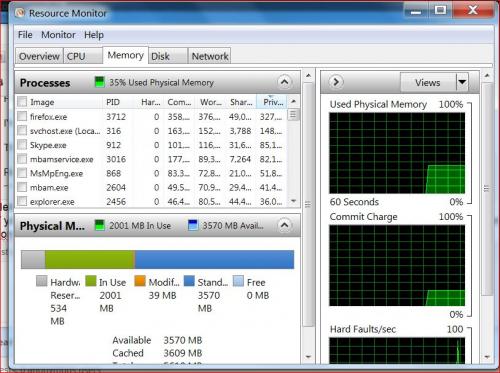











 Sign In
Sign In Create Account
Create Account

