Well I have my new system up and running with W8.1 on the primary HDD. But I'm wanting to have a separate partition to put XP on so I can run some of my older titles that aren't compatible with W7 or 8.1. So I came up with the bright idea of using the external SATA connection and one of the old SATA drives out of my laptop and trying to install XP on there and then I just select which one I want from the boot menu. I was advised that separate HDDs usually works better than separate partitions in a dual boot/OS system. W8.1 works great and all my hardware works perfectly.
However...
I cannot get any kind of XP media to boot up and install. I have tried two XP WMC disks that I have as well as a Dell OEM disk which is XP Home. None of them will work. They all start to boot up and load, but once it gets to the part where it is actually "loading Windows" it crashes to BSoD within a few seconds. I have also tried one XP Pro disk but end up with the same result although the condition of this disk is questionable. I also tried plugging a HDD into the external SATA port that already has Win XP installed from my wifes old system but it also crashes to BSoD as soon as XP starts loading.
All of the install disks I tried are the 32 bit variety of XP except for the XP Pro disk but as I said, the condition of that disk is questionable. So my question now is this... Is my system incompatible with a 32 bit OS like XP WMC or Home Edition, or is it just plain not compatible with Windows XP in any way, shape or form? I would think that a 64 bit version, if I can ever get one installed, may have compatibility issues with some of the hardware but would at least boot up to Windows. Shouldn't it...?
i7-4790 3.6ghz CPU
GTX-770 Video
SoundBlaster Xz
MSI Z97S SLI
16GB DDR3
Rosewill 1KW
Edited by brettt777, 09 August 2014 - 05:00 PM.




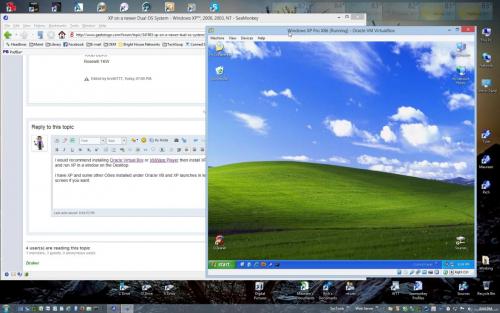











 Sign In
Sign In Create Account
Create Account

