Hello. My computer is running real, real slow....
I would like to know if,,
is any good to use??
Or what else can I use to make it run better and faster?
Running Windows xp Google chrome.
I also have to reset my linksys every time I try to on.
I get, unable to connect to the internet, reload------more
Resoling host at bottom left of page
Windows -system error
There is an IP Address conflict with another system on the network
Pages unresponsive, kill pages---------wait
Any help would be greatly appreciated,
Thank-You--johngod
Edited by john god, 09 August 2014 - 09:30 PM.




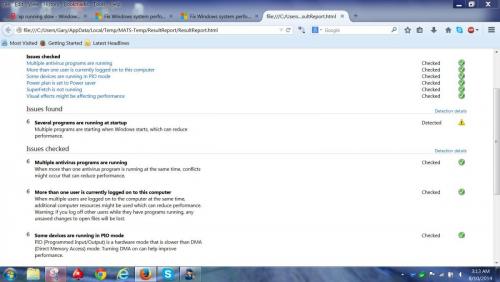













 Sign In
Sign In Create Account
Create Account

