Question about my USB 3.0 External HDD.
After a period of inactivity in Windows 8.1 my External Drive shuts off.
I know this is probably normal and saves the life of a mechanical HD always spinning if not in use.
WD My Book 3TB.
Only settings i can think that sets this is in the Advanced Power options screen, in Power Options in control panel.
I have a SSD for my main OS, no other Internal HDD.
Attached image shows where i am talking about, is this the correct settings for it and will it affect my SSD ?
Some say it might be the USB settings.
I could use WD Drive Utilities, it has same option to shut down drive after amount of time you set, when not active.
Now i ask this question because to awake the drive when needed seems to take a bit of time.
.
Edited by jds63, 10 August 2014 - 08:01 PM.






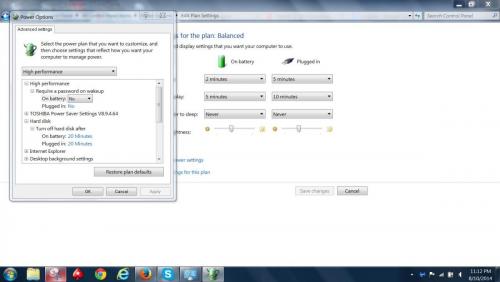












 Sign In
Sign In Create Account
Create Account

