I run Windows 7, 32 bit
AVG/Paid, Maleware Bytes/Paid, Spybot, CCleaner, TFC.Exe - I ran all programs in Regular Mode(No detections). I ran All in Safe Mode (No Detections). I looked in Startup and nothing abnormal.
I can not get on to the Net(IE or Firfox will not show sites) or Email, and some programs will not open or open very slowly in Normal Mode. All seems to work well in SAFE Mode w/Networking. Thank you for your help the OTL log is below. My computer takes over 5 mins to shut down ? not if this prob relates to the first.
OTL logfile created on: 8/11/2014 5:28:18 PM - Run 1
OTL by OldTimer - Version 3.2.69.0 Folder = C:\Users\Scott\Desktop
Professional Service Pack 1 (Version = 6.1.7601) - Type = NTWorkstation
Internet Explorer (Version = 9.10.9200.17028)
Locale: 00000409 | Country: United States | Language: ENU | Date Format: M/d/yyyy
2.99 Gb Total Physical Memory | 2.19 Gb Available Physical Memory | 73.19% Memory free
5.98 Gb Paging File | 5.29 Gb Available in Paging File | 88.52% Paging File free
Paging file location(s): ?:\pagefile.sys [binary data]
%SystemDrive% = C: | %SystemRoot% = C:\Windows | %ProgramFiles% = C:\Program Files
Drive C: | 465.66 Gb Total Space | 42.64 Gb Free Space | 9.16% Space Free | Partition Type: NTFS
Drive J: | 1863.01 Gb Total Space | 1431.45 Gb Free Space | 76.84% Space Free | Partition Type: NTFS
Drive K: | 1863.01 Gb Total Space | 1254.43 Gb Free Space | 67.33% Space Free | Partition Type: NTFS
Computer Name: SCOTT-PC | User Name: Scott | Logged in as Administrator.
Boot Mode: SafeMode with Networking | Scan Mode: Current user | Quick Scan
Company Name Whitelist: On | Skip Microsoft Files: On | No Company Name Whitelist: On | File Age = 30 Days
========== Processes (SafeList) ==========
PRC - [2014/08/11 17:26:18 | 000,602,112 | ---- | M] (OldTimer Tools) -- C:\Users\Scott\Desktop\OTL.exe
PRC - [2014/07/22 08:19:49 | 000,275,568 | ---- | M] (Mozilla Corporation) -- C:\Program Files\Mozilla Firefox\firefox.exe
PRC - [2014/07/03 08:39:46 | 001,091,600 | ---- | M] (AVG Technologies CZ, s.r.o.) -- C:\Program Files\AVG\Framework\Common\avguix.exe
PRC - [2014/05/12 07:24:34 | 006,970,168 | ---- | M] (Malwarebytes Corporation) -- C:\Program Files\Malwarebytes Anti-Malware\mbam.exe
PRC - [2011/02/24 22:30:54 | 002,616,320 | ---- | M] (Microsoft Corporation) -- C:\Windows\explorer.exe
PRC - [2009/07/13 18:14:21 | 000,497,152 | ---- | M] (Microsoft Corporation) -- C:\Windows\HelpPane.exe
========== Modules (No Company Name) ==========
MOD - [2014/07/22 10:37:00 | 031,842,816 | ---- | M] () -- C:\Program Files\AVG\Framework\Common\libcef.dll
MOD - [2014/07/22 08:19:47 | 003,800,688 | ---- | M] () -- C:\Program Files\Mozilla Firefox\mozjs.dll
MOD - [2013/07/10 18:07:22 | 000,756,888 | ---- | M] () -- C:\Program Files\Common Files\microsoft shared\OFFICE12\MSPTLS.DLL
========== Services (SafeList) ==========
SRV - File not found [Auto | Stopped] -- C:\Program Files\Spybot -- (SBSDWSCService)
SRV - [2014/07/22 08:19:47 | 000,119,408 | ---- | M] (Mozilla Foundation) [On_Demand | Stopped] -- C:\Program Files\Mozilla Maintenance Service\maintenanceservice.exe -- (MozillaMaintenance)
SRV - [2014/07/14 12:26:08 | 001,858,360 | ---- | M] (AVG) [Auto | Stopped] -- C:\Program Files\AVG\AVG PC TuneUp\TuneUpUtilitiesService32.exe -- (TuneUp.UtilitiesSvc)
SRV - [2014/07/10 15:34:10 | 003,244,048 | ---- | M] (AVG Technologies CZ, s.r.o.) [Auto | Stopped] -- C:\Program Files\AVG\AVG2014\avgidsagent.exe -- (AVGIDSAgent)
SRV - [2014/07/10 15:32:46 | 001,417,160 | ---- | M] (AVG Technologies CZ, s.r.o.) [Auto | Stopped] -- C:\Program Files\AVG\AVG2014\avgfws.exe -- (avgfws)
SRV - [2014/07/10 15:23:36 | 000,289,328 | ---- | M] (AVG Technologies CZ, s.r.o.) [Auto | Stopped] -- C:\Program Files\AVG\AVG2014\avgwdsvc.exe -- (avgwd)
SRV - [2014/07/09 15:32:02 | 004,741,384 | ---- | M] (Emsisoft GmbH) [Auto | Stopped] -- C:\Program Files\Emsisoft Anti-Malware\a2service.exe -- (a2AntiMalware)
SRV - [2014/07/03 08:39:38 | 000,678,416 | ---- | M] (AVG Technologies CZ, s.r.o.) [Auto | Stopped] -- C:\Program Files\AVG\Framework\Common\avgsvcx.exe -- (avgsvc)
SRV - [2014/05/22 10:20:44 | 000,009,216 | ---- | M] (Ellora Assets Corp.) [Auto | Stopped] -- C:\Program Files\Freemake\CaptureLib\CaptureLibService.exe -- (FreemakeVideoCapture)
SRV - [2014/05/12 07:24:42 | 000,860,472 | ---- | M] (Malwarebytes Corporation) [Auto | Stopped] -- C:\Program Files\Malwarebytes Anti-Malware\mbamservice.exe -- (MBAMService)
SRV - [2014/05/12 07:24:40 | 001,809,720 | ---- | M] (Malwarebytes Corporation) [Auto | Stopped] -- C:\Program Files\Malwarebytes Anti-Malware\mbamscheduler.exe -- (MBAMScheduler)
SRV - [2014/04/10 20:26:06 | 000,257,712 | ---- | M] (Adobe Systems Incorporated) [On_Demand | Stopped] -- C:\Windows\System32\Macromed\Flash\FlashPlayerUpdateService.exe -- (AdobeFlashPlayerUpdateSvc)
SRV - [2014/04/10 12:50:52 | 001,343,400 | ---- | M] (Microsoft Corporation) [On_Demand | Stopped] -- C:\Windows\System32\Wat\WatAdminSvc.exe -- (WatAdminSvc)
SRV - [2013/12/20 23:04:16 | 000,065,432 | ---- | M] (Adobe Systems Incorporated) [Auto | Stopped] -- C:\Program Files\Common Files\Adobe\ARM\1.0\armsvc.exe -- (AdobeARMservice)
SRV - [2013/05/26 21:57:27 | 000,680,960 | ---- | M] (Microsoft Corporation) [On_Demand | Stopped] -- C:\Program Files\Windows Defender\MpSvc.dll -- (WinDefend)
SRV - [2009/07/13 18:16:15 | 000,016,384 | ---- | M] (Microsoft Corporation) [On_Demand | Stopped] -- C:\Windows\System32\StorSvc.dll -- (StorSvc)
SRV - [2009/07/13 18:16:13 | 000,025,088 | ---- | M] (Microsoft Corporation) [On_Demand | Stopped] -- C:\Windows\System32\sensrsvc.dll -- (SensrSvc)
SRV - [2009/07/13 18:16:12 | 001,004,544 | ---- | M] (Microsoft Corporation) [On_Demand | Stopped] -- C:\Windows\System32\PeerDistSvc.dll -- (PeerDistSvc)
SRV - [2004/12/13 04:34:32 | 000,049,152 | ---- | M] (Ulead Systems, Inc.) [Auto | Stopped] -- C:\Program Files\Common Files\Ulead Systems\DVD\ULCDRSvr.exe -- (UleadBurningHelper)
========== Driver Services (SafeList) ==========
DRV - File not found [Kernel | On_Demand | Stopped] -- C:\Users\Scott\AppData\Local\Temp\catchme.sys -- (catchme)
DRV - [2014/08/11 17:05:15 | 000,110,296 | ---- | M] (Malwarebytes Corporation) [File_System | On_Demand | Running] -- C:\Windows\System32\drivers\MBAMSwissArmy.sys -- (MBAMSwissArmy)
DRV - [2014/06/30 12:43:12 | 000,121,624 | ---- | M] (AVG Technologies CZ, s.r.o.) [File_System | System | Stopped] -- C:\Windows\System32\drivers\avgdiskx.sys -- (Avgdiskx)
DRV - [2014/06/23 08:44:54 | 000,012,320 | ---- | M] (TuneUp Software) [Kernel | On_Demand | Stopped] -- C:\Program Files\AVG\AVG PC TuneUp\TuneUpUtilitiesDriver32.sys -- (TuneUpUtilitiesDrv)
DRV - [2014/06/17 16:22:02 | 000,188,696 | ---- | M] (AVG Technologies CZ, s.r.o.) [File_System | System | Stopped] -- C:\Windows\System32\drivers\avgldx86.sys -- (Avgldx86)
DRV - [2014/06/17 16:21:22 | 000,197,400 | ---- | M] (AVG Technologies CZ, s.r.o.) [Kernel | System | Running] -- C:\Windows\System32\drivers\avgtdix.sys -- (Avgtdix)
DRV - [2014/06/17 16:18:00 | 000,241,944 | ---- | M] (AVG Technologies CZ, s.r.o.) [File_System | Boot | Running] -- C:\Windows\System32\drivers\avglogx.sys -- (Avglogx)
DRV - [2014/06/17 16:17:58 | 000,147,736 | ---- | M] (AVG Technologies CZ, s.r.o.) [File_System | Boot | Running] -- C:\Windows\System32\drivers\avgidshx.sys -- (AVGIDSHX)
DRV - [2014/06/17 16:06:40 | 000,199,960 | ---- | M] (AVG Technologies CZ, s.r.o.) [File_System | System | Stopped] -- C:\Windows\System32\drivers\avgidsdriverx.sys -- (AVGIDSDriver)
DRV - [2014/06/17 16:06:24 | 000,098,584 | ---- | M] (AVG Technologies CZ, s.r.o.) [File_System | Boot | Running] -- C:\Windows\System32\drivers\avgmfx86.sys -- (Avgmfx86)
DRV - [2014/06/17 16:06:22 | 000,027,416 | ---- | M] (AVG Technologies CZ, s.r.o.) [File_System | Boot | Running] -- C:\Windows\System32\drivers\avgrkx86.sys -- (Avgrkx86)
DRV - [2014/06/17 16:06:20 | 000,021,272 | ---- | M] (AVG Technologies CZ, s.r.o.) [Kernel | System | Stopped] -- C:\Windows\System32\drivers\avgidsshimx.sys -- (AVGIDSShim)
DRV - [2014/05/12 18:43:58 | 000,058,200 | ---- | M] (Emsisoft GmbH) [File_System | On_Demand | Stopped] -- C:\Program Files\Emsisoft Anti-Malware\a2accx86.sys -- (a2acc)
DRV - [2014/05/12 18:43:56 | 000,018,552 | ---- | M] (Emsisoft GmbH) [File_System | System | Stopped] -- C:\Program Files\Emsisoft Anti-Malware\a2util32.sys -- (a2util)
DRV - [2014/05/12 07:26:08 | 000,051,928 | ---- | M] (Malwarebytes Corporation) [Kernel | On_Demand | Stopped] -- C:\Windows\System32\drivers\mwac.sys -- (MBAMWebAccessControl)
DRV - [2014/05/12 07:25:58 | 000,074,456 | ---- | M] (Malwarebytes Corporation) [File_System | System | Stopped] -- C:\Windows\System32\drivers\mbamchameleon.sys -- (mbamchameleon)
DRV - [2014/05/12 07:25:54 | 000,023,256 | ---- | M] (Malwarebytes Corporation) [File_System | On_Demand | Stopped] -- C:\Windows\System32\drivers\mbam.sys -- (MBAMProtector)
DRV - [2013/12/04 19:23:36 | 000,050,200 | ---- | M] (Emsisoft GmbH) [File_System | On_Demand | Stopped] -- C:\Program Files\Emsisoft Anti-Malware\cleanhlp32.sys -- (cleanhlp)
DRV - [2013/09/30 18:23:02 | 000,038,248 | ---- | M] (Emsisoft GmbH) [File_System | System | Stopped] -- C:\Program Files\Emsisoft Anti-Malware\a2dix86.sys -- (a2injectiondriver)
DRV - [2013/09/26 11:00:38 | 000,047,928 | ---- | M] (AVG Technologies CZ, s.r.o.) [Kernel | System | Running] -- C:\Windows\System32\drivers\avgfwd6x.sys -- (Avgfwfd)
DRV - [2013/03/28 19:03:02 | 000,022,056 | ---- | M] (Emsisoft GmbH) [File_System | System | Stopped] -- C:\Program Files\Emsisoft Anti-Malware\a2ddax86.sys -- (A2DDA)
DRV - [2011/02/11 14:23:34 | 000,035,088 | ---- | M] (CACE Technologies, Inc.) [Kernel | Auto | Stopped] -- C:\Windows\System32\drivers\npf.sys -- (npf)
DRV - [2010/11/20 14:29:24 | 000,052,224 | ---- | M] (Microsoft Corporation) [Kernel | On_Demand | Stopped] -- C:\Windows\System32\drivers\TsUsbFlt.sys -- (TsUsbFlt)
DRV - [2010/11/20 14:29:03 | 000,175,360 | ---- | M] (Microsoft Corporation) [Kernel | On_Demand | Stopped] -- C:\Windows\System32\drivers\vmbus.sys -- (vmbus)
DRV - [2010/11/20 14:29:03 | 000,062,464 | ---- | M] (Microsoft Corporation) [Kernel | On_Demand | Stopped] -- C:\Windows\System32\drivers\dmvsc.sys -- (dmvsc)
DRV - [2010/11/20 14:29:03 | 000,040,704 | ---- | M] (Microsoft Corporation) [Kernel | Boot | Running] -- C:\Windows\System32\drivers\vmstorfl.sys -- (storflt)
DRV - [2010/11/20 14:29:03 | 000,028,032 | ---- | M] (Microsoft Corporation) [Kernel | On_Demand | Stopped] -- C:\Windows\System32\drivers\storvsc.sys -- (storvsc)
DRV - [2010/11/20 14:29:03 | 000,027,264 | ---- | M] (Microsoft Corporation) [Kernel | On_Demand | Stopped] -- C:\Windows\System32\drivers\TsUsbGD.sys -- (TsUsbGD)
DRV - [2010/11/20 14:29:03 | 000,017,920 | ---- | M] (Microsoft Corporation) [Kernel | On_Demand | Stopped] -- C:\Windows\System32\drivers\VMBusHID.sys -- (VMBusHID)
DRV - [2010/11/20 14:29:03 | 000,005,632 | ---- | M] (Microsoft Corporation) [Kernel | On_Demand | Stopped] -- C:\Windows\System32\drivers\vms3cap.sys -- (s3cap)
DRV - [2009/07/13 15:02:50 | 000,211,456 | ---- | M] (Intel Corporation) [Kernel | On_Demand | Running] -- C:\Windows\System32\drivers\e1e6032.sys -- (e1express)
DRV - [2004/12/22 13:47:10 | 000,027,392 | ---- | M] (Ulead Systems, Inc.) [Kernel | On_Demand | Running] -- C:\Windows\System32\drivers\ULCDRHlp.sys -- (ULCDRHlp)
========== Standard Registry (SafeList) ==========
========== Internet Explorer ==========
IE - HKLM\..\SearchScopes,DefaultScope =
IE - HKLM\..\SearchScopes\{0633EE93-D776-472f-A0FF-E1416B8B2E3A}: "URL" = http://www.bing.com/...ms}&FORM=IE8SRC
IE - HKLM\..\SearchScopes\{8ED32383-468A-4A24-BDD3-1CF6EFCBCB5F}: "URL" = http://www.google.co...g}&sourceid=ie7
IE - HKCU\SOFTWARE\Microsoft\Internet Explorer\Main,SearchMigratedDefaultName = Yahoo! Search
IE - HKCU\SOFTWARE\Microsoft\Internet Explorer\Main,SearchMigratedDefaultURL = http://search.yahoo....=utf-8&fr=b1ie7
IE - HKCU\SOFTWARE\Microsoft\Internet Explorer\Main,Start Page = https://www.ixquick.com/
IE - HKCU\SOFTWARE\Microsoft\Internet Explorer\Main,Start Page Redirect Cache AcceptLangs = en-us
IE - HKCU\SOFTWARE\Microsoft\Internet Explorer\Main,Start Page Redirect Cache_TIMESTAMP = CC 70 3E B2 1F 54 CF 01 [binary data]
IE - HKCU\..\SearchScopes,DefaultScope = {0633EE93-D776-472f-A0FF-E1416B8B2E3A}
IE - HKCU\..\SearchScopes\{0169E633-8781-F882-9BC7-7B014AE4DE4E}: "URL" = http://www.bing.com/...eferrer:source}
IE - HKCU\..\SearchScopes\{0633EE93-D776-472f-A0FF-E1416B8B2E3A}: "URL" = http://www.bing.com/...Box&FORM=IE11SR
IE - HKCU\..\SearchScopes\{09533787-AE1B-4686-AD2C-648367BFEF2B}: "URL" = http://search.yahoo....=utf-8&fr=b1ie7
IE - HKCU\..\SearchScopes\{454575F2-C92B-4CBB-B1F6-3D04AC434B77}: "URL" = http://search.yahoo....p={SearchTerms}
IE - HKCU\..\SearchScopes\{8ED32383-468A-4A24-BDD3-1CF6EFCBCB5F}: "URL" = http://www.google.co...g}&sourceid=ie7
IE - HKCU\Software\Microsoft\Windows\CurrentVersion\Internet Settings: "ProxyEnable" = 0
IE - HKCU\Software\Microsoft\Windows\CurrentVersion\Internet Settings: "ProxyOverride" = <-loopback>;*.local
========== FireFox ==========
FF - prefs.js..browser.startup.homepage: "https://www.ixquick.com/"
FF - prefs.js..extensions.enabledAddons: %7B972ce4c6-7e08-4474-a285-3208198ce6fd%7D:31.0
FF - HKLM\Software\MozillaPlugins\@adobe.com/FlashPlayer: C:\Windows\system32\Macromed\Flash\NPSWF32_13_0_0_182.dll ()
FF - HKLM\Software\MozillaPlugins\@Apple.com/iTunes,version=: File not found
FF - HKLM\Software\MozillaPlugins\@Apple.com/iTunes,version=1.0: C:\Program Files\iTunes\Mozilla Plugins\npitunes.dll ()
FF - HKLM\Software\MozillaPlugins\@microsoft.com/GENUINE: disabled File not found
FF - HKLM\Software\MozillaPlugins\@videolan.org/vlc,version=2.0.0: C:\Program Files\VideoLAN\VLC\npvlc.dll (VideoLAN)
FF - HKLM\Software\MozillaPlugins\Adobe Reader: C:\Program Files\Adobe\Reader 11.0\Reader\AIR\nppdf32.dll (Adobe Systems Inc.)
FF - HKEY_LOCAL_MACHINE\software\mozilla\Firefox\Extensions\\[email protected]: C:\Program Files\Freemake\Freemake Video Downloader\BrowserPlugin\Firefox\[email protected]\ [2014/05/31 07:13:34 | 000,000,000 | ---D | M]
FF - HKEY_LOCAL_MACHINE\software\mozilla\Firefox\Extensions\\[email protected]: C:\Program Files\Freemake\Freemake Video Downloader\BrowserPlugin\Firefox\[email protected]\ [2014/05/31 07:13:34 | 000,000,000 | ---D | M]
[2014/04/10 16:39:20 | 000,000,000 | ---D | M] (No name found) -- C:\Users\Scott\AppData\Roaming\Mozilla\Extensions
[2014/07/24 09:22:53 | 000,000,000 | ---D | M] (No name found) -- C:\Users\Scott\AppData\Roaming\Mozilla\Firefox\Profiles\7a9e9569.default\extensions
[2014/07/24 09:22:53 | 000,967,685 | ---- | M] () (No name found) -- C:\Users\Scott\AppData\Roaming\Mozilla\Firefox\Profiles\7a9e9569.default\extensions\{d10d0bf8-f5b5-c8b4-a8b2-2b9879e08c5d}.xpi
[2014/07/22 08:19:33 | 000,000,000 | ---D | M] (No name found) -- C:\Program Files\Mozilla Firefox\browser\extensions
[2014/07/22 08:19:50 | 000,000,000 | ---D | M] (Default) -- C:\Program Files\Mozilla Firefox\browser\extensions\{972ce4c6-7e08-4474-a285-3208198ce6fd}
O1 HOSTS File: ([2014/07/23 10:02:10 | 000,000,027 | ---- | M]) - C:\Windows\System32\drivers\etc\hosts
O1 - Hosts: 127.0.0.1 localhost
O2 - BHO: (Spybot-S&D IE Protection) - {53707962-6F74-2D53-2644-206D7942484F} - C:\Program Files\spybot - search & destroy\SDHelper.dll (Safer Networking Limited)
O4 - HKLM..\Run: [AVG_UI] C:\Program Files\AVG\AVG2014\avgui.exe (AVG Technologies CZ, s.r.o.)
O4 - HKLM..\Run: [AvgUi] C:\Program Files\AVG\Framework\Common\avguix.exe (AVG Technologies CZ, s.r.o.)
O4 - HKLM..\Run: [emsisoft anti-malware] c:\program files\emsisoft anti-malware\a2guard.exe (Emsisoft GmbH)
O4 - HKCU..\Run: [SpybotSD TeaTimer] C:\Program Files\spybot - search & destroy\TeaTimer.exe (Safer-Networking Ltd.)
O6 - HKLM\Software\Policies\Microsoft\Internet Explorer\Restrictions present
O6 - HKLM\SOFTWARE\Microsoft\Windows\CurrentVersion\policies\Explorer: NoDrives = 0
O6 - HKLM\SOFTWARE\Microsoft\Windows\CurrentVersion\policies\System: ConsentPromptBehaviorAdmin = 5
O6 - HKLM\SOFTWARE\Microsoft\Windows\CurrentVersion\policies\System: ConsentPromptBehaviorUser = 3
O6 - HKLM\SOFTWARE\Microsoft\Windows\CurrentVersion\policies\System: PromptOnSecureDesktop = 0
O7 - HKCU\Software\Policies\Microsoft\Internet Explorer\Control Panel present
O7 - HKCU\SOFTWARE\Microsoft\Windows\CurrentVersion\policies\Explorer: NoDriveAutoRun = -1
O7 - HKCU\SOFTWARE\Microsoft\Windows\CurrentVersion\policies\Explorer: NoDrives = 0
O9 - Extra 'Tools' menuitem : Spybot - Search & Destroy Configuration - {DFB852A3-47F8-48C4-A200-58CAB36FD2A2} - C:\Program Files\spybot - search & destroy\SDHelper.dll (Safer Networking Limited)
O10 - NameSpace_Catalog5\Catalog_Entries\000000000007 [] - C:\Program Files\Bonjour\mdnsNSP.dll (Apple Inc.)
O15 - HKCU\..Trusted Domains: dell.com ([]* in Trusted sites)
O15 - HKCU\..Trusted Domains: download.microsoft.com ([]http in Trusted sites)
O15 - HKCU\..Trusted Domains: internet ([]about in Trusted sites)
O15 - HKCU\..Trusted Domains: mcafee.com ([]http in Trusted sites)
O15 - HKCU\..Trusted Domains: mcafee.com ([]https in Trusted sites)
O15 - HKCU\..Trusted Domains: update.microsoft.com ([]http in Trusted sites)
O15 - HKCU\..Trusted Domains: update.microsoft.com ([]https in Trusted sites)
O15 - HKCU\..Trusted Domains: windowsupdate.microsoft.com ([]http in Trusted sites)
O17 - HKLM\System\CCS\Services\Tcpip\Parameters: DhcpNameServer = 209.18.47.61 209.18.47.62
O17 - HKLM\System\CCS\Services\Tcpip\Parameters\Interfaces\{3C6031F9-D42E-4882-9D5F-83F90B249A56}: DhcpNameServer = 209.18.47.61 209.18.47.62
O20 - HKLM Winlogon: Shell - (Explorer.exe) - C:\Windows\explorer.exe (Microsoft Corporation)
O20 - HKLM Winlogon: UserInit - (C:\Windows\system32\userinit.exe) - C:\Windows\System32\userinit.exe (Microsoft Corporation)
O20 - HKLM Winlogon: VMApplet - (SystemPropertiesPerformance.exe) - C:\Windows\System32\SystemPropertiesPerformance.exe (Microsoft Corporation)
O21 - SSODL: WebCheck - {E6FB5E20-DE35-11CF-9C87-00AA005127ED} - No CLSID value found.
O32 - HKLM CDRom: AutoRun - 1
O32 - AutoRun File - [2009/06/10 14:42:20 | 000,000,024 | ---- | M] () - C:\autoexec.bat -- [ NTFS ]
O34 - HKLM BootExecute: (autocheck autochk *)
O35 - HKLM\..comfile [open] -- "%1" %*
O35 - HKLM\..exefile [open] -- "%1" %*
O37 - HKLM\...com [@ = ComFile] -- "%1" %*
O37 - HKLM\...exe [@ = exefile] -- "%1" %*
O38 - SubSystems\\Windows: (ServerDll=winsrv:UserServerDllInitialization,3)
O38 - SubSystems\\Windows: (ServerDll=winsrv:ConServerDllInitialization,2)
O38 - SubSystems\\Windows: (ServerDll=sxssrv,4)
========== Files/Folders - Created Within 30 Days ==========
[2014/08/11 17:26:13 | 000,602,112 | ---- | C] (OldTimer Tools) -- C:\Users\Scott\Desktop\OTL.exe
[2014/07/29 09:45:32 | 004,626,712 | ---- | C] (Piriform Ltd) -- C:\Users\Scott\Desktop\CCleaner.exe
[2014/07/23 13:13:43 | 000,036,152 | ---- | C] (AVG) -- C:\Windows\System32\TURegOpt.exe
[2014/07/23 13:13:40 | 000,025,400 | ---- | C] (AVG) -- C:\Windows\System32\authuitu.dll
[2014/07/23 13:13:31 | 000,000,000 | ---D | C] -- C:\ProgramData\Microsoft\Windows\Start Menu\Programs\AVG PC TuneUp 2014
[2014/07/23 13:13:14 | 000,000,000 | ---D | C] -- C:\Users\Scott\AppData\Roaming\AVG
[2014/07/23 13:12:05 | 000,000,000 | -HSD | C] -- C:\ProgramData\{01BD4FC9-2F86-4706-A62E-774BB7E9D308}
[2014/07/23 10:05:36 | 000,000,000 | -HSD | C] -- C:\$RECYCLE.BIN
[2014/07/23 10:05:25 | 000,000,000 | ---D | C] -- C:\Users\Scott\AppData\Local\temp
[2014/07/23 09:49:57 | 000,518,144 | ---- | C] (SteelWerX) -- C:\Windows\SWREG.exe
[2014/07/23 09:49:57 | 000,406,528 | ---- | C] (SteelWerX) -- C:\Windows\SWSC.exe
[2014/07/23 09:49:57 | 000,060,416 | ---- | C] (NirSoft) -- C:\Windows\NIRCMD.exe
[2014/07/23 09:47:47 | 000,000,000 | ---D | C] -- C:\Qoobox
[2014/07/23 09:47:20 | 000,000,000 | ---D | C] -- C:\Windows\erdnt
[2014/07/22 10:37:35 | 000,000,000 | ---D | C] -- C:\ProgramData\Microsoft\Windows\Start Menu\Programs\AVG Zen
[2014/07/22 10:36:45 | 000,000,000 | ---D | C] -- C:\ProgramData\Avg
[2014/07/22 10:36:04 | 000,000,000 | ---D | C] -- C:\Users\Scott\AppData\Local\AvgSetupLog
[2014/07/22 10:36:04 | 000,000,000 | ---D | C] -- C:\Users\Scott\AppData\Local\Avg
[2014/07/22 09:26:27 | 000,000,000 | ---D | C] -- C:\ProgramData\Microsoft\Windows\Start Menu\Programs\AVG
[2014/07/22 08:19:32 | 000,000,000 | ---D | C] -- C:\Program Files\Mozilla Firefox
[2014/07/18 09:09:12 | 000,000,000 | ---D | C] -- C:\Windows\ERUNT
[2014/07/17 18:28:28 | 000,000,000 | ---D | C] -- C:\FRST
[2014/07/17 18:00:57 | 000,000,000 | ---D | C] -- C:\EEK
[2014/07/17 17:44:54 | 000,000,000 | ---D | C] -- C:\ProgramData\Emsisoft
[2014/07/17 15:19:55 | 000,000,000 | ---D | C] -- C:\ProgramData\Microsoft\Windows\Start Menu\Programs\Emsisoft Anti-Malware
[2014/07/17 15:19:27 | 000,000,000 | ---D | C] -- C:\Program Files\Emsisoft Anti-Malware
[2014/07/14 22:12:48 | 000,000,000 | ---D | C] -- C:\ProgramData\HitmanPro
========== Files - Modified Within 30 Days ==========
[2014/08/11 17:26:18 | 000,602,112 | ---- | M] (OldTimer Tools) -- C:\Users\Scott\Desktop\OTL.exe
[2014/08/11 17:05:15 | 000,110,296 | ---- | M] (Malwarebytes Corporation) -- C:\Windows\System32\drivers\MBAMSwissArmy.sys
[2014/08/11 16:44:51 | 000,067,584 | --S- | M] () -- C:\Windows\bootstat.dat
[2014/08/11 16:44:45 | 2407,403,520 | -HS- | M] () -- C:\hiberfil.sys
[2014/08/11 16:27:03 | 000,000,830 | ---- | M] () -- C:\Windows\tasks\Adobe Flash Player Updater.job
[2014/08/11 16:11:18 | 000,021,904 | -H-- | M] () -- C:\Windows\System32\7B296FB0-376B-497e-B012-9C450E1B7327-5P-1.C7483456-A289-439d-8115-601632D005A0
[2014/08/11 16:11:18 | 000,021,904 | -H-- | M] () -- C:\Windows\System32\7B296FB0-376B-497e-B012-9C450E1B7327-5P-0.C7483456-A289-439d-8115-601632D005A0
[2014/08/11 06:34:02 | 000,002,629 | ---- | M] () -- C:\Users\Scott\AppData\Roaming\TinnitusTamerPrefs.dat
[2014/08/10 09:07:21 | 000,119,119 | ---- | M] () -- C:\Users\Scott\Desktop\1404.ForgedOriginsOfNewTestament.pdf
[2014/08/10 07:27:17 | 000,035,086 | ---- | M] () -- C:\Users\Scott\Desktop\EnochianAlpha.jpg
[2014/08/10 06:58:50 | 000,042,631 | ---- | M] () -- C:\Users\Scott\Desktop\tradition_rosicrucian_jesus2.gif
[2014/08/05 06:24:05 | 000,136,037 | ---- | M] () -- C:\Users\Scott\Desktop\nimrod.pdf
[2014/08/03 08:12:50 | 007,342,878 | ---- | M] () -- C:\Users\Scott\Desktop\Fossilized Customs.pdf
[2014/07/29 13:15:25 | 000,662,384 | ---- | M] () -- C:\Windows\System32\perfh009.dat
[2014/07/29 13:15:25 | 000,122,252 | ---- | M] () -- C:\Windows\System32\perfc009.dat
[2014/07/23 11:05:26 | 000,000,866 | ---- | M] () -- C:\Users\Scott\Desktop\AVG.lnk
[2014/07/23 10:02:10 | 000,000,027 | ---- | M] () -- C:\Windows\System32\drivers\etc\hosts
[2014/07/23 09:54:16 | 004,626,712 | ---- | M] (Piriform Ltd) -- C:\Users\Scott\Desktop\CCleaner.exe
[2014/07/17 15:19:55 | 000,001,053 | ---- | M] () -- C:\Users\Public\Desktop\Emsisoft Anti-Malware.lnk
[2014/07/14 22:21:51 | 000,004,386 | ---- | M] () -- C:\Windows\System32\.crusader
[2014/07/14 12:26:14 | 000,036,152 | ---- | M] (AVG) -- C:\Windows\System32\TURegOpt.exe
[2014/07/14 12:26:06 | 000,025,400 | ---- | M] (AVG) -- C:\Windows\System32\authuitu.dll
========== Files Created - No Company Name ==========
[2014/08/10 09:07:17 | 000,119,119 | ---- | C] () -- C:\Users\Scott\Desktop\1404.ForgedOriginsOfNewTestament.pdf
[2014/08/10 07:27:17 | 000,035,086 | ---- | C] () -- C:\Users\Scott\Desktop\EnochianAlpha.jpg
[2014/08/10 06:58:43 | 000,042,631 | ---- | C] () -- C:\Users\Scott\Desktop\tradition_rosicrucian_jesus2.gif
[2014/08/05 06:23:55 | 000,136,037 | ---- | C] () -- C:\Users\Scott\Desktop\nimrod.pdf
[2014/07/23 13:13:31 | 000,002,161 | ---- | C] () -- C:\ProgramData\Microsoft\Windows\Start Menu\Programs\AVG PC TuneUp 2014.lnk
[2014/07/23 09:49:57 | 000,256,000 | ---- | C] () -- C:\Windows\PEV.exe
[2014/07/23 09:49:57 | 000,208,896 | ---- | C] () -- C:\Windows\MBR.exe
[2014/07/23 09:49:57 | 000,098,816 | ---- | C] () -- C:\Windows\sed.exe
[2014/07/23 09:49:57 | 000,080,412 | ---- | C] () -- C:\Windows\grep.exe
[2014/07/23 09:49:57 | 000,068,096 | ---- | C] () -- C:\Windows\zip.exe
[2014/07/22 10:37:35 | 000,000,866 | ---- | C] () -- C:\Users\Scott\Desktop\AVG.lnk
[2014/07/17 15:19:55 | 000,001,053 | ---- | C] () -- C:\Users\Public\Desktop\Emsisoft Anti-Malware.lnk
[2014/07/14 22:21:51 | 000,004,386 | ---- | C] () -- C:\Windows\System32\.crusader
[2014/07/13 08:13:06 | 007,342,878 | ---- | C] () -- C:\Users\Scott\Desktop\Fossilized Customs.pdf
[2014/05/17 22:53:57 | 000,007,605 | ---- | C] () -- C:\Users\Scott\AppData\Local\Resmon.ResmonCfg
[2014/05/14 08:20:37 | 000,089,136 | ---- | C] () -- C:\Windows\System32\cpwmon2k.dll
[2014/04/11 06:19:22 | 000,000,455 | ---- | C] () -- C:\Users\Scott\AppData\Roaming\dsf.dat
[2014/04/11 06:19:20 | 000,002,629 | ---- | C] () -- C:\Users\Scott\AppData\Roaming\TinnitusTamerPrefs.dat
[2014/04/10 03:01:38 | 000,023,096 | ---- | C] () -- C:\Windows\System32\emptyregdb.dat
[2014/04/09 11:14:26 | 000,140,288 | ---- | C] () -- C:\Windows\System32\igfxtvcx.dll
[2012/12/03 05:04:00 | 000,000,582 | ---- | C] () -- C:\Windows\System32\tx19_ic.ini
[2009/06/07 21:19:19 | 000,000,692 | ---- | C] () -- C:\Users\Scott\.plugin141_07.trace
========== ZeroAccess Check ==========
[2009/07/13 21:42:31 | 000,000,227 | RHS- | M] () -- C:\Windows\assembly\Desktop.ini
[HKEY_CURRENT_USER\Software\Classes\clsid\{42aedc87-2188-41fd-b9a3-0c966feabec1}\InProcServer32]
[HKEY_CURRENT_USER\Software\Classes\clsid\{fbeb8a05-beee-4442-804e-409d6c4515e9}\InProcServer32]
[HKEY_LOCAL_MACHINE\Software\Classes\clsid\{42aedc87-2188-41fd-b9a3-0c966feabec1}\InProcServer32]
"" = %SystemRoot%\system32\shell32.dll -- [2014/03/24 19:09:54 | 012,874,240 | ---- | M] (Microsoft Corporation)
"ThreadingModel" = Apartment
[HKEY_LOCAL_MACHINE\Software\Classes\clsid\{5839FCA9-774D-42A1-ACDA-D6A79037F57F}\InProcServer32]
"" = %systemroot%\system32\wbem\fastprox.dll -- [2010/11/20 14:29:20 | 000,606,208 | ---- | M] (Microsoft Corporation)
"ThreadingModel" = Free
[HKEY_LOCAL_MACHINE\Software\Classes\clsid\{F3130CDB-AA52-4C3A-AB32-85FFC23AF9C1}\InProcServer32]
"" = %systemroot%\system32\wbem\wbemess.dll -- [2009/07/13 18:16:17 | 000,342,528 | ---- | M] (Microsoft Corporation)
"ThreadingModel" = Both
========== LOP Check ==========
[2014/07/23 13:13:14 | 000,000,000 | ---D | M] -- C:\Users\Scott\AppData\Roaming\AVG
[2014/04/09 11:51:05 | 000,000,000 | ---D | M] -- C:\Users\Scott\AppData\Roaming\AVG2014
[2014/04/11 10:04:01 | 000,000,000 | ---D | M] -- C:\Users\Scott\AppData\Roaming\Thunderbird
[2014/04/09 11:50:13 | 000,000,000 | ---D | M] -- C:\Users\Scott\AppData\Roaming\TuneUp Software
========== Purity Check ==========
< End of report >
Edited by everythingsm, 11 August 2014 - 07:12 PM.

 This topic is locked
This topic is locked


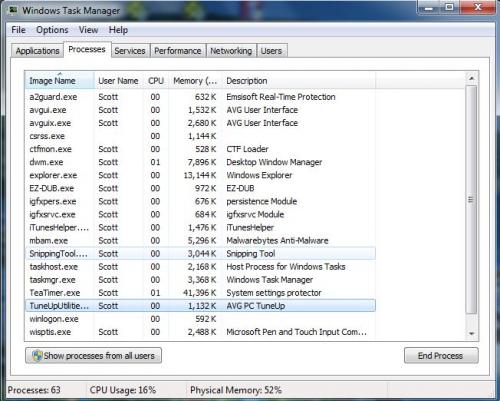
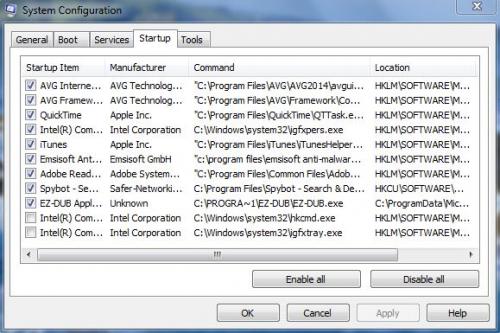
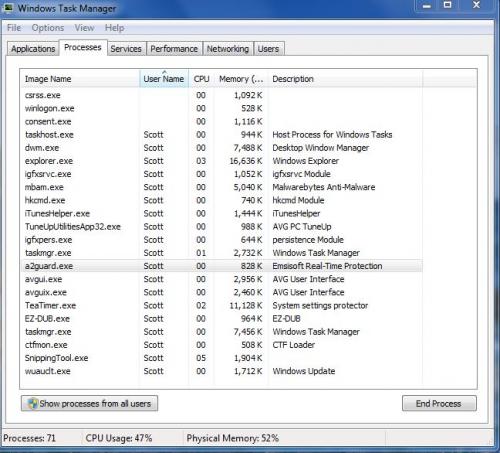



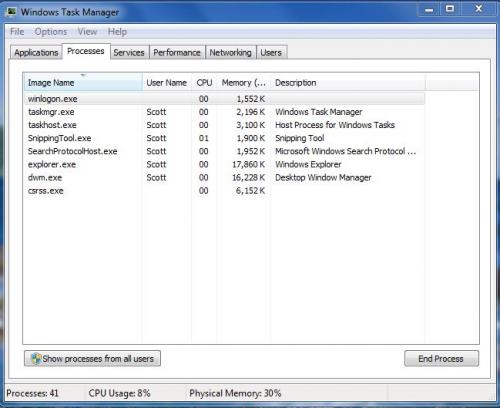
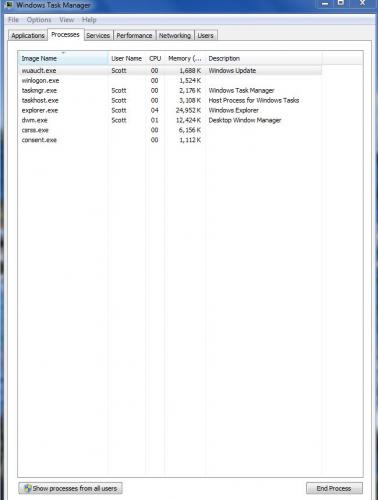











 Sign In
Sign In Create Account
Create Account

