Hello!
I don't know about Linux. DSTM is probably right. If you have W7!
if you have windows 7 just double click on the .ISO file and burn away...no other program is necessary...
it even opens the correct tray if you have more than 1 optical drive...
I recommend you put a tick in the verify box
donetao!
Here's a free program recommended on GTG forum!
http://imgburn.com/i...p?act=download#
https://neosmart.net...s-with-imgburn/
Here's a tutorial by a member of GTG
http://www.geekstogo...-using-imgburn/
Edited by donetao, 17 August 2014 - 10:39 AM.





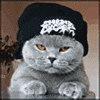











 Sign In
Sign In Create Account
Create Account

