Hi ![]()
I'm coming here from another thread, thanks to Naat the problem seems to be resolved.
I also had an Windows update, computer checked my file system for consistency and the mashine starts up normally again.
My problem now as before is that for some reason I don't have internet accsses, I can however connect to my neighbour's internet no problem.
I have phoned my internet provider and while at first they reported problems on their side, they later on stated that the cause of the disturbance is on my end.
I have a seperate modem and router.
I have switched of the power and back on again, connected the computer directly to the modem of no avail.
They want to send a technician but if the fault is with my computer I have to pay for the service, and I can't afford that.
An old boyfriend(IT guy dealing with connectivity between computers) used to interefer with my internet accsses before, I doubt that this is the problem now but I just want to make sure.
Is it possible for you to check that my computer is in good working order and not the cause of my internet connectivity problem? I would very much apreciate it.
Thanks ![]()
I'm using Windows 7, 32- bit Operating SystemMy computer doesn't want to start normally, it does a start up repair, tells me root causes found: registry is corrupt, repair action: system restore.
After it does the system restore computer runs normally
Edited by janji, 15 August 2014 - 10:19 AM.







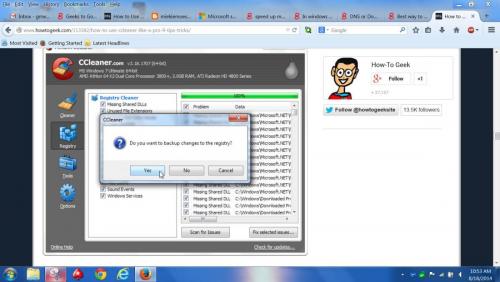











 Sign In
Sign In Create Account
Create Account

