 Clean with DelFix
Clean with DelFix
Please download DelFix by Xplode and save it to your desktop.
- Right-click on
 icon and select
icon and select  Run as Administrator to start the tool.
Run as Administrator to start the tool. - Ensure that Remove disinfection tools, Purge system restore and Reset system settings are checked.
- Push Run.
- When finished, it will display a notepad report.
Include it for my review.
Please also manually reboot your machine after posting your logfile.

 This topic is locked
This topic is locked


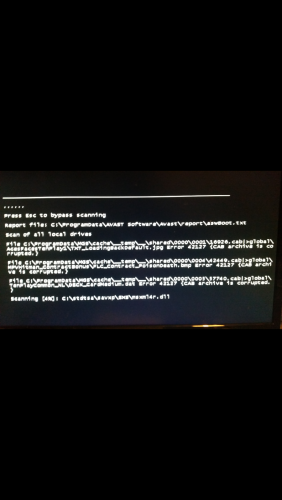












 Sign In
Sign In Create Account
Create Account

