Hey there
Seems like I have another problem, this time it's a problem with uninstalling a program.
The program is called " TrustedShopper " by SquekyChocolate and I honestly dont recall how come I installed this program.
So, Im trying to uninstall it but there's an error saying " A program required for this install to complete could not be run ".
I also tried to use " Revo Uninstaller Free " to remove this program but again the same error occured
By the way, I took a look on the installed programs list to find out which programs I have installed on the same date and there's 2 only, Daemon Tools Lite and Microsoft Visual C++.
I thougt Daemon Tools Lite is the problem and I uninstalled it, but it didnt help at all.
I searched for possible unwanted toolbars/ extensions in all of my browsers ( Mozilla Firefox, Google Chrome, Internet Explorer ) but no sign of any of those extensions.
Now my question is, is this some kind of virus/ malware ?
And more important, how do I uninstall it ?



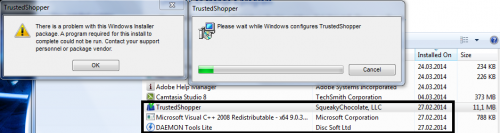















 Sign In
Sign In Create Account
Create Account

