My laptop C partition has a low disk space problem and only 3% of free space is left there. It just always stops me installing some new programs from yesterday. Is it possible for me to extend this partition space? How can I do that? I am using Windows 7. Please, help me! Thank you very much!
Need your advice to extend my partition
#1

 Posted 18 August 2014 - 02:28 AM
Posted 18 August 2014 - 02:28 AM

#2

 Posted 18 August 2014 - 03:02 AM
Posted 18 August 2014 - 03:02 AM

Hi and welcome to GTG.
If you have more than one partition on the hard drive that Windows is installed on, you first need to 'Shrink' the partition immediately after the Windows partition. Windows 'Disk Management' can not shrink the begining of a partition (only the end of a partition), so you need a third party utility to first shrink the non Windows partition and then 'Extend' the Windows partition into the "Unallocated" space created when you shrunk the front of non Windows partition.
Partition Wizard Home Free Edition can do this for you.
http://www.partition...on-manager.html
#3

 Posted 18 August 2014 - 03:19 AM
Posted 18 August 2014 - 03:19 AM

![]() Murielbin0
Murielbin0
If you follow the instructions, we will be able to see your exact HDD setup and to see if you have any unallocated space too add to your partition.
Please give the brand/model of the laptop.
Read the How Tos, then,
go Start, > click Run, then copy and paste this bolded text in the little box, diskmgmt.msc > click OK. > Go full screen with the window that opens, > take a screenshot and upload with your next reply.
How to upload a file or image to G2G
First, > click the More Reply Options, (bottom right next to the blue reply button.) > Type in your text.
If the file or image already exists, > Click Choose file... (bottom left) or see the next part to capture an image.
In the window that opens, > Browse to the file or image you want to upload, > Click the file you want, wait for confirmation at bottom left,
Repeat if you have more files/images to upload, > When finished click Reply button.
*********************************
To capture and post a screenshot; Instruction are for anyone who is unsure of the steps..
With the image you want displayed on the screen.
> Hold down the ALT key and Press the PRT SCR key..its on the top row..right hand side of the keyboard. (nothing appears to happen, but the image is copied to the Clipboard.)
> Click on start...all programs...accessories...paint.
In the window that opens, > left click in the white area > Hold down CTRL and press V.
On the top menu, > click File > click Save as, Be sure to save as jpeg,...otherwise it may be to big to upload
save it to your desktop...name it something related to the screen your capturing.
#4

 Posted 18 August 2014 - 07:42 PM
Posted 18 August 2014 - 07:42 PM

It depends.
1). If there is enough free space left on the same physical drive with this C partition, you can directly try to extend this C partition space with Disk Management tools. Open Disk Management, shrink or delete one partition with free space, right click your C partition and select Extend Volume to add the free space to this partition.
This way often works when the free space is behind this C partition.
2). But, if the free space is not continuous to this partition, some partition resizing software, like GParted, IM-Magic Partition Resizer Free, Active Master Partition and more online, could be your choice to help you out.
3). But, if there is no any free space left, just buy a larger drive to instead the original one.
In case of data loss, also back up all partition data in advance.
#5

 Posted 19 August 2014 - 08:01 PM
Posted 19 August 2014 - 08:01 PM

Is there any other partition on the same computer? What is the operating system?
If you do have no luck to remove this low disk space problem, you can follow this video tutorial to extend this partition:
youtube.com/watch?v=6jCeT7CbsKk
This video tutorial has offered detailed steps for you to add enough free space to your assigned partition.
But, if this also cannot help you out, you may have to buy another new drive instead.
#6

 Posted 22 August 2014 - 08:09 AM
Posted 22 August 2014 - 08:09 AM

We need to find out how your hard drive is set up before we can offer the best advice.
Get the screen shot as already suggested so we can look at it.
Similar Topics
0 user(s) are reading this topic
0 members, 0 guests, 0 anonymous users
As Featured On:









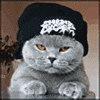






 Sign In
Sign In Create Account
Create Account

