I tired to play custom campaign but got this instead
________________________________________________
This application has encountered a critical error:
FATAL ERROR!
Program: c:\program files(x86)\warcraft iii\war3.exe
Exception: 0xC0000005 (ACCESS_VIOLATION) at 0023:6F042860
The instruction at '0x6F043860' referenced at '0x00000024'.
This memory could not be 'read'.
Press OK to terminate the application
____________________________________________________
Does anyone know what this means and a way to fix this problem?
I use Acer Aspire V3 -471G, Windows 8 (i this helps)
Edited by Libelous, 19 August 2014 - 09:22 AM.



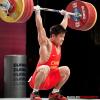












 Sign In
Sign In Create Account
Create Account

