Well... I am not going over because the only time I connect my laptop is when I am running one of our tests but even with no real internet usage specifically from me other than the tests, I have used 7 gig which is still 2 times as much as my average usage before this problem (and we are only half way through the month). I think I am going to go ahead and put the wifi password in on my tv and my dvd player since we seem to have pretty much identified the laptop as the culprit. ![]()
Something on my laptop is eating 25gig a day of my data limit [Solved]
#61
![Something on my laptop is eating 25gig a day of my data limit [Solved]: post #61](https://www.geekstogo.com/forum/public/style_images/shift/icon_share.png)
 Posted 15 September 2014 - 07:35 PM
Posted 15 September 2014 - 07:35 PM

#62
![Something on my laptop is eating 25gig a day of my data limit [Solved]: post #62](https://www.geekstogo.com/forum/public/style_images/shift/icon_share.png)
 Posted 16 September 2014 - 07:52 AM
Posted 16 September 2014 - 07:52 AM

Please download OTL by OldTimer and save the file to your desktop.
- Right-click on
 icon and select
icon and select  Run as Administrator to start the tool.
Run as Administrator to start the tool. - Make sure that Scan All Users, LOP check and Purity check are ticked.
- For 64-bit systems only - make sure that Include 64-bit option is also ticked.
- Sections Processes, Modules, Services, Drivers, Standard Registry are set to Use Safelist.
- Section Extra Registry is also set to Use Safelist.
- Push Run Scan and wait patiently.
- Two notepad windows will be opened after this run: OTL.txt (maximized) and Extras.txt (minimized).
Please include the content of both logfiles in your next reply.
 Scan with AdwCleaner
Scan with AdwCleaner- Right-click on
 icon and select
icon and select  Run as Administrator (if necessary) to start the tool.
Run as Administrator (if necessary) to start the tool.
- Follow the prompts and click Scan.
- Upon completion, click Report. A log (AdwCleaner[R*].txt) will open.
When this is complete, perform the usual bandwidth check to see if this help the problem.
#63
![Something on my laptop is eating 25gig a day of my data limit [Solved]: post #63](https://www.geekstogo.com/forum/public/style_images/shift/icon_share.png)
 Posted 20 September 2014 - 07:36 AM
Posted 20 September 2014 - 07:36 AM

ok sorry I have been swamped this week. I am taking a class after work this semester and that kind of kicked in with homework plus I am running in my first 5K tonight so it has just been a hectic week which is not a bad thing. I hope you have had a good week.
Here is the results from the OTL run and I will reset the firewall and run the ADWcleaner now.
Attached Files
#64
![Something on my laptop is eating 25gig a day of my data limit [Solved]: post #64](https://www.geekstogo.com/forum/public/style_images/shift/icon_share.png)
 Posted 20 September 2014 - 07:56 AM
Posted 20 September 2014 - 07:56 AM

#65
![Something on my laptop is eating 25gig a day of my data limit [Solved]: post #65](https://www.geekstogo.com/forum/public/style_images/shift/icon_share.png)
 Posted 20 September 2014 - 08:05 AM
Posted 20 September 2014 - 08:05 AM

ok I poked around and found the place to restore the defaults to the firewall and I downloaded the adwcleaner and here are the results. Thanks!
Attached Files
#66
![Something on my laptop is eating 25gig a day of my data limit [Solved]: post #66](https://www.geekstogo.com/forum/public/style_images/shift/icon_share.png)
 Posted 20 September 2014 - 08:08 AM
Posted 20 September 2014 - 08:08 AM

Incomplete instructions on my part, very sorry.
Click "Check Firewall Status"
Click "Restore Defaults"
Best of luck in your 5k. I ran distance for many years and coached for even more. My suggestion, stay comfortable with your pace at least through the first mile. Only push in the last mile and only if you're feeling strong. ![]()
#67
![Something on my laptop is eating 25gig a day of my data limit [Solved]: post #67](https://www.geekstogo.com/forum/public/style_images/shift/icon_share.png)
 Posted 20 September 2014 - 08:10 AM
Posted 20 September 2014 - 08:10 AM

AHhh...I see you've gotten it. Ok, when you have a minute, see if the issue has resolved. :0
#68
![Something on my laptop is eating 25gig a day of my data limit [Solved]: post #68](https://www.geekstogo.com/forum/public/style_images/shift/icon_share.png)
 Posted 20 September 2014 - 09:04 AM
Posted 20 September 2014 - 09:04 AM

![]() I am still downloading alot of data.
I am still downloading alot of data.
#69
![Something on my laptop is eating 25gig a day of my data limit [Solved]: post #69](https://www.geekstogo.com/forum/public/style_images/shift/icon_share.png)
 Posted 21 September 2014 - 06:49 AM
Posted 21 September 2014 - 06:49 AM

A slightly different approach with adwCleaner with the use of Clean after the scan. Also, we are going to try a completely different tool called Combofix.
Download ADWCleaner by Xplode to your desktop.
- Close all programs and right-click on the
 icon - select Run as Administrator.
icon - select Run as Administrator.
(Users of Windows XP please just double-click). - You will be presented with the console like the one below:
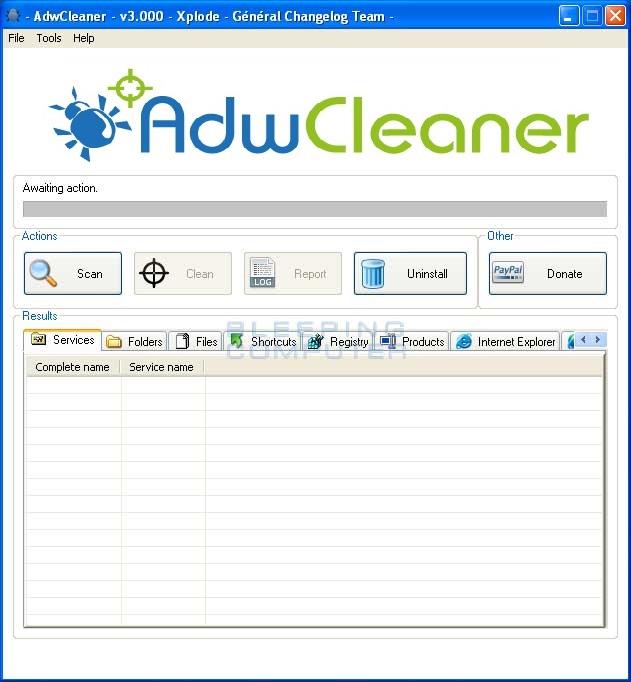
- Click on Scan and follow the prompts.
- Let it run unhindered.
- When done, click on the Clean button, and follow the prompts.
- Allow the system to reboot.
After that, you will then be presented with the report. Copy & Paste this report on your next reply.![]() The report will be saved in the C:\AdwCleaner folder, as AdwCleaner[S0].txt.
The report will be saved in the C:\AdwCleaner folder, as AdwCleaner[S0].txt.
 Scan with ComboFix
Scan with ComboFix
This is a very powerful tool that should be used only if advised by Malware Analyst.
Do not run ComboFix on your own!
Referring to this instruction, please download ComboFix by sUBs and save it to your desktop.
Temporary disable your AntiVirus and AntiSpyware protection - instructions here.
- Right-click on
 icon and select
icon and select  Run as Administrator to start the tool.
Run as Administrator to start the tool. - Accept the disclaimer and agree if prompted to install Recovery Console.
- Do not take any actions while ComboFix goes through your System - it may cause it to stall!
- This scan may take some time!
- When finished - it will display a logfile (located also on your main drive, usually C:\ComboFix.txt).
Include that log in your next reply.![]() If you'll encounter any issues with internet connection after running ComboFix, please visit this link.
If you'll encounter any issues with internet connection after running ComboFix, please visit this link.![]() If an error about operation on the key marked for deletion will appear after running the tool, please reboot your machine.
If an error about operation on the key marked for deletion will appear after running the tool, please reboot your machine.
#70
![Something on my laptop is eating 25gig a day of my data limit [Solved]: post #70](https://www.geekstogo.com/forum/public/style_images/shift/icon_share.png)
 Posted 21 September 2014 - 09:48 AM
Posted 21 September 2014 - 09:48 AM

Ok I ran them both and here are the log files. Bitmeter throws and error when I try to run it but from what I can tell with NetLimiter it doesn't appear that I am using that much data now.
Attached Files
#71
![Something on my laptop is eating 25gig a day of my data limit [Solved]: post #71](https://www.geekstogo.com/forum/public/style_images/shift/icon_share.png)
 Posted 21 September 2014 - 09:55 AM
Posted 21 September 2014 - 09:55 AM

Whoo Whoo... I believe that you have fixed the problem! I rebooted and bitmeter came up and it is not pegged. There is no red except when I access the internet.
#72
![Something on my laptop is eating 25gig a day of my data limit [Solved]: post #72](https://www.geekstogo.com/forum/public/style_images/shift/icon_share.png)
 Posted 21 September 2014 - 09:59 AM
Posted 21 September 2014 - 09:59 AM

Excellent news!! Sorry that this took so long, but it was an odd one to say the least.
I still need to assess the ComboFix log to see if anything else needs to come out, but for the time being go ahead and run with it and see how things go today. I'll try to have a full assessment by morning.
#73
![Something on my laptop is eating 25gig a day of my data limit [Solved]: post #73](https://www.geekstogo.com/forum/public/style_images/shift/icon_share.png)
 Posted 22 September 2014 - 06:36 AM
Posted 22 September 2014 - 06:36 AM

 Scan with ESET Online Scanner
Scan with ESET Online ScannerThis step can only be done using Internet Explorer, Google Chrome or Mozilla Firefox.
Temporary disable your AntiVirus and AntiSpyware protection - instructions here.
Please visit ESET Online Scanner website.
Click there Run ESET Online Scanner.
If using Internet Explorer:
- Accept the Terms of Use and click Start.
- Allow the running of add-on.
If using Mozilla Firefox or Google Chrome:
- Download esetsmartinstaller_enu.exe that you'll be given link to.
- Double click esetsmartinstaller_enu.exe.
- Allow the Terms of Use and click Start.
To perform the scan:
- Make sure that Remove found threats is unchecked.
- Scan archives is checked.
- In Advanced Settings: Scan for potentially unwanted applications, Scan for potentially unsafe applications and Enable Anti-Stealth technology are checked.
- Click Start
- The program will begin to download it's virus database. The speed may vary depending on your Internet connection.
- When completed, the program will begin to scan. This may take several hours. Please, be patient.
- Do not do anything on your machine as it may interrupt the scan.
- When the scan is done, click Finish.
- A logfile will be created at C:\Program Files (x86)\ESET\ESET Online Scanner. Open it using Notepad.
Please include this logfile in your next reply.
Don't forget to re-enable previously switched-off protection software!
#74
![Something on my laptop is eating 25gig a day of my data limit [Solved]: post #74](https://www.geekstogo.com/forum/public/style_images/shift/icon_share.png)
 Posted 23 September 2014 - 07:17 PM
Posted 23 September 2014 - 07:17 PM

ok here is the log file from the ESET scan
#75
![Something on my laptop is eating 25gig a day of my data limit [Solved]: post #75](https://www.geekstogo.com/forum/public/style_images/shift/icon_share.png)
 Posted 23 September 2014 - 07:17 PM
Posted 23 September 2014 - 07:17 PM

ok here is the log file from the ESET scan
Attached Files
Similar Topics
Also tagged with one or more of these keywords: malware, malware - virus trojan??????
0 user(s) are reading this topic
0 members, 0 guests, 0 anonymous users
As Featured On:








 This topic is locked
This topic is locked


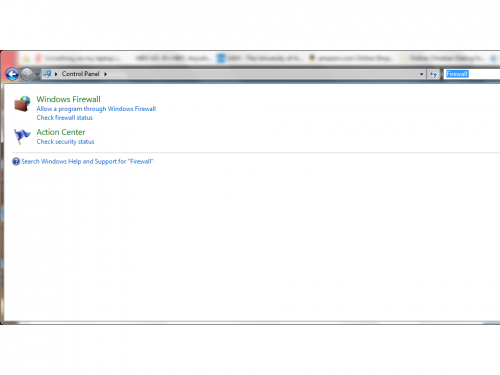





![Possible Malware infection - help request [Solved] - last post by DR M](https://www.geekstogo.com/forum/uploads/profile/photo-418842.gif?_r=1578338641)

 Sign In
Sign In Create Account
Create Account

