I uninstalled Google Chrome and Google Update Svcs keeps popping up and right now I've got 6 Google Chrome (32 bit) processess running.
I've searched on the internet and did all I could find to solve this problem but it keeps coming back. It slows down the laptop.
The laptop is a Toshiba Satelite P870 64 bit Windows 8.1. It says 64-bit OS, x64 based processor
Please help....



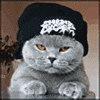











 Sign In
Sign In Create Account
Create Account

