Hi,
Sorry to mislead anyone, but I am very well aware that system restore didn't mess up my computer, it was user error, ![]() so please don't post any smart-alecky responses. I am a person in need of assistance, so please be nice.
so please don't post any smart-alecky responses. I am a person in need of assistance, so please be nice.
My HP which is running Windows 7 automatically downloaded updates last Wednesday and afterwards my Sims 2 game quit working. (It was showing a EULA problem-another issue for another post).
In an attempt to correct the problem, I did a system restore to the previous date. I planned to reinstall the updates individually so I could see which one was causing the problem.
Well...after windows completed the system restore, everything went to pot. My internet won't open a window nor will my Sims game open. The only files I can open are my documents. I tried to undo the system restore, I tried to undo it in safe mode, but now I'm getting an error stating that system restore could not complete. I'm terrified to try anything else ,and all of my research keeps suggesting I use the recovery partition or Windows CD to start over, but I really don't want to do anything that drastic. I have most of my install cds, but not all of them as I purchased the computer will all of the programs on it back in 2009.
Is there anyway to go back in time and undo the mistake I made? I just want my computer to function again. I will figure out the Sims 2 problem later.
Please, please PLEASE help.





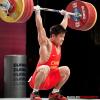







![Hijacked Windows defender [Closed] - last post by DR M](https://www.geekstogo.com/forum/uploads/profile/photo-418842.gif?_r=1578338641)








 Sign In
Sign In Create Account
Create Account

