
Delay time clicking of contextual menu on the mouse
#1

 Posted 21 August 2014 - 06:40 AM
Posted 21 August 2014 - 06:40 AM

#2

 Posted 21 August 2014 - 09:22 AM
Posted 21 August 2014 - 09:22 AM

That problem is most likely due to how busy the computer is, such things as how much RAM memory is in use, and how much the CPU Processor is doing.
Can you post a screen shot of the task manager please.
If windows 7 click start and type "Task Manager" into the search box then click on "View running processes with task manager"
Let us see what that shows, especially the bottom line.
Nev.
#3

 Posted 22 August 2014 - 12:07 AM
Posted 22 August 2014 - 12:07 AM

That problem is most likely due to how busy the computer is, such things as how much RAM memory is in use, and how much the CPU Processor is doing.
Can you post a screen shot of the task manager please.
If windows 7 click start and type "Task Manager" into the search box then click on "View running processes with task manager"
Let us see what that shows, especially the bottom line.
Nev.
Thanks for ur time. I did screenshots.
#4

 Posted 22 August 2014 - 01:13 PM
Posted 22 August 2014 - 01:13 PM

Hi, when you took those screen shots, was it still taking a long time for the right click menu to come up? How much time does it take, a second, or several seconds, or more than ten or twenty seconds?
According to those screen shots, there is just over half of the RAM in use and very little processor used so it should be no longer than at the most two seconds for the menu to appear in most cases, and should be near straight away for the easier tasks such as a right click on an open area of the desktop.
It can sometimes take a short time if it is a right click on some part of a program that is already running and actually in the process of doing something, but shouldn't be too long.
Let us know roughly just how long it is taking, and if there are any particular ones that take much longer.
A quick edit, I see that there appears to be 2GB of Ram, is that correct? It would benefit by another 2GB being added as the 2GB you have is around the minimum for the operating system.
Nev.
Edited by Plastic Nev, 22 August 2014 - 01:20 PM.
#5

 Posted 23 August 2014 - 09:56 AM
Posted 23 August 2014 - 09:56 AM

Thanks for replay. It takes about 10 seconds and more. Yes it has 2GB RAM stick installed.
Similar Topics
0 user(s) are reading this topic
0 members, 0 guests, 0 anonymous users
As Featured On:










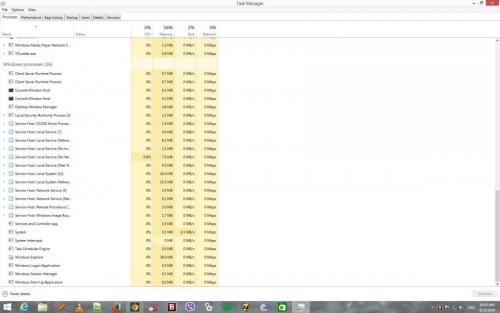
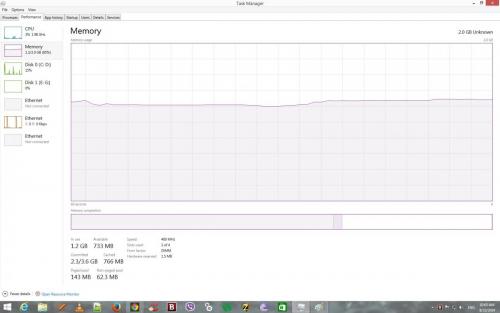
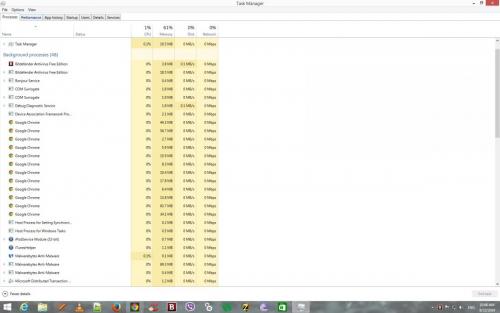




 Sign In
Sign In Create Account
Create Account

