here are the specs that i got through Intel system identifier.
Intel System Identification Utility Reference Number: 0269 5155
Date Created: Saturday, August 23, 2014 5:13:09 AM
ADVANCED
SYSTEM INFORMATION
Computer Manufacturer
ASUSTeK COMPUTER INC.
Computer Model
Z87-A
Operating System (O/S)
Microsoft Windows 7 Service Pack 1
Operating System Build (O/S)
(build 7601), 64-bit
Operating System (version)
6.1.7601
O/S Language
0409
System RAM
16 GB
.NET Framework Version
3.5.30729.5420
CD or DVD Device
not detected
System Hard Drive Overview
System Total Storage Size:
931.4 GB
Local Disk D:
736.1 GB
Used space:
227.6 GB
Free Space:
508.5 GB
Local Disk C:
195.3 GB
Used space:
163.8 GB
Free Space:
31.5 GB
Memory Detail
Total Physical Memory
16 GB
Available Physical Memory
12.8 GB
Total Virtual Memory
2.0 GB
Physical Drive
0
Maker
WDC
Model
WD1002FAEX-00Z3A
Bus Type
SATA
Physical Drive
0
Maker
WDC
Model
WD1002FAEX-00Z3A
Bus Type
SATA
Internet Browser [1]
Internet Explorer
Internet Browser Version [1]
9.11.9600.17239
CHIPSET INFORMATION
Chipset Software Status
Intel® Chipset Installation File (INF) detected
not detected
Detected Chipset INF Version
not detected
Chipset INF Status
Device is unknown or unsupported
Latest Version Available
not detected
Detailed Chipset Information
not detected
GRAPHICS INFORMATION
Graphics Product [1]
NVIDIA GeForce GTX 760
Driver Status
Non-Intel device detected
Video Memory
3.9 GB
Current Graphics Resolution
1920x1080
Current Color Depth
32 Bits Per Pixel
Raw EDID [1]
not detected
MOTHERBOARD INFORMATION
Manufacturer
ASUSTeK COMPUTER INC.
Model
Z87-A
AA Number
not detected
BIOS Vendor
American Megatrends Inc.
BIOS Version
American Megatrends Inc. 1207
BIOS Release Date
07/01/13
System Memory
16 GB
Built-in Audio Driver Component
not detected
Built-in Audio Driver Version
1.3.30.1
Built-in Audio Driver Status
Non-Intel device detected
PROCESSOR INFORMATION
Manufacturer
Intel
Model
Intel® Core™ i7-4770K CPU @ 3.50GHz
Intel Processor analysis tools
Intel Processor analysis tools
CPU Speed
3.5 GHz
Link to Processor Specification
Link to Processor Specification
CPU Revision
09
CPU Type
00
CPU Family
06
CPU Model
3C
CPU Stepping
3
WIRED NETWORKING INFORMATION
Wired Networking Product
Driver Version
7.67.1226.2012
Driver Status
Device is unknown or unsupported
Intel PROSet Version
not detected
Hardware IDs
PCI\VEN_10EC&DEV_8168&SUBSYS_859E1043&REV_11
WIRELESS NETWORKING INFORMATION
Wireless Networking Product
Realtek PCIe GBE Family Controller
Driver Version
7.67.1226.2012
Software/Driver Status
Non-Intel device detected
Latest version available
not detected
Hardware IDs
PCI\VEN_10EC&DEV_8168&SUBSYS_859E1043&REV_11
Edited by Dotsh, 23 August 2014 - 06:26 AM.







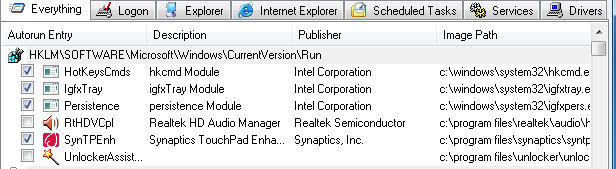











 Sign In
Sign In Create Account
Create Account

