I do not think there is a problem with the GPU, (video card) You initial Boot attempt may not have worked because of a missing cable.
You have not listed, or have not connected all the cables yet.
From the PSU, CPU1 socket, to the ATX 12V Power Connector (cable may be labelled EPS) refer MB Manual, page #6, item #2, (top of the board just left of the RAM slots). Use one cable, I think there is two supplied. image below.
Connect a Data SATA cable from SATA3 socket #0 (MB Manual page $6, item #9.) to the SATA port on the HDD.
Connect a Data SATA cable from SATA3 socket #4 (MB Manual page $6, item #13.) to the SATA port on the Optical Drive.
Refer Reply #28 for image.
When you now Boot up, there should be a message on the screen saying something like, "no operating system detected"
Let us know.




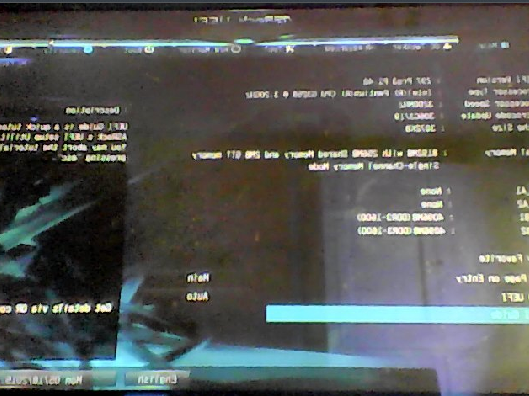














 Sign In
Sign In Create Account
Create Account

