I am not sure if it's an operating or virus/malware issue.
I turned on my computer about two months ago and since that date my compter (vista) will not keep any updates or changes after shutting down or restarting.
I have contacted Norton since the first thing I noticed not updating was there program. OMG its like talking to a wall with them. So after 8 calls I quit.
I haven't tried much except for updating continuously and Norton Eraser but nothing was found. Since it started now windows, java, and adobe also will not update. I have changed files or erased history such as browsing but those will come back after restart. I have joked my compter is teflon now nothing will stick. I looked up any type of virus that may have not been quarantined or was on the loose the date it started but could find nothing. I now just update everytime I use the computer which is a pain. Anyone know what's going on?





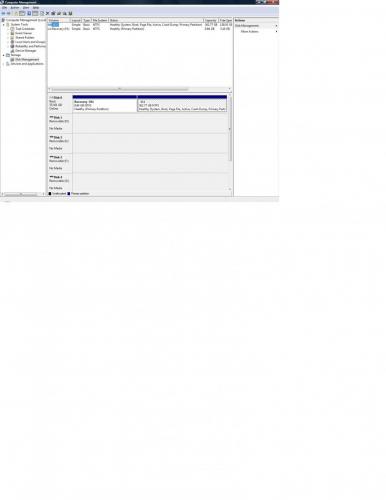

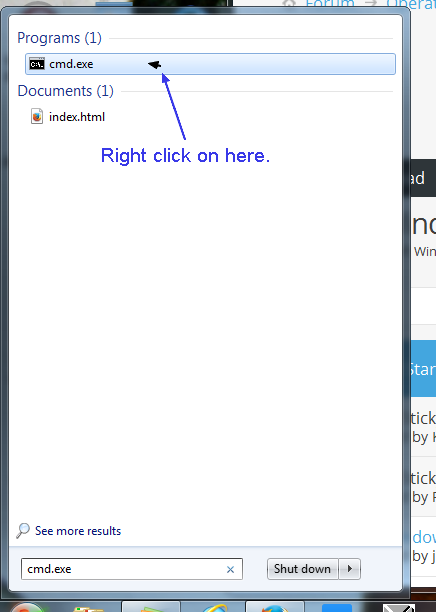
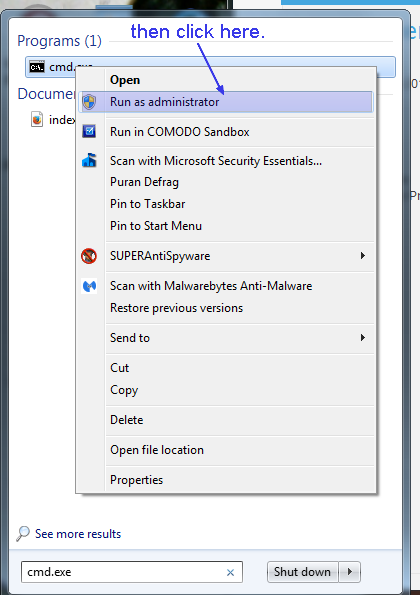

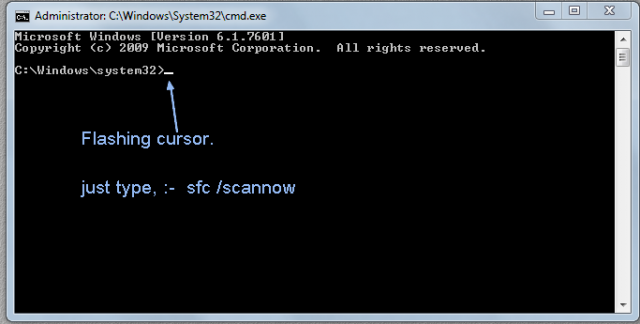
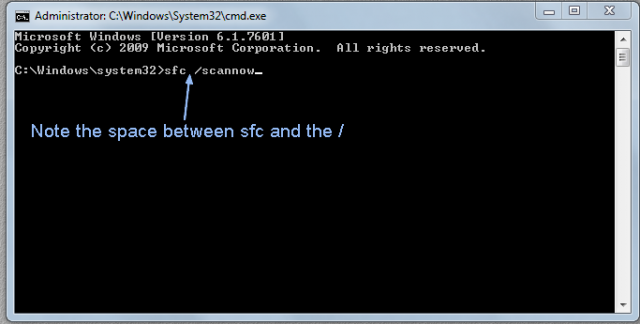












 Sign In
Sign In Create Account
Create Account

