Thanks! Here's the results of ping -t 127.0.0.1:
C:\windows\system32>ping -t 127.0.0.1
Pinging 127.0.0.1 with 32 bytes of data:
Reply from 127.0.0.1: bytes=32 time<1ms TTL=128
Reply from 127.0.0.1: bytes=32 time<1ms TTL=128
Reply from 127.0.0.1: bytes=32 time<1ms TTL=128
Reply from 127.0.0.1: bytes=32 time<1ms TTL=128
Reply from 127.0.0.1: bytes=32 time<1ms TTL=128
Reply from 127.0.0.1: bytes=32 time<1ms TTL=128
Reply from 127.0.0.1: bytes=32 time<1ms TTL=128
Reply from 127.0.0.1: bytes=32 time<1ms TTL=128
Reply from 127.0.0.1: bytes=32 time<1ms TTL=128
Reply from 127.0.0.1: bytes=32 time<1ms TTL=128
Reply from 127.0.0.1: bytes=32 time<1ms TTL=128
Reply from 127.0.0.1: bytes=32 time<1ms TTL=128
Reply from 127.0.0.1: bytes=32 time<1ms TTL=128
Reply from 127.0.0.1: bytes=32 time<1ms TTL=128
Reply from 127.0.0.1: bytes=32 time<1ms TTL=128
Reply from 127.0.0.1: bytes=32 time<1ms TTL=128
Reply from 127.0.0.1: bytes=32 time<1ms TTL=128
Reply from 127.0.0.1: bytes=32 time<1ms TTL=128
Reply from 127.0.0.1: bytes=32 time<1ms TTL=128
Reply from 127.0.0.1: bytes=32 time<1ms TTL=128
Reply from 127.0.0.1: bytes=32 time<1ms TTL=128
Reply from 127.0.0.1: bytes=32 time<1ms TTL=128
Reply from 127.0.0.1: bytes=32 time<1ms TTL=128
Reply from 127.0.0.1: bytes=32 time<1ms TTL=128
Reply from 127.0.0.1: bytes=32 time<1ms TTL=128
Reply from 127.0.0.1: bytes=32 time<1ms TTL=128
Reply from 127.0.0.1: bytes=32 time<1ms TTL=128
Reply from 127.0.0.1: bytes=32 time<1ms TTL=128
Reply from 127.0.0.1: bytes=32 time<1ms TTL=128
Reply from 127.0.0.1: bytes=32 time<1ms TTL=128
Reply from 127.0.0.1: bytes=32 time<1ms TTL=128
Reply from 127.0.0.1: bytes=32 time<1ms TTL=128
Reply from 127.0.0.1: bytes=32 time<1ms TTL=128
Reply from 127.0.0.1: bytes=32 time<1ms TTL=128
Reply from 127.0.0.1: bytes=32 time<1ms TTL=128
Reply from 127.0.0.1: bytes=32 time<1ms TTL=128
Reply from 127.0.0.1: bytes=32 time<1ms TTL=128
Reply from 127.0.0.1: bytes=32 time<1ms TTL=128
Reply from 127.0.0.1: bytes=32 time<1ms TTL=128
Reply from 127.0.0.1: bytes=32 time<1ms TTL=128
Reply from 127.0.0.1: bytes=32 time<1ms TTL=128
Reply from 127.0.0.1: bytes=32 time<1ms TTL=128
Reply from 127.0.0.1: bytes=32 time<1ms TTL=128
Reply from 127.0.0.1: bytes=32 time<1ms TTL=128
Reply from 127.0.0.1: bytes=32 time<1ms TTL=128
Reply from 127.0.0.1: bytes=32 time<1ms TTL=128
Reply from 127.0.0.1: bytes=32 time<1ms TTL=128
Reply from 127.0.0.1: bytes=32 time<1ms TTL=128
Reply from 127.0.0.1: bytes=32 time<1ms TTL=128
Reply from 127.0.0.1: bytes=32 time<1ms TTL=128
Reply from 127.0.0.1: bytes=32 time<1ms TTL=128
Reply from 127.0.0.1: bytes=32 time<1ms TTL=128
Reply from 127.0.0.1: bytes=32 time<1ms TTL=128
Reply from 127.0.0.1: bytes=32 time<1ms TTL=128
Reply from 127.0.0.1: bytes=32 time<1ms TTL=128
Reply from 127.0.0.1: bytes=32 time<1ms TTL=128
Reply from 127.0.0.1: bytes=32 time<1ms TTL=128
Reply from 127.0.0.1: bytes=32 time<1ms TTL=128
Reply from 127.0.0.1: bytes=32 time<1ms TTL=128
Reply from 127.0.0.1: bytes=32 time<1ms TTL=128
Reply from 127.0.0.1: bytes=32 time<1ms TTL=128
Reply from 127.0.0.1: bytes=32 time<1ms TTL=128
Reply from 127.0.0.1: bytes=32 time<1ms TTL=128
Reply from 127.0.0.1: bytes=32 time<1ms TTL=128
Reply from 127.0.0.1: bytes=32 time<1ms TTL=128
Reply from 127.0.0.1: bytes=32 time<1ms TTL=128
Reply from 127.0.0.1: bytes=32 time<1ms TTL=128
Reply from 127.0.0.1: bytes=32 time<1ms TTL=128
Reply from 127.0.0.1: bytes=32 time<1ms TTL=128
Reply from 127.0.0.1: bytes=32 time<1ms TTL=128
Reply from 127.0.0.1: bytes=32 time<1ms TTL=128
Reply from 127.0.0.1: bytes=32 time<1ms TTL=128
Reply from 127.0.0.1: bytes=32 time<1ms TTL=128
Reply from 127.0.0.1: bytes=32 time<1ms TTL=128
Reply from 127.0.0.1: bytes=32 time<1ms TTL=128
Reply from 127.0.0.1: bytes=32 time<1ms TTL=128
Reply from 127.0.0.1: bytes=32 time<1ms TTL=128
Reply from 127.0.0.1: bytes=32 time<1ms TTL=128
Reply from 127.0.0.1: bytes=32 time<1ms TTL=128
Reply from 127.0.0.1: bytes=32 time<1ms TTL=128
Reply from 127.0.0.1: bytes=32 time<1ms TTL=128
Reply from 127.0.0.1: bytes=32 time<1ms TTL=128
Reply from 127.0.0.1: bytes=32 time<1ms TTL=128
Reply from 127.0.0.1: bytes=32 time<1ms TTL=128
Reply from 127.0.0.1: bytes=32 time<1ms TTL=128
Reply from 127.0.0.1: bytes=32 time<1ms TTL=128
Reply from 127.0.0.1: bytes=32 time<1ms TTL=128
Reply from 127.0.0.1: bytes=32 time<1ms TTL=128
Reply from 127.0.0.1: bytes=32 time<1ms TTL=128
Reply from 127.0.0.1: bytes=32 time<1ms TTL=128
Reply from 127.0.0.1: bytes=32 time<1ms TTL=128
Reply from 127.0.0.1: bytes=32 time<1ms TTL=128
Reply from 127.0.0.1: bytes=32 time<1ms TTL=128
Reply from 127.0.0.1: bytes=32 time<1ms TTL=128
Reply from 127.0.0.1: bytes=32 time<1ms TTL=128
Reply from 127.0.0.1: bytes=32 time<1ms TTL=128
Reply from 127.0.0.1: bytes=32 time<1ms TTL=128
Reply from 127.0.0.1: bytes=32 time<1ms TTL=128
Reply from 127.0.0.1: bytes=32 time<1ms TTL=128
Reply from 127.0.0.1: bytes=32 time<1ms TTL=128
Reply from 127.0.0.1: bytes=32 time<1ms TTL=128
Reply from 127.0.0.1: bytes=32 time<1ms TTL=128
Reply from 127.0.0.1: bytes=32 time<1ms TTL=128
Reply from 127.0.0.1: bytes=32 time<1ms TTL=128
Reply from 127.0.0.1: bytes=32 time<1ms TTL=128
Reply from 127.0.0.1: bytes=32 time<1ms TTL=128
Reply from 127.0.0.1: bytes=32 time<1ms TTL=128
Reply from 127.0.0.1: bytes=32 time<1ms TTL=128
Reply from 127.0.0.1: bytes=32 time<1ms TTL=128
Reply from 127.0.0.1: bytes=32 time<1ms TTL=128
Reply from 127.0.0.1: bytes=32 time<1ms TTL=128
Reply from 127.0.0.1: bytes=32 time<1ms TTL=128
Reply from 127.0.0.1: bytes=32 time<1ms TTL=128
Reply from 127.0.0.1: bytes=32 time<1ms TTL=128
Reply from 127.0.0.1: bytes=32 time<1ms TTL=128
Reply from 127.0.0.1: bytes=32 time<1ms TTL=128
Reply from 127.0.0.1: bytes=32 time<1ms TTL=128
Reply from 127.0.0.1: bytes=32 time<1ms TTL=128
Reply from 127.0.0.1: bytes=32 time<1ms TTL=128
Reply from 127.0.0.1: bytes=32 time<1ms TTL=128
Reply from 127.0.0.1: bytes=32 time<1ms TTL=128
Reply from 127.0.0.1: bytes=32 time<1ms TTL=128
Reply from 127.0.0.1: bytes=32 time<1ms TTL=128
Reply from 127.0.0.1: bytes=32 time<1ms TTL=128
Reply from 127.0.0.1: bytes=32 time<1ms TTL=128
Reply from 127.0.0.1: bytes=32 time<1ms TTL=128
Reply from 127.0.0.1: bytes=32 time<1ms TTL=128
Reply from 127.0.0.1: bytes=32 time<1ms TTL=128
Reply from 127.0.0.1: bytes=32 time<1ms TTL=128
Reply from 127.0.0.1: bytes=32 time<1ms TTL=128
Reply from 127.0.0.1: bytes=32 time<1ms TTL=128
Reply from 127.0.0.1: bytes=32 time<1ms TTL=128
Reply from 127.0.0.1: bytes=32 time<1ms TTL=128
Reply from 127.0.0.1: bytes=32 time<1ms TTL=128
Reply from 127.0.0.1: bytes=32 time<1ms TTL=128
Reply from 127.0.0.1: bytes=32 time<1ms TTL=128
Reply from 127.0.0.1: bytes=32 time<1ms TTL=128
Reply from 127.0.0.1: bytes=32 time<1ms TTL=128
Reply from 127.0.0.1: bytes=32 time<1ms TTL=128
Reply from 127.0.0.1: bytes=32 time<1ms TTL=128
Reply from 127.0.0.1: bytes=32 time<1ms TTL=128
Reply from 127.0.0.1: bytes=32 time<1ms TTL=128
Reply from 127.0.0.1: bytes=32 time<1ms TTL=128
Reply from 127.0.0.1: bytes=32 time<1ms TTL=128
Reply from 127.0.0.1: bytes=32 time<1ms TTL=128
Reply from 127.0.0.1: bytes=32 time<1ms TTL=128
Reply from 127.0.0.1: bytes=32 time<1ms TTL=128
Reply from 127.0.0.1: bytes=32 time<1ms TTL=128
Reply from 127.0.0.1: bytes=32 time<1ms TTL=128
Reply from 127.0.0.1: bytes=32 time<1ms TTL=128
Reply from 127.0.0.1: bytes=32 time<1ms TTL=128
Reply from 127.0.0.1: bytes=32 time<1ms TTL=128
Reply from 127.0.0.1: bytes=32 time<1ms TTL=128
Reply from 127.0.0.1: bytes=32 time<1ms TTL=128
Reply from 127.0.0.1: bytes=32 time<1ms TTL=128
Reply from 127.0.0.1: bytes=32 time<1ms TTL=128
Reply from 127.0.0.1: bytes=32 time<1ms TTL=128
Reply from 127.0.0.1: bytes=32 time<1ms TTL=128
Reply from 127.0.0.1: bytes=32 time<1ms TTL=128
Reply from 127.0.0.1: bytes=32 time<1ms TTL=128
Reply from 127.0.0.1: bytes=32 time<1ms TTL=128
Reply from 127.0.0.1: bytes=32 time<1ms TTL=128
Reply from 127.0.0.1: bytes=32 time<1ms TTL=128
Reply from 127.0.0.1: bytes=32 time<1ms TTL=128
Reply from 127.0.0.1: bytes=32 time<1ms TTL=128
Reply from 127.0.0.1: bytes=32 time<1ms TTL=128
Reply from 127.0.0.1: bytes=32 time<1ms TTL=128
Reply from 127.0.0.1: bytes=32 time<1ms TTL=128
Reply from 127.0.0.1: bytes=32 time<1ms TTL=128
Reply from 127.0.0.1: bytes=32 time<1ms TTL=128
Reply from 127.0.0.1: bytes=32 time<1ms TTL=128
Reply from 127.0.0.1: bytes=32 time<1ms TTL=128
Reply from 127.0.0.1: bytes=32 time<1ms TTL=128
Reply from 127.0.0.1: bytes=32 time<1ms TTL=128
Reply from 127.0.0.1: bytes=32 time<1ms TTL=128
Reply from 127.0.0.1: bytes=32 time<1ms TTL=128
Reply from 127.0.0.1: bytes=32 time<1ms TTL=128
Reply from 127.0.0.1: bytes=32 time<1ms TTL=128
Reply from 127.0.0.1: bytes=32 time<1ms TTL=128
Reply from 127.0.0.1: bytes=32 time<1ms TTL=128
Reply from 127.0.0.1: bytes=32 time<1ms TTL=128
Reply from 127.0.0.1: bytes=32 time<1ms TTL=128
Reply from 127.0.0.1: bytes=32 time<1ms TTL=128
Reply from 127.0.0.1: bytes=32 time<1ms TTL=128
Reply from 127.0.0.1: bytes=32 time<1ms TTL=128
Reply from 127.0.0.1: bytes=32 time<1ms TTL=128
Reply from 127.0.0.1: bytes=32 time<1ms TTL=128
Reply from 127.0.0.1: bytes=32 time<1ms TTL=128
Reply from 127.0.0.1: bytes=32 time<1ms TTL=128
Reply from 127.0.0.1: bytes=32 time<1ms TTL=128
Reply from 127.0.0.1: bytes=32 time<1ms TTL=128
Reply from 127.0.0.1: bytes=32 time<1ms TTL=128
Reply from 127.0.0.1: bytes=32 time<1ms TTL=128
Reply from 127.0.0.1: bytes=32 time<1ms TTL=128
Reply from 127.0.0.1: bytes=32 time<1ms TTL=128
Reply from 127.0.0.1: bytes=32 time<1ms TTL=128
Reply from 127.0.0.1: bytes=32 time<1ms TTL=128
Reply from 127.0.0.1: bytes=32 time<1ms TTL=128
Reply from 127.0.0.1: bytes=32 time<1ms TTL=128
Reply from 127.0.0.1: bytes=32 time<1ms TTL=128
Reply from 127.0.0.1: bytes=32 time<1ms TTL=128
Reply from 127.0.0.1: bytes=32 time<1ms TTL=128
Reply from 127.0.0.1: bytes=32 time<1ms TTL=128
Reply from 127.0.0.1: bytes=32 time<1ms TTL=128
Reply from 127.0.0.1: bytes=32 time<1ms TTL=128
Reply from 127.0.0.1: bytes=32 time<1ms TTL=128
Reply from 127.0.0.1: bytes=32 time<1ms TTL=128
Reply from 127.0.0.1: bytes=32 time<1ms TTL=128
Reply from 127.0.0.1: bytes=32 time<1ms TTL=128
Reply from 127.0.0.1: bytes=32 time<1ms TTL=128
Reply from 127.0.0.1: bytes=32 time<1ms TTL=128
Reply from 127.0.0.1: bytes=32 time<1ms TTL=128
Reply from 127.0.0.1: bytes=32 time<1ms TTL=128
Reply from 127.0.0.1: bytes=32 time<1ms TTL=128
Reply from 127.0.0.1: bytes=32 time<1ms TTL=128
Reply from 127.0.0.1: bytes=32 time<1ms TTL=128
Reply from 127.0.0.1: bytes=32 time<1ms TTL=128
Reply from 127.0.0.1: bytes=32 time<1ms TTL=128
Reply from 127.0.0.1: bytes=32 time<1ms TTL=128
Reply from 127.0.0.1: bytes=32 time<1ms TTL=128
Reply from 127.0.0.1: bytes=32 time<1ms TTL=128
Reply from 127.0.0.1: bytes=32 time<1ms TTL=128
Reply from 127.0.0.1: bytes=32 time<1ms TTL=128
Reply from 127.0.0.1: bytes=32 time<1ms TTL=128
Reply from 127.0.0.1: bytes=32 time<1ms TTL=128
Reply from 127.0.0.1: bytes=32 time<1ms TTL=128
Reply from 127.0.0.1: bytes=32 time<1ms TTL=128
Reply from 127.0.0.1: bytes=32 time<1ms TTL=128
Reply from 127.0.0.1: bytes=32 time<1ms TTL=128
Reply from 127.0.0.1: bytes=32 time<1ms TTL=128
Reply from 127.0.0.1: bytes=32 time<1ms TTL=128
Reply from 127.0.0.1: bytes=32 time<1ms TTL=128
Reply from 127.0.0.1: bytes=32 time<1ms TTL=128
Reply from 127.0.0.1: bytes=32 time<1ms TTL=128
Reply from 127.0.0.1: bytes=32 time<1ms TTL=128
Reply from 127.0.0.1: bytes=32 time<1ms TTL=128
Reply from 127.0.0.1: bytes=32 time<1ms TTL=128
Reply from 127.0.0.1: bytes=32 time<1ms TTL=128
Reply from 127.0.0.1: bytes=32 time<1ms TTL=128
Reply from 127.0.0.1: bytes=32 time<1ms TTL=128
Reply from 127.0.0.1: bytes=32 time<1ms TTL=128
Reply from 127.0.0.1: bytes=32 time<1ms TTL=128
Reply from 127.0.0.1: bytes=32 time<1ms TTL=128
Reply from 127.0.0.1: bytes=32 time<1ms TTL=128
Reply from 127.0.0.1: bytes=32 time<1ms TTL=128
Reply from 127.0.0.1: bytes=32 time<1ms TTL=128
Reply from 127.0.0.1: bytes=32 time<1ms TTL=128
Reply from 127.0.0.1: bytes=32 time<1ms TTL=128
Reply from 127.0.0.1: bytes=32 time<1ms TTL=128
Reply from 127.0.0.1: bytes=32 time<1ms TTL=128
Reply from 127.0.0.1: bytes=32 time<1ms TTL=128
Reply from 127.0.0.1: bytes=32 time<1ms TTL=128
Reply from 127.0.0.1: bytes=32 time<1ms TTL=128
Reply from 127.0.0.1: bytes=32 time<1ms TTL=128
Reply from 127.0.0.1: bytes=32 time<1ms TTL=128
Reply from 127.0.0.1: bytes=32 time<1ms TTL=128
Reply from 127.0.0.1: bytes=32 time<1ms TTL=128
Reply from 127.0.0.1: bytes=32 time<1ms TTL=128
Reply from 127.0.0.1: bytes=32 time<1ms TTL=128
Reply from 127.0.0.1: bytes=32 time<1ms TTL=128
Ping statistics for 127.0.0.1:
Packets: Sent = 260, Received = 260, Lost = 0 (0% loss),
Approximate round trip times in milli-seconds:
Minimum = 0ms, Maximum = 0ms, Average = 0ms
Control-C
^C
C:\windows\system32>
And here's the results for ping -t 8.8.8.8 :
C:\windows\system32>ping -t 8.8.8.8
Pinging 8.8.8.8 with 32 bytes of data:
Reply from 8.8.8.8: bytes=32 time=36ms TTL=48
Reply from 8.8.8.8: bytes=32 time=36ms TTL=48
Reply from 8.8.8.8: bytes=32 time=40ms TTL=48
Reply from 8.8.8.8: bytes=32 time=36ms TTL=48
Reply from 8.8.8.8: bytes=32 time=36ms TTL=48
Reply from 8.8.8.8: bytes=32 time=36ms TTL=48
Reply from 8.8.8.8: bytes=32 time=36ms TTL=48
Reply from 8.8.8.8: bytes=32 time=35ms TTL=48
Reply from 8.8.8.8: bytes=32 time=36ms TTL=48
Reply from 8.8.8.8: bytes=32 time=36ms TTL=48
Reply from 8.8.8.8: bytes=32 time=35ms TTL=48
Reply from 8.8.8.8: bytes=32 time=35ms TTL=48
Reply from 8.8.8.8: bytes=32 time=36ms TTL=48
Reply from 8.8.8.8: bytes=32 time=35ms TTL=48
Reply from 8.8.8.8: bytes=32 time=35ms TTL=48
Reply from 8.8.8.8: bytes=32 time=35ms TTL=48
Reply from 8.8.8.8: bytes=32 time=36ms TTL=48
Reply from 8.8.8.8: bytes=32 time=36ms TTL=48
Reply from 8.8.8.8: bytes=32 time=61ms TTL=48
Reply from 8.8.8.8: bytes=32 time=35ms TTL=48
Reply from 8.8.8.8: bytes=32 time=41ms TTL=48
Reply from 8.8.8.8: bytes=32 time=36ms TTL=48
Reply from 8.8.8.8: bytes=32 time=37ms TTL=48
Reply from 8.8.8.8: bytes=32 time=36ms TTL=48
Reply from 8.8.8.8: bytes=32 time=39ms TTL=48
Reply from 8.8.8.8: bytes=32 time=41ms TTL=48
Reply from 8.8.8.8: bytes=32 time=36ms TTL=48
Reply from 8.8.8.8: bytes=32 time=37ms TTL=48
Reply from 8.8.8.8: bytes=32 time=35ms TTL=48
Reply from 8.8.8.8: bytes=32 time=36ms TTL=48
Reply from 8.8.8.8: bytes=32 time=36ms TTL=48
Reply from 8.8.8.8: bytes=32 time=36ms TTL=48
Reply from 8.8.8.8: bytes=32 time=36ms TTL=48
Reply from 8.8.8.8: bytes=32 time=57ms TTL=48
Reply from 8.8.8.8: bytes=32 time=89ms TTL=48
Reply from 8.8.8.8: bytes=32 time=36ms TTL=48
Reply from 8.8.8.8: bytes=32 time=35ms TTL=48
Reply from 8.8.8.8: bytes=32 time=35ms TTL=48
Reply from 8.8.8.8: bytes=32 time=103ms TTL=48
Reply from 8.8.8.8: bytes=32 time=86ms TTL=48
Reply from 8.8.8.8: bytes=32 time=36ms TTL=48
Reply from 8.8.8.8: bytes=32 time=39ms TTL=48
Reply from 8.8.8.8: bytes=32 time=63ms TTL=48
Reply from 8.8.8.8: bytes=32 time=75ms TTL=48
Reply from 8.8.8.8: bytes=32 time=296ms TTL=48
Reply from 8.8.8.8: bytes=32 time=40ms TTL=48
Reply from 8.8.8.8: bytes=32 time=36ms TTL=48
Reply from 8.8.8.8: bytes=32 time=36ms TTL=48
Reply from 8.8.8.8: bytes=32 time=36ms TTL=48
Reply from 8.8.8.8: bytes=32 time=63ms TTL=48
Reply from 8.8.8.8: bytes=32 time=42ms TTL=48
Reply from 8.8.8.8: bytes=32 time=36ms TTL=48
Reply from 8.8.8.8: bytes=32 time=36ms TTL=48
Reply from 8.8.8.8: bytes=32 time=36ms TTL=48
Reply from 8.8.8.8: bytes=32 time=36ms TTL=48
Reply from 8.8.8.8: bytes=32 time=38ms TTL=48
Reply from 8.8.8.8: bytes=32 time=35ms TTL=48
Reply from 8.8.8.8: bytes=32 time=36ms TTL=48
Reply from 8.8.8.8: bytes=32 time=71ms TTL=48
Reply from 8.8.8.8: bytes=32 time=35ms TTL=48
Reply from 8.8.8.8: bytes=32 time=35ms TTL=48
Reply from 8.8.8.8: bytes=32 time=35ms TTL=48
Reply from 8.8.8.8: bytes=32 time=36ms TTL=48
Reply from 8.8.8.8: bytes=32 time=37ms TTL=48
Reply from 8.8.8.8: bytes=32 time=40ms TTL=48
Reply from 8.8.8.8: bytes=32 time=36ms TTL=48
Reply from 8.8.8.8: bytes=32 time=38ms TTL=48
Reply from 8.8.8.8: bytes=32 time=36ms TTL=48
Reply from 8.8.8.8: bytes=32 time=37ms TTL=48
Reply from 8.8.8.8: bytes=32 time=35ms TTL=48
Reply from 8.8.8.8: bytes=32 time=36ms TTL=48
Reply from 8.8.8.8: bytes=32 time=36ms TTL=48
Reply from 8.8.8.8: bytes=32 time=36ms TTL=48
Reply from 8.8.8.8: bytes=32 time=36ms TTL=48
Reply from 8.8.8.8: bytes=32 time=36ms TTL=48
Reply from 8.8.8.8: bytes=32 time=37ms TTL=48
Reply from 8.8.8.8: bytes=32 time=35ms TTL=48
Reply from 8.8.8.8: bytes=32 time=36ms TTL=48
Reply from 8.8.8.8: bytes=32 time=35ms TTL=48
Reply from 8.8.8.8: bytes=32 time=35ms TTL=48
Reply from 8.8.8.8: bytes=32 time=35ms TTL=48
Reply from 8.8.8.8: bytes=32 time=35ms TTL=48
Reply from 8.8.8.8: bytes=32 time=35ms TTL=48
Reply from 8.8.8.8: bytes=32 time=36ms TTL=48
Reply from 8.8.8.8: bytes=32 time=36ms TTL=48
Reply from 8.8.8.8: bytes=32 time=35ms TTL=48
Reply from 8.8.8.8: bytes=32 time=36ms TTL=48
Reply from 8.8.8.8: bytes=32 time=35ms TTL=48
Reply from 8.8.8.8: bytes=32 time=36ms TTL=48
Reply from 8.8.8.8: bytes=32 time=36ms TTL=48
Reply from 8.8.8.8: bytes=32 time=36ms TTL=48
Reply from 8.8.8.8: bytes=32 time=36ms TTL=48
Reply from 8.8.8.8: bytes=32 time=36ms TTL=48
Reply from 8.8.8.8: bytes=32 time=36ms TTL=48
Reply from 8.8.8.8: bytes=32 time=36ms TTL=48
Reply from 8.8.8.8: bytes=32 time=36ms TTL=48
Reply from 8.8.8.8: bytes=32 time=37ms TTL=48
Reply from 8.8.8.8: bytes=32 time=36ms TTL=48
Reply from 8.8.8.8: bytes=32 time=35ms TTL=48
Reply from 8.8.8.8: bytes=32 time=36ms TTL=48
Reply from 8.8.8.8: bytes=32 time=36ms TTL=48
Reply from 8.8.8.8: bytes=32 time=36ms TTL=48
Reply from 8.8.8.8: bytes=32 time=37ms TTL=48
Reply from 8.8.8.8: bytes=32 time=36ms TTL=48
Reply from 8.8.8.8: bytes=32 time=36ms TTL=48
Reply from 8.8.8.8: bytes=32 time=36ms TTL=48
Reply from 8.8.8.8: bytes=32 time=36ms TTL=48
Reply from 8.8.8.8: bytes=32 time=36ms TTL=48
Reply from 8.8.8.8: bytes=32 time=36ms TTL=48
Reply from 8.8.8.8: bytes=32 time=36ms TTL=48
Reply from 8.8.8.8: bytes=32 time=37ms TTL=48
Reply from 8.8.8.8: bytes=32 time=36ms TTL=48
Reply from 8.8.8.8: bytes=32 time=37ms TTL=48
Reply from 8.8.8.8: bytes=32 time=35ms TTL=48
Reply from 8.8.8.8: bytes=32 time=35ms TTL=48
Reply from 8.8.8.8: bytes=32 time=36ms TTL=48
Reply from 8.8.8.8: bytes=32 time=37ms TTL=48
Reply from 8.8.8.8: bytes=32 time=36ms TTL=48
Reply from 8.8.8.8: bytes=32 time=36ms TTL=48
Reply from 8.8.8.8: bytes=32 time=35ms TTL=48
Reply from 8.8.8.8: bytes=32 time=36ms TTL=48
Reply from 8.8.8.8: bytes=32 time=36ms TTL=48
Reply from 8.8.8.8: bytes=32 time=36ms TTL=48
Ping statistics for 8.8.8.8:
Packets: Sent = 123, Received = 123, Lost = 0 (0% loss),
Approximate round trip times in milli-seconds:
Minimum = 35ms, Maximum = 296ms, Average = 41ms
Control-C
^C
C:\windows\system32>
Lastly, here's the results for ipconfig /all :
Microsoft Windows [Version 6.2.9200]
© 2012 Microsoft Corporation. All rights reserved.
C:\windows\system32>ipconfig /all
Windows IP Configuration
Host Name . . . . . . . . . . . . : owner
Primary Dns Suffix . . . . . . . :
Node Type . . . . . . . . . . . . : Hybrid
IP Routing Enabled. . . . . . . . : No
WINS Proxy Enabled. . . . . . . . : No
DNS Suffix Search List. . . . . . : gateway.pace.com
Ethernet adapter Bluetooth Network Connection:
Media State . . . . . . . . . . . : Media disconnected
Connection-specific DNS Suffix . :
Description . . . . . . . . . . . : Bluetooth Device (Personal Area Network)
Physical Address. . . . . . . . . : BC-85-56-F0-AE-E0
DHCP Enabled. . . . . . . . . . . : Yes
Autoconfiguration Enabled . . . . : Yes
Wireless LAN adapter Local Area Connection* 11:
Media State . . . . . . . . . . . : Media disconnected
Connection-specific DNS Suffix . :
Description . . . . . . . . . . . : Microsoft Wi-Fi Direct Virtual Adapter
Physical Address. . . . . . . . . : BC-85-56-F0-AE-D9
DHCP Enabled. . . . . . . . . . . : Yes
Autoconfiguration Enabled . . . . : Yes
Ethernet adapter Ethernet:
Connection-specific DNS Suffix . : gateway.pace.com
Description . . . . . . . . . . . : Realtek PCIe GBE Family Controller
Physical Address. . . . . . . . . : 78-E3-B5-C2-D4-B1
DHCP Enabled. . . . . . . . . . . : Yes
Autoconfiguration Enabled . . . . : Yes
Link-local IPv6 Address . . . . . : fe80::a0fc:1138:658f:668f%13(Preferred)
IPv4 Address. . . . . . . . . . . : 192.168.1.71(Preferred)
Subnet Mask . . . . . . . . . . . : 255.255.255.0
Lease Obtained. . . . . . . . . . : Monday, August 25, 2014 10:50:48 PM
Lease Expires . . . . . . . . . . : Wednesday, August 27, 2014 11:17:47 AM
Default Gateway . . . . . . . . . : 192.168.1.254
DHCP Server . . . . . . . . . . . : 192.168.1.254
DHCPv6 IAID . . . . . . . . . . . : 393798581
DHCPv6 Client DUID. . . . . . . . : 00-01-00-01-19-52-D8-AA-78-E3-B5-C2-D4-B1
DNS Servers . . . . . . . . . . . : 192.168.1.254
NetBIOS over Tcpip. . . . . . . . : Enabled
Wireless LAN adapter Wi-Fi:
Connection-specific DNS Suffix . : gateway.pace.com
Description . . . . . . . . . . . : Ralink RT3290 802.11bgn Wi-Fi Adapter
Physical Address. . . . . . . . . : BC-85-56-F0-AE-DF
DHCP Enabled. . . . . . . . . . . : Yes
Autoconfiguration Enabled . . . . : Yes
Link-local IPv6 Address . . . . . : fe80::51b0:c2cc:7cd4:981c%12(Preferred)
IPv4 Address. . . . . . . . . . . : 192.168.1.64(Preferred)
Subnet Mask . . . . . . . . . . . : 255.255.255.0
Lease Obtained. . . . . . . . . . : Monday, August 25, 2014 11:06:39 PM
Lease Expires . . . . . . . . . . : Wednesday, August 27, 2014 11:06:38 AM
Default Gateway . . . . . . . . . : 192.168.1.254
DHCP Server . . . . . . . . . . . : 192.168.1.254
DHCPv6 IAID . . . . . . . . . . . : 297301567
DHCPv6 Client DUID. . . . . . . . : 00-01-00-01-19-52-D8-AA-78-E3-B5-C2-D4-B1
DNS Servers . . . . . . . . . . . : 192.168.1.254
NetBIOS over Tcpip. . . . . . . . : Enabled
C:\windows\system32>




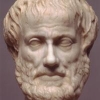











 Sign In
Sign In Create Account
Create Account

