"various sources" sounds a lot like "downloaded them without permission". the short answer is no.....you cannot transfer installed applications from one system to another. you have to have the installer for the applications (whether that's on a disc or downloaded from the proper source).
a quick google search of the two apps you just listed shows that neither has a free version of the full software installation. the adobe product has a free trial, but like all adobe software does not have a freely available version. you need to purchase both of these software packages and install them from the media that is delivered to you after purchasing them.



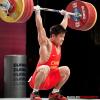












 Sign In
Sign In Create Account
Create Account

