As the problem is with my second computer only I thought we could try and clean it first and see how it goes, then if it gets infected again, then upgrade it. If this happens, will inserting the updated Windows CD and loading the new operating system automatically scrub the hard disk and all its viruses?
No worries, we can continue the cleaning.
If you do decide to upgrade, when you put the Windows CD in, you'll have the option of formatting the hard drive, which is recommended, and having a nice clean drive to install the new OS on. But make absolutely sure you copy any of your personal files off the drive before doing so.
Let's uninstall a couple of programs and run a small fix with FRST.
Step 1: Program Uninstalls
Please uninstall the following programs as they are malware related.
- Search-Results Toolbar
- SpeedyPC Pro
- Open notepad (Start =>All Programs => Accessories => Notepad). Please copy the entire contents of the code box below. (To do this highlight the contents of the box, right click on it and select copy.
- Right-click in the open notepad and select Paste).
- Save it on the desktop as fixlist.txt
Start
Toolbar: HKLM - No Name - {f34c9277-6577-4dff-b2d7-7d58092f272f} - No File
End
NOTICE: This script was written specifically for this user, for use on that particular machine. Running this on another machine may cause damage to your operating system.
Run FRST and press the Fix button just once and wait. The tool will make a log on the desktop (Fixlog.txt) please post it in your next reply.
Things I need to see in your next post:
Fixlog.txt Log
Question: How is the machine running?

 This topic is locked
This topic is locked


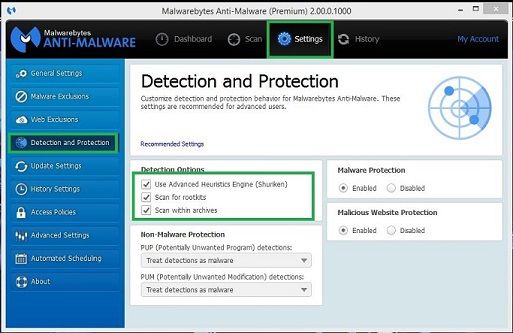

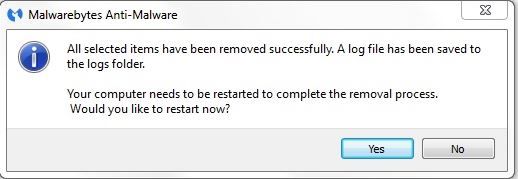
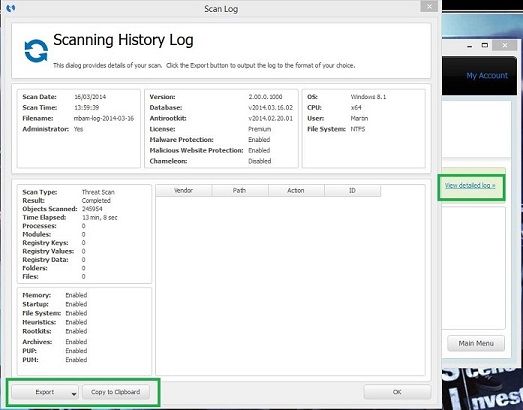








![HP desktop - google.com is in Norwegian [Solved] - last post by wayneman50](https://www.geekstogo.com/forum/uploads/profile/photo-thumb-328601.jpg?_r=1546827512)









 Sign In
Sign In Create Account
Create Account

