What do you mean with "secure the power board"?
The CPU reaches high temperature because the fan is not working, the rare cases the laptop turns on correctly the fan spin all the time (it just change the speed) as set from bios.
I'm going to disassemble and reassemble all the notebook to check all the components and replacin all the screws in the right place.
Anyway this problem appeared "out of the blue", so I don't think its a screw problem.
Hope I can repair it today or I will buy a new one.
Heresome pictures of the components...
Edited by Furax88, 08 September 2014 - 07:02 AM.



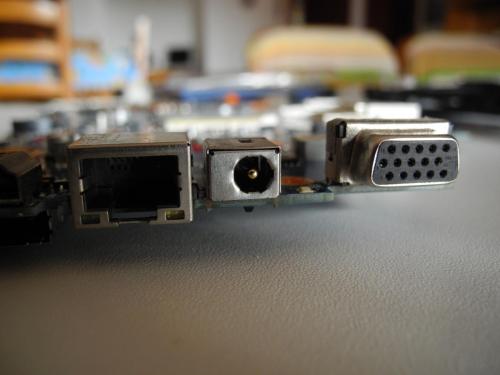
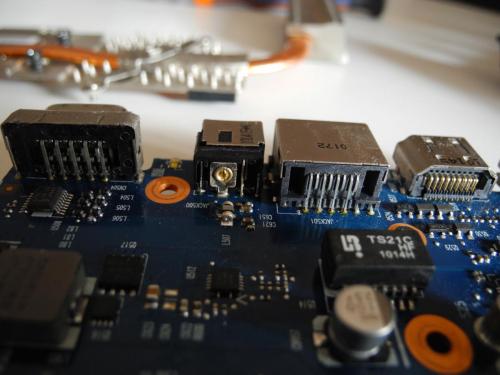

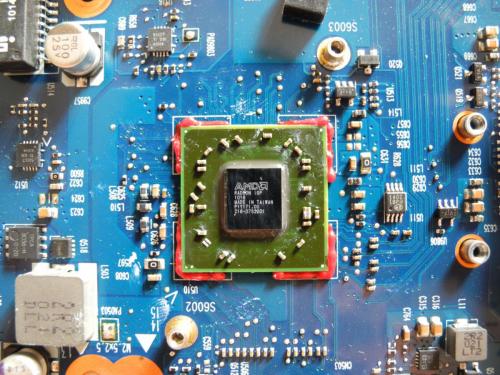
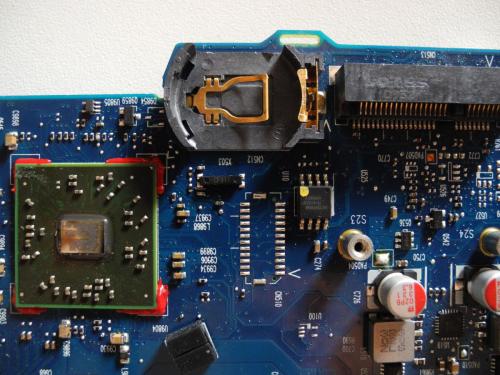
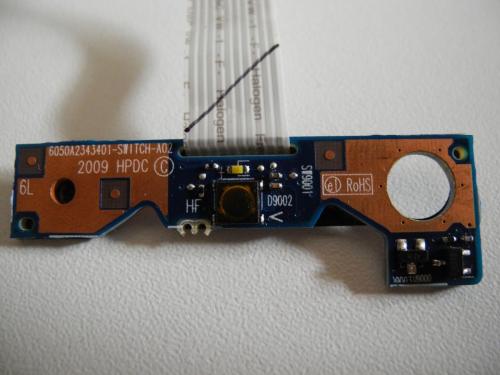


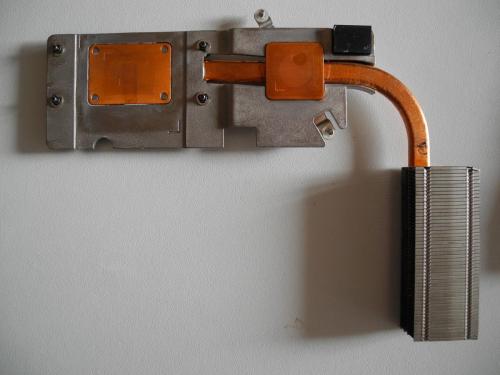












 Sign In
Sign In Create Account
Create Account

