Googled for the past 2 days for fixing this but after trying numerous method this hao123.com still cant be fixed. Saw the solution here but i not dare to try anything as i saw the expert here stated the method is purely for the specific pc. Please do help me to solve this as this is quite annoyed to see my IE & firefox homepage is hao123.com. Thanks in advance 
OTL logfile created on: 04-Sep-14 2:55:33 PM - Run 1
OTL by OldTimer - Version 3.2.69.0 Folder = C:\Users\Dave\Desktop
64bit- Home Premium Edition Service Pack 1 (Version = 6.1.7601) - Type = NTWorkstation
Internet Explorer (Version = 9.11.9600.17239)
Locale: 00000409 | Country: United States | Language: ENU | Date Format: dd-MMM-yy
5.68 Gb Total Physical Memory | 3.33 Gb Available Physical Memory | 58.61% Memory free
11.36 Gb Paging File | 8.78 Gb Available in Paging File | 77.34% Paging File free
Paging file location(s): ?:\pagefile.sys [binary data]
%SystemDrive% = C: | %SystemRoot% = C:\Windows | %ProgramFiles% = C:\Program Files (x86)
Drive C: | 100.06 Gb Total Space | 6.04 Gb Free Space | 6.04% Space Free | Partition Type: NTFS
Drive D: | 353.60 Gb Total Space | 135.37 Gb Free Space | 38.28% Space Free | Partition Type: NTFS
Computer Name: DAVE-PC | User Name: Dave | Logged in as Administrator.
Boot Mode: Normal | Scan Mode: Current user | Quick Scan | Include 64bit Scans
Company Name Whitelist: On | Skip Microsoft Files: On | No Company Name Whitelist: On | File Age = 30 Days
========== Processes (SafeList) ==========
PRC - [2014-09-04 14:55:04 | 000,602,112 | ---- | M] (OldTimer Tools) -- C:\Users\Dave\Desktop\OTL.exe
PRC - [2014-08-07 11:20:57 | 000,860,488 | ---- | M] (Google Inc.) -- C:\Program Files (x86)\Google\Chrome\Application\chrome.exe
PRC - [2014-08-06 17:34:34 | 013,246,272 | ---- | M] (TeamViewer GmbH) -- C:\Program Files (x86)\TeamViewer\Version9\TeamViewer.exe
PRC - [2014-08-06 17:34:34 | 005,052,224 | ---- | M] (TeamViewer GmbH) -- C:\Program Files (x86)\TeamViewer\Version9\TeamViewer_Service.exe
PRC - [2014-08-06 17:21:00 | 000,229,696 | ---- | M] (TeamViewer GmbH) -- C:\Program Files (x86)\TeamViewer\Version9\tv_w32.exe
PRC - [2014-07-15 19:03:17 | 003,621,512 | ---- | M] (风行在线技术有限公司) -- C:\Users\Dave\AppData\Roaming\Funshion\funshion.exe
PRC - [2014-06-24 15:38:12 | 000,014,256 | ---- | M] () -- C:\ProgramData\QvodPlayer\QvodWebBase\1.0.0.52\QvodWebService.exe
PRC - [2014-04-28 16:20:28 | 001,238,528 | ---- | M] (RemoteMouse.net) -- C:\Program Files (x86)\Remote Mouse\RemoteMouse.exe
PRC - [2013-12-21 14:04:16 | 000,065,432 | ---- | M] (Adobe Systems Incorporated) -- C:\Program Files (x86)\Common Files\Adobe\ARM\1.0\armsvc.exe
========== Modules (No Company Name) ==========
MOD - [2014-08-15 10:56:07 | 002,297,856 | ---- | M] () -- C:\Windows\assembly\NativeImages_v2.0.50727_32\System.Core\6949cf18d123ab573dae67619b5364cd\System.Core.ni.dll
MOD - [2014-08-15 10:48:21 | 012,436,480 | ---- | M] () -- C:\Windows\assembly\NativeImages_v2.0.50727_32\System.Windows.Forms\434e3a5de2f98ed740aac2b24c6d0890\System.Windows.Forms.ni.dll
MOD - [2014-08-15 10:48:14 | 001,593,344 | ---- | M] () -- C:\Windows\assembly\NativeImages_v2.0.50727_32\System.Drawing\bce52f0521c930a2e305badb3ea07128\System.Drawing.ni.dll
MOD - [2014-08-15 10:48:09 | 005,464,064 | ---- | M] () -- C:\Windows\assembly\NativeImages_v2.0.50727_32\System.Xml\abca6deea510151b5d8e51bdabd17bea\System.Xml.ni.dll
MOD - [2014-08-15 10:48:05 | 000,978,432 | ---- | M] () -- C:\Windows\assembly\NativeImages_v2.0.50727_32\System.Configuration\bce5e2af0775efc3c91ba62d5d26fb39\System.Configuration.ni.dll
MOD - [2014-08-15 10:47:52 | 007,989,760 | ---- | M] () -- C:\Windows\assembly\NativeImages_v2.0.50727_32\System\2ee90c95adb50b0e75b814fcb9d87f8e\System.ni.dll
MOD - [2014-08-15 10:47:46 | 011,499,520 | ---- | M] () -- C:\Windows\assembly\NativeImages_v2.0.50727_32\mscorlib\f8be9e33457f57805b4068f90099e428\mscorlib.ni.dll
MOD - [2014-08-07 11:20:55 | 000,353,096 | ---- | M] () -- C:\Program Files (x86)\Google\Chrome\Application\36.0.1985.143\ppgooglenaclpluginchrome.dll
MOD - [2014-08-07 11:20:53 | 008,537,928 | ---- | M] () -- C:\Program Files (x86)\Google\Chrome\Application\36.0.1985.143\pdf.dll
MOD - [2014-08-07 11:20:49 | 000,718,152 | ---- | M] () -- C:\Program Files (x86)\Google\Chrome\Application\36.0.1985.143\libglesv2.dll
MOD - [2014-08-07 11:20:47 | 000,126,280 | ---- | M] () -- C:\Program Files (x86)\Google\Chrome\Application\36.0.1985.143\libegl.dll
MOD - [2014-08-07 11:20:46 | 001,732,936 | ---- | M] () -- C:\Program Files (x86)\Google\Chrome\Application\36.0.1985.143\ffmpegsumo.dll
MOD - [2014-06-24 15:38:12 | 000,014,256 | ---- | M] () -- C:\ProgramData\QvodPlayer\QvodWebBase\1.0.0.52\QvodWebService.exe
MOD - [2013-11-19 22:34:00 | 000,152,576 | ---- | M] () -- C:\Program Files (x86)\Remote Mouse\FileS.dll
========== Services (SafeList) ==========
SRV:64bit: - [2014-07-25 21:00:25 | 000,111,616 | ---- | M] (Microsoft Corporation) [On_Demand | Stopped] -- C:\Windows\SysNative\IEEtwCollector.exe -- (IEEtwCollectorService)
SRV:64bit: - [2014-03-11 12:34:10 | 000,347,872 | ---- | M] (Microsoft Corporation) [On_Demand | Running] -- C:\Program Files\Microsoft Security Client\NisSrv.exe -- (NisSrv)
SRV:64bit: - [2014-03-11 12:34:10 | 000,023,808 | ---- | M] (Microsoft Corporation) [Auto | Running] -- C:\Program Files\Microsoft Security Client\MsMpEng.exe -- (MsMpSvc)
SRV:64bit: - [2013-05-27 13:50:47 | 001,011,712 | ---- | M] (Microsoft Corporation) [On_Demand | Stopped] -- C:\Program Files\Windows Defender\MpSvc.dll -- (WinDefend)
SRV:64bit: - [2011-10-26 02:01:00 | 000,204,288 | ---- | M] (AMD) [Auto | Running] -- C:\Windows\SysNative\atiesrxx.exe -- (AMD External Events Utility)
SRV - [2014-08-20 22:28:41 | 000,262,320 | ---- | M] (Adobe Systems Incorporated) [On_Demand | Stopped] -- C:\Windows\SysWOW64\Macromed\Flash\FlashPlayerUpdateService.exe -- (AdobeFlashPlayerUpdateSvc)
SRV - [2014-08-06 17:34:34 | 005,052,224 | ---- | M] (TeamViewer GmbH) [Auto | Running] -- C:\Program Files (x86)\TeamViewer\Version9\TeamViewer_Service.exe -- (TeamViewer9)
SRV - [2014-06-06 12:38:37 | 000,119,408 | ---- | M] (Mozilla Foundation) [On_Demand | Stopped] -- C:\Program Files (x86)\Mozilla Maintenance Service\maintenanceservice.exe -- (MozillaMaintenance)
SRV - [2014-03-21 06:49:18 | 000,067,224 | ---- | M] (Microsoft Corporation) [Disabled | Stopped] -- C:\Windows\Microsoft.NET\Framework\v2.0.50727\mscorsvw.exe -- (clr_optimization_v2.0.50727_32)
SRV - [2013-12-21 14:04:16 | 000,065,432 | ---- | M] (Adobe Systems Incorporated) [Auto | Running] -- C:\Program Files (x86)\Common Files\Adobe\ARM\1.0\armsvc.exe -- (AdobeARMservice)
SRV - [2013-09-11 21:21:54 | 000,105,144 | ---- | M] (Microsoft Corporation) [Auto | Stopped] -- C:\Windows\Microsoft.NET\Framework\v4.0.30319\mscorsvw.exe -- (clr_optimization_v4.0.30319_32)
========== Driver Services (SafeList) ==========
DRV:64bit: - [2014-03-11 09:52:30 | 000,133,928 | ---- | M] (Microsoft Corporation) [Kernel | Auto | Running] -- C:\Windows\SysNative\drivers\NisDrvWFP.sys -- (NisDrv)
DRV:64bit: - [2014-01-22 08:52:12 | 000,206,080 | ---- | M] (DEVGURU Co., LTD.(www.devguru.co.kr)) [Kernel | On_Demand | Stopped] -- C:\Windows\SysNative\drivers\ssudserd.sys -- (ssudserd)
DRV:64bit: - [2014-01-22 08:52:10 | 000,206,080 | ---- | M] (DEVGURU Co., LTD.(www.devguru.co.kr)) [Kernel | On_Demand | Stopped] -- C:\Windows\SysNative\drivers\ssudmdm.sys -- (ssudmdm)
DRV:64bit: - [2014-01-22 08:52:10 | 000,108,800 | ---- | M] (DEVGURU Co., LTD.(www.devguru.co.kr)) [Kernel | On_Demand | Stopped] -- C:\Windows\SysNative\drivers\ssudbus.sys -- (dg_ssudbus)
DRV:64bit: - [2013-07-25 16:53:46 | 000,023,040 | ---- | M] (Apple Inc.) [Kernel | On_Demand | Stopped] -- C:\Windows\SysNative\drivers\netaapl64.sys -- (Netaapl)
DRV:64bit: - [2012-12-13 14:50:36 | 000,054,784 | ---- | M] (Apple, Inc.) [Kernel | On_Demand | Stopped] -- C:\Windows\SysNative\drivers\usbaapl64.sys -- (USBAAPL64)
DRV:64bit: - [2012-08-23 22:10:20 | 000,019,456 | ---- | M] (Microsoft Corporation) [Kernel | On_Demand | Stopped] -- C:\Windows\SysNative\drivers\rdpvideominiport.sys -- (RdpVideoMiniport)
DRV:64bit: - [2012-08-23 22:08:26 | 000,030,208 | ---- | M] (Microsoft Corporation) [Kernel | On_Demand | Stopped] -- C:\Windows\SysNative\drivers\TsUsbGD.sys -- (TsUsbGD)
DRV:64bit: - [2012-08-23 22:07:35 | 000,057,856 | ---- | M] (Microsoft Corporation) [Kernel | On_Demand | Stopped] -- C:\Windows\SysNative\drivers\TsUsbFlt.sys -- (TsUsbFlt)
DRV:64bit: - [2012-08-21 13:01:20 | 000,033,240 | ---- | M] (GEAR Software Inc.) [Kernel | On_Demand | Running] -- C:\Windows\SysNative\drivers\GEARAspiWDM.sys -- (GEARAspiWDM)
DRV:64bit: - [2012-03-01 14:46:16 | 000,023,408 | ---- | M] (Microsoft Corporation) [Recognizer | Boot | Unknown] -- C:\Windows\SysNative\drivers\fs_rec.sys -- (Fs_Rec)
DRV:64bit: - [2011-10-26 03:05:12 | 010,496,512 | ---- | M] (ATI Technologies Inc.) [Kernel | On_Demand | Running] -- C:\Windows\SysNative\drivers\atikmdag.sys -- (amdkmdag)
DRV:64bit: - [2011-10-26 01:22:00 | 000,326,656 | ---- | M] (Advanced Micro Devices, Inc.) [Kernel | On_Demand | Running] -- C:\Windows\SysNative\drivers\atikmpag.sys -- (amdkmdap)
DRV:64bit: - [2011-03-11 14:41:12 | 000,107,904 | ---- | M] (Advanced Micro Devices) [Kernel | On_Demand | Stopped] -- C:\Windows\SysNative\drivers\amdsata.sys -- (amdsata)
DRV:64bit: - [2011-03-11 14:41:12 | 000,027,008 | ---- | M] (Advanced Micro Devices) [Kernel | Boot | Running] -- C:\Windows\SysNative\drivers\amdxata.sys -- (amdxata)
DRV:64bit: - [2010-11-21 11:23:47 | 000,078,720 | ---- | M] (Hewlett-Packard Company) [Kernel | On_Demand | Stopped] -- C:\Windows\SysNative\drivers\HpSAMD.sys -- (HpSAMD)
DRV:64bit: - [2010-08-25 12:36:02 | 010,611,552 | ---- | M] (Intel Corporation) [Kernel | On_Demand | Running] -- C:\Windows\SysNative\drivers\igdkmd64.sys -- (igfx)
DRV:64bit: - [2010-08-16 06:42:00 | 000,116,240 | ---- | M] (ATI Technologies, Inc.) [Kernel | On_Demand | Running] -- C:\Windows\SysNative\drivers\AtihdW76.sys -- (AtiHDAudioService)
DRV:64bit: - [2010-02-26 16:32:12 | 000,158,976 | ---- | M] (Intel Corporation) [Kernel | On_Demand | Running] -- C:\Windows\SysNative\drivers\Impcd.sys -- (Impcd)
DRV:64bit: - [2009-12-22 09:18:48 | 000,074,280 | ---- | M] (Atheros Communications, Inc.) [Kernel | On_Demand | Running] -- C:\Windows\SysNative\drivers\L1C62x64.sys -- (L1C)
DRV:64bit: - [2009-10-05 16:34:00 | 001,542,656 | ---- | M] (Atheros Communications, Inc.) [Kernel | On_Demand | Running] -- C:\Windows\SysNative\drivers\athrx.sys -- (athr)
DRV:64bit: - [2009-09-17 19:54:54 | 000,056,344 | ---- | M] (Intel Corporation) [Kernel | On_Demand | Running] -- C:\Windows\SysNative\drivers\HECIx64.sys -- (HECIx64)
DRV:64bit: - [2009-07-14 09:52:20 | 000,194,128 | ---- | M] (AMD Technologies Inc.) [Kernel | On_Demand | Stopped] -- C:\Windows\SysNative\drivers\amdsbs.sys -- (amdsbs)
DRV:64bit: - [2009-07-14 09:48:04 | 000,065,600 | ---- | M] (LSI Corporation) [Kernel | On_Demand | Stopped] -- C:\Windows\SysNative\drivers\lsi_sas2.sys -- (LSI_SAS2)
DRV:64bit: - [2009-07-14 09:45:55 | 000,024,656 | ---- | M] (Promise Technology) [Kernel | On_Demand | Stopped] -- C:\Windows\SysNative\drivers\stexstor.sys -- (stexstor)
DRV:64bit: - [2009-06-11 04:34:33 | 003,286,016 | ---- | M] (Broadcom Corporation) [Kernel | On_Demand | Stopped] -- C:\Windows\SysNative\drivers\evbda.sys -- (ebdrv)
DRV:64bit: - [2009-06-11 04:34:28 | 000,468,480 | ---- | M] (Broadcom Corporation) [Kernel | On_Demand | Stopped] -- C:\Windows\SysNative\drivers\bxvbda.sys -- (b06bdrv)
DRV:64bit: - [2009-06-11 04:34:23 | 000,270,848 | ---- | M] (Broadcom Corporation) [Kernel | On_Demand | Stopped] -- C:\Windows\SysNative\drivers\b57nd60a.sys -- (b57nd60a)
DRV:64bit: - [2009-06-11 04:31:59 | 000,031,232 | ---- | M] (Hauppauge Computer Works, Inc.) [Kernel | On_Demand | Stopped] -- C:\Windows\SysNative\drivers\hcw85cir.sys -- (hcw85cir)
DRV:64bit: - [2008-05-06 16:06:00 | 000,014,464 | ---- | M] (Western Digital Technologies) [Kernel | On_Demand | Stopped] -- C:\Windows\SysNative\drivers\wdcsam64.sys -- (WDC_SAM)
DRV - [2009-07-14 09:19:10 | 000,019,008 | ---- | M] (Microsoft Corporation) [File_System | On_Demand | Stopped] -- C:\Windows\SysWOW64\drivers\wimmount.sys -- (WIMMount)
========== Standard Registry (SafeList) ==========
========== Internet Explorer ==========
IE:64bit: - HKLM\SOFTWARE\Microsoft\Internet Explorer\Main,Default_Page_URL = about:blank
IE:64bit: - HKLM\SOFTWARE\Microsoft\Internet Explorer\Main,Start Page = about:blank
IE:64bit: - HKLM\..\SearchScopes,DefaultScope = {0633EE93-D776-472f-A0FF-E1416B8B2E3A}
IE - HKLM\SOFTWARE\Microsoft\Internet Explorer\Main,Default_Page_URL = about:blank
IE - HKLM\SOFTWARE\Microsoft\Internet Explorer\Main,Local Page = C:\Windows\SysWOW64\blank.htm
IE - HKLM\SOFTWARE\Microsoft\Internet Explorer\Main,NewTabPageShow = 1
IE - HKLM\SOFTWARE\Microsoft\Internet Explorer\Main,Start Page = about:blank
IE - HKLM\..\SearchScopes,DefaultScope = {0633EE93-D776-472f-A0FF-E1416B8B2E3A}
IE - HKCU\SOFTWARE\Microsoft\Internet Explorer\Main,Default_Page_URL = about:blank
IE - HKCU\SOFTWARE\Microsoft\Internet Explorer\Main,NewTabPageShow = 1
IE - HKCU\SOFTWARE\Microsoft\Internet Explorer\Main,Start Page = about:Tabs
IE - HKCU\SOFTWARE\Microsoft\Internet Explorer\Main,Start Page Redirect Cache AcceptLangs = en-us
IE - HKCU\..\SearchScopes,DefaultScope = {0633EE93-D776-472f-A0FF-E1416B8B2E3A}
IE - HKCU\Software\Microsoft\Windows\CurrentVersion\Internet Settings: "ProxyEnable" = 0
IE - HKCU\Software\Microsoft\Windows\CurrentVersion\Internet Settings: "ProxyOverride" = *.local
========== FireFox ==========
FF - user.js - File not found
FF:64bit: - HKLM\Software\MozillaPlugins\@adobe.com/FlashPlayer: C:\Windows\system32\Macromed\Flash\NPSWF64_14_0_0_145.dll File not found
FF:64bit: - HKLM\Software\MozillaPlugins\@microsoft.com/GENUINE: disabled File not found
FF:64bit: - HKLM\Software\MozillaPlugins\@microsoft.com/OfficeAuthz,version=14.0: C:\PROGRA~1\MICROS~3\Office14\NPAUTHZ.DLL (Microsoft Corporation)
FF:64bit: - HKLM\Software\MozillaPlugins\@pps.tv/npWebPlayer: D:\IQIYI Video\LStyle\npWebPlayer.dll (爱奇艺)
FF:64bit: - HKLM\Software\MozillaPlugins\@qvod.com/QvodShare: C:\Program Files (x86)\QvodPlayer\npShareModule_x64.dll File not found
FF - HKLM\Software\MozillaPlugins\@adobe.com/FlashPlayer: C:\Windows\SysWOW64\Macromed\Flash\NPSWF32_14_0_0_145.dll ()
FF - HKLM\Software\MozillaPlugins\@Apple.com/iTunes,version=: File not found
FF - HKLM\Software\MozillaPlugins\@Apple.com/iTunes,version=1.0: D:\Program Files (x86)\iTunes\Mozilla Plugins\npitunes.dll ()
FF - HKLM\Software\MozillaPlugins\@funshion.com/npFunshion: C:\Users\Dave\funshion\funshiontools\npFunshion.dll File not found
FF - HKLM\Software\MozillaPlugins\@huawei.com/npHWPlugin: C:\Program Files (x86)\Web_TV\WebTVPlugin\npHWPlugin.dll ()
FF - HKLM\Software\MozillaPlugins\@iqiyi.com/npclient: D:\IQIYI Video\LStyle\npclient.dll ()
FF - HKLM\Software\MozillaPlugins\@microsoft.com/GENUINE: disabled File not found
FF - HKLM\Software\MozillaPlugins\@microsoft.com/OfficeAuthz,version=14.0: C:\PROGRA~2\MICROS~2\Office14\NPAUTHZ.DLL (Microsoft Corporation)
FF - HKLM\Software\MozillaPlugins\@microsoft.com/SharePoint,version=14.0: C:\PROGRA~2\MICROS~2\Office14\NPSPWRAP.DLL (Microsoft Corporation)
FF - HKLM\Software\MozillaPlugins\@pps.tv/npWebPlayer: D:\IQIYI Video\LStyle\npWebPlayer.dll (爱奇艺)
FF - HKLM\Software\MozillaPlugins\@sohu.com/npifox: C:\Program Files (x86)\搜狐影音\npifox.dll File not found
FF - HKLM\Software\MozillaPlugins\@t.garena.com/garenatalk: C:\Program Files (x86)\Garena Plus\bbtalk\plugins\npPlugin\npGarenaTalkPlugin.dll File not found
FF - HKLM\Software\MozillaPlugins\@tools.google.com/Google Update;version=3: C:\Program Files (x86)\Google\Update\1.3.24.15\npGoogleUpdate3.dll (Google Inc.)
FF - HKLM\Software\MozillaPlugins\@tools.google.com/Google Update;version=9: C:\Program Files (x86)\Google\Update\1.3.24.15\npGoogleUpdate3.dll (Google Inc.)
FF - HKLM\Software\MozillaPlugins\@verimatrix.com/ViewRightWeb: C:\Program Files (x86)\Web_TV\WebTVPlugin\\npViewRight.dll File not found
FF - HKLM\Software\MozillaPlugins\Adobe Reader: C:\Program Files (x86)\Adobe\Reader 11.0\Reader\AIR\nppdf32.dll (Adobe Systems Inc.)
FF - HKCU\Software\MozillaPlugins\@pps.tv/npWebPlayer: D:\IQIYI Video\LStyle\npWebPlayer.dll (爱奇艺)
FF - HKCU\Software\MozillaPlugins\@qvod.com/QvodInsert: C:\Program Files (x86)\QvodPlayer\npQvodInsert.dll File not found
FF - HKCU\Software\MozillaPlugins\@unity3d.com/UnityPlayer,version=1.0: C:\Users\Dave\AppData\LocalLow\Unity\WebPlayer\loader\npUnity3D32.dll (Unity Technologies ApS)
FF - HKCU\Software\MozillaPlugins\@verimatrix.com/ViewRightWeb: C:\Program Files (x86)\Web_TV\WebTVPlugin\\npViewRight.dll File not found
FF - HKCU\Software\MozillaPlugins\KuaiWanInsert: C:\Program Files (x86)\QvodPlayer\AddIn\KWWebgame\npKWWebGame.dll File not found
FF - HKEY_LOCAL_MACHINE\software\mozilla\Mozilla Firefox 30.0\extensions\\Components: C:\Program Files (x86)\Mozilla Firefox\components
FF - HKEY_LOCAL_MACHINE\software\mozilla\Mozilla Firefox 30.0\extensions\\Plugins: C:\Program Files (x86)\Mozilla Firefox\plugins
FF - HKEY_CURRENT_USER\software\mozilla\Mozilla Firefox 30.0\extensions\\Components: C:\Program Files (x86)\Mozilla Firefox\components
FF - HKEY_CURRENT_USER\software\mozilla\Mozilla Firefox 30.0\extensions\\Plugins: C:\Program Files (x86)\Mozilla Firefox\plugins
[2013-11-02 08:41:34 | 000,000,000 | ---D | M] (No name found) -- C:\Users\Dave\AppData\Roaming\mozilla\Extensions
[2014-07-22 10:21:51 | 000,000,000 | ---D | M] (No name found) -- C:\Users\Dave\AppData\Roaming\mozilla\Firefox\Profiles\xzeqs5du.default\extensions_backup
[2014-07-18 13:30:10 | 000,000,000 | ---D | M] (No name found) -- C:\Program Files (x86)\Mozilla Firefox\browser\extensions
[2014-07-18 13:30:26 | 000,000,000 | ---D | M] (Default) -- C:\Program Files (x86)\Mozilla Firefox\browser\extensions\{972ce4c6-7e08-4474-a285-3208198ce6fd}
========== Chrome ==========
CHR - homepage:
CHR - plugin: Error reading preferences file
CHR - Extension: Google Docs = C:\Users\Dave\AppData\Local\Google\Chrome\User Data\Default\Extensions\aohghmighlieiainnegkcijnfilokake\0.7_1\
CHR - Extension: Google Drive = C:\Users\Dave\AppData\Local\Google\Chrome\User Data\Default\Extensions\apdfllckaahabafndbhieahigkjlhalf\6.3_1\
CHR - Extension: Google Voice Search Hotword (Beta) = C:\Users\Dave\AppData\Local\Google\Chrome\User Data\Default\Extensions\bepbmhgboaologfdajaanbcjmnhjmhfn\0.1.1.5023_1\
CHR - Extension: YouTube = C:\Users\Dave\AppData\Local\Google\Chrome\User Data\Default\Extensions\blpcfgokakmgnkcojhhkbfbldkacnbeo\4.2.6_1\
CHR - Extension: Google Search = C:\Users\Dave\AppData\Local\Google\Chrome\User Data\Default\Extensions\coobgpohoikkiipiblmjeljniedjpjpf\0.0.0.20_1\
CHR - Extension: Google Wallet = C:\Users\Dave\AppData\Local\Google\Chrome\User Data\Default\Extensions\nmmhkkegccagdldgiimedpiccmgmieda\0.0.6.1_1\
CHR - Extension: Gmail = C:\Users\Dave\AppData\Local\Google\Chrome\User Data\Default\Extensions\pjkljhegncpnkpknbcohdijeoejaedia\7_2\
Hosts file not found
O4:64bit: - HKLM..\Run: [HotKeysCmds] C:\Windows\SysNative\hkcmd.exe (Intel Corporation)
O4:64bit: - HKLM..\Run: [IgfxTray] C:\Windows\SysNative\igfxtray.exe (Intel Corporation)
O4:64bit: - HKLM..\Run: [MSC] C:\Program Files\Microsoft Security Client\msseces.exe (Microsoft Corporation)
O4:64bit: - HKLM..\Run: [Persistence] C:\Windows\SysNative\igfxpers.exe (Intel Corporation)
O4 - HKCU..\Run: [Remote Mouse] C:\Program Files (x86)\Remote Mouse\RemoteMouse.exe (RemoteMouse.net)
O6 - HKLM\SOFTWARE\Microsoft\Windows\CurrentVersion\policies\Explorer: NoActiveDesktop = 1
O6 - HKLM\SOFTWARE\Microsoft\Windows\CurrentVersion\policies\Explorer: NoActiveDesktopChanges = 1
O6 - HKLM\SOFTWARE\Microsoft\Windows\CurrentVersion\policies\System: ConsentPromptBehaviorAdmin = 5
O6 - HKLM\SOFTWARE\Microsoft\Windows\CurrentVersion\policies\System: ConsentPromptBehaviorUser = 3
O10:64bit: - NameSpace_Catalog5\Catalog_Entries64\000000000007 [] - C:\Program Files\Bonjour\mdnsNSP.dll (Apple Inc.)
O10 - NameSpace_Catalog5\Catalog_Entries\000000000007 [] - C:\Program Files (x86)\Bonjour\mdnsNSP.dll (Apple Inc.)
O1364bit: - gopher Prefix: missing
O13 - gopher Prefix: missing
O17 - HKLM\System\CCS\Services\Tcpip\Parameters: DhcpNameServer = 192.168.0.1
O17 - HKLM\System\CCS\Services\Tcpip\Parameters\Interfaces\{2513406E-FD75-48BB-AD4B-80F30DDB089D}: NameServer = 8.8.8.8,8.8.4.4
O17 - HKLM\System\CCS\Services\Tcpip\Parameters\Interfaces\{5F57A0D6-50F0-49D8-B706-C05556627215}: DhcpNameServer = 192.168.0.1
O17 - HKLM\System\CCS\Services\Tcpip\Parameters\Interfaces\{9B0A4726-30A4-40BD-9F02-539005ED4DCF}: DhcpNameServer = 172.20.10.1
O18:64bit: - Protocol\Handler\belarc - No CLSID value found
O18:64bit: - Protocol\Handler\KuGoo - No CLSID value found
O18:64bit: - Protocol\Handler\KuGoo3 - No CLSID value found
O18:64bit: - Protocol\Handler\kuwo - No CLSID value found
O18:64bit: - Protocol\Handler\ms-help - No CLSID value found
O18:64bit: - Protocol\Handler\wlmailhtml - No CLSID value found
O18 - Protocol\Handler\belarc {6318E0AB-2E93-11D1-B8ED-00608CC9A71F} - C:\Program Files (x86)\Belarc\BelarcAdvisor\System\BAVoilaX.dll (Belarc, Inc.)
O18 - Protocol\Handler\KuGoo {6AC4FBC7-AA38-45EC-9634-D6D20B679EFC} - C:\PROGRA~2\KuGou\KGMusic\KUGOO3~1.OCX File not found
O18 - Protocol\Handler\KuGoo3 {6AC4FBC7-AA38-45EC-9634-D6D20B679EFC} - C:\PROGRA~2\KuGou\KGMusic\KUGOO3~1.OCX File not found
O18 - Protocol\Handler\kuwo - No CLSID value found
O20:64bit: - HKLM Winlogon: Shell - (explorer.exe) - C:\Windows\explorer.exe (Microsoft Corporation)
O20:64bit: - HKLM Winlogon: UserInit - (C:\Windows\system32\userinit.exe) - C:\Windows\SysNative\userinit.exe (Microsoft Corporation)
O20 - HKLM Winlogon: Shell - (explorer.exe) - C:\Windows\SysWow64\explorer.exe (Microsoft Corporation)
O20 - HKLM Winlogon: UserInit - (userinit.exe) - C:\Windows\SysWow64\userinit.exe (Microsoft Corporation)
O20:64bit: - Winlogon\Notify\igfxcui: DllName - (igfxdev.dll) - C:\Windows\SysNative\igfxdev.dll (Intel Corporation)
O21:64bit: - SSODL: WebCheck - {E6FB5E20-DE35-11CF-9C87-00AA005127ED} - No CLSID value found.
O21 - SSODL: WebCheck - {E6FB5E20-DE35-11CF-9C87-00AA005127ED} - No CLSID value found.
O32 - HKLM CDRom: AutoRun - 1
O34 - HKLM BootExecute: (autocheck autochk *)
O35:64bit: - HKLM\..comfile [open] -- "%1" %*
O35:64bit: - HKLM\..exefile [open] -- "%1" %*
O35 - HKLM\..comfile [open] -- "%1" %*
O35 - HKLM\..exefile [open] -- "%1" %*
O37:64bit: - HKLM\...com [@ = comfile] -- "%1" %*
O37:64bit: - HKLM\...exe [@ = exefile] -- "%1" %*
O37 - HKLM\...com [@ = comfile] -- "%1" %*
O37 - HKLM\...exe [@ = exefile] -- "%1" %*
O38 - SubSystems\\Windows: (ServerDll=winsrv:UserServerDllInitialization,3)
O38 - SubSystems\\Windows: (ServerDll=winsrv:ConServerDllInitialization,2)
O38 - SubSystems\\Windows: (ServerDll=sxssrv,4)
========== Files/Folders - Created Within 30 Days ==========
[2014-09-04 14:54:59 | 000,602,112 | ---- | C] (OldTimer Tools) -- C:\Users\Dave\Desktop\OTL.exe
[2014-09-04 14:41:00 | 000,000,000 | ---D | C] -- C:\FRST
[2014-09-04 14:31:32 | 000,000,000 | ---D | C] -- C:\Windows\ERUNT
[2014-09-04 13:00:41 | 002,104,832 | ---- | C] (Farbar) -- C:\Users\Dave\Desktop\FRST64.exe
[2014-09-02 16:32:24 | 000,000,000 | ---D | C] -- C:\QvodPlayer
[2014-09-02 15:52:41 | 000,000,000 | ---D | C] -- C:\ProgramData\GridinSoft
[2014-09-02 15:38:10 | 000,536,576 | ---- | C] (SQLite Development Team) -- C:\Windows\SysWow64\sqlite3.dll
[2014-09-02 14:40:11 | 000,000,000 | ---D | C] -- C:\Users\Dave\AppData\Roaming\360safe
[2014-09-02 14:32:41 | 000,180,808 | ---- | C] (360.cn) -- C:\Windows\SysNative\drivers\BAPIDRV64.SYS
[2014-09-02 14:29:50 | 000,077,896 | ---- | C] (360.cn) -- C:\Windows\SysNative\drivers\360AvFlt.sys
[2014-09-02 14:29:48 | 000,000,000 | ---D | C] -- C:\ProgramData\360SD
[2014-09-02 12:37:12 | 000,000,000 | ---D | C] -- C:\Program Files\Common Files\Microsoft
[2014-09-02 12:37:12 | 000,000,000 | ---D | C] -- C:\Program Files\Adware-Removal-Tool
[2014-08-30 23:26:33 | 000,000,000 | ---D | C] -- C:\Users\Dave\AppData\Roaming\PushApp
[2014-08-30 23:25:57 | 000,000,000 | ---D | C] -- C:\Users\Dave\AppData\Local\Temp尰
[2014-08-29 00:32:42 | 000,000,000 | ---D | C] -- C:\ProgramData\Microsoft\Windows\Start Menu\Programs\iTunes
[2014-08-29 00:32:09 | 000,000,000 | ---D | C] -- C:\Program Files\iPod
[2014-08-29 00:32:08 | 000,000,000 | ---D | C] -- C:\Program Files\iTunes
[2014-08-29 00:32:08 | 000,000,000 | ---D | C] -- C:\ProgramData\34BE82C4-E596-4e99-A191-52C6199EBF69
[2014-08-29 00:27:06 | 000,000,000 | -HSD | C] -- C:\Config.Msi
[2014-08-27 21:05:20 | 000,000,000 | ---D | C] -- C:\Users\Dave\AppData\Roaming\Microsoft\Windows\Start Menu\Programs\爱奇艺
[2014-08-27 21:05:20 | 000,000,000 | ---D | C] -- C:\Users\Dave\AppData\Roaming\ppslog
[2014-08-26 10:25:33 | 000,000,000 | ---D | C] -- C:\Users\Dave\AppData\Local\Adobe
[2014-08-16 12:14:05 | 000,000,000 | ---D | C] -- C:\ProgramData\Microsoft\Windows\Start Menu\Programs\AC3Filter
[2014-08-16 12:14:03 | 000,000,000 | ---D | C] -- C:\Program Files (x86)\AC3Filter
========== Files - Modified Within 30 Days ==========
[2014-09-04 14:55:04 | 000,602,112 | ---- | M] (OldTimer Tools) -- C:\Users\Dave\Desktop\OTL.exe
[2014-09-04 14:49:00 | 000,000,830 | ---- | M] () -- C:\Windows\tasks\Adobe Flash Player Updater.job
[2014-09-04 14:28:33 | 000,000,894 | ---- | M] () -- C:\Windows\tasks\GoogleUpdateTaskMachineUA.job
[2014-09-04 14:28:32 | 000,067,584 | --S- | M] () -- C:\Windows\bootstat.dat
[2014-09-04 13:01:12 | 002,104,832 | ---- | M] (Farbar) -- C:\Users\Dave\Desktop\FRST64.exe
[2014-09-04 12:22:19 | 000,028,352 | -H-- | M] () -- C:\Windows\SysNative\7B296FB0-376B-497e-B012-9C450E1B7327-5P-1.C7483456-A289-439d-8115-601632D005A0
[2014-09-04 12:22:19 | 000,028,352 | -H-- | M] () -- C:\Windows\SysNative\7B296FB0-376B-497e-B012-9C450E1B7327-5P-0.C7483456-A289-439d-8115-601632D005A0
[2014-09-04 12:15:06 | 000,000,890 | ---- | M] () -- C:\Windows\tasks\GoogleUpdateTaskMachineCore.job
[2014-09-04 12:14:36 | 277,889,023 | -HS- | M] () -- C:\hiberfil.sys
[2014-09-02 15:25:43 | 000,000,954 | ---- | M] () -- C:\Users\Dave\AppData\Roaming\coreavc.ini
[2014-08-31 22:12:44 | 000,781,298 | ---- | M] () -- C:\Windows\SysNative\PerfStringBackup.INI
[2014-08-31 22:12:44 | 000,653,724 | ---- | M] () -- C:\Windows\SysNative\perfh009.dat
[2014-08-31 22:12:44 | 000,121,596 | ---- | M] () -- C:\Windows\SysNative\perfc009.dat
[2014-08-29 00:32:42 | 000,001,568 | ---- | M] () -- C:\Users\Public\Desktop\iTunes.lnk
[2014-08-28 18:01:09 | 000,355,432 | ---- | M] () -- C:\Windows\SysNative\FNTCACHE.DAT
[2014-08-27 21:05:17 | 000,000,740 | ---- | M] () -- C:\Users\Dave\Application Data\Microsoft\Internet Explorer\Quick Launch\爱奇艺PPS影音.lnk
========== Files Created - No Company Name ==========
[2014-08-29 00:32:42 | 000,001,568 | ---- | C] () -- C:\Users\Public\Desktop\iTunes.lnk
[2014-08-16 12:14:04 | 001,202,688 | ---- | C] () -- C:\Windows\SysNative\ac3filter64.acm
[2014-08-16 12:14:04 | 000,965,120 | ---- | C] () -- C:\Windows\SysWow64\ac3filter.acm
[2014-05-15 16:25:00 | 000,000,021 | ---- | C] () -- C:\Windows\KwYlx.dat
[2014-02-25 14:15:26 | 000,765,700 | ---- | C] () -- C:\Windows\SysWow64\PerfStringBackup.INI
[2014-02-10 00:56:15 | 000,003,072 | ---- | C] () -- C:\Users\Dave\AppData\Roaming\Photobook Designer Prefsv3
[2013-11-03 22:42:32 | 000,000,954 | ---- | C] () -- C:\Users\Dave\AppData\Roaming\coreavc.ini
[2013-11-02 10:40:59 | 000,000,000 | ---- | C] () -- C:\Windows\ativpsrm.bin
[2013-11-02 10:38:19 | 000,870,560 | ---- | C] () -- C:\Windows\SysWow64\igkrng575.bin
[2013-11-02 10:38:19 | 000,208,896 | ---- | C] () -- C:\Windows\SysWow64\iglhsip32.dll
[2013-11-02 10:38:19 | 000,143,360 | ---- | C] () -- C:\Windows\SysWow64\iglhcp32.dll
[2013-11-02 10:38:17 | 000,104,796 | ---- | C] () -- C:\Windows\SysWow64\igfcg575m.bin
[2013-11-02 10:38:16 | 000,127,868 | ---- | C] () -- C:\Windows\SysWow64\igcompkrng575.bin
[2013-10-30 12:06:54 | 000,974,848 | ---- | C] () -- C:\Windows\SysWow64\cis-2.4.dll
[2013-10-30 12:06:54 | 000,081,920 | ---- | C] () -- C:\Windows\SysWow64\issacapi_bs-2.3.dll
[2013-10-30 12:06:54 | 000,065,536 | ---- | C] () -- C:\Windows\SysWow64\issacapi_pe-2.3.dll
[2013-10-30 12:06:54 | 000,057,344 | ---- | C] () -- C:\Windows\SysWow64\issacapi_se-2.3.dll
========== ZeroAccess Check ==========
[2009-07-14 12:55:00 | 000,000,227 | RHS- | M] () -- C:\Windows\assembly\Desktop.ini
[HKEY_CURRENT_USER\Software\Classes\clsid\{42aedc87-2188-41fd-b9a3-0c966feabec1}\InProcServer32] /64
[HKEY_CURRENT_USER\Software\Classes\Wow6432node\clsid\{42aedc87-2188-41fd-b9a3-0c966feabec1}\InProcServer32]
[HKEY_CURRENT_USER\Software\Classes\clsid\{fbeb8a05-beee-4442-804e-409d6c4515e9}\InProcServer32] /64
[HKEY_CURRENT_USER\Software\Classes\Wow6432node\clsid\{fbeb8a05-beee-4442-804e-409d6c4515e9}\InProcServer32]
[HKEY_LOCAL_MACHINE\Software\Classes\clsid\{42aedc87-2188-41fd-b9a3-0c966feabec1}\InProcServer32] /64
"" = C:\Windows\SysNative\shell32.dll -- [2014-06-25 10:05:42 | 014,175,744 | ---- | M] (Microsoft Corporation)
"ThreadingModel" = Apartment
[HKEY_LOCAL_MACHINE\Software\Wow6432Node\Classes\clsid\{42aedc87-2188-41fd-b9a3-0c966feabec1}\InProcServer32]
"" = %SystemRoot%\system32\shell32.dll -- [2014-06-25 09:41:30 | 012,874,240 | ---- | M] (Microsoft Corporation)
"ThreadingModel" = Apartment
[HKEY_LOCAL_MACHINE\Software\Classes\clsid\{5839FCA9-774D-42A1-ACDA-D6A79037F57F}\InProcServer32] /64
"" = C:\Windows\SysNative\wbem\fastprox.dll -- [2009-07-14 09:40:51 | 000,909,312 | ---- | M] (Microsoft Corporation)
"ThreadingModel" = Free
[HKEY_LOCAL_MACHINE\Software\Wow6432Node\Classes\clsid\{5839FCA9-774D-42A1-ACDA-D6A79037F57F}\InProcServer32]
"" = %systemroot%\system32\wbem\fastprox.dll -- [2010-11-21 11:24:25 | 000,606,208 | ---- | M] (Microsoft Corporation)
"ThreadingModel" = Free
[HKEY_LOCAL_MACHINE\Software\Classes\clsid\{F3130CDB-AA52-4C3A-AB32-85FFC23AF9C1}\InProcServer32] /64
"" = C:\Windows\SysNative\wbem\wbemess.dll -- [2009-07-14 09:41:56 | 000,505,856 | ---- | M] (Microsoft Corporation)
"ThreadingModel" = Both
[HKEY_LOCAL_MACHINE\Software\Wow6432Node\Classes\clsid\{F3130CDB-AA52-4C3A-AB32-85FFC23AF9C1}\InProcServer32]
========== LOP Check ==========
[2014-09-02 14:40:11 | 000,000,000 | ---D | M] -- C:\Users\Dave\AppData\Roaming\360safe
[2014-08-31 22:09:41 | 000,000,000 | ---D | M] -- C:\Users\Dave\AppData\Roaming\Animals
[2014-05-05 23:58:20 | 000,000,000 | ---D | M] -- C:\Users\Dave\AppData\Roaming\Ashampoo
[2014-09-02 12:28:53 | 000,000,000 | ---D | M] -- C:\Users\Dave\AppData\Roaming\CloudMedia
[2014-06-06 00:03:10 | 000,000,000 | ---D | M] -- C:\Users\Dave\AppData\Roaming\DataRepair
[2014-05-31 00:23:21 | 000,000,000 | ---D | M] -- C:\Users\Dave\AppData\Roaming\FunAir
[2014-09-02 12:09:58 | 000,000,000 | ---D | M] -- C:\Users\Dave\AppData\Roaming\Funshion
[2013-11-13 11:33:56 | 000,000,000 | ---D | M] -- C:\Users\Dave\AppData\Roaming\Garena
[2014-02-25 23:58:57 | 000,000,000 | ---D | M] -- C:\Users\Dave\AppData\Roaming\GarenaPlus
[2013-12-26 17:14:02 | 000,000,000 | ---D | M] -- C:\Users\Dave\AppData\Roaming\iCan3
[2013-12-30 10:41:45 | 000,000,000 | ---D | M] -- C:\Users\Dave\AppData\Roaming\KGDataBak
[2014-06-03 18:28:41 | 000,000,000 | ---D | M] -- C:\Users\Dave\AppData\Roaming\KuGou8
[2014-06-17 19:06:06 | 000,000,000 | ---D | M] -- C:\Users\Dave\AppData\Roaming\MobProtect
[2014-02-10 00:55:39 | 000,000,000 | ---D | M] -- C:\Users\Dave\AppData\Roaming\Photobook Designer
[2014-09-01 03:06:31 | 000,000,000 | ---D | M] -- C:\Users\Dave\AppData\Roaming\ppslog
[2014-09-01 03:07:42 | 000,000,000 | ---D | M] -- C:\Users\Dave\AppData\Roaming\PPStream
[2014-08-30 23:26:33 | 000,000,000 | ---D | M] -- C:\Users\Dave\AppData\Roaming\PushApp
[2014-01-04 13:54:31 | 000,000,000 | ---D | M] -- C:\Users\Dave\AppData\Roaming\Samsung
[2013-11-22 17:47:15 | 000,000,000 | ---D | M] -- C:\Users\Dave\AppData\Roaming\TeamViewer
[2014-07-07 11:06:36 | 000,000,000 | ---D | M] -- C:\Users\Dave\AppData\Roaming\Windows Live Writer
========== Purity Check ==========
< End of report >
Edited by mizriel, 04 September 2014 - 01:07 AM.
![]()

 This topic is locked
This topic is locked





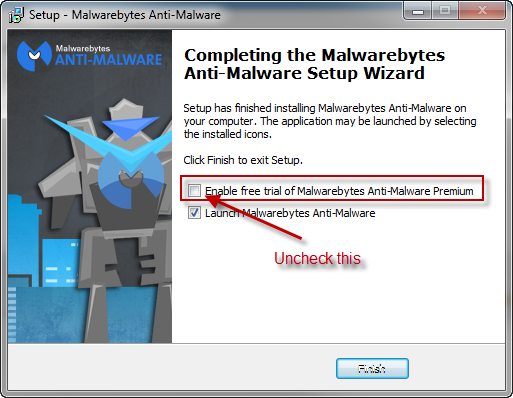
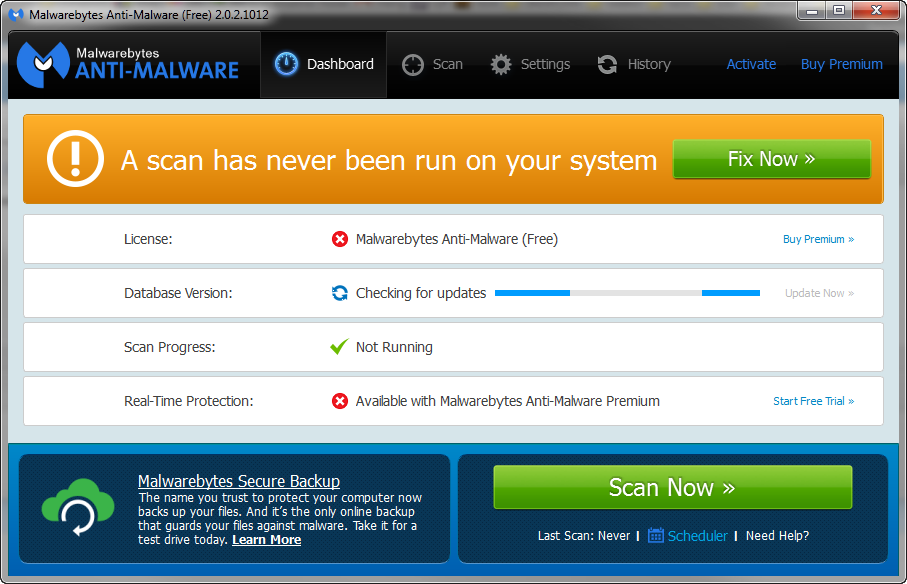
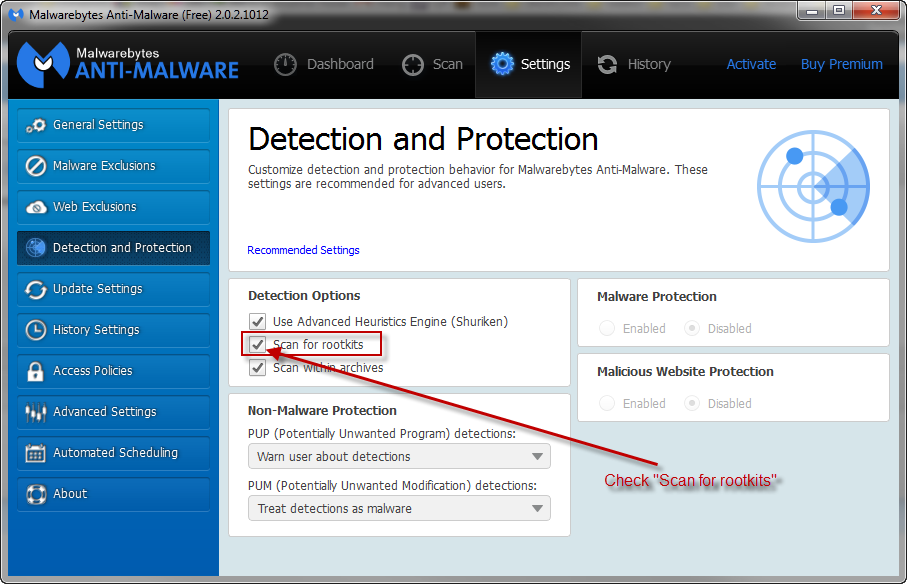
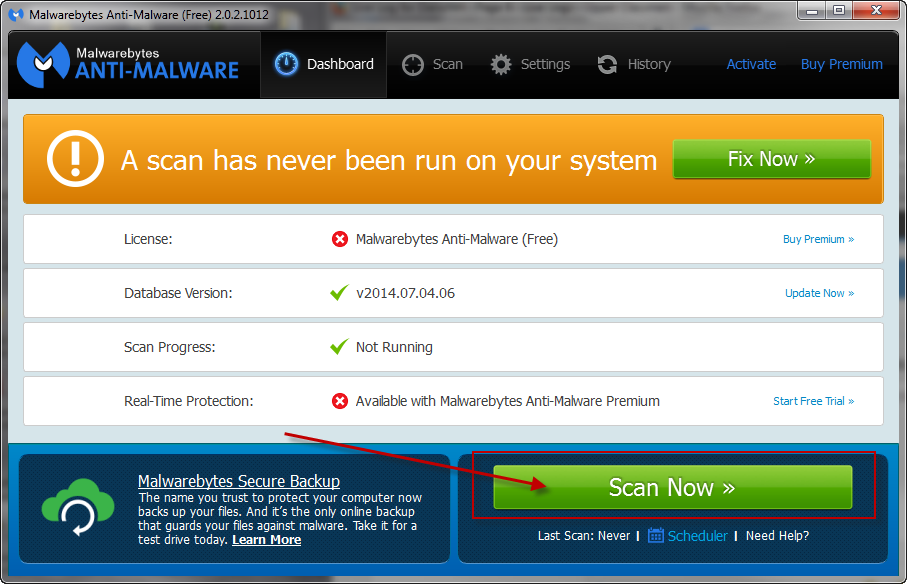
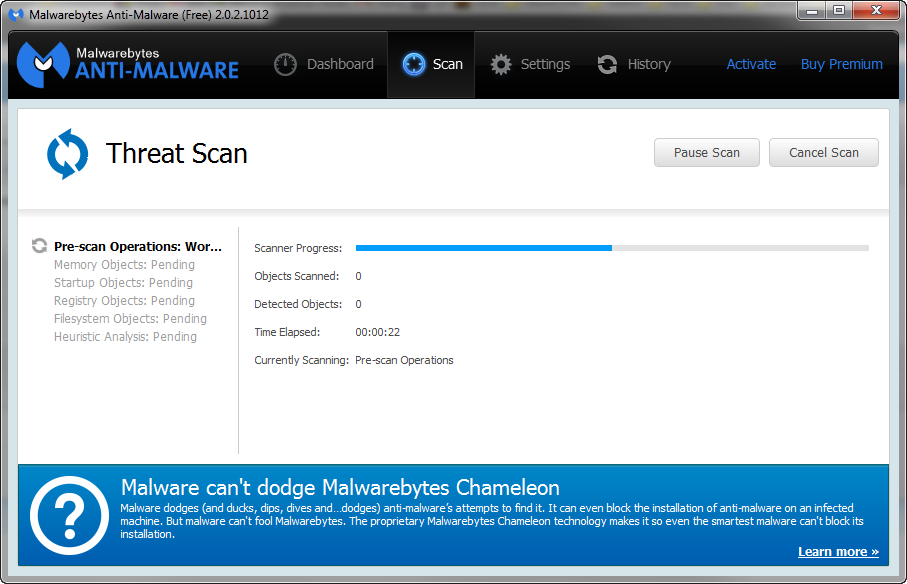
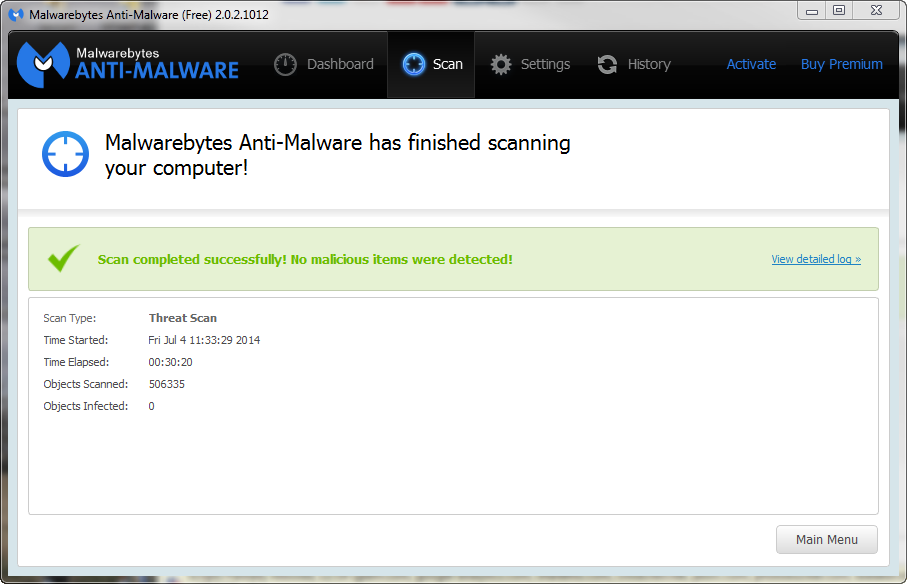
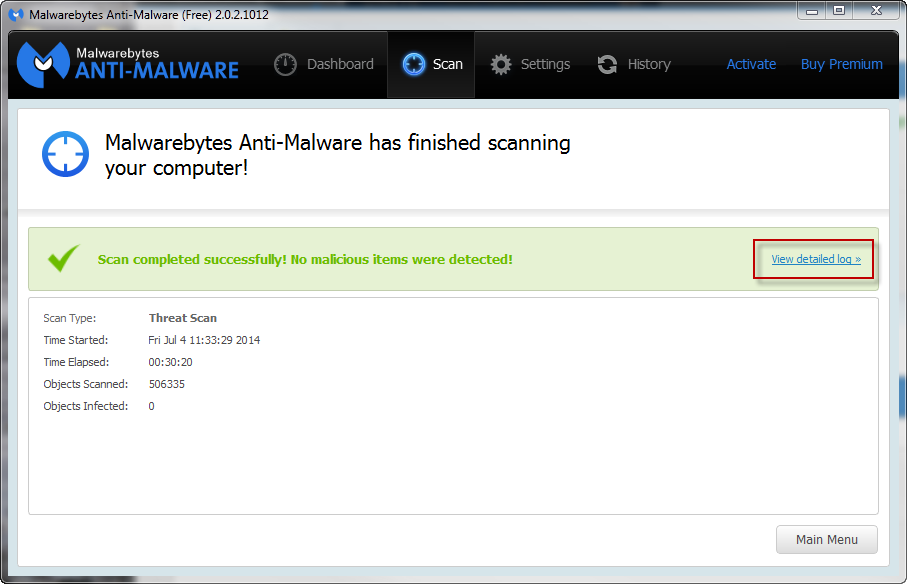
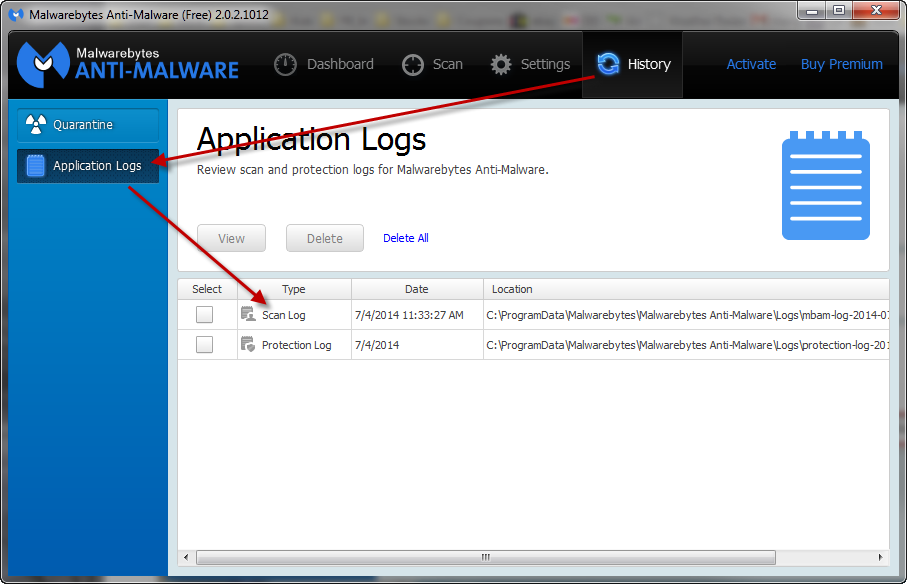
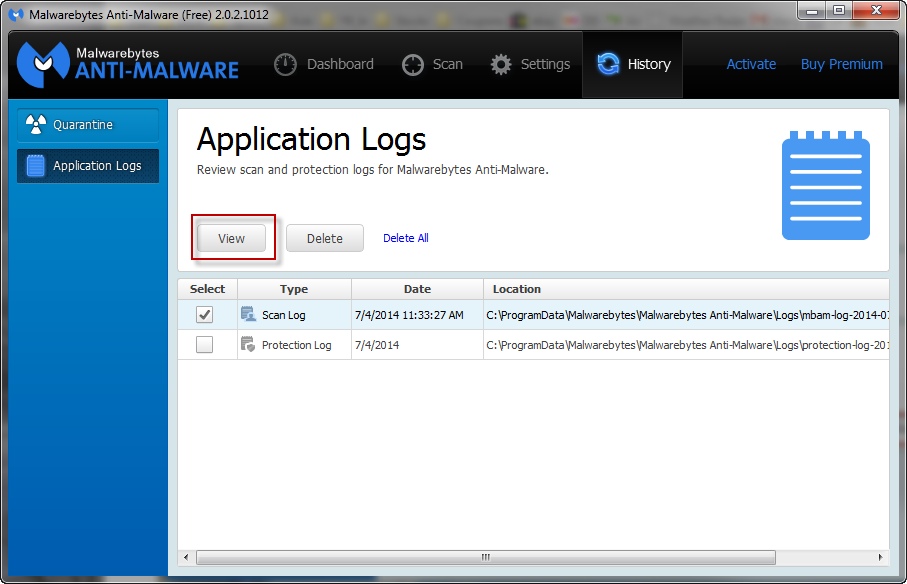
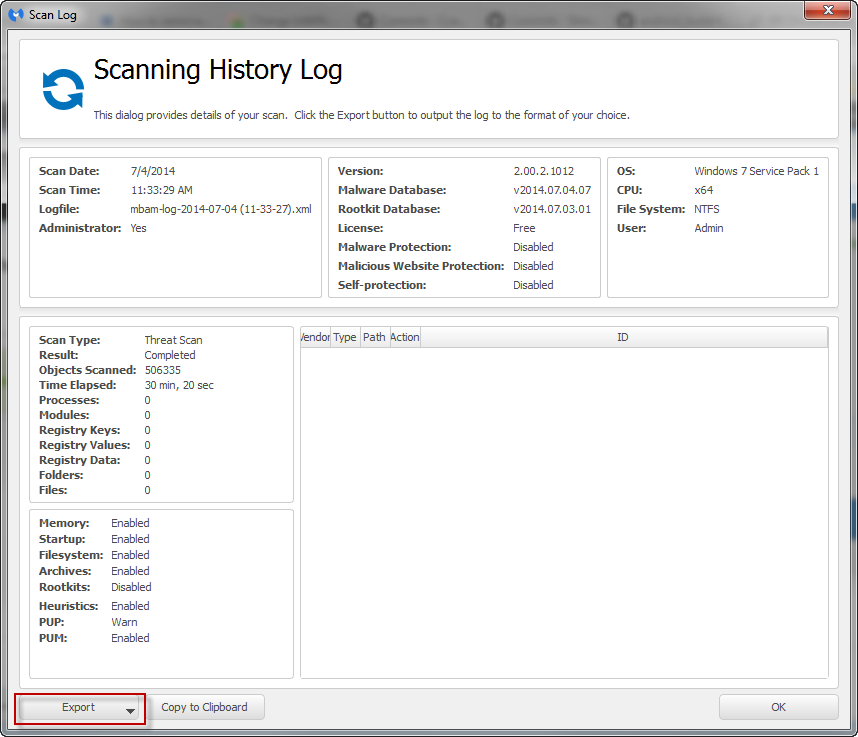













 Sign In
Sign In Create Account
Create Account

