I inherited a Samsung laptop with Windows 8.1 and the latest version of WORD from my daughter who still needs to use it occasionally. Right now in composing documents using WORD, the laptop shows me as the owner —my name appears in the upper right-hand corner of the WORD screen .
How can I. change the settings so that <anyone> (for example my daughter) can compose WORD documents on the laptop that do <not> show me as the owner\writer?
Are these setting changes with Windows 8.1 or with WORD?
Thanks. ...batpark




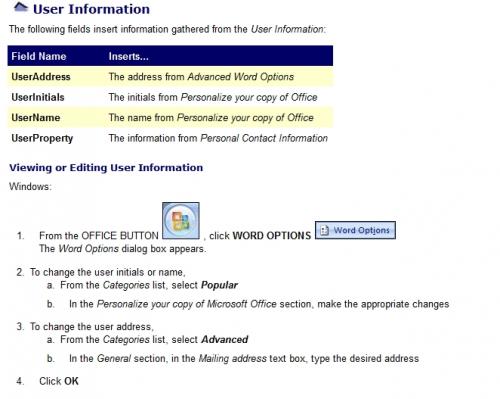











 Sign In
Sign In Create Account
Create Account

