Windows 7 home
Toshiba A665 laptop
6GB RAM
Hi, and thanks in advance for your help.
SuperAntiSpyware found 'Trojan.Agent/Gen-FakeAlert. I ran the clean function to remove/quarantine.
My computer stills seems to be running slow and i'm needing to feel secure that i'm not still infected.
Here is the OTL text (with extras):
OTL logfile created on: 9/6/2014 11:06:00 AM - Run 1
OTL by OldTimer - Version 3.2.69.0 Folder = C:\Users\Bob\Desktop
64bit- Home Premium Edition Service Pack 1 (Version = 6.1.7601) - Type = NTWorkstation
Internet Explorer (Version = 9.11.9600.17239)
Locale: 00000409 | Country: United States | Language: ENU | Date Format: M/d/yyyy
3.80 Gb Total Physical Memory | 1.17 Gb Available Physical Memory | 30.87% Memory free
7.60 Gb Paging File | 4.55 Gb Available in Paging File | 59.87% Paging File free
Paging file location(s): ?:\pagefile.sys [binary data]
%SystemDrive% = C: | %SystemRoot% = C:\windows | %ProgramFiles% = C:\Program Files (x86)
Drive C: | 582.67 Gb Total Space | 375.63 Gb Free Space | 64.47% Space Free | Partition Type: NTFS
Computer Name: BOB-PC | User Name: Bob | Logged in as Administrator.
Boot Mode: Normal | Scan Mode: Current user | Quick Scan | Include 64bit Scans
Company Name Whitelist: On | Skip Microsoft Files: On | No Company Name Whitelist: On | File Age = 30 Days
========== Processes (SafeList) ==========
PRC - [2014/09/06 11:03:52 | 000,602,112 | ---- | M] (OldTimer Tools) -- C:\Users\Bob\Desktop\OTL.exe
PRC - [2014/08/13 23:44:02 | 001,868,976 | ---- | M] (Adobe Systems, Inc.) -- C:\Windows\SysWOW64\Macromed\Flash\FlashPlayerPlugin_14_0_0_179.exe
PRC - [2014/08/02 13:15:20 | 000,275,568 | ---- | M] (Mozilla Corporation) -- C:\Program Files (x86)\Mozilla Firefox\firefox.exe
PRC - [2014/07/31 14:47:22 | 004,085,896 | ---- | M] (AVAST Software) -- C:\Program Files\AVAST Software\Avast\avastui.exe
PRC - [2014/07/06 23:19:53 | 000,050,344 | ---- | M] (AVAST Software) -- C:\Program Files\AVAST Software\Avast\AvastSvc.exe
PRC - [2013/06/26 19:21:50 | 000,207,528 | ---- | M] (Microsoft Corporation) -- C:\Program Files (x86)\Microsoft Application Virtualization Client\sftvsa.exe
PRC - [2013/06/26 19:21:46 | 000,523,944 | ---- | M] (Microsoft Corporation) -- C:\Program Files (x86)\Microsoft Application Virtualization Client\sftlist.exe
PRC - [2013/05/10 03:57:22 | 000,065,640 | ---- | M] (Adobe Systems Incorporated) -- C:\Program Files (x86)\Common Files\Adobe\ARM\1.0\armsvc.exe
PRC - [2013/05/09 23:48:09 | 000,164,864 | ---- | M] (Microsoft Corporation) -- C:\Program Files (x86)\Windows Media Player\wmplayer.exe
PRC - [2010/04/01 12:52:22 | 000,252,728 | ---- | M] (TOSHIBA) -- C:\Program Files (x86)\TOSHIBA\TOSHIBA Sleep Utility\TSleepSrv.exe
PRC - [2010/03/03 17:42:02 | 002,320,920 | ---- | M] (Intel Corporation) -- C:\Program Files (x86)\Intel\Intel® Management Engine Components\UNS\UNS.exe
PRC - [2010/03/03 17:41:58 | 000,268,824 | ---- | M] (Intel Corporation) -- C:\Program Files (x86)\Intel\Intel® Management Engine Components\LMS\LMS.exe
PRC - [2009/12/25 18:21:16 | 000,034,160 | ---- | M] (TOSHIBA CORPORATION) -- C:\Program Files (x86)\TOSHIBA\Utilities\KeNotify.exe
========== Modules (No Company Name) ==========
MOD - [2014/08/13 23:44:02 | 017,048,240 | ---- | M] () -- C:\Windows\SysWOW64\Macromed\Flash\NPSWF32_14_0_0_179.dll
MOD - [2014/08/02 13:15:18 | 003,800,688 | ---- | M] () -- C:\Program Files (x86)\Mozilla Firefox\mozjs.dll
MOD - [2014/07/06 23:19:56 | 019,329,904 | ---- | M] () -- C:\Program Files\AVAST Software\Avast\libcef.dll
MOD - [2014/07/06 23:19:54 | 000,301,152 | ---- | M] () -- C:\Program Files\AVAST Software\Avast\aswProperty.dll
========== Services (SafeList) ==========
SRV:64bit: - [2014/08/14 23:57:50 | 000,172,344 | ---- | M] (SUPERAntiSpyware.com) [Auto | Running] -- C:\Program Files\SUPERAntiSpyware\SASCORE64.EXE -- (!SASCORE)
SRV:64bit: - [2014/07/25 09:00:25 | 000,111,616 | ---- | M] (Microsoft Corporation) [On_Demand | Stopped] -- C:\windows\SysNative\IEEtwCollector.exe -- (IEEtwCollectorService)
SRV:64bit: - [2014/07/06 23:19:53 | 000,050,344 | ---- | M] (AVAST Software) [Auto | Running] -- C:\Program Files\AVAST Software\Avast\AvastSvc.exe -- (avast! Antivirus)
SRV:64bit: - [2013/05/27 01:50:47 | 001,011,712 | ---- | M] (Microsoft Corporation) [On_Demand | Stopped] -- C:\Program Files\Windows Defender\MpSvc.dll -- (WinDefend)
SRV:64bit: - [2010/09/28 15:30:28 | 000,489,384 | ---- | M] (TOSHIBA Corporation) [Auto | Running] -- C:\Program Files\TOSHIBA\Power Saver\TosCoSrv.exe -- (TosCoSrv)
SRV:64bit: - [2010/09/22 21:10:10 | 000,057,184 | ---- | M] (Microsoft Corporation) [Disabled | Stopped] -- C:\Program Files\Windows Live\Mesh\wlcrasvc.exe -- (wlcrasvc)
SRV:64bit: - [2010/09/01 15:00:06 | 000,911,872 | ---- | M] (Intel® Corporation) [Auto | Running] -- C:\Program Files\Intel\WiMAX\Bin\AppSrv.exe -- (WiMAXAppSrv)
SRV:64bit: - [2010/09/01 14:54:22 | 000,408,576 | ---- | M] (Red Bend Ltd.) [Auto | Running] -- C:\Program Files\Intel\WiMAX\Bin\DMAgent.exe -- (DMAgent)
SRV:64bit: - [2010/07/28 13:27:16 | 000,267,192 | ---- | M] (TOSHIBA Corporation) [Auto | Running] -- C:\Program Files\TOSHIBA\TECO\TecoService.exe -- (TOSHIBA eco Utility Service)
SRV:64bit: - [2010/07/22 19:36:16 | 000,822,192 | ---- | M] (TOSHIBA Corporation) [On_Demand | Running] -- C:\Program Files\TOSHIBA\TPHM\TPCHSrv.exe -- (TPCHSrv)
SRV:64bit: - [2010/07/19 21:08:30 | 001,429,776 | ---- | M] (Intel® Corporation) [Auto | Running] -- C:\Program Files\Intel\WiFi\bin\EvtEng.exe -- (EvtEng)
SRV:64bit: - [2010/07/19 20:48:36 | 000,340,240 | ---- | M] () [On_Demand | Stopped] -- C:\Program Files\Intel\WiFi\bin\PanDhcpDns.exe -- (MyWiFiDHCPDNS)
SRV:64bit: - [2010/07/19 20:46:54 | 000,838,928 | ---- | M] (Intel® Corporation) [Auto | Running] -- C:\Program Files\Common Files\Intel\WirelessCommon\RegSrvc.exe -- (RegSrvc)
SRV:64bit: - [2010/02/05 20:44:48 | 000,137,560 | ---- | M] (TOSHIBA Corporation) [On_Demand | Running] -- C:\Program Files\TOSHIBA\TOSHIBA HDD SSD Alert\TosSmartSrv.exe -- (TOSHIBA HDD SSD Alert Service)
SRV:64bit: - [2009/10/21 12:30:36 | 000,531,520 | ---- | M] (TOSHIBA Corporation) [Auto | Running] -- C:\Windows\SysNative\ThpSrv.exe -- (Thpsrv)
SRV:64bit: - [2009/07/28 18:48:06 | 000,140,632 | ---- | M] (TOSHIBA Corporation) [Auto | Running] -- C:\Windows\SysNative\TODDSrv.exe -- (TODDSrv)
SRV - [2014/08/02 13:15:19 | 000,119,408 | ---- | M] (Mozilla Foundation) [On_Demand | Stopped] -- C:\Program Files (x86)\Mozilla Maintenance Service\maintenanceservice.exe -- (MozillaMaintenance)
SRV - [2014/03/20 18:49:18 | 000,067,224 | ---- | M] (Microsoft Corporation) [Disabled | Stopped] -- C:\Windows\Microsoft.NET\Framework\v2.0.50727\mscorsvw.exe -- (clr_optimization_v2.0.50727_32)
SRV - [2013/09/11 22:21:54 | 000,105,144 | ---- | M] (Microsoft Corporation) [Auto | Stopped] -- C:\Windows\Microsoft.NET\Framework\v4.0.30319\mscorsvw.exe -- (clr_optimization_v4.0.30319_32)
SRV - [2013/06/26 19:21:50 | 000,207,528 | ---- | M] (Microsoft Corporation) [On_Demand | Running] -- C:\Program Files (x86)\Microsoft Application Virtualization Client\sftvsa.exe -- (sftvsa)
SRV - [2013/06/26 19:21:46 | 000,523,944 | ---- | M] (Microsoft Corporation) [Auto | Running] -- C:\Program Files (x86)\Microsoft Application Virtualization Client\sftlist.exe -- (sftlist)
SRV - [2013/05/10 03:57:22 | 000,065,640 | ---- | M] (Adobe Systems Incorporated) [Auto | Running] -- C:\Program Files (x86)\Common Files\Adobe\ARM\1.0\armsvc.exe -- (AdobeARMservice)
SRV - [2011/02/11 13:45:52 | 000,054,136 | ---- | M] (TOSHIBA Corporation) [On_Demand | Running] -- C:\Program Files (x86)\TOSHIBA\TOSHIBA Service Station\TMachInfo.exe -- (TMachInfo)
SRV - [2010/03/03 17:42:02 | 002,320,920 | ---- | M] (Intel Corporation) [Auto | Running] -- C:\Program Files (x86)\Intel\Intel® Management Engine Components\UNS\UNS.exe -- (UNS)
SRV - [2010/03/03 17:41:58 | 000,268,824 | ---- | M] (Intel Corporation) [Auto | Running] -- C:\Program Files (x86)\Intel\Intel® Management Engine Components\LMS\LMS.exe -- (LMS)
========== Driver Services (SafeList) ==========
DRV:64bit: - [2014/07/06 23:20:14 | 000,427,360 | ---- | M] (AVAST Software) [File_System | System | Running] -- C:\Windows\SysNative\drivers\aswsp.sys -- (aswSP)
DRV:64bit: - [2014/07/06 23:19:59 | 000,092,008 | ---- | M] (AVAST Software) [Kernel | Auto | Running] -- C:\Windows\SysNative\drivers\aswstm.sys -- (aswStm)
DRV:64bit: - [2014/07/06 23:19:58 | 001,041,168 | ---- | M] (AVAST Software) [File_System | System | Running] -- C:\Windows\SysNative\drivers\aswsnx.sys -- (aswSnx)
DRV:64bit: - [2014/07/06 23:19:58 | 000,224,896 | ---- | M] () [Kernel | Boot | Running] -- C:\windows\SysNative\drivers\aswVmm.sys -- (aswVmm)
DRV:64bit: - [2014/07/06 23:19:58 | 000,093,568 | ---- | M] (AVAST Software) [Kernel | System | Running] -- C:\Windows\SysNative\drivers\aswRdr2.sys -- (aswRdr)
DRV:64bit: - [2014/07/06 23:19:58 | 000,079,184 | ---- | M] (AVAST Software) [File_System | Auto | Running] -- C:\Windows\SysNative\drivers\aswMonFlt.sys -- (aswMonFlt)
DRV:64bit: - [2014/07/06 23:19:58 | 000,065,776 | ---- | M] () [Kernel | Boot | Running] -- C:\windows\SysNative\drivers\aswRvrt.sys -- (aswRvrt)
DRV:64bit: - [2014/07/06 23:19:58 | 000,029,208 | ---- | M] () [Kernel | Auto | Running] -- C:\Windows\SysNative\drivers\aswHwid.sys -- (aswHwid)
DRV:64bit: - [2013/06/26 19:21:50 | 000,023,208 | ---- | M] (Microsoft Corporation) [Kernel | On_Demand | Running] -- C:\Windows\SysNative\drivers\Sftvollh.sys -- (Sftvol)
DRV:64bit: - [2013/06/26 19:21:48 | 000,028,840 | ---- | M] (Microsoft Corporation) [File_System | On_Demand | Running] -- C:\Windows\SysNative\drivers\Sftredirlh.sys -- (Sftredir)
DRV:64bit: - [2013/06/26 19:21:46 | 000,273,576 | ---- | M] (Microsoft Corporation) [Kernel | On_Demand | Running] -- C:\Windows\SysNative\drivers\Sftplaylh.sys -- (Sftplay)
DRV:64bit: - [2013/06/26 19:21:44 | 000,767,144 | ---- | M] (Microsoft Corporation) [Kernel | On_Demand | Running] -- C:\Windows\SysNative\drivers\Sftfslh.sys -- (Sftfs)
DRV:64bit: - [2012/03/01 02:46:16 | 000,023,408 | ---- | M] (Microsoft Corporation) [Recognizer | Boot | Unknown] -- C:\windows\SysNative\drivers\fs_rec.sys -- (Fs_Rec)
DRV:64bit: - [2011/07/22 12:26:56 | 000,014,928 | ---- | M] (SUPERAdBlocker.com and SUPERAntiSpyware.com) [Kernel | System | Running] -- C:\Program Files\SUPERAntiSpyware\sasdifsv64.sys -- (SASDIFSV)
DRV:64bit: - [2011/07/12 17:55:18 | 000,012,368 | ---- | M] (SUPERAdBlocker.com and SUPERAntiSpyware.com) [Kernel | System | Running] -- C:\Program Files\SUPERAntiSpyware\saskutil64.sys -- (SASKUTIL)
DRV:64bit: - [2011/03/11 02:41:12 | 000,107,904 | ---- | M] (Advanced Micro Devices) [Kernel | On_Demand | Stopped] -- C:\Windows\SysNative\drivers\amdsata.sys -- (amdsata)
DRV:64bit: - [2011/03/11 02:41:12 | 000,027,008 | ---- | M] (Advanced Micro Devices) [Kernel | Boot | Running] -- C:\Windows\SysNative\drivers\amdxata.sys -- (amdxata)
DRV:64bit: - [2010/11/20 09:33:35 | 000,078,720 | ---- | M] (Hewlett-Packard Company) [Kernel | On_Demand | Stopped] -- C:\Windows\SysNative\drivers\HpSAMD.sys -- (HpSAMD)
DRV:64bit: - [2010/11/20 07:07:05 | 000,059,392 | ---- | M] (Microsoft Corporation) [Kernel | On_Demand | Stopped] -- C:\Windows\SysNative\drivers\TsUsbFlt.sys -- (TsUsbFlt)
DRV:64bit: - [2010/11/20 05:37:42 | 000,109,056 | ---- | M] (Microsoft Corporation) [Kernel | On_Demand | Stopped] -- C:\Windows\SysNative\drivers\sdbus.sys -- (sdbus)
DRV:64bit: - [2010/07/29 08:10:42 | 010,610,400 | ---- | M] (Intel Corporation) [Kernel | On_Demand | Running] -- C:\Windows\SysNative\drivers\igdkmd64.sys -- (igfx)
DRV:64bit: - [2010/07/28 14:46:18 | 007,821,312 | ---- | M] (Intel Corporation) [Kernel | On_Demand | Running] -- C:\Windows\SysNative\drivers\NETwNs64.sys -- (NETwNs64)
DRV:64bit: - [2010/06/21 20:45:56 | 000,287,232 | ---- | M] (Intel® Corporation) [Kernel | On_Demand | Running] -- C:\Windows\SysNative\drivers\IntcDAud.sys -- (IntcDAud)
DRV:64bit: - [2010/06/18 13:38:06 | 000,039,832 | ---- | M] (Intel Corporation) [Kernel | On_Demand | Running] -- C:\Windows\SysNative\drivers\WDKMD.sys -- (wdkmd)
DRV:64bit: - [2010/05/18 19:02:48 | 000,164,464 | ---- | M] (JMicron Technology Corporation) [Kernel | On_Demand | Stopped] -- C:\Windows\SysNative\drivers\jmcr.sys -- (JMCR)
DRV:64bit: - [2010/05/16 20:28:36 | 000,175,104 | ---- | M] (Intel Corporation) [Kernel | On_Demand | Running] -- C:\Windows\SysNative\drivers\bpmp.sys -- (bpmp)
DRV:64bit: - [2010/05/16 20:28:28 | 000,081,920 | ---- | M] (Intel Corporation) [Kernel | On_Demand | Running] -- C:\Windows\SysNative\drivers\bpusb.sys -- (bpusb)
DRV:64bit: - [2010/05/16 20:28:26 | 000,071,168 | ---- | M] (Intel Corporation) [Kernel | On_Demand | Running] -- C:\Windows\SysNative\drivers\bpenum.sys -- (bpenum)
DRV:64bit: - [2010/05/08 21:38:56 | 000,482,384 | ---- | M] (TOSHIBA Corporation) [Kernel | Boot | Running] -- C:\Windows\SysNative\drivers\tos_sps64.sys -- (tos_sps64)
DRV:64bit: - [2010/05/03 17:44:02 | 000,331,880 | ---- | M] (Realtek ) [Kernel | On_Demand | Running] -- C:\Windows\SysNative\drivers\Rt64win7.sys -- (RTL8167)
DRV:64bit: - [2010/03/10 21:51:32 | 000,316,464 | ---- | M] (Synaptics Incorporated) [Kernel | On_Demand | Running] -- C:\Windows\SysNative\drivers\SynTP.sys -- (SynTP)
DRV:64bit: - [2010/02/27 10:32:14 | 000,158,976 | ---- | M] (Intel Corporation) [Kernel | On_Demand | Running] -- C:\Windows\SysNative\drivers\Impcd.sys -- (Impcd)
DRV:64bit: - [2010/01/15 15:22:08 | 000,538,136 | ---- | M] (Intel Corporation) [Kernel | Boot | Running] -- C:\Windows\SysNative\drivers\iaStor.sys -- (iaStor)
DRV:64bit: - [2009/09/17 15:54:54 | 000,056,344 | ---- | M] (Intel Corporation) [Kernel | On_Demand | Running] -- C:\Windows\SysNative\drivers\HECIx64.sys -- (HECIx64)
DRV:64bit: - [2009/07/31 00:02:36 | 000,044,912 | ---- | M] (COMPAL ELECTRONIC INC.) [Kernel | Boot | Running] -- C:\Windows\SysNative\drivers\LPCFilter.sys -- (LPCFilter)
DRV:64bit: - [2009/07/30 23:22:04 | 000,027,784 | ---- | M] (TOSHIBA Corporation.) [Kernel | On_Demand | Running] -- C:\Windows\SysNative\drivers\tdcmdpst.sys -- (tdcmdpst)
DRV:64bit: - [2009/07/14 18:31:18 | 000,026,840 | ---- | M] (TOSHIBA Corporation) [Kernel | Boot | Running] -- C:\Windows\SysNative\drivers\TVALZ_O.SYS -- (TVALZ)
DRV:64bit: - [2009/07/13 21:52:20 | 000,194,128 | ---- | M] (AMD Technologies Inc.) [Kernel | On_Demand | Stopped] -- C:\Windows\SysNative\drivers\amdsbs.sys -- (amdsbs)
DRV:64bit: - [2009/07/13 21:48:04 | 000,065,600 | ---- | M] (LSI Corporation) [Kernel | On_Demand | Stopped] -- C:\Windows\SysNative\drivers\lsi_sas2.sys -- (LSI_SAS2)
DRV:64bit: - [2009/07/13 21:45:55 | 000,024,656 | ---- | M] (Promise Technology) [Kernel | On_Demand | Stopped] -- C:\Windows\SysNative\drivers\stexstor.sys -- (stexstor)
DRV:64bit: - [2009/07/13 20:00:24 | 000,009,728 | ---- | M] (Microsoft Corporation) [Kernel | On_Demand | Stopped] -- C:\Windows\SysNative\drivers\acpials.sys -- (acpials)
DRV:64bit: - [2009/06/29 19:16:20 | 000,014,784 | ---- | M] (TOSHIBA Corporation) [Kernel | Boot | Running] -- C:\Windows\SysNative\drivers\Thpevm.sys -- (Thpevm)
DRV:64bit: - [2009/06/29 13:25:22 | 000,034,880 | ---- | M] (TOSHIBA Corporation) [Kernel | Boot | Running] -- C:\Windows\SysNative\drivers\thpdrv.sys -- (Thpdrv)
DRV:64bit: - [2009/06/22 20:06:38 | 000,035,008 | ---- | M] (TOSHIBA Corporation) [Kernel | On_Demand | Running] -- C:\Windows\SysNative\drivers\PGEffect.sys -- (PGEffect)
DRV:64bit: - [2009/06/19 22:15:22 | 000,014,472 | ---- | M] (TOSHIBA Corporation) [Kernel | Auto | Running] -- C:\Windows\SysNative\drivers\TVALZFL.sys -- (TVALZFL)
DRV:64bit: - [2009/06/10 16:34:33 | 003,286,016 | ---- | M] (Broadcom Corporation) [Kernel | On_Demand | Stopped] -- C:\Windows\SysNative\drivers\evbda.sys -- (ebdrv)
DRV:64bit: - [2009/06/10 16:34:28 | 000,468,480 | ---- | M] (Broadcom Corporation) [Kernel | On_Demand | Stopped] -- C:\Windows\SysNative\drivers\bxvbda.sys -- (b06bdrv)
DRV:64bit: - [2009/06/10 16:34:23 | 000,270,848 | ---- | M] (Broadcom Corporation) [Kernel | On_Demand | Stopped] -- C:\Windows\SysNative\drivers\b57nd60a.sys -- (b57nd60a)
DRV:64bit: - [2009/06/10 16:31:59 | 000,031,232 | ---- | M] (Hauppauge Computer Works, Inc.) [Kernel | On_Demand | Stopped] -- C:\Windows\SysNative\drivers\hcw85cir.sys -- (hcw85cir)
DRV - [2009/07/13 21:19:10 | 000,019,008 | ---- | M] (Microsoft Corporation) [File_System | On_Demand | Stopped] -- C:\Windows\SysWOW64\drivers\wimmount.sys -- (WIMMount)
========== Standard Registry (SafeList) ==========
========== Internet Explorer ==========
IE:64bit: - HKLM\..\SearchScopes,DefaultScope = {0633EE93-D776-472f-A0FF-E1416B8B2E3A}
IE:64bit: - HKLM\..\SearchScopes\{0633EE93-D776-472f-A0FF-E1416B8B2E3A}: "URL" = http://www.bing.com/...ms}&FORM=IE8SRC
IE:64bit: - HKLM\..\SearchScopes\{1A9E50AE-FD25-43AE-9A65-D85DE788BE47}: "URL" = http://www.google.co...ng}&rlz=1I7TSNF
IE - HKLM\SOFTWARE\Microsoft\Internet Explorer\Main,Local Page = C:\Windows\SysWOW64\blank.htm
IE - HKLM\..\SearchScopes,DefaultScope = {0633EE93-D776-472f-A0FF-E1416B8B2E3A}
IE - HKLM\..\SearchScopes\{0633EE93-D776-472f-A0FF-E1416B8B2E3A}: "URL" = http://www.bing.com/...ms}&FORM=IE8SRC
IE - HKLM\..\SearchScopes\{9D334D9F-DBE7-41D6-BC01-8A025DD25BC6}: "URL" = http://www.google.co...ng}&rlz=1I7TSNF
IE - HKCU\SOFTWARE\Microsoft\Internet Explorer\Main,Default_Page_URL = http://start.toshiba.com/g/
IE - HKCU\SOFTWARE\Microsoft\Internet Explorer\Main,SearchDefaultBranded = 1
IE - HKCU\SOFTWARE\Microsoft\Internet Explorer\Main,Start Page = http://nyt.com/
IE - HKCU\..\SearchScopes,DefaultScope =
IE - HKCU\..\SearchScopes\{0633EE93-D776-472f-A0FF-E1416B8B2E3A}: "URL" = http://www.bing.com/...Box&FORM=IE8SRC
IE - HKCU\..\SearchScopes\{9D334D9F-DBE7-41D6-BC01-8A025DD25BC6}: "URL" = http://www.google.co...ng}&rlz=1I7TSNF
IE - HKCU\..\SearchScopes\{B2BB52D3-02CD-4385-BBB0-9EB3BEE58AED}: "URL" = http://www.google.co...1I7TSNF_enUS486
IE - HKCU\Software\Microsoft\Windows\CurrentVersion\Internet Settings: "ProxyEnable" = 0
IE - HKCU\Software\Microsoft\Windows\CurrentVersion\Internet Settings: "ProxyOverride" = <local>
========== FireFox ==========
FF - prefs.js..browser.search.suggest.enabled: false
FF - prefs.js..browser.startup.homepage: "www.nyt.com"
FF - prefs.js..extensions.enabledAddons: %7B66E978CD-981F-47DF-AC42-E3CF417C1467%7D:0.4.3
FF - prefs.js..extensions.enabledAddons: %7Be5bbc237-c99b-4ced-a061-0be27703295f%7D:1.4
FF - prefs.js..extensions.enabledAddons: %7Bbee6eb20-01e0-ebd1-da83-080329fb9a3a%7D:1.61
FF - prefs.js..extensions.enabledAddons: %7B972ce4c6-7e08-4474-a285-3208198ce6fd%7D:31.0
FF - prefs.js..network.proxy.no_proxies_on: "localhost,127.0.0.1"
FF - prefs.js..network.proxy.type: 0
FF - user.js - File not found
FF:64bit: - HKLM\Software\MozillaPlugins\@adobe.com/FlashPlayer: C:\windows\system32\Macromed\Flash\NPSWF64_14_0_0_179.dll File not found
FF:64bit: - HKLM\Software\MozillaPlugins\@microsoft.com/GENUINE: disabled File not found
FF:64bit: - HKLM\Software\MozillaPlugins\@Microsoft.com/NpCtrl,version=1.0: c:\Program Files\Microsoft Silverlight\5.1.30514.0\npctrl.dll ( Microsoft Corporation)
FF - HKLM\Software\MozillaPlugins\@adobe.com/FlashPlayer: C:\windows\SysWOW64\Macromed\Flash\NPSWF32_14_0_0_179.dll ()
FF - HKLM\Software\MozillaPlugins\@microsoft.com/GENUINE: disabled File not found
FF - HKLM\Software\MozillaPlugins\@Microsoft.com/NpCtrl,version=1.0: c:\Program Files (x86)\Microsoft Silverlight\5.1.30514.0\npctrl.dll ( Microsoft Corporation)
FF - HKLM\Software\MozillaPlugins\@microsoft.com/SharePoint,version=14.0: C:\PROGRA~2\MICROS~1\Office14\NPSPWRAP.DLL (Microsoft Corporation)
FF - HKLM\Software\MozillaPlugins\@microsoft.com/WLPG,version=15.4.3502.0922: C:\Program Files (x86)\Windows Live\Photo Gallery\NPWLPG.dll (Microsoft Corporation)
FF - HKLM\Software\MozillaPlugins\@real.com/nppl3260;version=16.0.0.282: c:\program files (x86)\real\realplayer\Netscape6\nppl3260.dll File not found
FF - HKLM\Software\MozillaPlugins\@real.com/nprndlchromebrowserrecordext;version=1.3.0: C:\ProgramData\RealNetworks\RealDownloader\BrowserPlugins\MozillaPlugins\nprndlchromebrowserrecordext.dll File not found
FF - HKLM\Software\MozillaPlugins\@real.com/nprndlhtml5videoshim;version=1.3.0: C:\ProgramData\RealNetworks\RealDownloader\BrowserPlugins\MozillaPlugins\nprndlhtml5videoshim.dll File not found
FF - HKLM\Software\MozillaPlugins\@real.com/nprndlpepperflashvideoshim;version=1.3.0: C:\ProgramData\RealNetworks\RealDownloader\BrowserPlugins\MozillaPlugins\nprndlpepperflashvideoshim.dll File not found
FF - HKLM\Software\MozillaPlugins\@real.com/nprpplugin;version=16.0.0.282: c:\program files (x86)\real\realplayer\Netscape6\nprpplugin.dll File not found
FF - HKLM\Software\MozillaPlugins\@realnetworks.com/npdlplugin;version=1: C:\ProgramData\RealNetworks\RealDownloader\BrowserPlugins\npdlplugin.dll File not found
FF - HKLM\Software\MozillaPlugins\@tools.google.com/Google Update;version=3: C:\Program Files (x86)\Google\Update\1.3.24.15\npGoogleUpdate3.dll (Google Inc.)
FF - HKLM\Software\MozillaPlugins\@tools.google.com/Google Update;version=9: C:\Program Files (x86)\Google\Update\1.3.24.15\npGoogleUpdate3.dll (Google Inc.)
FF - HKLM\Software\MozillaPlugins\@videolan.org/vlc,version=2.0.1: C:\Program Files (x86)\VideoLAN\VLC\npvlc.dll (VideoLAN)
FF - HKLM\Software\MozillaPlugins\@videolan.org/vlc,version=2.1.1: C:\Program Files (x86)\VideoLAN\VLC\npvlc.dll (VideoLAN)
FF - HKLM\Software\MozillaPlugins\@videolan.org/vlc,version=2.1.2: C:\Program Files (x86)\VideoLAN\VLC\npvlc.dll (VideoLAN)
FF - HKLM\Software\MozillaPlugins\@videolan.org/vlc,version=2.1.3: C:\Program Files (x86)\VideoLAN\VLC\npvlc.dll (VideoLAN)
FF - HKLM\Software\MozillaPlugins\Adobe Reader: C:\Program Files (x86)\Adobe\Reader 10.0\Reader\AIR\nppdf32.dll (Adobe Systems Inc.)
FF - HKEY_LOCAL_MACHINE\software\mozilla\Firefox\Extensions\\[email protected]: C:\Program Files\AVAST Software\Avast\WebRep\FF [2014/07/06 23:20:00 | 000,000,000 | ---D | M]
FF - HKEY_LOCAL_MACHINE\software\mozilla\Firefox\Extensions\\{34712C68-7391-4c47-94F3-8F88D49AD632}: C:\ProgramData\RealNetworks\RealDownloader\BrowserPlugins\Firefox\Ext\
FF - HKEY_LOCAL_MACHINE\software\mozilla\Firefox\Extensions\\{ABDE892B-13A8-4d1b-88E6-365A6E755758}: C:\ProgramData\RealNetworks\RealDownloader\BrowserPlugins\Firefox\Ext
FF - HKEY_LOCAL_MACHINE\software\mozilla\Mozilla Firefox 31.0\extensions\\Components: C:\Program Files (x86)\Mozilla Firefox\components
FF - HKEY_LOCAL_MACHINE\software\mozilla\Mozilla Firefox 31.0\extensions\\Plugins: C:\Program Files (x86)\Mozilla Firefox\plugins [2014/08/02 13:15:10 | 000,000,000 | ---D | M]
[2012/06/01 18:47:24 | 000,000,000 | ---D | M] (No name found) -- C:\Users\Bob\AppData\Roaming\Mozilla\Extensions
[2014/09/06 02:13:46 | 000,000,000 | ---D | M] (No name found) -- C:\Users\Bob\AppData\Roaming\Mozilla\Firefox\Profiles\f1du3oaa.default\extensions
[2014/08/22 23:32:31 | 000,000,000 | ---D | M] (Flash and Video Download) -- C:\Users\Bob\AppData\Roaming\Mozilla\Firefox\Profiles\f1du3oaa.default\extensions\{bee6eb20-01e0-ebd1-da83-080329fb9a3a}
[2012/07/04 12:02:42 | 000,003,793 | ---- | M] () (No name found) -- C:\Users\Bob\AppData\Roaming\Mozilla\Firefox\Profiles\f1du3oaa.default\extensions\{66E978CD-981F-47DF-AC42-E3CF417C1467}.xpi
[2014/08/12 21:58:48 | 000,020,092 | ---- | M] () (No name found) -- C:\Users\Bob\AppData\Roaming\Mozilla\Firefox\Profiles\f1du3oaa.default\extensions\{b9bfaf1c-a63f-47cd-8b9a-29526ced9060}.xpi
[2014/06/25 23:35:26 | 000,015,789 | ---- | M] () (No name found) -- C:\Users\Bob\AppData\Roaming\Mozilla\Firefox\Profiles\f1du3oaa.default\extensions\{e5bbc237-c99b-4ced-a061-0be27703295f}.xpi
[2014/08/02 13:15:09 | 000,000,000 | ---D | M] (No name found) -- C:\Program Files (x86)\Mozilla Firefox\browser\extensions
[2014/08/02 13:15:20 | 000,000,000 | ---D | M] (Default) -- C:\Program Files (x86)\Mozilla Firefox\browser\extensions\{972ce4c6-7e08-4474-a285-3208198ce6fd}
========== Chrome ==========
CHR - default_search_provider: Google (Enabled)
CHR - default_search_provider: search_url = {google:baseURL}search?q={searchTerms}&{google:RLZ}{google:originalQueryForSuggestion}{google:assistedQueryStats}{google:searchFieldtrialParameter}{google:bookmarkBarPinned}{google:searchClient}{google:sourceId}{google:instantExtendedEnabledParameter}{google:omniboxStartMarginParameter}ie={inputEncoding}
CHR - default_search_provider: suggest_url = {google:baseSuggestURL}search?{google:searchFieldtrialParameter}client={google:suggestClient}&gs_ri={google:suggestRid}&xssi=t&q={searchTerms}&{google:cursorPosition}{google:currentPageUrl}{google:pageClassification}sugkey={google:suggestAPIKeyParameter},
CHR - homepage:
CHR - plugin: First user (Enabled) = c:\Program Files (x86)\Microsoft Silverlight\4.0.50401.0\npctrl.dll
CHR - plugin: Error reading preferences file
CHR - Extension: YouTube = C:\Users\Bob\AppData\Local\Google\Chrome\User Data\Default\Extensions\blpcfgokakmgnkcojhhkbfbldkacnbeo\4.2.6_0\
CHR - Extension: Google Search = C:\Users\Bob\AppData\Local\Google\Chrome\User Data\Default\Extensions\coobgpohoikkiipiblmjeljniedjpjpf\0.0.0.20_0\
CHR - Extension: Video Downloader professional = C:\Users\Bob\AppData\Local\Google\Chrome\User Data\Default\Extensions\elicpjhcidhpjomhibiffojpinpmmpil\1.97.43_0\
CHR - Extension: avast! Online Security = C:\Users\Bob\AppData\Local\Google\Chrome\User Data\Default\Extensions\gomekmidlodglbbmalcneegieacbdmki\9.0.2016.82_0\
CHR - Extension: Custom new tab = C:\Users\Bob\AppData\Local\Google\Chrome\User Data\Default\Extensions\jbnkijekempmdlleaimfelifcejbkmcd\1.2_0\
CHR - Extension: Google Wallet = C:\Users\Bob\AppData\Local\Google\Chrome\User Data\Default\Extensions\nmmhkkegccagdldgiimedpiccmgmieda\0.0.6.1_0\
CHR - Extension: Gmail = C:\Users\Bob\AppData\Local\Google\Chrome\User Data\Default\Extensions\pjkljhegncpnkpknbcohdijeoejaedia\7_1\
O1 HOSTS File: ([2014/02/13 02:10:27 | 000,000,835 | ---- | M]) - C:\Windows\SysNative\drivers\etc\hosts
O2:64bit: - BHO: (FastestTube) - {3E532CE8-C6D9-4A10-8ACE-4348C96E8B6A} - C:\Program Files (x86)\FastestTube\2.2.6.3\WombatBHOx64.dll (Kwizzu)
O2:64bit: - BHO: (avast! Online Security) - {8E5E2654-AD2D-48bf-AC2D-D17F00898D06} - C:\Program Files\AVAST Software\Avast\aswWebRepIE64.dll (AVAST Software)
O2 - BHO: (no name) - {29AAADC9-DA30-4264-BCC4-D447F7146FC1} - No CLSID value found.
O2 - BHO: (RealNetworks Download and Record Plugin for Internet Explorer) - {3049C3E9-B461-4BC5-8870-4C09146192CA} - C:\ProgramData\RealNetworks\RealDownloader\BrowserPlugins\IE\rndlbrowserrecordplugin.dll File not found
O2 - BHO: (FastestTube) - {3E532CE8-C6D9-4A10-8ACE-4348C96E8B6A} - C:\Program Files (x86)\FastestTube\2.2.6.3\WombatBHO.dll (Kwizzu)
O2 - BHO: (avast! Online Security) - {8E5E2654-AD2D-48bf-AC2D-D17F00898D06} - C:\Program Files\AVAST Software\Avast\aswWebRepIE.dll (AVAST Software)
O2 - BHO: (TOSHIBA Media Controller Plug-in) - {F3C88694-EFFA-4d78-B409-54B7B2535B14} - C:\Program Files (x86)\TOSHIBA\TOSHIBA Media Controller Plug-in\TOSHIBAMediaControllerIE.dll (<TOSHIBA>)
O3:64bit: - HKLM\..\Toolbar: (no name) - {CC1A175A-E45B-41ED-A30C-C9B1D7A0C02F} - No CLSID value found.
O3:64bit: - HKLM\..\Toolbar: (no name) - Locked - No CLSID value found.
O3 - HKLM\..\Toolbar: (no name) - Locked - No CLSID value found.
O3 - HKCU\..\Toolbar\WebBrowser: (no name) - {7FEBEFE3-6B19-4349-98D2-FFB09D4B49CA} - No CLSID value found.
O4:64bit: - HKLM..\Run: [] File not found
O4:64bit: - HKLM..\Run: [00TCrdMain] C:\Program Files\TOSHIBA\FlashCards\TCrdMain.exe (TOSHIBA Corporation)
O4:64bit: - HKLM..\Run: [HotKeysCmds] C:\Windows\SysNative\hkcmd.exe (Intel Corporation)
O4:64bit: - HKLM..\Run: [HSON] C:\Program Files\TOSHIBA\TBS\HSON.exe (TOSHIBA Corporation)
O4:64bit: - HKLM..\Run: [IgfxTray] C:\Windows\SysNative\igfxtray.exe (Intel Corporation)
O4:64bit: - HKLM..\Run: [IntelWireless] C:\Program Files\Common Files\Intel\WirelessCommon\iFrmewrk.exe (Intel® Corporation)
O4:64bit: - HKLM..\Run: [IntelWirelessWiMAX] C:\Program Files\Intel\WiMAX\Bin\WiMAXCU.exe (Intel® Corporation)
O4:64bit: - HKLM..\Run: [Persistence] C:\Windows\SysNative\igfxpers.exe (Intel Corporation)
O4:64bit: - HKLM..\Run: [RtHDVBg_Dolby] C:\Program Files\Realtek\Audio\HDA\RAVBg64.exe (Realtek Semiconductor)
O4:64bit: - HKLM..\Run: [RtHDVCpl] C:\Program Files\Realtek\Audio\HDA\RAVCpl64.exe (Realtek Semiconductor)
O4:64bit: - HKLM..\Run: [SmoothView] C:\Program Files\TOSHIBA\SmoothView\SmoothView.exe (TOSHIBA Corporation)
O4:64bit: - HKLM..\Run: [Teco] C:\Program Files\TOSHIBA\TECO\Teco.exe (TOSHIBA Corporation)
O4:64bit: - HKLM..\Run: [ThpSrv] C:\windows\SysNative\thpsrv.exe (TOSHIBA Corporation)
O4:64bit: - HKLM..\Run: [TosNC] C:\Program Files\TOSHIBA\BulletinBoard\TosNcCore.exe (TOSHIBA Corporation)
O4:64bit: - HKLM..\Run: [TosReelTimeMonitor] C:\Program Files\TOSHIBA\ReelTime\TosReelTimeMonitor.exe (TOSHIBA Corporation)
O4:64bit: - HKLM..\Run: [TosSENotify] C:\Program Files\TOSHIBA\TOSHIBA HDD SSD Alert\TosWaitSrv.exe (TOSHIBA Corporation)
O4:64bit: - HKLM..\Run: [TosVolRegulator] C:\Program Files\TOSHIBA\TosVolRegulator\TosVolRegulator.exe (TOSHIBA Corporation)
O4:64bit: - HKLM..\Run: [TosWaitSrv] C:\Program Files\TOSHIBA\TPHM\TosWaitSrv.exe (TOSHIBA Corporation)
O4:64bit: - HKLM..\Run: [TPwrMain] C:\Program Files\TOSHIBA\Power Saver\TPwrMain.exe (TOSHIBA Corporation)
O4 - HKLM..\Run: [AvastUI.exe] C:\Program Files\AVAST Software\Avast\AvastUI.exe (AVAST Software)
O4 - HKLM..\Run: [HWSetup] C:\Program Files\TOSHIBA\Utilities\HWSetup.exe (TOSHIBA Electronics, Inc.)
O4 - HKLM..\Run: [KeNotify] C:\Program Files (x86)\TOSHIBA\Utilities\KeNotify.exe (TOSHIBA CORPORATION)
O4 - HKLM..\Run: [SVPWUTIL] C:\Program Files (x86)\TOSHIBA\Utilities\SVPWUTIL.exe (TOSHIBA CORPORATION)
O4 - HKLM..\Run: [TkBellExe] "c:\program files (x86)\real\realplayer\Update\realsched.exe" -osboot File not found
O4 - HKLM..\Run: [ToshibaAppPlace] C:\Program Files (x86)\Toshiba\Toshiba App Place\ToshibaAppPlace.exe (Toshiba)
O4 - HKLM..\Run: [ToshibaServiceStation] C:\Program Files (x86)\TOSHIBA\TOSHIBA Service Station\ToshibaServiceStation.exe (TOSHIBA Corporation)
O4 - HKLM..\Run: [TSleepSrv] C:\Program Files (x86)\TOSHIBA\TOSHIBA Sleep Utility\TSleepSrv.exe (TOSHIBA)
O4 - HKLM..\Run: [TWebCamera] C:\Program Files (x86)\TOSHIBA\TOSHIBA Web Camera Application\TWebCamera.exe (TOSHIBA CORPORATION.)
O4 - HKCU..\Run: [Best Buy pc app] C:\Users\Bob\AppData\Roaming\Microsoft\Windows\Start Menu\Programs\Best Buy\Best Buy pc app.appref-ms File not found
O6 - HKLM\Software\Policies\Microsoft\Internet Explorer\Activities present
O6 - HKLM\SOFTWARE\Microsoft\Windows\CurrentVersion\policies\Explorer: NoActiveDesktop = 1
O6 - HKLM\SOFTWARE\Microsoft\Windows\CurrentVersion\policies\Explorer: NoActiveDesktopChanges = 1
O6 - HKLM\SOFTWARE\Microsoft\Windows\CurrentVersion\policies\System: ConsentPromptBehaviorAdmin = 5
O6 - HKLM\SOFTWARE\Microsoft\Windows\CurrentVersion\policies\System: ConsentPromptBehaviorUser = 3
O6 - HKLM\SOFTWARE\Microsoft\Windows\CurrentVersion\policies\System: PromptOnSecureDesktop = 0
O8:64bit: - Extra context menu item: Google Sidewiki... - res://C:\Program Files (x86)\Google\Google Toolbar\Component\GoogleToolbarDynamic_mui_en_60D6097707281E79.dll/cmsidewiki.html File not found
O8 - Extra context menu item: Google Sidewiki... - res://C:\Program Files (x86)\Google\Google Toolbar\Component\GoogleToolbarDynamic_mui_en_60D6097707281E79.dll/cmsidewiki.html File not found
O1364bit: - gopher Prefix: missing
O13 - gopher Prefix: missing
O16 - DPF: {8AD9C840-044E-11D1-B3E9-00805F499D93} http://java.sun.com/...indows-i586.cab (Java Plug-in 10.5.1)
O16 - DPF: {CAFEEFAC-0016-0000-0020-ABCDEFFEDCBA} http://java.sun.com/...indows-i586.cab (Java Plug-in 1.6.0_20)
O16 - DPF: {CAFEEFAC-FFFF-FFFF-FFFF-ABCDEFFEDCBA} http://java.sun.com/...indows-i586.cab (Java Plug-in 10.5.1)
O17 - HKLM\System\CCS\Services\Tcpip\Parameters: DhcpNameServer = 167.206.13.180 167.206.13.181 192.168.1.1
O17 - HKLM\System\CCS\Services\Tcpip\Parameters\Interfaces\{294A4DCC-880C-41E2-993F-891FA526C539}: DhcpNameServer = 167.206.13.180 167.206.13.181 192.168.1.1
O17 - HKLM\System\CCS\Services\Tcpip\Parameters\Interfaces\{EE347C7E-485B-4B24-997F-7D880E7A4ECF}: DhcpNameServer = 208.201.224.11 208.201.224.33
O18:64bit: - Protocol\Handler\livecall - No CLSID value found
O18:64bit: - Protocol\Handler\msnim - No CLSID value found
O18:64bit: - Protocol\Handler\wlmailhtml - No CLSID value found
O18:64bit: - Protocol\Handler\wlpg - No CLSID value found
O20:64bit: - HKLM Winlogon: Shell - (explorer.exe) - C:\windows\explorer.exe (Microsoft Corporation)
O20:64bit: - HKLM Winlogon: UserInit - (C:\Windows\system32\userinit.exe) - C:\Windows\SysNative\userinit.exe (Microsoft Corporation)
O20 - HKLM Winlogon: Shell - (explorer.exe) - C:\windows\SysWow64\explorer.exe (Microsoft Corporation)
O20 - HKLM Winlogon: UserInit - (userinit.exe) - C:\windows\SysWow64\userinit.exe (Microsoft Corporation)
O20:64bit: - Winlogon\Notify\igfxcui: DllName - (igfxdev.dll) - C:\windows\SysNative\igfxdev.dll (Intel Corporation)
O21:64bit: - SSODL: WebCheck - {E6FB5E20-DE35-11CF-9C87-00AA005127ED} - No CLSID value found.
O21 - SSODL: WebCheck - {E6FB5E20-DE35-11CF-9C87-00AA005127ED} - No CLSID value found.
O32 - HKLM CDRom: AutoRun - 1
O34 - HKLM BootExecute: (autocheck autochk *)
O34 - HKLM BootExecute: (sdnclean64.exe)
O35:64bit: - HKLM\..comfile [open] -- "%1" %*
O35:64bit: - HKLM\..exefile [open] -- "%1" %*
O35 - HKLM\..comfile [open] -- "%1" %*
O35 - HKLM\..exefile [open] -- "%1" %*
O37:64bit: - HKLM\...com [@ = comfile] -- "%1" %*
O37:64bit: - HKLM\...exe [@ = exefile] -- "%1" %*
O37 - HKLM\...com [@ = comfile] -- "%1" %*
O37 - HKLM\...exe [@ = exefile] -- "%1" %*
O38 - SubSystems\\Windows: (ServerDll=winsrv:UserServerDllInitialization,3)
O38 - SubSystems\\Windows: (ServerDll=winsrv:ConServerDllInitialization,2)
O38 - SubSystems\\Windows: (ServerDll=sxssrv,4)
========== Files/Folders - Created Within 30 Days ==========
[2014/09/06 11:03:52 | 000,602,112 | ---- | C] (OldTimer Tools) -- C:\Users\Bob\Desktop\OTL.exe
[2014/08/24 20:41:15 | 000,000,000 | ---D | C] -- C:\Users\Bob\AppData\Local\Adobe
[2014/08/19 00:40:02 | 000,000,000 | ---D | C] -- C:\Users\Bob\Desktop\NVC TELETHON
[2014/08/09 00:20:17 | 000,000,000 | ---D | C] -- C:\ProgramData\Microsoft\Windows\Start Menu\Programs\FastestTube
========== Files - Modified Within 30 Days ==========
[2014/09/06 11:03:52 | 000,602,112 | ---- | M] (OldTimer Tools) -- C:\Users\Bob\Desktop\OTL.exe
[2014/09/06 11:03:00 | 000,000,912 | ---- | M] () -- C:\windows\tasks\GoogleUpdateTaskMachineUA.job
[2014/09/06 10:31:00 | 000,000,298 | ---- | M] () -- C:\windows\tasks\Updater.job
[2014/09/06 02:13:27 | 000,000,908 | ---- | M] () -- C:\windows\tasks\GoogleUpdateTaskMachineCore.job
[2014/09/06 02:05:46 | 000,067,584 | --S- | M] () -- C:\windows\bootstat.dat
[2014/09/04 00:59:44 | 054,595,537 | ---- | M] () -- C:\Users\Bob\Desktop\NewDimensions-3335-Levine.mp3
[2014/09/03 10:32:05 | 000,019,248 | ---- | M] () -- C:\windows\SysNative\7B296FB0-376B-497e-B012-9C450E1B7327-5P-1.C7483456-A289-439d-8115-601632D005A0
[2014/09/03 10:32:05 | 000,019,248 | ---- | M] () -- C:\windows\SysNative\7B296FB0-376B-497e-B012-9C450E1B7327-5P-0.C7483456-A289-439d-8115-601632D005A0
[2014/08/28 10:03:05 | 000,783,400 | ---- | M] () -- C:\windows\SysNative\PerfStringBackup.INI
[2014/08/28 10:03:05 | 000,663,102 | ---- | M] () -- C:\windows\SysNative\perfh009.dat
[2014/08/28 10:03:05 | 000,122,680 | ---- | M] () -- C:\windows\SysNative\perfc009.dat
[2014/08/28 09:57:40 | 000,268,392 | ---- | M] () -- C:\windows\SysNative\FNTCACHE.DAT
[2014/08/28 09:56:41 | 3059,748,864 | -HS- | M] () -- C:\hiberfil.sys
[2014/08/25 23:21:02 | 025,341,056 | ---- | M] () -- C:\Users\Bob\Desktop\2014-08-20-bringing-awareness-to-doing-tarabrach.mp3
[2014/08/24 09:42:02 | 000,122,584 | ---- | M] (Malwarebytes Corporation) -- C:\windows\SysNative\drivers\MBAMSwissArmy.sys
[2014/08/24 02:19:15 | 001,364,531 | ---- | M] () -- C:\Users\Bob\Desktop\adwcleaner_3.308.exe
[2014/08/24 01:52:15 | 050,895,992 | ---- | M] () -- C:\Users\Bob\Desktop\Anita Desai and Andrew Robinson The Modern Resonance of Rabindranath Tagore.mp3
[2014/08/23 10:44:01 | 003,759,061 | ---- | M] () -- C:\Users\Bob\Desktop\image.mov
[2014/08/16 00:00:08 | 003,855,470 | ---- | M] () -- C:\Users\Bob\Desktop\Attachments_2014815.zip
========== Files Created - No Company Name ==========
[2014/09/04 00:57:58 | 054,595,537 | ---- | C] () -- C:\Users\Bob\Desktop\NewDimensions-3335-Levine.mp3
[2014/08/25 23:19:57 | 025,341,056 | ---- | C] () -- C:\Users\Bob\Desktop\2014-08-20-bringing-awareness-to-doing-tarabrach.mp3
[2014/08/24 02:18:43 | 001,364,531 | ---- | C] () -- C:\Users\Bob\Desktop\adwcleaner_3.308.exe
[2014/08/24 01:50:39 | 050,895,992 | ---- | C] () -- C:\Users\Bob\Desktop\Anita Desai and Andrew Robinson The Modern Resonance of Rabindranath Tagore.mp3
[2014/08/16 00:00:06 | 003,855,470 | ---- | C] () -- C:\Users\Bob\Desktop\Attachments_2014815.zip
[2014/08/15 20:59:40 | 003,759,061 | ---- | C] () -- C:\Users\Bob\Desktop\image.mov
[2013/03/19 00:36:07 | 000,007,607 | ---- | C] () -- C:\Users\Bob\AppData\Local\Resmon.ResmonCfg
========== ZeroAccess Check ==========
[2009/07/14 00:55:00 | 000,000,227 | RHS- | M] () -- C:\windows\assembly\Desktop.ini
[HKEY_CURRENT_USER\Software\Classes\clsid\{42aedc87-2188-41fd-b9a3-0c966feabec1}\InProcServer32] /64
[HKEY_CURRENT_USER\Software\Classes\Wow6432node\clsid\{42aedc87-2188-41fd-b9a3-0c966feabec1}\InProcServer32]
[HKEY_CURRENT_USER\Software\Classes\clsid\{fbeb8a05-beee-4442-804e-409d6c4515e9}\InProcServer32] /64
[HKEY_CURRENT_USER\Software\Classes\Wow6432node\clsid\{fbeb8a05-beee-4442-804e-409d6c4515e9}\InProcServer32]
[HKEY_LOCAL_MACHINE\Software\Classes\clsid\{42aedc87-2188-41fd-b9a3-0c966feabec1}\InProcServer32] /64
"" = C:\Windows\SysNative\shell32.dll -- [2014/06/24 22:05:42 | 014,175,744 | ---- | M] (Microsoft Corporation)
"ThreadingModel" = Apartment
[HKEY_LOCAL_MACHINE\Software\Wow6432Node\Classes\clsid\{42aedc87-2188-41fd-b9a3-0c966feabec1}\InProcServer32]
"" = %SystemRoot%\system32\shell32.dll -- [2014/06/24 21:41:30 | 012,874,240 | ---- | M] (Microsoft Corporation)
"ThreadingModel" = Apartment
[HKEY_LOCAL_MACHINE\Software\Classes\clsid\{5839FCA9-774D-42A1-ACDA-D6A79037F57F}\InProcServer32] /64
"" = C:\Windows\SysNative\wbem\fastprox.dll -- [2009/07/13 21:40:51 | 000,909,312 | ---- | M] (Microsoft Corporation)
"ThreadingModel" = Free
[HKEY_LOCAL_MACHINE\Software\Wow6432Node\Classes\clsid\{5839FCA9-774D-42A1-ACDA-D6A79037F57F}\InProcServer32]
"" = %systemroot%\system32\wbem\fastprox.dll -- [2010/11/20 08:19:02 | 000,606,208 | ---- | M] (Microsoft Corporation)
"ThreadingModel" = Free
[HKEY_LOCAL_MACHINE\Software\Classes\clsid\{F3130CDB-AA52-4C3A-AB32-85FFC23AF9C1}\InProcServer32] /64
"" = C:\Windows\SysNative\wbem\wbemess.dll -- [2009/07/13 21:41:56 | 000,505,856 | ---- | M] (Microsoft Corporation)
"ThreadingModel" = Both
[HKEY_LOCAL_MACHINE\Software\Wow6432Node\Classes\clsid\{F3130CDB-AA52-4C3A-AB32-85FFC23AF9C1}\InProcServer32]
========== LOP Check ==========
[2012/08/18 00:58:31 | 000,000,000 | ---D | M] -- C:\Users\Bob\AppData\Roaming\Audacity
[2013/10/22 12:00:59 | 000,000,000 | ---D | M] -- C:\Users\Bob\AppData\Roaming\AVAST Software
[2014/01/25 01:15:11 | 000,000,000 | ---D | M] -- C:\Users\Bob\AppData\Roaming\IrfanView
[2012/12/15 13:51:52 | 000,000,000 | ---D | M] -- C:\Users\Bob\AppData\Roaming\NCH Swift Sound
[2014/03/26 00:35:32 | 000,000,000 | ---D | M] -- C:\Users\Bob\AppData\Roaming\SoftGrid Client
[2012/06/01 18:26:26 | 000,000,000 | ---D | M] -- C:\Users\Bob\AppData\Roaming\Toshiba
[2012/06/03 13:04:42 | 000,000,000 | ---D | M] -- C:\Users\Bob\AppData\Roaming\TP
[2012/06/01 13:33:45 | 000,000,000 | ---D | M] -- C:\Users\Bob\AppData\Roaming\WinBatch
========== Purity Check ==========
< End of report >
OTL Extras logfile created on: 9/6/2014 11:06:00 AM - Run 1
OTL by OldTimer - Version 3.2.69.0 Folder = C:\Users\Bob\Desktop
64bit- Home Premium Edition Service Pack 1 (Version = 6.1.7601) - Type = NTWorkstation
Internet Explorer (Version = 9.11.9600.17239)
Locale: 00000409 | Country: United States | Language: ENU | Date Format: M/d/yyyy
3.80 Gb Total Physical Memory | 1.17 Gb Available Physical Memory | 30.87% Memory free
7.60 Gb Paging File | 4.55 Gb Available in Paging File | 59.87% Paging File free
Paging file location(s): ?:\pagefile.sys [binary data]
%SystemDrive% = C: | %SystemRoot% = C:\windows | %ProgramFiles% = C:\Program Files (x86)
Drive C: | 582.67 Gb Total Space | 375.63 Gb Free Space | 64.47% Space Free | Partition Type: NTFS
Computer Name: BOB-PC | User Name: Bob | Logged in as Administrator.
Boot Mode: Normal | Scan Mode: Current user | Quick Scan | Include 64bit Scans
Company Name Whitelist: On | Skip Microsoft Files: On | No Company Name Whitelist: On | File Age = 30 Days
========== Extra Registry (SafeList) ==========
========== File Associations ==========
64bit: [HKEY_LOCAL_MACHINE\SOFTWARE\Classes\<extension>]
.html[@ = htmlfile] -- C:\Program Files\Internet Explorer\iexplore.exe (Microsoft Corporation)
.url[@ = InternetShortcut] -- C:\windows\SysNative\rundll32.exe (Microsoft Corporation)
[HKEY_LOCAL_MACHINE\SOFTWARE\Classes\<extension>]
.cpl [@ = cplfile] -- C:\windows\SysWow64\control.exe (Microsoft Corporation)
.html [@ = htmlfile] -- C:\Program Files\Internet Explorer\iexplore.exe (Microsoft Corporation)
[HKEY_CURRENT_USER\SOFTWARE\Classes\<extension>]
.html [@ = FirefoxHTML] -- C:\Program Files (x86)\Mozilla Firefox\firefox.exe (Mozilla Corporation)
========== Shell Spawning ==========
64bit: [HKEY_LOCAL_MACHINE\SOFTWARE\Classes\<key>\shell\[command]\command]
batfile [open] -- "%1" %*
cmdfile [open] -- "%1" %*
comfile [open] -- "%1" %*
exefile [open] -- "%1" %*
helpfile [open] -- Reg Error: Key error.
htmlfile [edit] -- Reg Error: Key error.
htmlfile [open] -- "C:\Program Files\Internet Explorer\iexplore.exe" %1 (Microsoft Corporation)
htmlfile [opennew] -- "C:\Program Files\Internet Explorer\iexplore.exe" %1 (Microsoft Corporation)
htmlfile [print] -- "%systemroot%\system32\rundll32.exe" "%systemroot%\system32\mshtml.dll",PrintHTML "%1"
http [open] -- "C:\Program Files\Internet Explorer\iexplore.exe" %1 (Microsoft Corporation)
https [open] -- "C:\Program Files\Internet Explorer\iexplore.exe" %1 (Microsoft Corporation)
inffile [install] -- %SystemRoot%\System32\InfDefaultInstall.exe "%1" (Microsoft Corporation)
InternetShortcut [open] -- "C:\Windows\System32\rundll32.exe" "C:\Windows\System32\ieframe.dll",OpenURL %l (Microsoft Corporation)
InternetShortcut [print] -- "C:\Windows\System32\rundll32.exe" "C:\Windows\System32\mshtml.dll",PrintHTML "%1" (Microsoft Corporation)
piffile [open] -- "%1" %*
regfile [merge] -- Reg Error: Key error.
scrfile [config] -- "%1"
scrfile [install] -- rundll32.exe desk.cpl,InstallScreenSaver %l
scrfile [open] -- "%1" /S
txtfile [edit] -- Reg Error: Key error.
Unknown [openas] -- %SystemRoot%\system32\rundll32.exe %SystemRoot%\system32\shell32.dll,OpenAs_RunDLL %1
Directory [AddToPlaylistVLC] -- "C:\Program Files (x86)\VideoLAN\VLC\vlc.exe" --started-from-file --playlist-enqueue "%1" (VideoLAN)
Directory [cmd] -- cmd.exe /s /k pushd "%V" (Microsoft Corporation)
Directory [find] -- %SystemRoot%\Explorer.exe (Microsoft Corporation)
Directory [PlayWithVLC] -- "C:\Program Files (x86)\VideoLAN\VLC\vlc.exe" --started-from-file --no-playlist-enqueue "%1" (VideoLAN)
Folder [open] -- %SystemRoot%\Explorer.exe (Microsoft Corporation)
Folder [explore] -- Reg Error: Value error.
Drive [find] -- %SystemRoot%\Explorer.exe (Microsoft Corporation)
Applications\iexplore.exe [open] -- "C:\Program Files\Internet Explorer\iexplore.exe" %1 (Microsoft Corporation)
CLSID\{871C5380-42A0-1069-A2EA-08002B30309D} [OpenHomePage] -- "C:\Program Files\Internet Explorer\iexplore.exe" (Microsoft Corporation)
[HKEY_LOCAL_MACHINE\SOFTWARE\Classes\<key>\shell\[command]\command]
batfile [open] -- "%1" %*
cmdfile [open] -- "%1" %*
comfile [open] -- "%1" %*
cplfile [cplopen] -- %SystemRoot%\System32\control.exe "%1",%* (Microsoft Corporation)
exefile [open] -- "%1" %*
helpfile [open] -- Reg Error: Key error.
htmlfile [edit] -- Reg Error: Key error.
htmlfile [open] -- "C:\Program Files\Internet Explorer\iexplore.exe" %1 (Microsoft Corporation)
htmlfile [opennew] -- "C:\Program Files\Internet Explorer\iexplore.exe" %1 (Microsoft Corporation)
htmlfile [print] -- "%systemroot%\system32\rundll32.exe" "%systemroot%\system32\mshtml.dll",PrintHTML "%1"
http [open] -- "C:\Program Files\Internet Explorer\iexplore.exe" %1 (Microsoft Corporation)
https [open] -- "C:\Program Files\Internet Explorer\iexplore.exe" %1 (Microsoft Corporation)
inffile [install] -- %SystemRoot%\System32\InfDefaultInstall.exe "%1" (Microsoft Corporation)
piffile [open] -- "%1" %*
regfile [merge] -- Reg Error: Key error.
scrfile [config] -- "%1"
scrfile [install] -- rundll32.exe desk.cpl,InstallScreenSaver %l
scrfile [open] -- "%1" /S
txtfile [edit] -- Reg Error: Key error.
Unknown [openas] -- %SystemRoot%\system32\rundll32.exe %SystemRoot%\system32\shell32.dll,OpenAs_RunDLL %1
Directory [AddToPlaylistVLC] -- "C:\Program Files (x86)\VideoLAN\VLC\vlc.exe" --started-from-file --playlist-enqueue "%1" (VideoLAN)
Directory [cmd] -- cmd.exe /s /k pushd "%V" (Microsoft Corporation)
Directory [find] -- %SystemRoot%\Explorer.exe (Microsoft Corporation)
Directory [PlayWithVLC] -- "C:\Program Files (x86)\VideoLAN\VLC\vlc.exe" --started-from-file --no-playlist-enqueue "%1" (VideoLAN)
Folder [open] -- %SystemRoot%\Explorer.exe (Microsoft Corporation)
Folder [explore] -- Reg Error: Value error.
Drive [find] -- %SystemRoot%\Explorer.exe (Microsoft Corporation)
Applications\iexplore.exe [open] -- "C:\Program Files\Internet Explorer\iexplore.exe" %1 (Microsoft Corporation)
CLSID\{871C5380-42A0-1069-A2EA-08002B30309D} [OpenHomePage] -- Reg Error: Value error.
========== Security Center Settings ==========
64bit: [HKEY_LOCAL_MACHINE\SOFTWARE\Microsoft\Security Center]
"cval" = 1
64bit: [HKEY_LOCAL_MACHINE\SOFTWARE\Microsoft\Security Center\Monitoring]
64bit: [HKEY_LOCAL_MACHINE\SOFTWARE\Microsoft\Security Center\Svc]
"VistaSp1" = 28 4D B2 76 41 04 CA 01 [binary data]
"AntiVirusOverride" = 0
"AntiSpywareOverride" = 0
"FirewallOverride" = 0
64bit: [HKEY_LOCAL_MACHINE\SOFTWARE\Microsoft\Security Center\Svc\Vol]
[HKEY_LOCAL_MACHINE\SOFTWARE\Microsoft\Security Center]
[HKEY_LOCAL_MACHINE\SOFTWARE\Microsoft\Security Center\Svc]
========== Firewall Settings ==========
[HKEY_LOCAL_MACHINE\SYSTEM\CurrentControlSet\Services\SharedAccess\Parameters\FirewallPolicy\DomainProfile]
"EnableFirewall" = 1
"DisableNotifications" = 0
[HKEY_LOCAL_MACHINE\SYSTEM\CurrentControlSet\Services\SharedAccess\Parameters\FirewallPolicy\StandardProfile]
"EnableFirewall" = 1
"DisableNotifications" = 0
[HKEY_LOCAL_MACHINE\SYSTEM\CurrentControlSet\Services\SharedAccess\Parameters\FirewallPolicy\PublicProfile]
"EnableFirewall" = 1
"DisableNotifications" = 0
========== Authorized Applications List ==========
[HKEY_LOCAL_MACHINE\SYSTEM\CurrentControlSet\Services\SharedAccess\Parameters\FirewallPolicy\StandardProfile\AuthorizedApplications\List]
========== Vista Active Open Ports Exception List ==========
[HKEY_LOCAL_MACHINE\SYSTEM\CurrentControlSet\Services\SharedAccess\Parameters\FirewallPolicy\FirewallRules]
"{76A96B0E-982A-4873-9AD3-1D115F12A080}" = lport=5353 | protocol=17 | dir=in | app=c:\program files (x86)\google\chrome\application\chrome.exe |
========== Vista Active Application Exception List ==========
[HKEY_LOCAL_MACHINE\SYSTEM\CurrentControlSet\Services\SharedAccess\Parameters\FirewallPolicy\FirewallRules]
"{03D20C89-977B-4173-A311-6B8E504F6A6E}" = protocol=17 | dir=in | app=c:\program files (x86)\soulseekns\slsk.exe |
"{29C7D749-6737-4928-8BE4-2CE4C4DBD22A}" = protocol=17 | dir=in | app=c:\program files (x86)\videolan\vlc\vlc.exe |
"{3066DAC2-D066-45DA-A379-86989556BE82}" = protocol=6 | dir=in | app=c:\program files (x86)\soulseekns\slsk.exe |
"{FAF61E18-588F-4D08-A655-4E0769F1C51F}" = protocol=6 | dir=in | app=c:\program files (x86)\videolan\vlc\vlc.exe |
"TCP Query User{379430BD-C75E-4851-97B7-7B5431D57334}C:\program files (x86)\videolan\vlc\vlc.exe" = protocol=6 | dir=in | app=c:\program files (x86)\videolan\vlc\vlc.exe |
"TCP Query User{3F913293-EB67-4D7B-8584-245268341C6E}C:\program files (x86)\soulseekns\slsk.exe" = protocol=6 | dir=in | app=c:\program files (x86)\soulseekns\slsk.exe |
"UDP Query User{1574420D-C707-459C-975E-26CC0D167D8F}C:\program files (x86)\soulseekns\slsk.exe" = protocol=17 | dir=in | app=c:\program files (x86)\soulseekns\slsk.exe |
"UDP Query User{8F10B158-0408-42EB-ADD1-7E0768956EA9}C:\program files (x86)\videolan\vlc\vlc.exe" = protocol=17 | dir=in | app=c:\program files (x86)\videolan\vlc\vlc.exe |
========== HKEY_LOCAL_MACHINE Uninstall List ==========
64bit: [HKEY_LOCAL_MACHINE\SOFTWARE\Microsoft\Windows\CurrentVersion\Uninstall]
"{066CFFF8-12BF-4390-A673-75F95EFF188E}" = TOSHIBA Value Added Package
"{1B8ABA62-74F0-47ED-B18C-A43128E591B8}" = Windows Live ID Sign-in Assistant
"{24811C12-F4A9-4D0F-8494-A7B8FE46123C}" = TOSHIBA ReelTime
"{4327107B-E95E-415C-9194-458FCED6BF12}" = Intel® PROSet/Wireless WiFi Software
"{4B6C7001-C7D6-3710-913E-5BC23FCE91E6}" = Microsoft Visual C++ 2008 Redistributable - x64 9.0.30729.4148
"{4F26C164-9373-4974-8F43-E0F2176AF937}" = Intel WiMAX Tutorial
"{5DA0E02F-970B-424B-BF41-513A5018E4C0}" = TOSHIBA Disc Creator
"{5EB6F3CB-46F4-451F-A028-7F6D8D35D7D0}" = Windows Live Language Selector
"{5FCE6D76-F5DC-37AB-B2B8-22AB8CEDB1D4}" = Microsoft Visual C++ 2008 Redistributable - x64 9.0.30729.6161
"{6548B189-BEA4-4041-80E0-AEB60548E046}" = Intel® PROSet/Wireless WiMAX Software
"{656DEEDE-F6AC-47CA-A568-A1B4E34B5760}" = Windows Live Remote Service Resources
"{7DEBE4EB-6B40-3766-BB35-5CBBC385DA37}" = Microsoft .NET Framework 4.5.1
"{8220EEFE-38CD-377E-8595-13398D740ACE}" = Microsoft Visual C++ 2008 Redistributable - x64 9.0.30729.17
"{847B0532-55E3-4AAF-8D7B-E3A1A7CD17E5}" = Windows Live Remote Client Resources
"{89F4137D-6C26-4A84-BDB8-2E5A4BB71E00}" = Microsoft Silverlight
"{90140000-006D-0409-1000-0000000FF1CE}" = Microsoft Office Click-to-Run 2010
"{92FB6C44-E685-45AD-9B20-CADF4CABA132} - 1033" = Microsoft .NET Framework 4.5.1
"{94A90C69-71C1-470A-88F5-AA47ECC96B40}" = TOSHIBA HDD Protection
"{95120000-00B9-0409-1000-0000000FF1CE}" = Microsoft Application Error Reporting
"{9DECD0F9-D3E8-48B0-A390-1CF09F54E3A4}" = TOSHIBA PC Health Monitor
"{9EE88DE0-9E1C-43E5-9827-4C3EEB0DDE5E}" = Media Preview
"{B3FF1CD9-B2F0-4D71-BB55-5F580401C48E}" = TOSHIBA eco Utility
"{B65BBB06-1F8E-48F5-8A54-B024A9E15FDF}" = TOSHIBA Recovery Media Creator
"{BCA9334F-B6C9-4F65-9A73-AC5A329A4D04}" = PlayReady PC Runtime amd64
"{C14518AF-1A0F-4D39-8011-69BAA01CD380}" = TOSHIBA Bulletin Board
"{C298FF86-AB23-4B58-AC53-A23383C07B3A}" = Intel® Wireless Display
"{CDDCBBF1-2703-46BC-938B-BCC81A1EEAAA}" = SUPERAntiSpyware
"{D4322448-B6AF-4316-B859-D8A0E84DCB38}" = TOSHIBA HDD/SSD Alert
"{DA54F80E-261C-41A2-A855-549A144F2F59}" = Windows Live MIME IFilter
"{DF6D988A-EEA0-4277-AAB8-158E086E439B}" = Windows Live Remote Client
"{E02A6548-6FDE-40E2-8ED9-119D7D7E641F}" = Windows Live Remote Service
"{F67FA545-D8E5-4209-86B1-AEE045D1003F}" = TOSHIBA Face Recognition
"{FBBC4667-2521-4E78-B1BD-8706F774549B}" = Best Buy pc app
"CCleaner" = CCleaner
"ProInst" = Intel PROSet Wireless
"SynTPDeinstKey" = Synaptics Pointing Device Driver
[HKEY_LOCAL_MACHINE\SOFTWARE\Microsoft\Windows\CurrentVersion\Uninstall]
"{066CFFF8-12BF-4390-A673-75F95EFF188E}" = TOSHIBA Value Added Package
"{0B0F231F-CE6A-483D-AA23-77B364F75917}" = Windows Live Installer
"{0D795777-9D60-4692-8386-F2B3F2B5E5BF}" = Label@Once 1.0
"{1111706F-666A-4037-7777-211328764D10}" = JavaFX 2.1.1
"{12688FD7-CB92-4A5B-BEE4-5C8E0574434F}" = Utility Common Driver
"{19BA08F7-C728-469C-8A35-BFBD3633BE08}" = Windows Live Movie Maker
"{1B87C40B-A60B-4EF3-9A68-706CF4B69978}" = TOSHIBA Assist
"{1F1C2DFC-2D24-3E06-BCB8-725134ADF989}" = Microsoft Visual C++ 2008 Redistributable - x86 9.0.30729.4148
"{1F6AB0E7-8CDD-4B93-8A23-AA9EB2FEFCE4}" = Junk Mail filter update
"{200FEC62-3C34-4D60-9CE8-EC372E01C08F}" = Windows Live SOXE Definitions
"{26604C7E-A313-4D12-867F-7C6E7820BE4C}" = JMicron Flash Media Controller Driver
"{26A24AE4-039D-4CA4-87B4-2F83216020FF}" = Java™ 6 Update 20
"{26A24AE4-039D-4CA4-87B4-2F83217025FF}" = Java 7 Update 55
"{28C2DED6-325B-4CC7-983A-1777C8F7FBAB}" = RealUpgrade 1.1
"{2902F983-B4C1-44BA-B85D-5C6D52E2C441}" = Windows Live Mesh ActiveX Control for Remote Connections
"{3336F667-9049-4D46-98B6-4C743EEBC5B1}" = Windows Live Photo Gallery
"{34F4D9A4-42C2-4348-BEF4-E553C84549E7}" = Windows Live Photo Gallery
"{39187A4B-7538-4BE7-8BAD-9E83303793AA}" = Toshiba Book Place
"{3E29EE6C-963A-4aae-86C1-DC237C4A49FC}" = Intel® Rapid Storage Technology
"{4A03706F-666A-4037-7777-5F2748764D10}" = Java Auto Updater
"{4CBABDFD-49F8-47FD-BE7D-ECDE7270525A}" = Windows Live PIMT Platform
"{51B4E156-14A5-4904-9AE4-B1AA2A0E46BE}" = TOSHIBA Supervisor Password
"{5279374D-87FE-4879-9385-F17278EBB9D3}" = TOSHIBA Hardware Setup
"{5AF550B4-BB67-4E7E-82F1-2C4300279050}" = ToshibaRegistration
"{5E6F6CF3-BACC-4144-868C-E14622C658F3}" = TOSHIBA Web Camera Application
"{620BBA5E-F848-4D56-8BDA-584E44584C5E}" = TOSHIBA Flash Cards Support Utility
"{65153EA5-8B6E-43B6-857B-C6E4FC25798A}" = Intel® Management Engine Components
"{654F7484-88C5-46DC-AB32-C66BCB0E2102}" = TOSHIBA Sleep Utility
"{682B3E4F-696A-42DE-A41C-4C07EA1678B4}" = Windows Live SOXE
"{6A05FEDF-662E-46BF-8A25-010E3F1C9C69}" = Windows Live UX Platform Language Pack
"{6B3CA80E-6AC0-4725-BABF-9B0FEF880CB3}" = Power Tab Editor 1.7
"{6C5F3BDC-0A1B-4436-A696-5939629D5C31}" = TOSHIBA DVD PLAYER
"{710f4c1c-cc18-4c49-8cbf-51240c89a1a2}" = Microsoft Visual C++ 2005 Redistributable
"{7770E71B-2D43-4800-9CB3-5B6CAAEBEBEA}" = RealNetworks - Microsoft Visual C++ 2008 Runtime
"{80956555-A512-4190-9CAD-B000C36D6B6B}" = Windows Live Messenger
"{8833FFB6-5B0C-4764-81AA-06DFEED9A476}" = Realtek Ethernet Controller Driver For Windows 7
"{8C6D6116-B724-4810-8F2D-D047E6B7D68E}" = Mesh Runtime
"{8DD46C6A-0056-4FEC-B70A-28BB16A1F11F}" = MSVCRT
"{90140011-0066-0409-0000-0000000FF1CE}" = Microsoft Office Starter 2010 - English
"{92EA4134-10D1-418A-91E1-5A0453131A38}" = Windows Live Movie Maker
"{95140000-0070-0000-0000-0000000FF1CE}" = Microsoft Office 2010
"{970472D0-F5F9-4158-A6E3-1AE49EFEF2D3}" = TOSHIBA Application Installer
"{983CD6FE-8320-4B80-A8F6-0D0366E0AA22}" = TOSHIBA Media Controller
"{9A25302D-30C0-39D9-BD6F-21E6EC160475}" = Microsoft Visual C++ 2008 Redistributable - x86 9.0.30729.17
"{9BE518E6-ECC6-35A9-88E4-87755C07200F}" = Microsoft Visual C++ 2008 Redistributable - x86 9.0.30729.6161
"{9D56775A-93F3-44A3-8092-840E3826DE30}" = Windows Live Mail
"{A0C91188-C88F-4E86-93E6-CD7C9A266649}" = Windows Live Mesh
"{A726AE06-AAA3-43D1-87E3-70F510314F04}" = Windows Live Writer
"{A92DAB39-4E2C-4304-9AB6-BC44E68B55E2}" = Google Update Helper
"{A9BDCA6B-3653-467B-AC83-94367DA3BFE3}" = Windows Live Photo Common
"{AAAFC670-569B-4A2F-82B4-42945E0DE3EF}" = Windows Live Writer
"{AAECF7BA-E83B-4A10-87EA-DE0B333F8734}" = RealNetworks - Microsoft Visual C++ 2010 Runtime
"{AAF454FC-82CA-4F29-AB31-6A109485E76E}" = Windows Live Writer
"{AC6569FA-6919-442A-8552-073BE69E247A}" = TOSHIBA Service Station
"{AC76BA86-7AD7-1033-7B44-AA1000000001}" = Adobe Reader X (10.1.7)
"{AF7EBCA4-9FAF-4DC8-8D09-67854BB84D34}" = RealDownloader
"{B3FF1CD9-B2F0-4D71-BB55-5F580401C48E}" = TOSHIBA eco Utility
"{BEEFC4F8-2909-48B3-AFAA-55D3533FDEDD}" = Creative MediaSource 5
"{C66824E4-CBB3-4851-BB3F-E8CFD6350923}" = Windows Live Mail
"{CCA5EAAD-92F4-4B7A-B5EE-14294C66AB61}" = PlayReady PC Runtime x86
"{CE95A79E-E4FC-4FFF-8A75-29F04B942FF2}" = Windows Live UX Platform
"{D0B44725-3666-492D-BEF6-587A14BD9BD9}" = MSVCRT_amd64
"{D4322448-B6AF-4316-B859-D8A0E84DCB38}" = TOSHIBA HDD/SSD Alert
"{D436F577-1695-4D2F-8B44-AC76C99E0002}" = Windows Live Photo Common
"{D45240D3-B6B3-4FF9-B243-54ECE3E10066}" = Windows Live Communications Platform
"{DDC8BDEE-DCAC-404D-8257-3E8D4B782467}" = Windows Live Writer Resources
"{DECDCB7C-58CC-4865-91AF-627F9798FE48}" = Windows Live Mesh
"{E09C4DB7-630C-4F06-A631-8EA7239923AF}" = D3DX10
"{E69992ED-A7F6-406C-9280-1C156417BC49}" = TOSHIBA Quality Application
"{EB4DF488-AAEF-406F-A341-CB2AAA315B90}" = Windows Live Messenger
"{ED3CBA78-488F-4E8C-B33F-8E3BF4DDB4D2}" = Toshiba App Place
"{F0B430D1-B6AA-473D-9B06-AA3DD01FD0B8}" = Microsoft SQL Server 2005 Compact Edition [ENU]
"{F0E3AD40-2BBD-4360-9C76-B9AC9A5886EA}" = Intel® Graphics Media Accelerator Driver
"{F132AF7F-7BCA-4EDE-8A7C-958108FE7DBC}" = Realtek High Definition Audio Driver
"{F26FDF57-483E-42C8-A9C9-EEE1EDB256E0}" = TOSHIBA Media Controller Plug-in
"{FE044230-9CA5-43F7-9B58-5AC5A28A1F33}" = Windows Live Essentials
"Adobe Flash Player Plugin" = Adobe Flash Player 14 Plugin
"Audacity_is1" = Audacity 2.0
"Audio Recorder for FREE_is1" = Audio Recorder for FREE v5.6
"avast" = avast! Free Antivirus
"FastestTube_is1" = FastestTube-2.2.6.3
"Google Chrome" = Google Chrome
"InstallShield_{066CFFF8-12BF-4390-A673-75F95EFF188E}" = TOSHIBA Value Added Package
"InstallShield_{12688FD7-CB92-4A5B-BEE4-5C8E0574434F}" = Utility Common Driver
"InstallShield_{24811C12-F4A9-4D0F-8494-A7B8FE46123C}" = TOSHIBA ReelTime
"InstallShield_{51B4E156-14A5-4904-9AE4-B1AA2A0E46BE}" = TOSHIBA Supervisor Password
"InstallShield_{5279374D-87FE-4879-9385-F17278EBB9D3}" = TOSHIBA Hardware Setup
"InstallShield_{620BBA5E-F848-4D56-8BDA-584E44584C5E}" = TOSHIBA Flash Cards Support Utility
"InstallShield_{B3FF1CD9-B2F0-4D71-BB55-5F580401C48E}" = TOSHIBA eco Utility
"InstallShield_{C14518AF-1A0F-4D39-8011-69BAA01CD380}" = TOSHIBA Bulletin Board
"InstallShield_{D4322448-B6AF-4316-B859-D8A0E84DCB38}" = TOSHIBA HDD/SSD Alert
"InstallShield_{F67FA545-D8E5-4209-86B1-AEE045D1003F}" = TOSHIBA Face Recognition
"IrfanView" = IrfanView (remove only)
"Malwarebytes Anti-Malware_is1" = Malwarebytes Anti-Malware version 2.0.2.1012
"Mozilla Firefox 31.0 (x86 en-US)" = Mozilla Firefox 31.0 (x86 en-US)
"MozillaMaintenanceService" = Mozilla Maintenance Service
"Office14.Click2Run" = Microsoft Office Click-to-Run 2010
"Revo Uninstaller" = Revo Uninstaller 1.94
"Soulseek2" = SoulSeek 157 NS 13e
"Switch" = Switch Sound File Converter
"VLC media player" = VLC media player 2.1.3
"WinLiveSuite" = Windows Live Essentials
========== HKEY_CURRENT_USER Uninstall List ==========
[HKEY_CURRENT_USER\SOFTWARE\Microsoft\Windows\CurrentVersion\Uninstall]
========== Last 20 Event Log Errors ==========
[ Application Events ]
Error - 7/6/2014 1:39:10 AM | Computer Name = Bob-PC | Source = Customer Experience Improvement Program | ID = 1008
Description =
Error - 7/6/2014 11:23:53 PM | Computer Name = Bob-PC | Source = Toshiba App Place | ID = 0
Description =
Error - 7/6/2014 11:41:36 PM | Computer Name = Bob-PC | Source = Customer Experience Improvement Program | ID = 1008
Description =
Error - 7/7/2014 10:54:07 PM | Computer Name = Bob-PC | Source = Customer Experience Improvement Program | ID = 1008
Description =
Error - 7/8/2014 10:34:43 AM | Computer Name = Bob-PC | Source = Customer Experience Improvement Program | ID = 1008
Description =
Error - 7/9/2014 12:34:47 AM | Computer Name = Bob-PC | Source = Toshiba App Place | ID = 0
Description =
Error - 7/11/2014 12:02:27 AM | Computer Name = Bob-PC | Source = Application Error | ID = 1000
Description = Faulting application name: plugin-container.exe, version: 30.0.0.5269,
time stamp: 0x53914233 Faulting module name: mozalloc.dll, version: 30.0.0.5269,
time stamp: 0x53911393 Exception code: 0x80000003 Fault offset: 0x0000141b Faulting
process id: 0x4b8 Faulting application start time: 0x01cf9b301fe2a6ca Faulting application
path: C:\Program Files (x86)\Mozilla Firefox\plugin-container.exe Faulting module
path: C:\Program Files (x86)\Mozilla Firefox\mozalloc.dll Report Id: 2b291ebd-08b0-11e4-ae10-b870f452d595
Error - 7/11/2014 12:04:53 AM | Computer Name = Bob-PC | Source = Application Hang | ID = 1002
Description = The program firefox.exe version 30.0.0.5269 stopped interacting with
Windows and was closed. To see if more information about the problem is available,
check the problem history in the Action Center control panel. Process ID: 13e4 Start
Time: 01cf9cbcf3d67ed1 Termination Time: 50 Application Path: C:\Program Files (x86)\Mozilla
Firefox\firefox.exe Report Id: 7622d6e6-08b0-11e4-ae10-b870f452d595
Error - 7/11/2014 12:04:53 AM | Computer Name = Bob-PC | Source = Application Error | ID = 1000
Description = Faulting application name: plugin-container.exe, version: 30.0.0.5269,
time stamp: 0x53914233 Faulting module name: mozalloc.dll, version: 30.0.0.5269,
time stamp: 0x53911393 Exception code: 0x80000003 Fault offset: 0x0000141b Faulting
process id: 0x14bc Faulting application start time: 0x01cf9cbd2a46c69e Faulting application
path: C:\Program Files (x86)\Mozilla Firefox\plugin-container.exe Faulting module
path: C:\Program Files (x86)\Mozilla Firefox\mozalloc.dll Report Id: 829c822a-08b0-11e4-ae10-b870f452d595
Error - 7/12/2014 11:12:16 AM | Computer Name = Bob-PC | Source = Application Error | ID = 1000
Description = Faulting application name: plugin-container.exe, version: 30.0.0.5269,
time stamp: 0x53914233 Faulting module name: mozalloc.dll, version: 30.0.0.5269,
time stamp: 0x53911393 Exception code: 0x80000003 Fault offset: 0x0000141b Faulting
process id: 0xb64 Faulting application start time: 0x01cf9cbe31828c20 Faulting application
path: C:\Program Files (x86)\Mozilla Firefox\plugin-container.exe Faulting module
path: C:\Program Files (x86)\Mozilla Firefox\mozalloc.dll Report Id: e84a5635-09d6-11e4-ae10-b870f452d595
[ System Events ]
Error - 6/25/2014 11:30:17 PM | Computer Name = Bob-PC | Source = Service Control Manager | ID = 7011
Description = A timeout (30000 milliseconds) was reached while waiting for a transaction
response from the PlugPlay service.
Error - 7/11/2014 12:06:38 AM | Computer Name = Bob-PC | Source = Service Control Manager | ID = 7034
Description = The Adobe Acrobat Update Service service terminated unexpectedly.
It has done this 1 time(s).
Error - 7/22/2014 10:59:52 PM | Computer Name = Bob-PC | Source = Service Control Manager | ID = 7034
Description = The Adobe Acrobat Update Service service terminated unexpectedly.
It has done this 1 time(s).
Error - 7/22/2014 11:00:45 PM | Computer Name = Bob-PC | Source = Service Control Manager | ID = 7034
Description = The TPCH Service service terminated unexpectedly. It has done this
1 time(s).
Error - 7/25/2014 11:22:03 AM | Computer Name = Bob-PC | Source = Service Control Manager | ID = 7011
Description = A timeout (30000 milliseconds) was reached while waiting for a transaction
response from the SysMain service.
Error - 7/28/2014 12:37:55 AM | Computer Name = Bob-PC | Source = Service Control Manager | ID = 7034
Description = The Adobe Acrobat Update Service service terminated unexpectedly.
It has done this 1 time(s).
Error - 7/28/2014 12:39:07 AM | Computer Name = Bob-PC | Source = Service Control Manager | ID = 7034
Description = The TOSHIBA HDD Protection service terminated unexpectedly. It has
done this 1 time(s).
Error - 7/28/2014 12:39:11 AM | Computer Name = Bob-PC | Source = Service Control Manager | ID = 7034
Description = The TOSHIBA eco Utility Service service terminated unexpectedly.
It has done this 1 time(s).
Error - 7/28/2014 12:39:42 AM | Computer Name = Bob-PC | Source = Service Control Manager | ID = 7034
Description = The TOSHIBA Power Saver service terminated unexpectedly. It has done
this 1 time(s).
Error - 7/28/2014 12:39:51 AM | Computer Name = Bob-PC | Source = Service Control Manager | ID = 7034
Description = The Intel® Management & Security Application User Notification Service
service terminated unexpectedly. It has done this 1 time(s).
< End of report >


 This topic is locked
This topic is locked









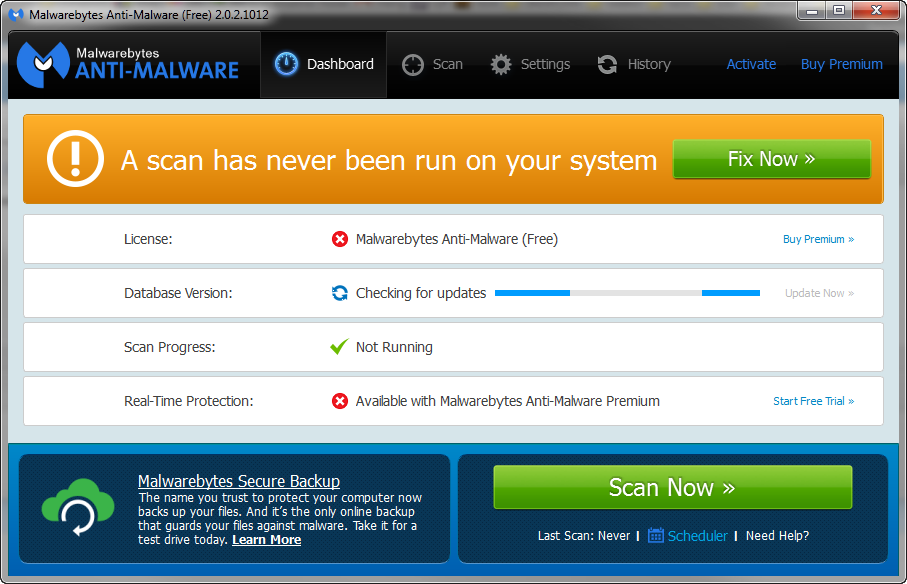
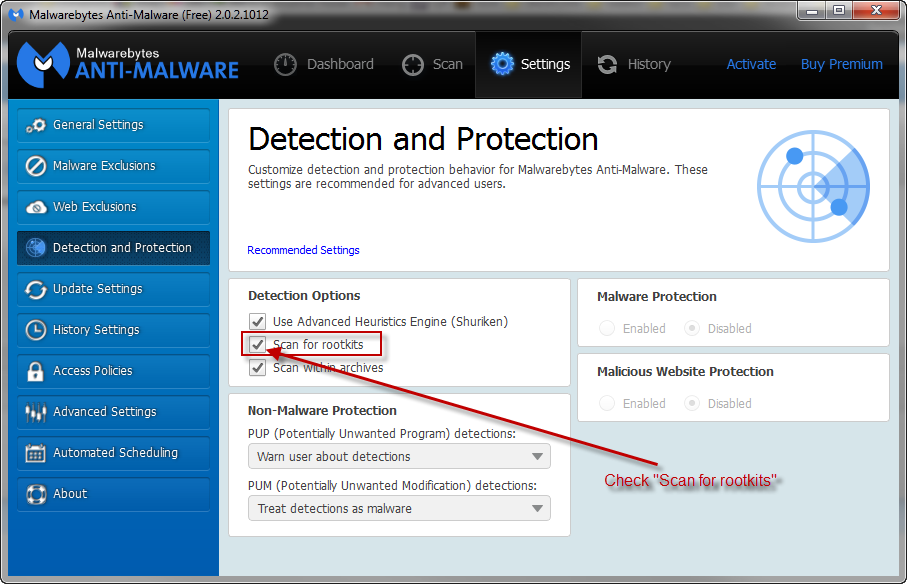
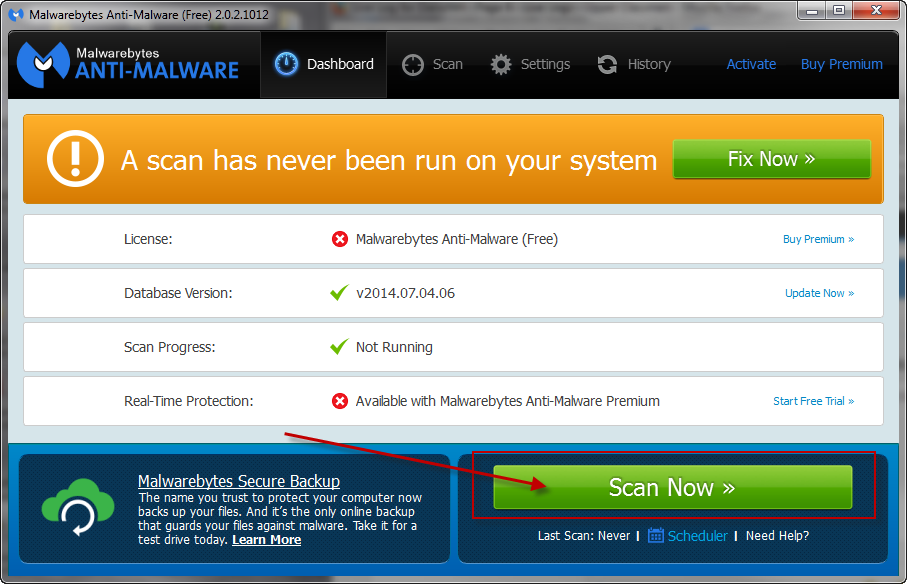
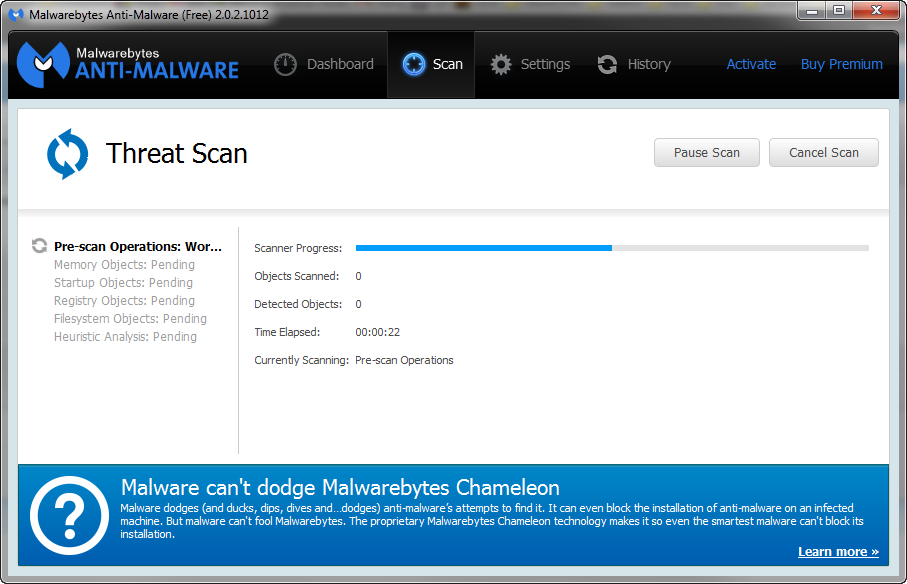
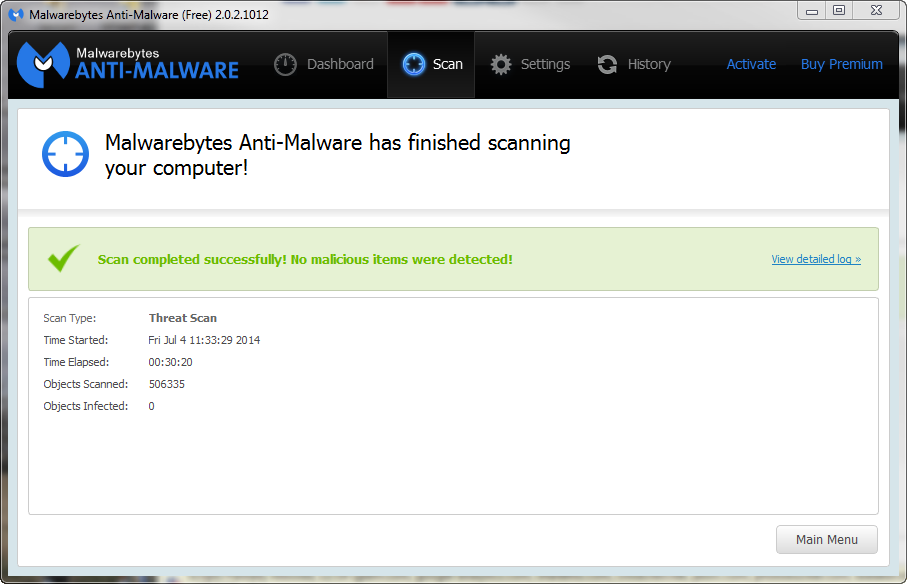
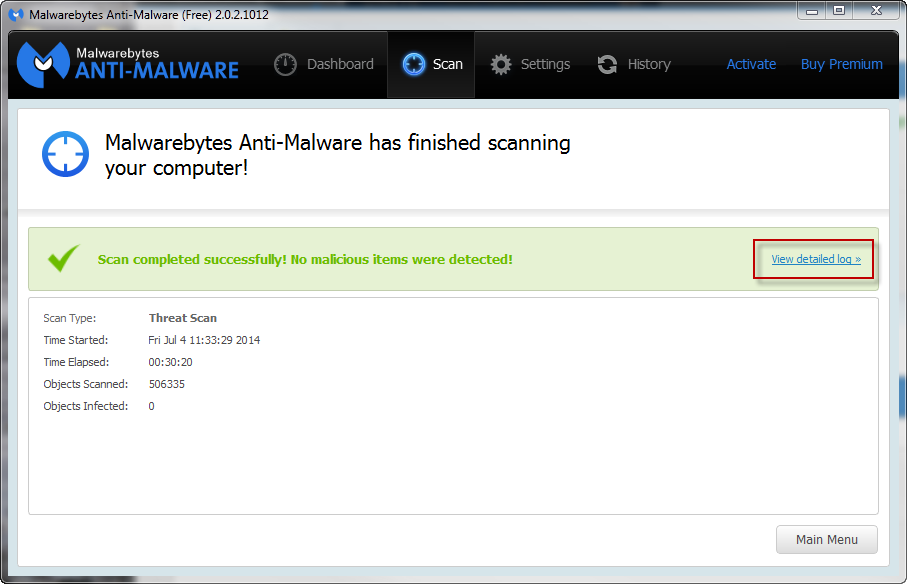
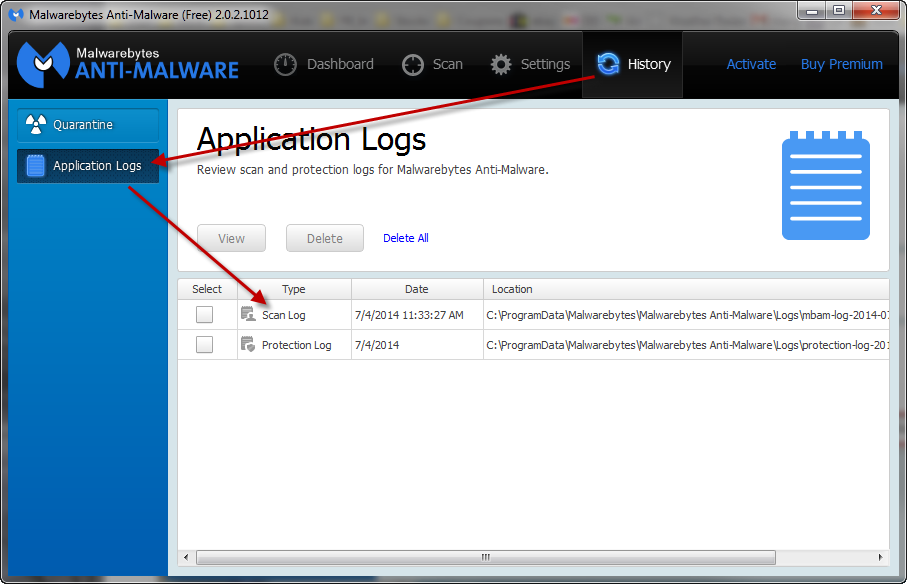
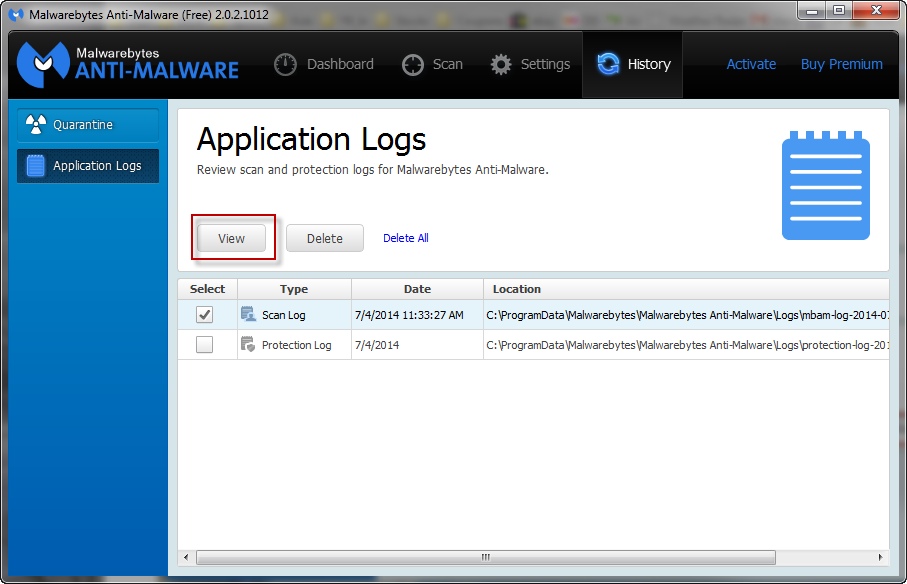
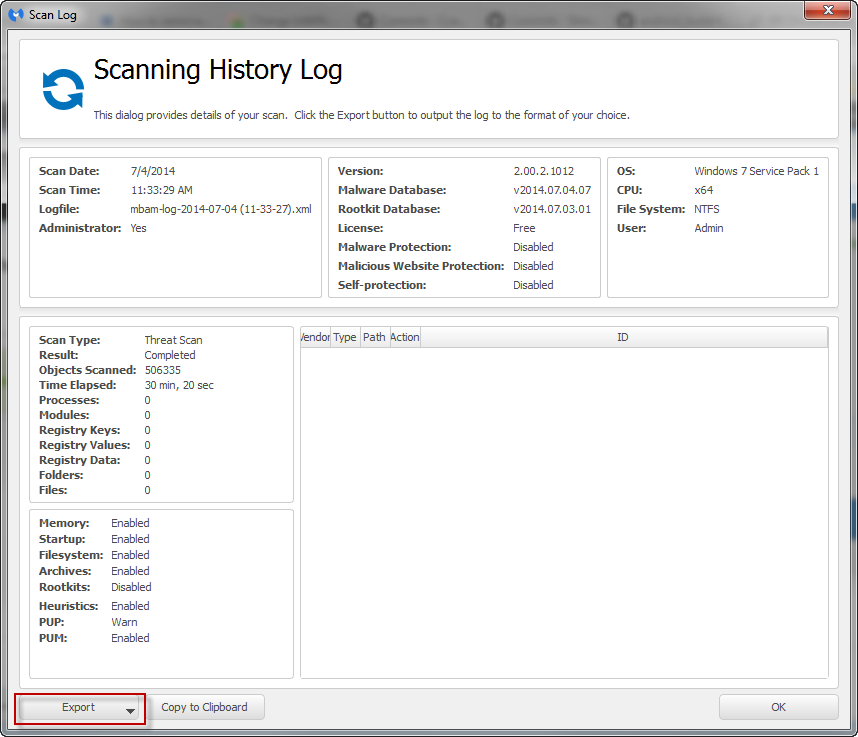















 Sign In
Sign In Create Account
Create Account

