Hey everyone.
Since 2 months or so my Firefox is lagging and quite slow. Especially when scrolling down my Facebookpage where it has to load much data. I hoped upgrading my system would solve the problem, but it didn't. I'm using Windows 7 64 bit. All updates are installed.
Here are my system specs:
CPU: AMD Phenom II X4 945
GPU: Gigabyte GeForce GTX 760 4GB WINDFORCE
Mainboard: Gigabyte GA-MA770T-UD3
Hard drive: WD5000AAKS (500 GB)
Solid State Drive: Crucial M550 128GB
Main memory: Corsair Vengeance 8GB (2x4GB) DDR3-1600 Memory
Power supply unit: EVGA 600B 600W 80+ Bronze
DVD burner: LG GH-22NS40
Case: Xigmatek Asgard
Fan: Xigmatek XLF-F1253 LED
CPU cooler: CoolerMaster Hyper TX3
Any suggestions on how to solve this problem?
Thanks in advance, Xeni ![]()

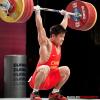
















 Sign In
Sign In Create Account
Create Account

