Hello Xeni
Don't mean to blow this topic up, but I finally
got Firefox running smooth again.
So here's one more thing to try.
Now just to clarify, flash content will still function/play
even after you shutdown plugin container.
It just seems to run smoother when not in a separate process.
That being said, I was still not satisfied with the speed
of Firefox. I wanted it to feel like it used to.
So I tried this add-on: Flash Block
It really sped things up for me.
Now this will block all embeded flash content, but there
is a whitelist. So I just whitelist sites like youtube
for example.
Edit: If you whitelist youtube, then all emebeded content/videos
from youtube on any site will not be blocked.
Which is where the majority of embeded videos come from.
I don't go on youtube very often so this is still a
great option for me. I guess you could just whitelist
youtube while your on the site, then delete the
whitelist after. Only takes about ten seconds to do.
Also, to get emebeded content
to play on a site without having to whitelist
it, just move the mouse over it and click.
The content will play that one time only,
then be blocked next time you visit the site.
To get to the options just go to Firefox add-on manager.
Hope this helps.
Thank you and have a great weekend.
![]() SGC
SGC ![]()
Edited by SupeR GeekiN CognitO, 12 September 2014 - 11:36 PM.

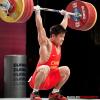















 Sign In
Sign In Create Account
Create Account

