 danil0
danil0
Bit of a long winded explanation but here goes, the Ram will still only operate at 1600MHz the same as before but by adding more memory your computer will be able to run more games/applications at the same time without any drop in performance.
As an asides, to avoid stability issues Ram should be fitted/upgraded in matching pairs and the average user will not need or use any more than 8GB of Ram even for the latest games, anything over 8GB is overkill.
Is your OS 64-bit and does it recognise that you have 12GB of Ram fitted.
Yes it recognise that I have 12GB ram and my system is 32Bit Windows 7
..but the fact that it was very disapointing was the performanse Level that remain the same 5,5 (see attached)!!
and the second think that it was very disapointing also was the task manager ... please see attached TASKS.jpg
With photoshop outllook and 2, 3 other not heavy progs open the Ram use was 68% !!!!
What should I do?
Edited by danil0, 07 September 2014 - 11:01 PM.





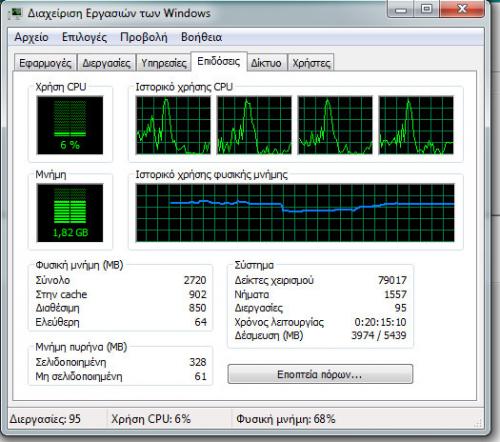











 Sign In
Sign In Create Account
Create Account

