Hello lesia7211,
Welcome to Geekstogo.
I see you have named that log as fixlist.txt... it is in fact FRST.txt. Not to be confused because one is a fix and the other, scan results.
Now
Running two or more real-time anti-virus, anti-spyware and firewall monitors at the same time can cause a conflict. That conflict can result in slow computer performance, error messages, crashes of the programs or other types of failure. You will very likely end up with little or no protection.
That log shows
Avast
IObit Malware
In addition it shows IObit Advanced SystemCare which I have found to cause problems on some machines.
Ideally we would be best uninstalling the IObit ones and then have another look. Unfortunately that is hard to do in the recovery environment. We can remove things but that will leave behind some rubbish that would normally be removed by an uninstall. We will go there if we have to but let's see if we can go back a bit and get that machine to boot to normal mode where the uninstalls can be carried out.
Please download the attached fixlist.txt file to your flashdrive .
NOTE. It's important that both files, FRST and fixlist.txt are in the same location or the fix will not work.
NOTICE: This script was written specifically for this user, for use on that particular machine. Running this on another machine may cause damage to your operating system
Now please enter System Recovery Options.
Run FRST64 and press the Fix button just once and wait.
The tool will make a log on the flashdrive (Fixlog.txt) please post it to your reply.
After that see if you can boot to normal mode and uninstall those two IObit programs.
So when you return please post
- Fixlog.txt
- and tell me if you have been able to boot to normal mode and remove those programs





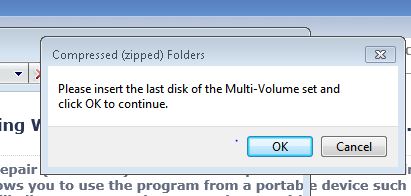











 Sign In
Sign In Create Account
Create Account

