I am having trouble finding the generated log to post.
Computer locking up [Solved]
#16
![Computer locking up [Solved]: post #16](https://www.geekstogo.com/forum/public/style_images/shift/icon_share.png)
 Posted 16 September 2014 - 02:09 PM
Posted 16 September 2014 - 02:09 PM

#17
![Computer locking up [Solved]: post #17](https://www.geekstogo.com/forum/public/style_images/shift/icon_share.png)
 Posted 16 September 2014 - 02:46 PM
Posted 16 September 2014 - 02:46 PM

#18
![Computer locking up [Solved]: post #18](https://www.geekstogo.com/forum/public/style_images/shift/icon_share.png)
 Posted 16 September 2014 - 02:51 PM
Posted 16 September 2014 - 02:51 PM

Farbar Service Scanner Version: 21-07-2014
Ran by owner (administrator) on 16-09-2014 at 15:50:18
Running from "C:\Users\owner\Downloads"
Microsoft® Windows Vista™ Home Premium Service Pack 2 (X86)
Boot Mode: Normal
****************************************************************
Internet Services:
============
Connection Status:
==============
Localhost is accessible.
LAN connected.
Google IP is accessible.
Google.com is accessible.
Yahoo.com is accessible.
Windows Firewall:
=============
Firewall Disabled Policy:
==================
System Restore:
============
System Restore Disabled Policy:
========================
Security Center:
============
Windows Update:
============
Windows Autoupdate Disabled Policy:
============================
Windows Defender:
==============
Other Services:
==============
File Check:
========
C:\Windows\system32\nsisvc.dll => MD5 is legit
C:\Windows\system32\Drivers\nsiproxy.sys => MD5 is legit
C:\Windows\system32\dhcpcsvc.dll => MD5 is legit
C:\Windows\system32\Drivers\afd.sys
[2014-07-09 11:26] - [2014-05-30 01:53] - 0273408 ____A (Microsoft Corporation) F5272A105F59A7B3B345D9D6D87DA7AD
C:\Windows\system32\Drivers\tdx.sys => MD5 is legit
C:\Windows\system32\Drivers\tcpip.sys => File is digitally signed
C:\Windows\system32\dnsrslvr.dll => MD5 is legit
C:\Windows\system32\mpssvc.dll => MD5 is legit
C:\Windows\system32\bfe.dll => MD5 is legit
C:\Windows\system32\Drivers\mpsdrv.sys => MD5 is legit
C:\Windows\system32\SDRSVC.dll => MD5 is legit
C:\Windows\system32\vssvc.exe => MD5 is legit
C:\Windows\system32\wscsvc.dll => MD5 is legit
C:\Windows\system32\wbem\WMIsvc.dll => MD5 is legit
C:\Windows\system32\wuaueng.dll => File is digitally signed
C:\Windows\system32\qmgr.dll => MD5 is legit
C:\Windows\system32\es.dll => MD5 is legit
C:\Windows\system32\cryptsvc.dll => MD5 is legit
C:\Program Files\Windows Defender\MpSvc.dll => File is digitally signed
C:\Windows\system32\ipnathlp.dll => MD5 is legit
C:\Windows\system32\iphlpsvc.dll => MD5 is legit
C:\Windows\system32\svchost.exe => MD5 is legit
C:\Windows\system32\rpcss.dll => MD5 is legit
**** End of log ****
#19
![Computer locking up [Solved]: post #19](https://www.geekstogo.com/forum/public/style_images/shift/icon_share.png)
 Posted 17 September 2014 - 06:53 AM
Posted 17 September 2014 - 06:53 AM

#20
![Computer locking up [Solved]: post #20](https://www.geekstogo.com/forum/public/style_images/shift/icon_share.png)
 Posted 17 September 2014 - 10:59 AM
Posted 17 September 2014 - 10:59 AM

I ran that but still won't update so ran microsoft update trouble shooter and this is what came back from that....
Windows Update Publisher details
Issues found
Check for missing or corrupt files
Detected
Repair missing or corrupt files
Not Run
Service registration is missing or corrupt
Detected
Reset service registration
Not Run
Windows Update error 0x80070005(2014-09-17-T-11_55_39A)
Detected
Resetting Windows Update data store
Not Run
Problems installing recent updates
Detected
Repair Windows Update
Not Run
Issues checked
Some security settings are missing or have been changed
Checked
Corrupt Patch Registry keys
Checked
Windows Update services are not running
Checked
Cryptographic service components are not registered
Checked
Issues found Detection details
6
Check for missing or corrupt files Detected
6
Service registration is missing or corrupt Detected
6
Windows Update error 0x80070005(2014-09-17-T-11_55_39A) Detected
6
Problems installing recent updates Detected
Issues checked Detection details
6
Some security settings are missing or have been changed Checked
6
Corrupt Patch Registry keys Checked
Detects corrupt or missing patch cache
6
Windows Update services are not running Checked
6
Cryptographic service components are not registered Checked
Detection details
Collection information
Computer Name: OWNER-PC
Windows Version:
6.0
Architecture:
x86
Time:
9/17/2014 11:55:12 AM
Publisher details
Windows Update
Find and fix problems with Windows Update
Package Version:
8.1.2.20131119
Publisher:
Microsoft Corporation
#21
![Computer locking up [Solved]: post #21](https://www.geekstogo.com/forum/public/style_images/shift/icon_share.png)
 Posted 17 September 2014 - 11:09 AM
Posted 17 September 2014 - 11:09 AM

Download and run the system update readiness tool from here http://www.microsoft...ls.aspx?id=1540
Once it has completed could you then try updates again
#22
![Computer locking up [Solved]: post #22](https://www.geekstogo.com/forum/public/style_images/shift/icon_share.png)
 Posted 17 September 2014 - 11:13 AM
Posted 17 September 2014 - 11:13 AM

Yes very stubborn. Had a new hard drive installed and this is what has been going on since.
#23
![Computer locking up [Solved]: post #23](https://www.geekstogo.com/forum/public/style_images/shift/icon_share.png)
 Posted 17 September 2014 - 11:15 AM
Posted 17 September 2014 - 11:15 AM

#24
![Computer locking up [Solved]: post #24](https://www.geekstogo.com/forum/public/style_images/shift/icon_share.png)
 Posted 17 September 2014 - 11:16 AM
Posted 17 September 2014 - 11:16 AM

Should I finish the trouble shooter first.
#25
![Computer locking up [Solved]: post #25](https://www.geekstogo.com/forum/public/style_images/shift/icon_share.png)
 Posted 17 September 2014 - 11:25 AM
Posted 17 September 2014 - 11:25 AM

Clone.
#26
![Computer locking up [Solved]: post #26](https://www.geekstogo.com/forum/public/style_images/shift/icon_share.png)
 Posted 17 September 2014 - 11:26 AM
Posted 17 September 2014 - 11:26 AM

#27
![Computer locking up [Solved]: post #27](https://www.geekstogo.com/forum/public/style_images/shift/icon_share.png)
 Posted 17 September 2014 - 11:33 AM
Posted 17 September 2014 - 11:33 AM

new burner
#28
![Computer locking up [Solved]: post #28](https://www.geekstogo.com/forum/public/style_images/shift/icon_share.png)
 Posted 17 September 2014 - 11:40 AM
Posted 17 September 2014 - 11:40 AM

Says installerencounter error:0xc8000247
#29
![Computer locking up [Solved]: post #29](https://www.geekstogo.com/forum/public/style_images/shift/icon_share.png)
 Posted 17 September 2014 - 12:23 PM
Posted 17 September 2014 - 12:23 PM

https://downloadcent...x?DwnldID=20868
#30
![Computer locking up [Solved]: post #30](https://www.geekstogo.com/forum/public/style_images/shift/icon_share.png)
 Posted 17 September 2014 - 12:29 PM
Posted 17 September 2014 - 12:29 PM

How do I find that out?
Similar Topics
0 user(s) are reading this topic
0 members, 0 guests, 0 anonymous users
As Featured On:








 This topic is locked
This topic is locked

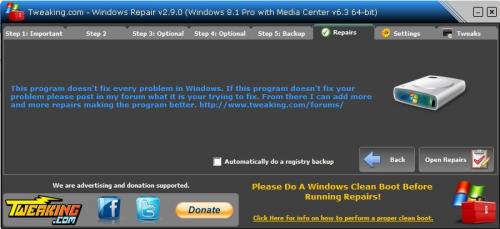





 Sign In
Sign In Create Account
Create Account

