It's a Dell XPS m1330 model # on bottom of computer says PP5L
Computer locking up [Solved]
#46
![Computer locking up [Solved]: post #46](https://www.geekstogo.com/forum/public/style_images/shift/icon_share.png)
 Posted 18 September 2014 - 12:20 PM
Posted 18 September 2014 - 12:20 PM

#47
![Computer locking up [Solved]: post #47](https://www.geekstogo.com/forum/public/style_images/shift/icon_share.png)
 Posted 18 September 2014 - 01:26 PM
Posted 18 September 2014 - 01:26 PM

This will determine the driver that you require
#48
![Computer locking up [Solved]: post #48](https://www.geekstogo.com/forum/public/style_images/shift/icon_share.png)
 Posted 18 September 2014 - 02:35 PM
Posted 18 September 2014 - 02:35 PM

Warning : Your detected operating system is not supported for this product. To review a list of supported operating systems, please click here.For additional information please review the following. [K B Article]
#49
![Computer locking up [Solved]: post #49](https://www.geekstogo.com/forum/public/style_images/shift/icon_share.png)
 Posted 18 September 2014 - 02:57 PM
Posted 18 September 2014 - 02:57 PM

OK this is a tad annoying as I believe I know the problem yet I am finding it hard to get the proper driver. Bear with me please
#50
![Computer locking up [Solved]: post #50](https://www.geekstogo.com/forum/public/style_images/shift/icon_share.png)
 Posted 18 September 2014 - 03:10 PM
Posted 18 September 2014 - 03:10 PM

I can understand. Sorry this is such a problem. I will bear with you as long as you bear with me....lol
#51
![Computer locking up [Solved]: post #51](https://www.geekstogo.com/forum/public/style_images/shift/icon_share.png)
 Posted 19 September 2014 - 06:14 AM
Posted 19 September 2014 - 06:14 AM

What is the hard drive make and model ?
#52
![Computer locking up [Solved]: post #52](https://www.geekstogo.com/forum/public/style_images/shift/icon_share.png)
 Posted 19 September 2014 - 06:56 AM
Posted 19 September 2014 - 06:56 AM

SAMSUNG Spinpoint M8 ST500LM012(HN-M500MBB) 500GB 5400 RPM 8MB Cache SATA 3.0Gb/s 2.5" Internal Notebook Hard Drive
#53
![Computer locking up [Solved]: post #53](https://www.geekstogo.com/forum/public/style_images/shift/icon_share.png)
 Posted 19 September 2014 - 08:06 AM
Posted 19 September 2014 - 08:06 AM

#54
![Computer locking up [Solved]: post #54](https://www.geekstogo.com/forum/public/style_images/shift/icon_share.png)
 Posted 19 September 2014 - 08:12 AM
Posted 19 September 2014 - 08:12 AM

Says its up to date
#55
![Computer locking up [Solved]: post #55](https://www.geekstogo.com/forum/public/style_images/shift/icon_share.png)
 Posted 19 September 2014 - 09:19 AM
Posted 19 September 2014 - 09:19 AM

#56
![Computer locking up [Solved]: post #56](https://www.geekstogo.com/forum/public/style_images/shift/icon_share.png)
 Posted 19 September 2014 - 10:05 AM
Posted 19 September 2014 - 10:05 AM

No I don't.
#57
![Computer locking up [Solved]: post #57](https://www.geekstogo.com/forum/public/style_images/shift/icon_share.png)
 Posted 19 September 2014 - 11:28 AM
Posted 19 September 2014 - 11:28 AM

I believe they charge $15 or the equivalent
Unfortunately as you cloned the drive it has some misleading information about the hard drive, hence the stop code you are receiving
#58
![Computer locking up [Solved]: post #58](https://www.geekstogo.com/forum/public/style_images/shift/icon_share.png)
 Posted 19 September 2014 - 01:07 PM
Posted 19 September 2014 - 01:07 PM

Ok will look and see if I can get one.
#59
![Computer locking up [Solved]: post #59](https://www.geekstogo.com/forum/public/style_images/shift/icon_share.png)
 Posted 19 September 2014 - 01:55 PM
Posted 19 September 2014 - 01:55 PM

Should be getting discs in 3 to 5 days. Hopefully that will help.
#60
![Computer locking up [Solved]: post #60](https://www.geekstogo.com/forum/public/style_images/shift/icon_share.png)
 Posted 19 September 2014 - 03:14 PM
Posted 19 September 2014 - 03:14 PM

Similar Topics
0 user(s) are reading this topic
0 members, 0 guests, 0 anonymous users
As Featured On:








 This topic is locked
This topic is locked

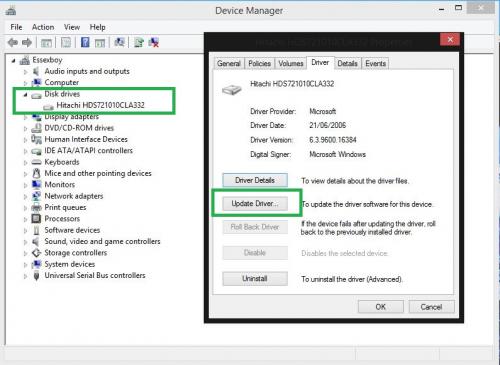




 Sign In
Sign In Create Account
Create Account

