Here is the Speed Test from the Desktop:

IDK viruses names. System is very unstable. [Solved]
#61
![IDK viruses names. System is very unstable. [Solved]: post #61](https://www.geekstogo.com/forum/public/style_images/shift/icon_share.png)
 Posted 23 September 2014 - 11:42 AM
Posted 23 September 2014 - 11:42 AM

#62
![IDK viruses names. System is very unstable. [Solved]: post #62](https://www.geekstogo.com/forum/public/style_images/shift/icon_share.png)
 Posted 23 September 2014 - 11:43 AM
Posted 23 September 2014 - 11:43 AM

I am retesting... I am not hallucinating when I say the Desktop is faster than the Notebook!!!
#63
![IDK viruses names. System is very unstable. [Solved]: post #63](https://www.geekstogo.com/forum/public/style_images/shift/icon_share.png)
 Posted 23 September 2014 - 11:56 AM
Posted 23 September 2014 - 11:56 AM

Lets empty the temp internet files of the laptop
Clear Cache/Temp Files
Download TFC by OldTimer to your desktop
- Please double-click TFC.exe to run it. (Note: If you are running on Vista, right-click on the file and choose Run As Administrator).
- It will close all programs when run, so make sure you have saved all your work before you begin.
- Click the Start button to begin the process. Depending on how often you clean temp files, execution time should be anywhere from a few seconds to a minute or two. Let it run uninterrupted to completion.
- Once it's finished it should reboot your machine. If it does not, please manually reboot the machine yourself to ensure a complete clean.
#64
![IDK viruses names. System is very unstable. [Solved]: post #64](https://www.geekstogo.com/forum/public/style_images/shift/icon_share.png)
 Posted 23 September 2014 - 01:02 PM
Posted 23 September 2014 - 01:02 PM

#65
![IDK viruses names. System is very unstable. [Solved]: post #65](https://www.geekstogo.com/forum/public/style_images/shift/icon_share.png)
 Posted 23 September 2014 - 01:58 PM
Posted 23 September 2014 - 01:58 PM

Is it still slow in rendering the pages or has it become a tad faster ?
What I will do now is remove all the tools I have used and then see how it runs
Download and run Delfix by right clicking the icon and select Run as Administrator.
Now that you are clean, to help protect your computer in the future I recommend that you get the following free programmes:
CryptoPrevent install this programme to lock down and prevent crypto ransome ware
Malwarebytes.
Update and run weekly to keep your system clean
It is critical to have both a firewall and anti virus to protect your system and to keep them updated.
To learn more about how to protect yourself while on the internet read this little guide Best security practices Keep safe ![]()
#66
![IDK viruses names. System is very unstable. [Solved]: post #66](https://www.geekstogo.com/forum/public/style_images/shift/icon_share.png)
 Posted 23 September 2014 - 09:40 PM
Posted 23 September 2014 - 09:40 PM

I'm currently running the Delfix program now. Thank you so much for all of your help! I greatly appreciate it and all that you do as well as the entire Geeks to Go staff and members! You guys are great!! ![]()
I'll post a final update once the Delfix completes and I re-boot!
In the meantime, I do have a quick off topic question if that's okay... On my HP Desktop computer... Microsoft has hidden system files... What would cause those hidden files to appear on my desktop? Just curious... I went into my Folder Options and re-hid them. Just thought it was weird that they would appear.
The Delfix just completed so, I'm going to re-boot now! Will post my final update momentarily! Thank you again for all that you do!!!
#67
![IDK viruses names. System is very unstable. [Solved]: post #67](https://www.geekstogo.com/forum/public/style_images/shift/icon_share.png)
 Posted 23 September 2014 - 10:53 PM
Posted 23 September 2014 - 10:53 PM

Final update!! Yes, it came up a lot faster after cleaning up!! Thank you again for all your help!! I truly appreciate it and everything you do here!! Hope you have a great and blessed day!! ![]()
#68
![IDK viruses names. System is very unstable. [Solved]: post #68](https://www.geekstogo.com/forum/public/style_images/shift/icon_share.png)
 Posted 24 September 2014 - 06:56 AM
Posted 24 September 2014 - 06:56 AM

On my HP Desktop computer... Microsoft has hidden system files... What would cause those hidden files to appear on my desktop....
If you had run a tool of mine on the desktop it will unhide system files. Running Delfix will reset them
#69
![IDK viruses names. System is very unstable. [Solved]: post #69](https://www.geekstogo.com/forum/public/style_images/shift/icon_share.png)
 Posted 24 September 2014 - 01:23 PM
Posted 24 September 2014 - 01:23 PM

Perfect timing! Enjoy your holiday! You deserve it! Thanks again for all your help!
#70
![IDK viruses names. System is very unstable. [Solved]: post #70](https://www.geekstogo.com/forum/public/style_images/shift/icon_share.png)
 Posted 24 September 2014 - 02:07 PM
Posted 24 September 2014 - 02:07 PM

If you're the topic starter, and need this topic reopened, please contact a staff member with the address of the thread.
Everyone else please begin a New Topic.
Similar Topics
0 user(s) are reading this topic
0 members, 0 guests, 0 anonymous users
As Featured On:








 This topic is locked
This topic is locked
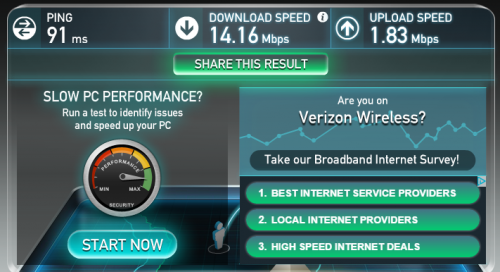

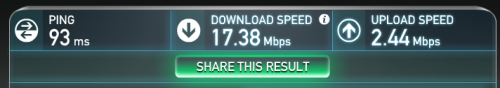




 Sign In
Sign In Create Account
Create Account

