No pop ups---all looks good ![]()
Gorilla Price [Closed]
#31
![Gorilla Price [Closed]: post #31](https://www.geekstogo.com/forum/public/style_images/shift/icon_share.png)
 Posted 18 September 2014 - 03:43 PM
Posted 18 September 2014 - 03:43 PM

#32
![Gorilla Price [Closed]: post #32](https://www.geekstogo.com/forum/public/style_images/shift/icon_share.png)
 Posted 19 September 2014 - 06:35 AM
Posted 19 September 2014 - 06:35 AM

Congratulations, you have done really well and all is looking good with your machine.
I would like you to perform the following to make sure your computer is really clean:
Install and Run Malwarebytes' Anti-Malware
Please download Malwarebytes' Anti-Malware from Here or Here
- Double Click the downloaded mbam-setup-x.x.x.xxxx.exe to install the application. (x.x.x.xxxx represents the current version number).
- During installation, make sure uncheck Enable free trial of Malwarebytes Anti-Malware Premium, then click Finish. You can always upgrade later
 :
: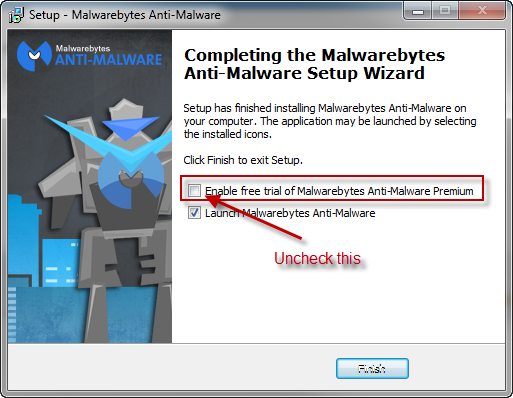
- If an update is found, it will download and install the latest updates automatically:
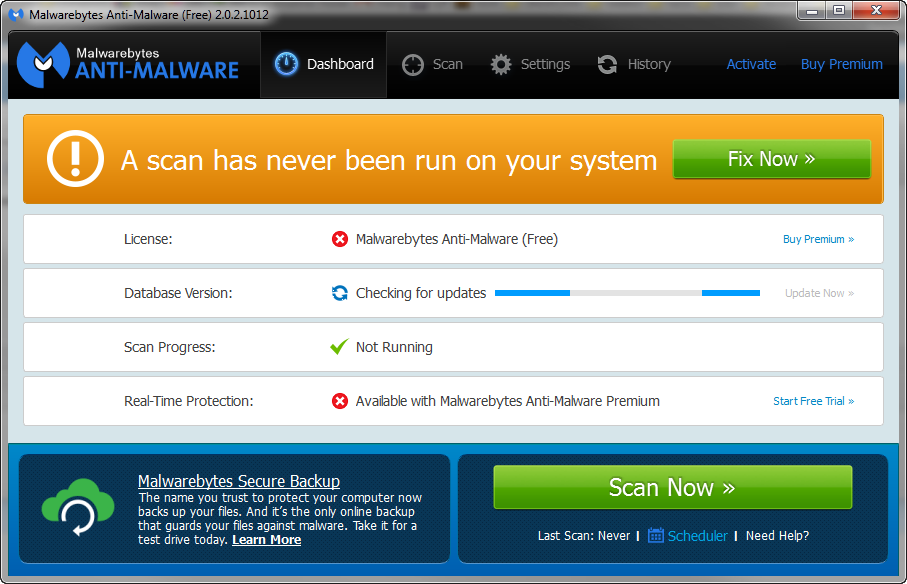
- Now select the Settings tab, and check the box next to Scan for rootkits:
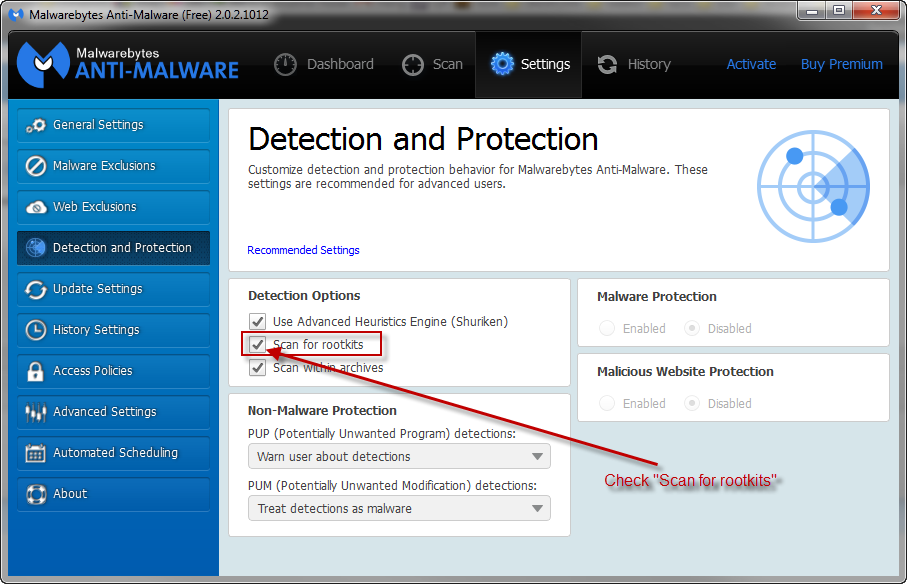
- Go back to the Dashboard tab, and click the Scan Now button:
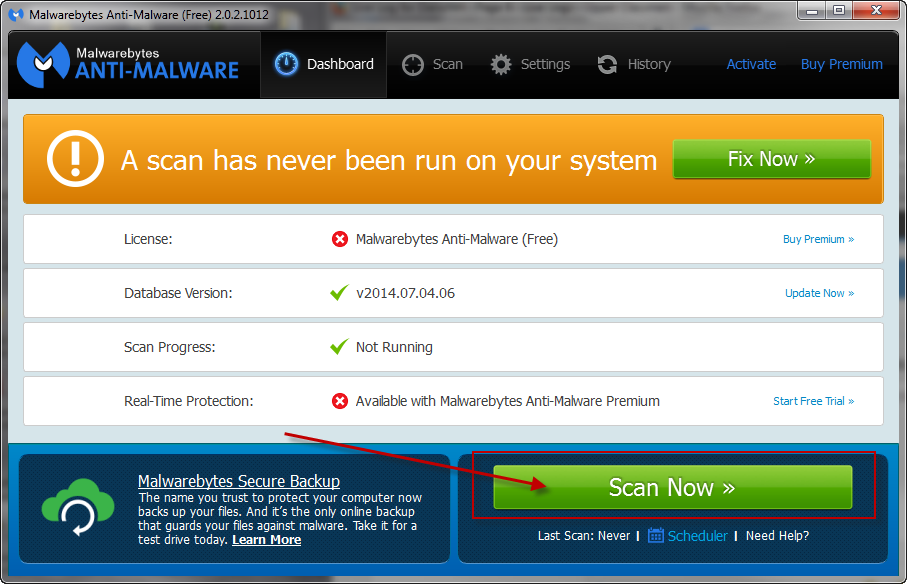
- The scan may take some time to finish,so please be patient.
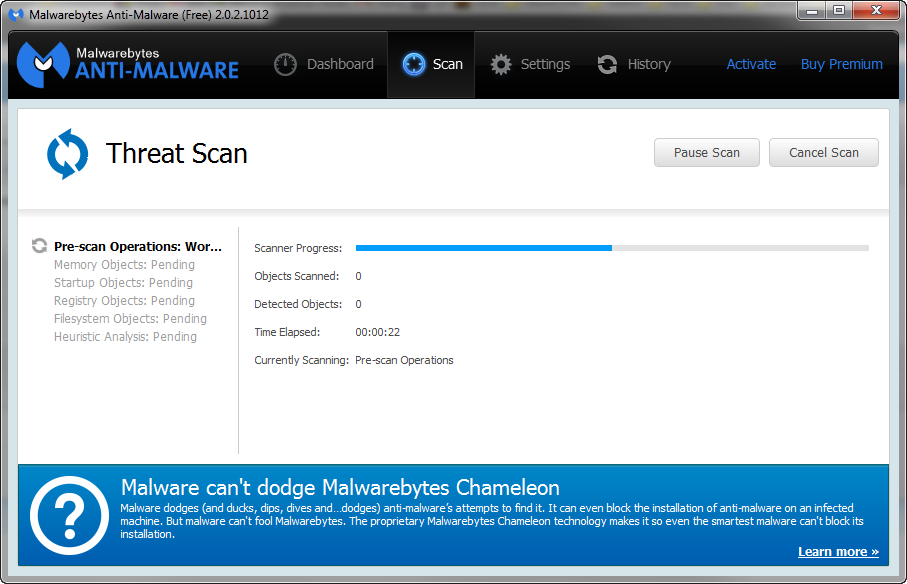
- When the scan is complete, it will show you the results. (This one is clean):
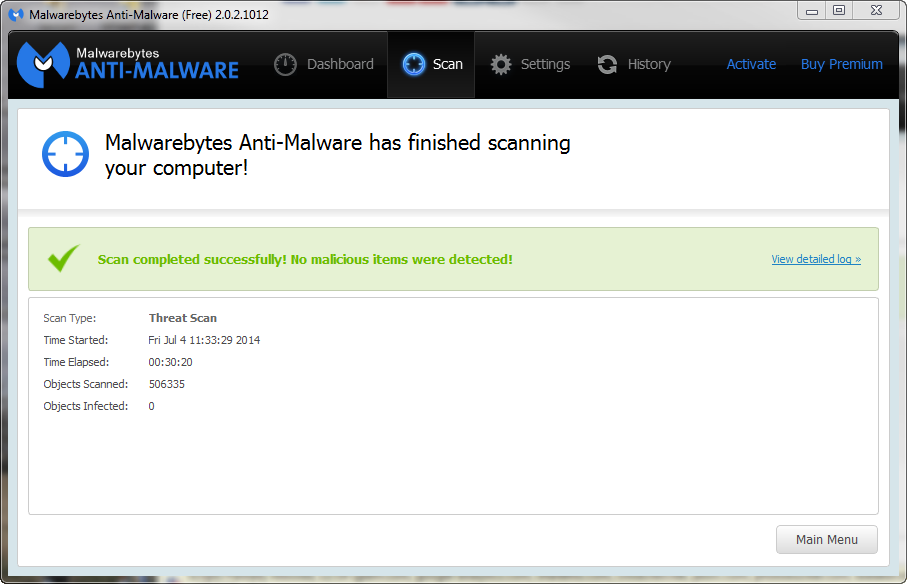
- Make sure that everything is checked, and click Quarantine All (or similar).
- When disinfection is completed, a log will open in Notepad and you may be prompted to Restart. (See Extra Note below) If the log doesn't open, select View detailed log in the Scan tab:
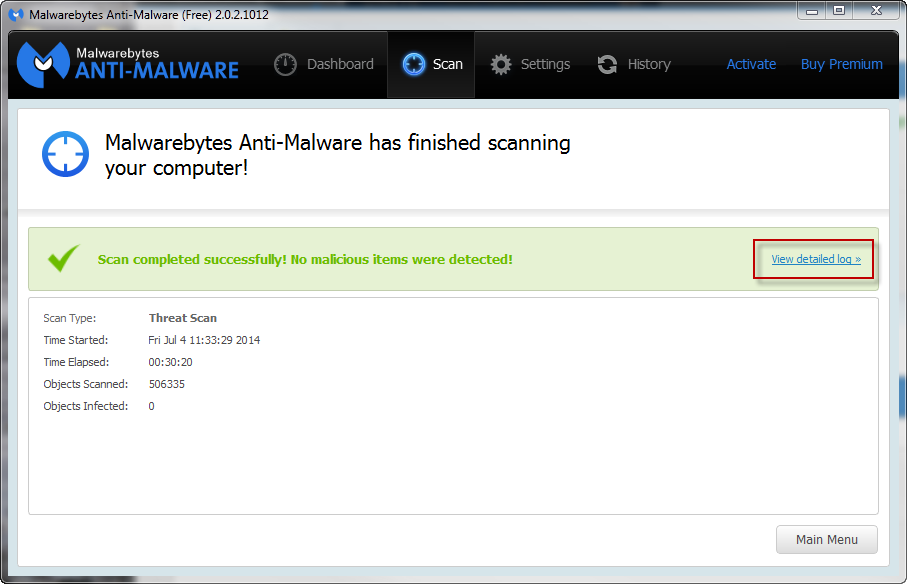
- The log is automatically saved by MBAM and can be viewed by going to the History tab and clicking on Application Logs:
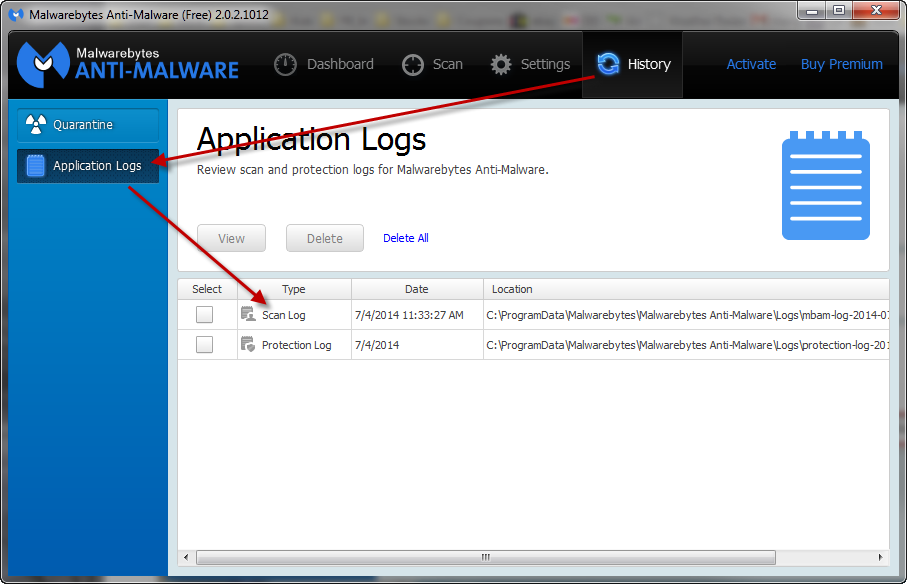
- Choose the latest Scan Log, and click on the View button:
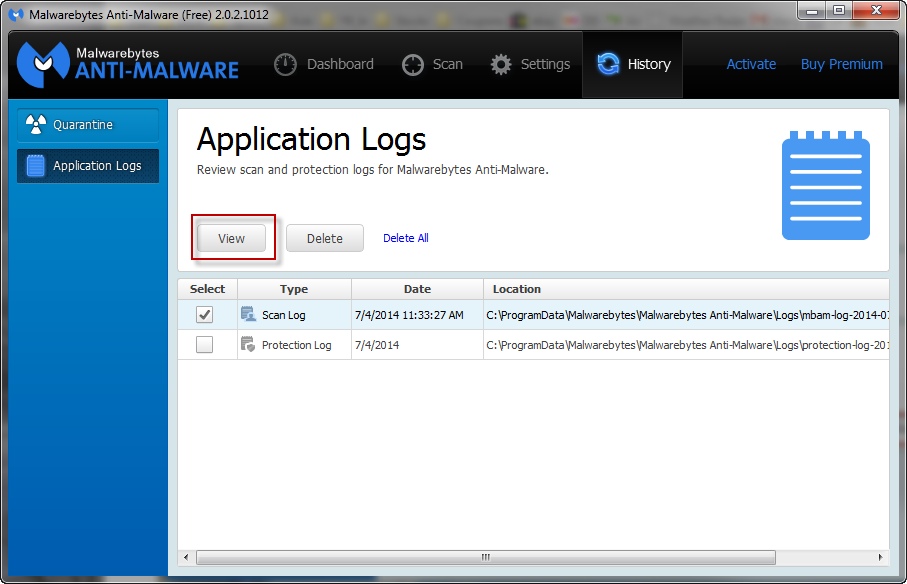
- In the bottom of the Scanning History Log window that opens, you can click on Export > Save to Text file (*.txt). Save the report to your Desktop.
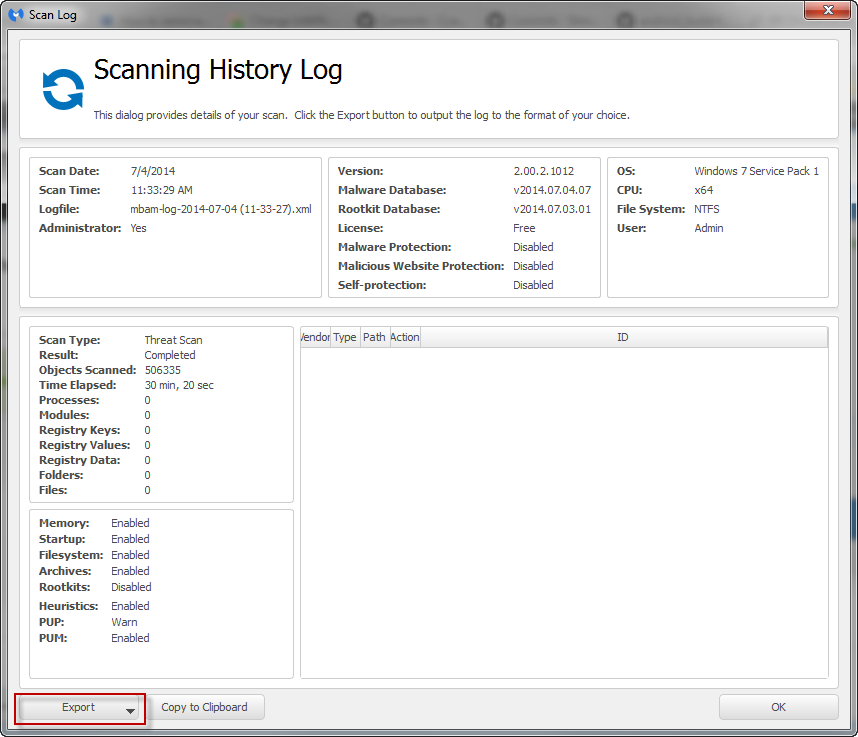
- Copy & Paste the entire contents of the report log in your next reply.
Extra Note: If MBAM encounters a file that is difficult to remove, you will be presented with 1 of 2 prompts, click OK to either and let MBAM proceed with the disinfection process, if asked to restart the computer, please do so immediately.
*** In your next reply, I need you to Copy&Paste the contents of the MBAM log file.
#33
![Gorilla Price [Closed]: post #33](https://www.geekstogo.com/forum/public/style_images/shift/icon_share.png)
 Posted 20 September 2014 - 01:07 PM
Posted 20 September 2014 - 01:07 PM

Sorry for the delay, worked all day yesterday trying to catch up. The malwarebytes found some items. I didn't quarantine them. What should I do? And I notice the computer is running slow. Thanks!
Attached Files
#34
![Gorilla Price [Closed]: post #34](https://www.geekstogo.com/forum/public/style_images/shift/icon_share.png)
 Posted 20 September 2014 - 01:31 PM
Posted 20 September 2014 - 01:31 PM

I got rid of the detected items and rescanned, below is the log---clean ![]()
Attached Files
#35
![Gorilla Price [Closed]: post #35](https://www.geekstogo.com/forum/public/style_images/shift/icon_share.png)
 Posted 20 September 2014 - 01:54 PM
Posted 20 September 2014 - 01:54 PM

I noticed the scan option is no longer available on the laptop, so in trying to reinstall the program, using the disc, the disc isn't being read.
There is an exclamation point next to the Laptop in devices. When I troubleshoot I receive the message Universal Serial Bus controller is not installed, missing a driver. I went to the Dell link and downloaded the controller and driver by hitting run. I can find it on devices but I still have the message a driver is missing????
#36
![Gorilla Price [Closed]: post #36](https://www.geekstogo.com/forum/public/style_images/shift/icon_share.png)
 Posted 20 September 2014 - 01:59 PM
Posted 20 September 2014 - 01:59 PM

But in the meantime, is it the cd/dvd driver that is missing?
If it is, do you also have itunes installed?
If so, try the microsoft fixit from this link
http://support.microsoft.com/kb/314060
#37
![Gorilla Price [Closed]: post #37](https://www.geekstogo.com/forum/public/style_images/shift/icon_share.png)
 Posted 21 September 2014 - 04:52 PM
Posted 21 September 2014 - 04:52 PM

I scanned the computer through Dell, and the drivers are reinstalled. I ran a Kaspersky scan and found 3 vulnerabilities, java.exe in a program which I deleted, adobe which I updated and launch.exe in Roxio, which am not sure how to fix the vulnerability.
While in programs I find grillaprice is still listed as a program and it is quarentined in Kaspersky? Thanks for all your help.
#38
![Gorilla Price [Closed]: post #38](https://www.geekstogo.com/forum/public/style_images/shift/icon_share.png)
 Posted 22 September 2014 - 09:31 AM
Posted 22 September 2014 - 09:31 AM

Hi there, sorry for the delay, been a hectic weekend. Lets get you cleaned out, I think we are almost done here ![]()
Manual uninstall
Open Programs and Features by clicking the Start button, clicking Control Panel, clicking Programs, and then clicking Programs and Features.
Select the following programs from the list below, one at a time and click Uninstall.
- grillaprice
It should say the program is removed and would you like to remove from the list - select YES
Roxio would need to be manually checked for an update from the website. http://www.roxio.com/ If there is an update for your version it will be listed under the support/sofware updates section.
Let me know if grillaprice removed ok before we continue thanks ![]()
#39
![Gorilla Price [Closed]: post #39](https://www.geekstogo.com/forum/public/style_images/shift/icon_share.png)
 Posted 22 September 2014 - 08:05 PM
Posted 22 September 2014 - 08:05 PM

Unfortunately grillaprice is still there, no prompt indicating the program is removed---there is a prompt for an uninstaller, but it is a grillaprice uninstaller, and I am sure you don't want me to click on it. This is one stubborn malware!! What next?
#40
![Gorilla Price [Closed]: post #40](https://www.geekstogo.com/forum/public/style_images/shift/icon_share.png)
 Posted 23 September 2014 - 07:05 AM
Posted 23 September 2014 - 07:05 AM

Hi, let's get rid of the entry manually for you.
Registry Modifications
I have created an automated batch file script to make the changes for you.
Download the attached to your desktop.
Right click and select Run as administrator. Accept any warning prompts that may appear.
Once the black windows has disappeared, you may then delete the file.
#41
![Gorilla Price [Closed]: post #41](https://www.geekstogo.com/forum/public/style_images/shift/icon_share.png)
 Posted 23 September 2014 - 11:33 PM
Posted 23 September 2014 - 11:33 PM

The black window doesn't disappear? It just hangs up??
#42
![Gorilla Price [Closed]: post #42](https://www.geekstogo.com/forum/public/style_images/shift/icon_share.png)
 Posted 24 September 2014 - 10:38 AM
Posted 24 September 2014 - 10:38 AM

Hmm, is it asking for authority to make changes?
If so just press the y button.
#43
![Gorilla Price [Closed]: post #43](https://www.geekstogo.com/forum/public/style_images/shift/icon_share.png)
 Posted 24 September 2014 - 10:47 AM
Posted 24 September 2014 - 10:47 AM

#44
![Gorilla Price [Closed]: post #44](https://www.geekstogo.com/forum/public/style_images/shift/icon_share.png)
 Posted 24 September 2014 - 10:48 AM
Posted 24 September 2014 - 10:48 AM

#45
![Gorilla Price [Closed]: post #45](https://www.geekstogo.com/forum/public/style_images/shift/icon_share.png)
 Posted 24 September 2014 - 11:13 AM
Posted 24 September 2014 - 11:13 AM

Sorry, I left a command out.
I have fixed it, try this new version.
Similar Topics
0 user(s) are reading this topic
0 members, 0 guests, 0 anonymous users
As Featured On:








 This topic is locked
This topic is locked






 Sign In
Sign In Create Account
Create Account

