Good Afternoon
I am a student and in middle of studying for an exam that I need the computer to do questions on ![]() , I left my PC windows computer on I do not know what happened but for the past two days it has been running slow and realized there is probably a virus. I have a similar situation as stated in this old forum . http://www.geekstogo...ll-have-trojan/ .
, I left my PC windows computer on I do not know what happened but for the past two days it has been running slow and realized there is probably a virus. I have a similar situation as stated in this old forum . http://www.geekstogo...ll-have-trojan/ .
After looking online for help I tried malwarebytes which I guess removed something... but it didnt work. I also tried the microsoft defender ... and
I downloaded AVAST.. and am currently in safemode with network allowed but it will not scan.. the error message reads
"Unable to start scan. There are no more endpoints available from the endpoint mapper"
Not sure what that means, I am thinking it is a virus.. computer runs slow.. freezes my programs when starting in normal mode. I am afraid of possible deleting things I need or downloading an anti-virus software that is actually a virus.
Please help in trying to get rid of what is hurting my computer. ![]()
Thank you in advance for any support !!

 This topic is locked
This topic is locked



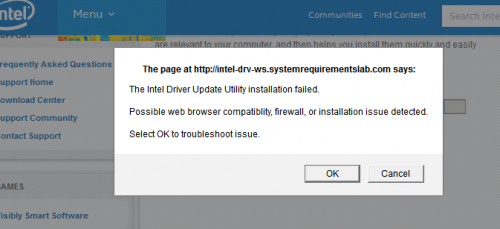







![HP desktop - google.com is in Norwegian [Solved] - last post by wayneman50](https://www.geekstogo.com/forum/uploads/profile/photo-thumb-328601.jpg?_r=1546827512)









 Sign In
Sign In Create Account
Create Account

