Thanks for the update which shows that the HDD partitions look fine.
You have XP Sp3 installed so your Sp2 disk will not have all of the required software/driver/security updates etc, first of all see if you are able to create an XP recovery disk for the present SP3 installation**, how to below;
Boot the computer into Windows.
Click the “Start” button.
Select the "Accessories" folder and then click on the "System Tools" icon.
Open the "Backup" icon by double-clicking on it and choose the "Advanced Mode" tab located near the top of the window.
Double-click the file titled "Automated Recovery Wizard" and open the program.
Place a blank CD into the CD-ROM tray and click the "Next" button to begin the recovery disk creation process.
Once done please check the contents of the disk.
** Computer specs show that it has a burner fitted.
Next;
Go to Start and then to Run
Type in Chkdsk /r Note the space between k and /
Click Enter ...It will probably ask if you want to do this on the next reboot...click Y
If the window doesn't shutdown on its own then reboot the system manually. On reboot the system will start the chkdsk operation.
This one will take longer then chkdsk /f
Note... there are 5 stages...
It may appear to hang at a certain percent for an hour or more or even back up and go over the same area...this is normal...
DO NOT SHUT YOUR COMPUTER DOWN WHILE CHKDSK IS RUNNING OR YOU CAN HAVE SEVERE PROBLEMS
This can take several hours to complete.
When completed it will hopefully boot the system back into Windows.
If no improvement please run SFC;
Have your XP disk to hand but not in the drive.
Go to Start and then to Run
Type in: sfc /scannow
Click OK
If System File Checker (sfc) finds any errors, it may ask you for the CD
If sfc does not find any errors in Windows XP it will simply quit without any message.




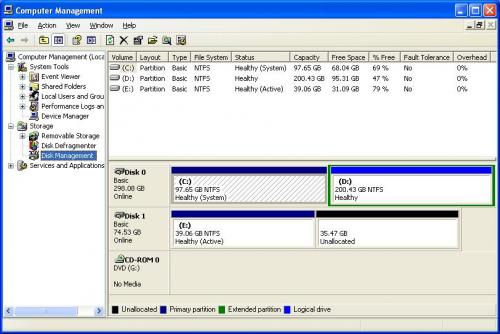


















 Sign In
Sign In Create Account
Create Account

