Two messages come up every time I startup my PC.
1. Change Windows Update settings (important)
*Install updates automatically (recommended)
2. Network firewall (important)
*Turn on Norton Internet Security
Check that these are already turned on yet the messages continue
How do I get this to stop - seems like it is some kind of a virus/malware/etc.




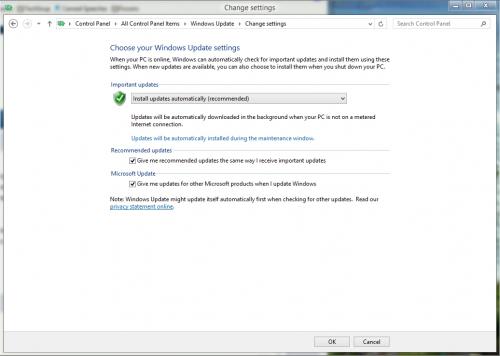












 Sign In
Sign In Create Account
Create Account

