Hi Ian,
Lets deal with those files detected by ESET, and your list of installed programmes.
If all is well afterwards, we'll remove the tools we've used.
Let me know how you get on.
 Farbar Recovery Scan Tool (FRST) Script
Farbar Recovery Scan Tool (FRST) Script
- Press the Windows Key
 + r on your keyboard at the same time. Type Notepad and click OK.
+ r on your keyboard at the same time. Type Notepad and click OK. - Copy the entire contents of the codebox below and paste into the Notepad document.
start C:\ProgramData\EmailNotifier C:\Users\All Users\EmailNotifier C:\ProgramData\{E0A9340B-C01B-42C1-9910-C307D7BE4756}\WeatherBugSetup.res C:\Users\All Users\{E0A9340B-C01B-42C1-9910-C307D7BE4756}\WeatherBugSetup.res C:\Users\Papa\Documents\New Folder\winzip175-mediafire_c1.exe C:\Users\Papa\Downloads\java_installer.exe C:\Users\Papa\Downloads\winzip18-lan_en.exe C:\Windows\Installer\12c478.msi EmptyTemp: end - Click File, Save As and type fixlist.txt as the File Name.
- Important: The file must be saved in the same location as FRST.exe.
NOTICE: This script is intended for use on this particular machine. Do not use this script on any other machine; doing so may cause damage to your Operating System.
- Right-Click FRST.exe and select
 Run as administrator to run the programme.
Run as administrator to run the programme. - Click Fix.
- A log (Fixlog.txt) will open on your desktop. Copy the contents of the log and paste in your next reply.
----------------------------
I've listed the programmes installed on your machine below, along with a description of the programme and a link to a reference. I've also stated whether I believe the programme should be kept, removed, or decided by you.
Key:
- o = optional
- k = keep
- x = remove
----------------------------
- o 7-Zip 9.20 (file archiver, used to compress files)
- o ACID Pro 7.0 (audio editor)
- o Acrobat.com (increases Adobe Cloud service functionality; usually bundled with other Adobe software)
- o Adobe AIR (package the same code into native apps; for developers)
- k Adobe Flash Player (view multimedia content)
- k Adobe Reader X (10.1.12) (pdf reader)
- o Adobe Shockwave Player (multimedia platform to add animation to webpages)
- o Amazon MP3 Downloader 1.0.5 (automatically imports songs purchased on Amazon into iTunes or WMP)
- x AOL Uninstaller (AOL software uninstaller; no AOL software installed)
- k Apple Application Support (required to run iTunes, QuickTime, etc)
- k Apple Mobile Device Support (required to sync Apples device to PC)
- k Apple Software Update (installs latest version of Apple software)
- k Atheros Driver Installation Program (wireless driver package)
- o Betting Assistant (1-click betting and live scores)
- o calibre (e-book library manager)
- o Company of Heroes 2 (strategy game)
- o Compatibility Pack for the 2007 Office system (save and edit documents from different versions of Word, Excel, etc)
- k Conexant HD Audio (audio codecs)
- k Dell V305 (Dell V305 printer)
- o DHTML Editing Component (IE ActiveX object provides HTML editing capabilities)
- o EA Download Manager (manage EA games)
- k ESU for Microsoft Vista (essential system updates)
- o FBReader for Windows (e-book reader)
- x Geek Squad 24 Hour Computer Support (remote assistance from Geek Squad)
- k Google Chrome (browser)
- x Google Desktop (discontinued Google software)
- k HDAUDIO Soft Data Fax Modem with SmartCP (related to Conexant HD Audio)
- k HP Active Support Library (troubleshooting HP tools)
- k HP Battery Check
- x HP Customer Experience Enhancements
- o HP Doc Viewer (convert documents into editable text)
- k HP DVD Play 3.7 (DVD play back)
- k HP Help and Support
- k HP Quick Launch Buttons 6.40 H2 (controls quick launch buttons on your keyboard)
- o HP Total Care Advisor (see PC status at a glance)
- x HP Total Care Setup (setups Total Care, which is already installed)
- k HP Update
- o HP User Guides 0118
- k HP Wireless Assistant (reports status of installed wireless devices)
- o iCopyExpert 3.1.2 (transfer music from iPod to PC)
- o iPod To Computer Transfer 5.6 (transfer music from iPod to PC)
- o iTunes (media library)
- o LabelPrint (print CD/DVD labels)
- o LightScribe System Software (create laser-etched CD/DVD labels)
- o Logitech Touch Mouse Server 1.0 (control PC with iPod/iPhone)
- k Malwarebytes Anti-Malware version 2.0.2.1012 (anti-malware programme; run a Threat Scan once/week)
- o Microsoft Live Search Toolbar (provides additional functionality to IE)
- k Microsoft Office (contains Word, Excel, PowerPoint, etc)
- o Microsoft Virtual PC 2007 (virtualization software)
- k Mozilla Firefox (browser)
- o muvee Reveal (video editing software)
- k Nero 11 (multimedia suite)
- k Norton 360 (security suite)
- k NVIDIA Drivers (Nvidia graphics)
- o Power Tab Editor 1.7 (tablature editor for guitar, bass and ukulele)
- o Power2Go (burn data, rip music, copy discs)
- k QuickBooks Pro 2009 (accounting software)
- o QuickTime (media player)
- k Realtek USB 2.0 Card Reader
- k Revo Uninstaller 1.95 (comprehensive programme uninstaller)
- o Skype web features (click-to-call integrated into web pages)
- k Skype™ 6.11 (VoIP service and IM client)
- o SPORE™ (game)
- x SupportSoft Assisted Service (bundled support software for large IT helpdesks)
- k Synaptics Pointing Device Driver (touchpad driver)
- o System Requirements Lab CYRI (compare your system specs with the required specs for a game)
- o Turbo Lister 2 (eBay bulk listing tool)
- o TuxGuitar (tablature editor)
- k Update for 2007 Microsoft Office
- o VLC media player (media player)
- o WeatherBug® (provides live weather information)
- x Windows Live ID Sign-in Assistant (used for Windows Live Esstentials software, which aren't installed)
- x Yahoo! Install Manager (manages Yahoo! software, which aren't installed)
----------------------------
It's important to consider if you use the programme or not, the size of the programme, and whether the programme is paid-for or free. Please remember that you should not treat the above as gospel; ultimately, the choice is yours, and you must be certain before you remove any software.
Programmes can be uninstalled by:
 Uninstall Software
Uninstall Software
- Press the Windows Key
 + r on your keyboard at the same time. Type appwiz.cpl and click OK.
+ r on your keyboard at the same time. Type appwiz.cpl and click OK. - Search for the programme, right-click and click Uninstall.
- Follow the prompts.
- Reboot if necessary.
----------------------------
The following software (if still installed) requires updating. Please do so afterwards.
 Update Outdated Software
Update Outdated Software
Outdated software contain security risks that must be patched. Please download and install the latest version of the programmes below.
 Adobe Air
Adobe Air Adobe Flash Player (Uncheck the "Optional Offer")
Adobe Flash Player (Uncheck the "Optional Offer") Adobe Reader (Uncheck the "Optional Offer")
Adobe Reader (Uncheck the "Optional Offer") Adobe Shockwave Player
Adobe Shockwave Player Google Chrome
Google Chrome Mozilla Firefox
Mozilla Firefox Follow these instructions to check for and download the latest Windows Updates.
Follow these instructions to check for and download the latest Windows Updates.

 This topic is locked
This topic is locked
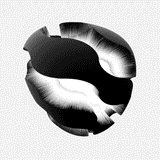
































 Sign In
Sign In Create Account
Create Account

