I am runnning a Toshiba Satellite T235, running Windows 7 Home Premium. I have Windows Explorer 9. When I open my gmail I get a message that gmail needs to be upgraded to a newer Explorer.
When I am in IE9 and I search in google, when I click on one of the search results I get another screen that is light blue and blank and is continuously loading.
So I went to the Windows site and downloaded Internet Explorer 10 and Internet Explorer 11 for 64-bit Windows 7. Then when I tried to install it, I got a message saying that it can't be installed because Windows 7 SP 1 is not installed. When I go to windows update, it tells me I am all installed up to date. So how can I install SP1 if I am being told I don't need it?
I can access websites but if I click on a link wiothin the website, I get a light blue tab with a continuous non-ending loading spirial.
I don;t know if the two problems are connected but at least I need help getting Internet Explorer 11.




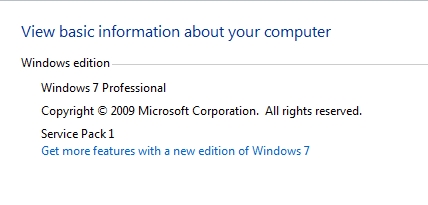








![Hijacked Windows defender [Closed] - last post by DR M](https://www.geekstogo.com/forum/uploads/profile/photo-418842.gif?_r=1578338641)









 Sign In
Sign In Create Account
Create Account

