What exactly is tethering and how is it done? It seems like a way to connect a wi-fi or USB or Bluetooth only device to the internet through a 4G/LTE device like a smartphone. Is this about right? First and foremost, does it cost anything other than the obvious data usage? Is it legal? I read that a couple years ago Verizon made tethering not only possible but free. What app does it take? I would love to be able to tether my Android tablet which is wi-fi and Bluetooth only to my LG G2 but not really sure how to go about it.
Edited by brettt777, 29 September 2014 - 09:35 AM.



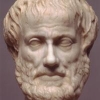












 Sign In
Sign In Create Account
Create Account

