Multiple .exe *32 processes [Closed]
#16
![Multiple .exe *32 processes [Closed]: post #16](https://www.geekstogo.com/forum/public/style_images/shift/icon_share.png)
 Posted 11 October 2014 - 10:49 AM
Posted 11 October 2014 - 10:49 AM

#17
![Multiple .exe *32 processes [Closed]: post #17](https://www.geekstogo.com/forum/public/style_images/shift/icon_share.png)
 Posted 11 October 2014 - 12:46 PM
Posted 11 October 2014 - 12:46 PM

#18
![Multiple .exe *32 processes [Closed]: post #18](https://www.geekstogo.com/forum/public/style_images/shift/icon_share.png)
 Posted 13 October 2014 - 09:01 AM
Posted 13 October 2014 - 09:01 AM

Before I've started anything:
When I open google chrome, I instantly get 5 chrome.exe *32 processes (also notice that I have a process called "jusched.exe *32", this process is always running even though I'm not having any other program going):
I make a new tab and even more chrome.exe *32 processes pops up:
3 tabs and I can feel how it's starting to slow down, also my fan is starting to go wild:
And even more chrome.exe *32 processes:
4 tabs (looks like it will keep on making new chrome.exe *32 processes):
Back to 2 tabs up:
#19
![Multiple .exe *32 processes [Closed]: post #19](https://www.geekstogo.com/forum/public/style_images/shift/icon_share.png)
 Posted 13 October 2014 - 12:55 PM
Posted 13 October 2014 - 12:55 PM

When I open google chrome, I instantly get 5 chrome.exe *32 processes
That's normal. Every tab (also some offline extensions and functions) have their own process in chrome.
(also notice that I have a process called "jusched.exe *32", this process is always running even though I'm not having any other program going):
It's an abbreviation of java update scheduler. Nothing to be worried.
I make a new tab and even more chrome.exe *32 processes pops up:
It's normal. Each new tab will create a new process. That's how Chrome is build.
Aside of that, tell me when was the last time you did dust cleaning there? Loudly spinning fan is rather a symptom of machine being just full of dust.
#20
![Multiple .exe *32 processes [Closed]: post #20](https://www.geekstogo.com/forum/public/style_images/shift/icon_share.png)
 Posted 13 October 2014 - 02:26 PM
Posted 13 October 2014 - 02:26 PM

#21
![Multiple .exe *32 processes [Closed]: post #21](https://www.geekstogo.com/forum/public/style_images/shift/icon_share.png)
 Posted 14 October 2014 - 12:50 AM
Posted 14 October 2014 - 12:50 AM

I will do some additional scans/fixes. Maybe there's something not visible here. Fix with Junkware Removal Tool
Fix with Junkware Removal Tool
Please download JRT by Thisisu and save the file to your desktop.
Temporary disable your AntiVirus and AntiSpyware protection - instructions here.
- Right-click on
 icon and select
icon and select  Run as Administrator to start the tool.
Run as Administrator to start the tool. - Follow the prompts and let this process run uninterrupted.
- This scan can take a while, depending on your System specs.
- Upon completion, a log (JRT.txt) will open on your desktop.
Please include the contents of that file in your reply.
Do not forget to re-enable your previously switched off protection software!
Please also manually reboot your machine after this procedure. Fix with AdwCleaner
Fix with AdwCleaner
Please download AdwCleaner by Xplode and save the file to your desktop.
- Right-click on
 icon and select
icon and select  Run as Administrator to start the tool.
Run as Administrator to start the tool. - Follow the prompts and click Scan.
- When finished, please click Clean.
- Upon completion, click Report. A log (AdwCleaner[S*].txt) will open.
Please include the contents of that file in your reply. Scan with ZOEK
Scan with ZOEK
Please download ZOEK by Smeenk and save it to your desktop (preferred version is the *.exe one)
Temporary disable your AntiVirus and AntiSpyware protection - instructions here.
- Right-click on
 icon and select
icon and select  Run as Administrator to start the tool.
Run as Administrator to start the tool. - Wait patiently until the main console will appear, it may take a minute or two.
- In the main box please paste in the following script:
createsrpoint; autoclean; process; services-list; systemspecs; startupall; skipfix-iedefaults; firefoxlook; chromelook; filesrcm; installedprogs;
- Make sure that Scan All Users option is checked.
- Push Run Script and wait patiently. The scan may take a couple of minutes.
- When the scan completes, a zoek-results logfile should open in notepad.
- If a reboot is needed, it will be opened after it. You may also find it at your main drive (usually C:\ drive)
Please include its content in your next reply.
Don't forget to re-enable your switched-off protection software!
#22
![Multiple .exe *32 processes [Closed]: post #22](https://www.geekstogo.com/forum/public/style_images/shift/icon_share.png)
 Posted 18 October 2014 - 04:27 AM
Posted 18 October 2014 - 04:27 AM

If you need this topic reopened, please contact a staff member. This applies only to the original topic starter. Everyone else please begin a New Topic.
Similar Topics
Also tagged with one or more of these keywords: windows 7*32, adware, malware
0 user(s) are reading this topic
0 members, 0 guests, 0 anonymous users
As Featured On:








 This topic is locked
This topic is locked


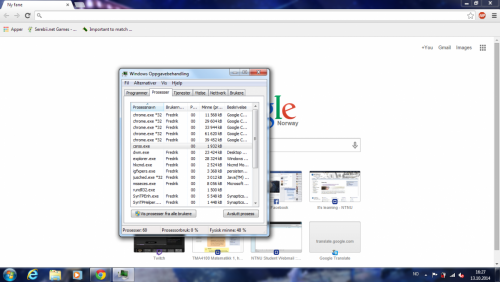
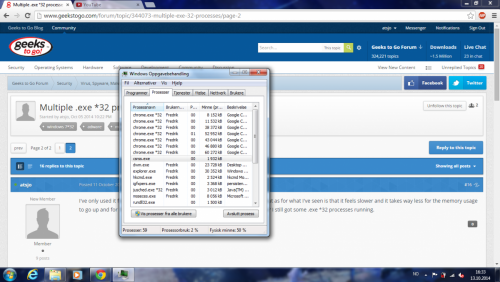
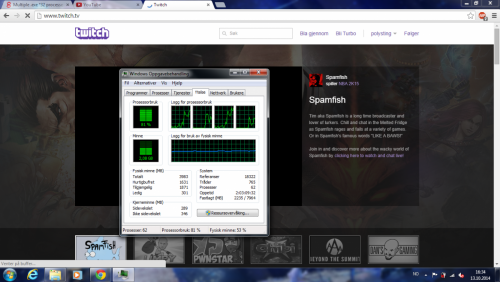
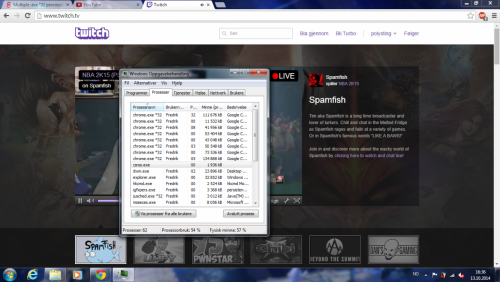
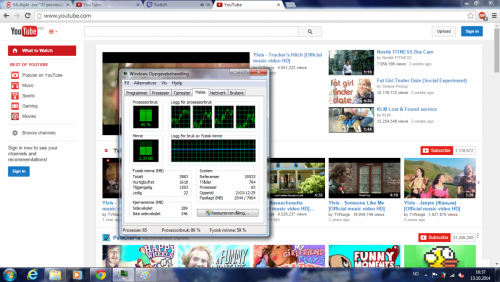
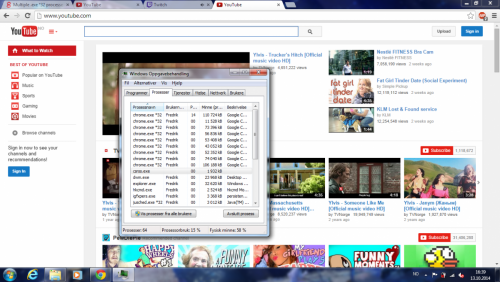
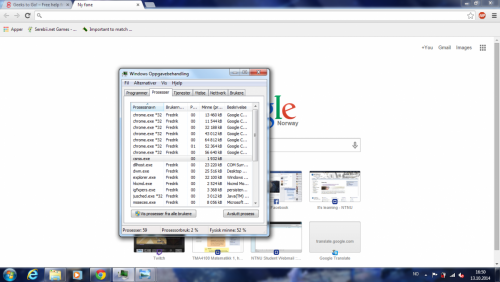





![Possible Malware infection - help request [Solved] - last post by DR M](https://www.geekstogo.com/forum/uploads/profile/photo-418842.gif?_r=1578338641)

 Sign In
Sign In Create Account
Create Account

