I have a computer with an AMD 64bit processor, running Windows 7 64-bit. It's pretty old and cannot cope anymore. The only browser that did not freeze on facebook was Firefox Nightly 64bit.
Everything was going smoothly till 5-6 days ago that the browser started crashing. This is not something unusual, but it always corrected itself in a few ours with the new daily update of Nightly. This time it's persistent, making me think that maybe it's a computer problem.
I've uninstalled and reinstalled the latest version of Flash player and Java. The computer is quite "clean" since I had it formatted a few months ago. And updated. I didn't try uninstalling and installing the latest version of Nightly in fear of losing my settings.
Do you have any suggestions?
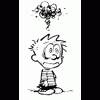
Firefox Nightly crashing all the time
#1

 Posted 17 October 2014 - 01:51 AM
Posted 17 October 2014 - 01:51 AM

#2

 Posted 18 October 2014 - 01:22 PM
Posted 18 October 2014 - 01:22 PM

Hi anarxaki,
So you are saying regular Mozilla Firefox or even IE freezes and crashes too ? Any error messages ? Just locking up ? You say first feezing ,then crashing . I'm am not familiar with Firefox Nightly but it does not seem like a stable version to use. Any updates for your Video Card ? Could be an extension or plug in in the browser. Other software conflict. Obviously others crashed and this was does to, what makes you think this one is stable,Firefox Nightly, have you yourself read articles on it, seems unstable. Says for testing purposes https://nightly.mozilla.org/
Edited by jds63, 18 October 2014 - 01:25 PM.
#3

 Posted 18 October 2014 - 02:27 PM
Posted 18 October 2014 - 02:27 PM

Well, the computer is old with many problems on it's own. It stopped working with particular programs that I used from the start (like VisualSubSync). Its time is over and I just try to make it through the day till I have enough money to buy a new one.
But I have to tell you that it seems to work today. I didn't do anything more than installing new updates as soon as they came out. So it was probably a persistent Nightly problem. If you still want to find out what went on, I'll gladly keep on providing info. Otherwise, I'm good.
#4

 Posted 18 October 2014 - 05:56 PM
Posted 18 October 2014 - 05:56 PM

Yes, if you want more help, feel free to use this post. Do not know all your specs to answer other questions, but sure you know age of PC and how well newer software will work with it.
Try to keep not too many programs running at once and at startup, some keep running, this will slow the PC. Mozilla Firefox can use up to 265MB or so.
Similar Topics
0 user(s) are reading this topic
0 members, 0 guests, 0 anonymous users
As Featured On:














 Sign In
Sign In Create Account
Create Account

