The reason is almost surely that the default action for .gif files is wrong. That's the info I've been trying to get for a while now.
Open a Command prompt and enter
>assoc .gif
Response should be: .gif=giffile
>ftype giffile
Response should be: giffile="C:\Program Files\Internet Explorer\iexplore.exe" %1
What do you get?
To fix XP, download and run the .gif fix from the Doug Knox website: Windows XP File Association Fixes
To fix Windows 7, download and run the .gif fix from Brink's tuutorial: Restore Default Windows 7 File Extension Type Associations
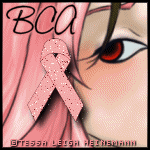
Jpg's, Png's, and Gif's will not save to "My Pictures&
#16

 Posted 10 November 2014 - 04:10 PM
Posted 10 November 2014 - 04:10 PM

#17

 Posted 10 November 2014 - 04:14 PM
Posted 10 November 2014 - 04:14 PM

Where do I find command prompt? Is that the search in the start menu?
#18

 Posted 10 November 2014 - 04:14 PM
Posted 10 November 2014 - 04:14 PM

I don't use IE, I use Opera for my browser.
#19

 Posted 10 November 2014 - 04:17 PM
Posted 10 November 2014 - 04:17 PM

Start, All Programs, Accessories, Command Prompt
or
Press Windows key (next to left Ctrl key) and R key to open the Run box.
Type cmd and press Enter.
As for Opera vs IE, it probably doesn't matter. This is the system default. I use Seamonkey and the setting are as I showed.
#20

 Posted 10 November 2014 - 04:19 PM
Posted 10 November 2014 - 04:19 PM

OK.
#21

 Posted 10 November 2014 - 05:31 PM
Posted 10 November 2014 - 05:31 PM

Yoohoo,,,,LMBO.....I have a a question here?
I was using XP on my pc (using Firefox browser) when this all started.
When I say "when this all started" I mean when I first wasn't able to "save as".
I then went to my laptop right away, which is Windows7 (using Firefox too), and discovered that it's not letting me save on it either.
Are you telling me that my .gif default setting has changed on both of my computers?
I find that highly unlikely when they aren't on a network or am I not getting this?
All of the information that you need I have given.....what whindows, what browser and I gave screenshots.
Hangin in there... ![]()
OK I have an attachment of the command prompt...
I am suppose to be trying this, right?
It says "no home" so where do I go from there when I have Firefox?

Edited by susym, 10 November 2014 - 05:55 PM.
#22

 Posted 10 November 2014 - 06:37 PM
Posted 10 November 2014 - 06:37 PM

Ok I did a system restore back to October 23, a couple of days before I first posted at our Animation Lessons forum that I couldn't save anything and it didn't help.
It's still doing the same thing.
#23

 Posted 10 November 2014 - 10:24 PM
Posted 10 November 2014 - 10:24 PM

From the command prompt window, type
assoc .gif=giffile
See if that fixes the problem you have been having.
If not go to the Doug Knox site I gave the link for. Click on the Gif file association fix to download xp_giffile_fix.zip
Unzip it and you will get xp_giffile_fix.reg
Double click on that to apply the registry fixes.
Click Yes to apply the change.
See if that fixes the problem.
#24

 Posted 11 November 2014 - 08:49 AM
Posted 11 November 2014 - 08:49 AM

I don't have time this morning to try that but I did switch browsers from Firefox to Chrome for right now and everything is saving.
I've had people suggest to switch browsers cause Firefox has been doing some funky things.
So far I was able to save everything in site.....everything that were PSP9 icons the other day are now saved.
I'll be back later to try your suggestion with Firefox.
Edited by susym, 11 November 2014 - 03:15 PM.
#25

 Posted 11 November 2014 - 05:15 PM
Posted 11 November 2014 - 05:15 PM

For Firefox, is Always ask selected in Options?
#26

 Posted 13 November 2014 - 01:24 AM
Posted 13 November 2014 - 01:24 AM

Under General Options, yes, the always ask is ticked.
The only thing that I have discovered is that it's Firefox.
If I switch browsers, which I did to Chrome, I can save as usual.
So, it definitely has something to do with Firefox.
You can probably close this thread cause I've not made any changes in my settings at all and we're not getting anywhere.
Thanks for your help.
Edited by susym, 13 November 2014 - 01:29 AM.
Similar Topics
0 user(s) are reading this topic
0 members, 0 guests, 0 anonymous users
As Featured On:















 Sign In
Sign In Create Account
Create Account

