Folks,
I have a question regarding the CPU temperatures suggested by my motherboard's BIOS.
The Situation:
I was gaming (semi-lightly) recently and had my computer very suddenly shut down on me. Suspecting that I had overheated, I opened the BIOS upon restarting and found that it was suggesting a CPU temperature of 86+2 C. At that point, I figured that I may have a small problem (i.e. Dust buildup) and shut it down for 9+ hours. However, when I restarted it in the morning, I found that the CPU temp within about 10 seconds of the system running, was 50+ C. I sat there with the BIOS open for about 3 minutes and watched it climb continuously until it reached a steady-state temperature in the mid-80's.
The System:
Processor - AMD FX-8350
Motherboard - MSI 970A -G46
Cooling System - CORSAIR Hydro Series H60
Further Notes:
This is a frustrating problem because I built this unit with a liquid cooler SPECIFICALLY to avoid overheating problems. I did further examine the tower and found that there was some (but not obscene) dust buildup on the radiator unit, however I'm doubtful that semi-bad airflow would result in an idling temp of 83C. When I finished building the tower (about 9 months ago) I looked at the CPU temps and saw that regardless of what I was doing, they were typically in the 40-50 C range. No overclocking has been done.
Questions for experts:
Why would the CPU to already be in the high 40's upon startup? My guesses on this are either a faulty thermistor or perhaps 9 hours wasn't enough time for the fluid in the system to fall back to room temperature.
Is there any reason to believe that my pump has failed and I am in fact, not getting fluid flow through the system? If that is a possibility, how would I check?
Any other suggestions are greatly appreciated.
Thank you.





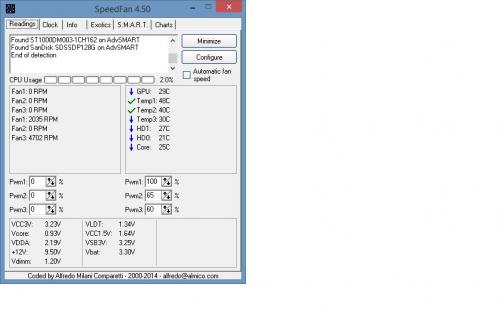
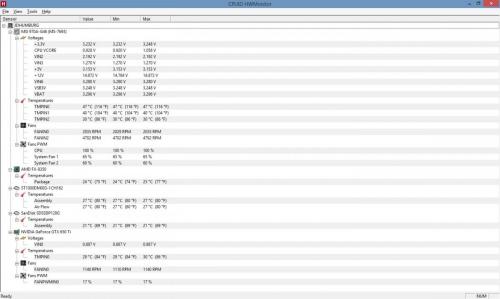

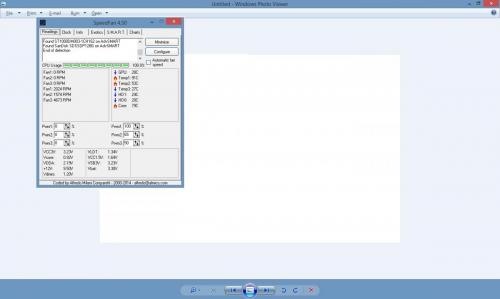
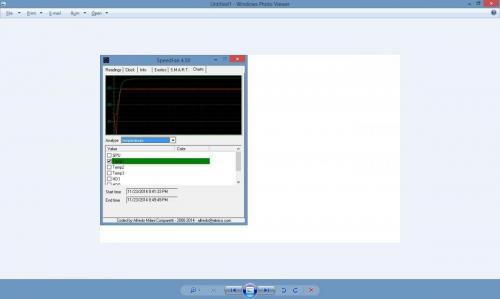











 Sign In
Sign In Create Account
Create Account

