Hi,
I pair my Plantronics Calisto Pro Bluetooth Headset to my desktop computer (Windows 7 x64), and it showed that everything is OK but when I tried to use, it doesn't work.
When I press icon of sound on the taskbar and I go to Playback or Recording there is there Bluetooth Hands-free Audio but is Disconnected, and I don't have any idea how to connect this and make to work.
Can someone help me to solve this problem? I will really appreciate any help.
P.S.
I did everything like supposed to be. I attached few images to show my situation.
Like you see everything looks OK, but when I try (1 pic)to press Control for Calisto, nothing will happen and (5 pic) when I try to press Connect for Bluetooth nothing happened too.
I didn't mention but after pairing in one moment everything was working but in one minute by itself dissapeared to the state which i have now.
Edited by asusha, 03 November 2014 - 08:18 AM.




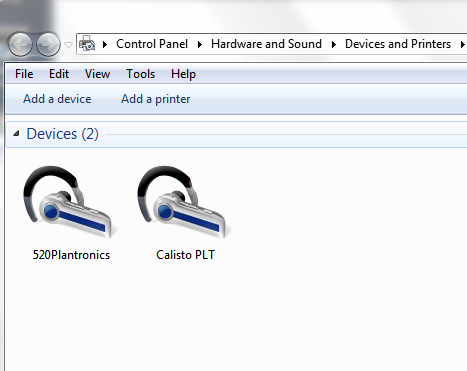
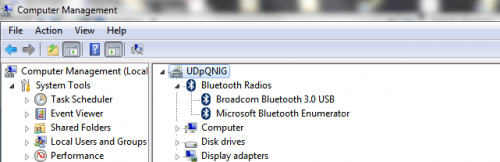
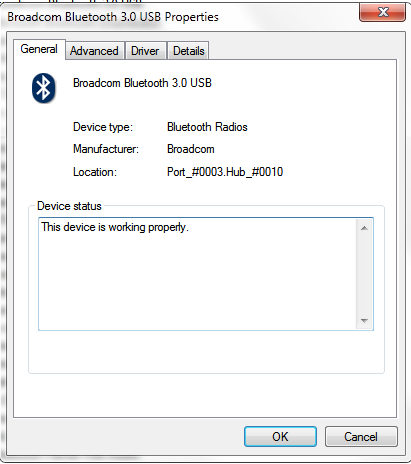
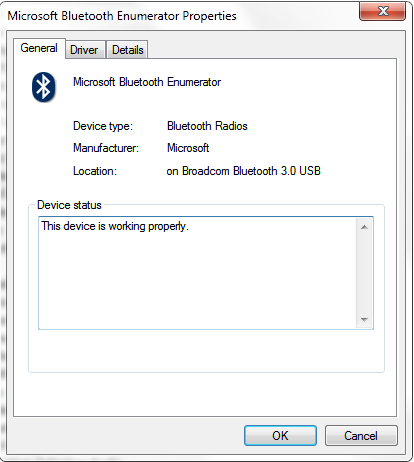
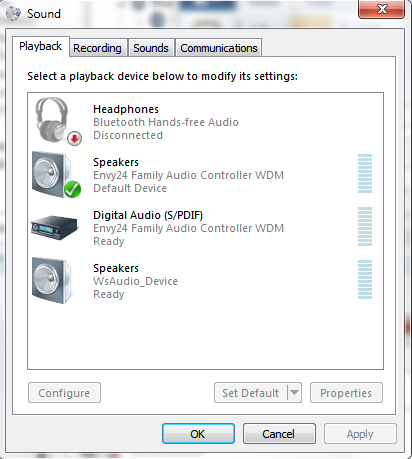











 Sign In
Sign In Create Account
Create Account

