Hi, I have been trying to remove the malware listed in the title and more from this computer, and have followed guides similar to this one http://malwaretips.c...v-wizard-virus/
Unfortunately I still have problems, notably:
- "Ads by Newplayer" appearing around the browser window
- Intermittant data transfer or page loading while on a webpage
I started a topic here http://www.bleepingc...wplayer-adware/ but no replies were given, and I "closed" that topic. I've had a better experience here in the past too.
OTL
OTL logfile created on: 11/3/2014 9:19:40 PM - Run 1
OTL by OldTimer - Version 3.2.69.0 Folder = C:\Users\Al Pedersen\Downloads
64bit- Home Premium Edition Service Pack 1 (Version = 6.1.7601) - Type = NTWorkstation
Internet Explorer (Version = 9.11.9600.17358)
Locale: 00000409 | Country: Canada | Language: ENC | Date Format: dd/MM/yyyy
5.75 Gb Total Physical Memory | 4.13 Gb Available Physical Memory | 71.79% Memory free
11.50 Gb Paging File | 9.65 Gb Available in Paging File | 83.95% Paging File free
Paging file location(s): ?:\pagefile.sys [binary data]
%SystemDrive% = C: | %SystemRoot% = C:\Windows | %ProgramFiles% = C:\Program Files (x86)
Drive C: | 919.38 Gb Total Space | 854.08 Gb Free Space | 92.90% Space Free | Partition Type: NTFS
Drive D: | 12.04 Gb Total Space | 1.47 Gb Free Space | 12.25% Space Free | Partition Type: NTFS
Computer Name: ALPEDERSEN-HP | User Name: Al Pedersen | Logged in as Administrator.
Boot Mode: Normal | Scan Mode: Current user | Quick Scan | Include 64bit Scans
Company Name Whitelist: On | Skip Microsoft Files: On | No Company Name Whitelist: On | File Age = 30 Days
========== Processes (SafeList) ==========
PRC - [2014/11/03 20:32:53 | 000,602,112 | ---- | M] (OldTimer Tools) -- C:\Users\Al Pedersen\Downloads\OTL.exe
PRC - [2014/10/30 21:32:04 | 000,275,568 | ---- | M] (Mozilla Corporation) -- C:\Program Files (x86)\Mozilla Firefox\firefox.exe
PRC - [2014/09/12 01:43:06 | 000,064,704 | ---- | M] (Adobe Systems Incorporated) -- C:\Program Files (x86)\Common Files\Adobe\ARM\1.0\armsvc.exe
PRC - [2014/09/09 17:54:19 | 001,870,000 | ---- | M] (Adobe Systems, Inc.) -- C:\Windows\SysWOW64\Macromed\Flash\FlashPlayerPlugin_15_0_0_152.exe
PRC - [2012/07/04 19:10:06 | 000,372,736 | ---- | M] (Ralink Technology, Corp.) -- C:\Program Files (x86)\Ralink\Common\RaRegistry.exe
PRC - [2011/08/22 06:44:00 | 000,024,576 | ---- | M] (Creative Technology Ltd.) -- C:\Windows\V0610Mon.exe
PRC - [2008/11/20 09:47:28 | 000,062,768 | ---- | M] (Hewlett-Packard) -- C:\Program Files (x86)\Hewlett-Packard\HP Odometer\hpsysdrv.exe
========== Modules (No Company Name) ==========
MOD - [2014/10/30 21:31:55 | 003,649,648 | ---- | M] () -- C:\Program Files (x86)\Mozilla Firefox\mozjs.dll
MOD - [2014/09/09 17:54:17 | 016,825,520 | ---- | M] () -- C:\Windows\SysWOW64\Macromed\Flash\NPSWF32_15_0_0_152.dll
========== Services (SafeList) ==========
SRV:64bit: - [2014/09/18 17:25:49 | 000,111,616 | ---- | M] (Microsoft Corporation) [On_Demand | Stopped] -- C:\Windows\SysNative\IEEtwCollector.exe -- (IEEtwCollectorService)
SRV:64bit: - [2014/08/22 14:14:34 | 000,368,624 | ---- | M] (Microsoft Corporation) [On_Demand | Running] -- c:\Program Files\Microsoft Security Client\NisSrv.exe -- (NisSrv)
SRV:64bit: - [2014/08/22 14:14:34 | 000,023,784 | ---- | M] (Microsoft Corporation) [Auto | Running] -- c:\Program Files\Microsoft Security Client\MsMpEng.exe -- (MsMpSvc)
SRV:64bit: - [2013/05/26 21:50:47 | 001,011,712 | ---- | M] (Microsoft Corporation) [On_Demand | Stopped] -- C:\Program Files\Windows Defender\MpSvc.dll -- (WinDefend)
SRV:64bit: - [2011/06/30 03:42:34 | 000,204,288 | ---- | M] (AMD) [Auto | Running] -- C:\Windows\SysNative\atiesrxx.exe -- (AMD External Events Utility)
SRV:64bit: - [2010/10/11 01:48:14 | 000,346,168 | ---- | M] (Hewlett-Packard Company) [Auto | Running] -- C:\Program Files\Hewlett-Packard\HP Client Services\HPClientServices.exe -- (HPClientSvc)
SRV - [2014/10/30 21:32:04 | 000,114,288 | ---- | M] (Mozilla Foundation) [On_Demand | Stopped] -- C:\Program Files (x86)\Mozilla Maintenance Service\maintenanceservice.exe -- (MozillaMaintenance)
SRV - [2014/09/23 16:54:19 | 000,267,440 | ---- | M] (Adobe Systems Incorporated) [On_Demand | Stopped] -- C:\Windows\SysWOW64\Macromed\Flash\FlashPlayerUpdateService.exe -- (AdobeFlashPlayerUpdateSvc)
SRV - [2014/09/12 01:43:06 | 000,064,704 | ---- | M] (Adobe Systems Incorporated) [Auto | Running] -- C:\Program Files (x86)\Common Files\Adobe\ARM\1.0\armsvc.exe -- (AdobeARMservice)
SRV - [2014/03/20 14:49:18 | 000,067,224 | ---- | M] (Microsoft Corporation) [Disabled | Stopped] -- C:\Windows\Microsoft.NET\Framework\v2.0.50727\mscorsvw.exe -- (clr_optimization_v2.0.50727_32)
SRV - [2013/11/04 18:31:56 | 000,092,160 | ---- | M] (Hewlett-Packard Company) [Auto | Running] -- C:\Program Files (x86)\Hewlett-Packard\HP Support Framework\HPSA_Service.exe -- (HP Support Assistant Service)
SRV - [2013/09/11 21:21:54 | 000,105,144 | ---- | M] (Microsoft Corporation) [Auto | Stopped] -- C:\Windows\Microsoft.NET\Framework\v4.0.30319\mscorsvw.exe -- (clr_optimization_v4.0.30319_32)
SRV - [2013/09/05 09:34:30 | 000,171,680 | R--- | M] (Skype Technologies) [Auto | Stopped] -- C:\Program Files (x86)\Skype\Updater\Updater.exe -- (SkypeUpdate)
SRV - [2012/07/06 17:20:54 | 001,863,680 | ---- | M] (Ralink) [Auto | Stopped] -- C:\Program Files (x86)\Ralink\Common\RaMediaServer.exe -- (RaMediaServer)
SRV - [2012/07/04 19:10:54 | 000,447,488 | ---- | M] (Ralink Technology, Corp.) [Auto | Running] -- C:\Program Files (x86)\Ralink\Common\RaRegistry64.exe -- (RalinkRegistryWriter64)
SRV - [2012/07/04 19:10:06 | 000,372,736 | ---- | M] (Ralink Technology, Corp.) [Auto | Running] -- C:\Program Files (x86)\Ralink\Common\RaRegistry.exe -- (RalinkRegistryWriter)
SRV - [2010/10/22 13:08:18 | 001,039,360 | ---- | M] (Hewlett-Packard Co.) [Auto | Running] -- C:\Program Files (x86)\Hp\Digital Imaging\bin\HPSLPSVC64.DLL -- (HPSLPSVC)
========== Driver Services (SafeList) ==========
DRV:64bit: - [2014/11/01 13:28:54 | 000,058,040 | ---- | M] (Corsica) [Kernel | Auto | Running] -- C:\Windows\SysNative\drivers\webinstrNew.sys -- (webinstrNew)
DRV:64bit: - [2014/07/17 17:05:06 | 000,125,584 | ---- | M] (Microsoft Corporation) [Kernel | Auto | Running] -- C:\Windows\SysNative\drivers\NisDrvWFP.sys -- (NisDrv)
DRV:64bit: - [2013/10/01 18:22:20 | 000,056,832 | ---- | M] (Microsoft Corporation) [Kernel | On_Demand | Stopped] -- C:\Windows\SysNative\drivers\TsUsbFlt.sys -- (TsUsbFlt)
DRV:64bit: - [2013/09/23 04:01:46 | 002,556,616 | ---- | M] (Ralink Technology, Corp.) [Kernel | On_Demand | Running] -- C:\Windows\SysNative\drivers\netr28x.sys -- (netr28x)
DRV:64bit: - [2013/03/31 17:32:04 | 000,082,600 | ---- | M] (Advanced Micro Devices) [Kernel | Boot | Running] -- C:\Windows\SysNative\drivers\amd_sata.sys -- (amd_sata)
DRV:64bit: - [2013/03/31 17:32:04 | 000,042,664 | ---- | M] (Advanced Micro Devices) [Kernel | Boot | Running] -- C:\Windows\SysNative\drivers\amd_xata.sys -- (amd_xata)
DRV:64bit: - [2012/08/23 06:10:20 | 000,019,456 | ---- | M] (Microsoft Corporation) [Kernel | On_Demand | Stopped] -- C:\Windows\SysNative\drivers\rdpvideominiport.sys -- (RdpVideoMiniport)
DRV:64bit: - [2012/08/23 06:08:26 | 000,030,208 | ---- | M] (Microsoft Corporation) [Kernel | On_Demand | Stopped] -- C:\Windows\SysNative\drivers\TsUsbGD.sys -- (TsUsbGD)
DRV:64bit: - [2012/02/29 22:46:16 | 000,023,408 | ---- | M] (Microsoft Corporation) [Recognizer | Boot | Unknown] -- C:\Windows\SysNative\drivers\fs_rec.sys -- (Fs_Rec)
DRV:64bit: - [2011/09/01 16:01:02 | 000,323,136 | ---- | M] (Creative Technology Ltd.) [Kernel | On_Demand | Running] -- C:\Windows\SysNative\drivers\V0610Vid.sys -- (V0610Vid)
DRV:64bit: - [2011/06/30 05:33:14 | 009,371,136 | ---- | M] (ATI Technologies Inc.) [Kernel | On_Demand | Running] -- C:\Windows\SysNative\drivers\atikmdag.sys -- (amdkmdag)
DRV:64bit: - [2011/06/30 03:00:52 | 000,309,760 | ---- | M] (Advanced Micro Devices, Inc.) [Kernel | On_Demand | Running] -- C:\Windows\SysNative\drivers\atikmpag.sys -- (amdkmdap)
DRV:64bit: - [2011/04/21 18:17:04 | 000,471,144 | ---- | M] (Realtek ) [Kernel | On_Demand | Running] -- C:\Windows\SysNative\drivers\Rt64win7.sys -- (RTL8167)
DRV:64bit: - [2011/03/10 22:41:12 | 000,107,904 | ---- | M] (Advanced Micro Devices) [Kernel | On_Demand | Stopped] -- C:\Windows\SysNative\drivers\amdsata.sys -- (amdsata)
DRV:64bit: - [2011/03/10 22:41:12 | 000,027,008 | ---- | M] (Advanced Micro Devices) [Kernel | Boot | Running] -- C:\Windows\SysNative\drivers\amdxata.sys -- (amdxata)
DRV:64bit: - [2010/11/20 19:23:47 | 000,078,720 | ---- | M] (Hewlett-Packard Company) [Kernel | On_Demand | Stopped] -- C:\Windows\SysNative\drivers\HpSAMD.sys -- (HpSAMD)
DRV:64bit: - [2010/03/10 07:33:52 | 000,016,440 | ---- | M] (Advanced Micro Devices Inc.) [Kernel | Boot | Running] -- C:\Windows\SysNative\drivers\AtiPcie64.sys -- (AtiPcie)
DRV:64bit: - [2009/12/30 10:21:26 | 000,031,800 | ---- | M] (VS Revo Group) [File_System | On_Demand | Stopped] -- C:\Windows\SysNative\drivers\revoflt.sys -- (Revoflt)
DRV:64bit: - [2009/12/22 01:26:36 | 000,038,456 | ---- | M] (Advanced Micro Devices) [Kernel | On_Demand | Running] -- C:\Windows\SysNative\drivers\usbfilter.sys -- (usbfilter)
DRV:64bit: - [2009/07/13 17:52:20 | 000,194,128 | ---- | M] (AMD Technologies Inc.) [Kernel | On_Demand | Stopped] -- C:\Windows\SysNative\drivers\amdsbs.sys -- (amdsbs)
DRV:64bit: - [2009/07/13 17:48:04 | 000,065,600 | ---- | M] (LSI Corporation) [Kernel | On_Demand | Stopped] -- C:\Windows\SysNative\drivers\lsi_sas2.sys -- (LSI_SAS2)
DRV:64bit: - [2009/07/13 17:45:55 | 000,024,656 | ---- | M] (Promise Technology) [Kernel | On_Demand | Stopped] -- C:\Windows\SysNative\drivers\stexstor.sys -- (stexstor)
DRV:64bit: - [2009/07/13 16:35:32 | 000,012,288 | ---- | M] (Microsoft Corporation) [Kernel | On_Demand | Running] -- C:\Windows\SysNative\drivers\serscan.sys -- (StillCam)
DRV:64bit: - [2009/06/10 12:37:05 | 006,108,416 | ---- | M] (Intel Corporation) [Kernel | On_Demand | Stopped] -- C:\Windows\SysNative\drivers\igdkmd64.sys -- (igfx)
DRV:64bit: - [2009/06/10 12:34:33 | 003,286,016 | ---- | M] (Broadcom Corporation) [Kernel | On_Demand | Stopped] -- C:\Windows\SysNative\drivers\evbda.sys -- (ebdrv)
DRV:64bit: - [2009/06/10 12:34:28 | 000,468,480 | ---- | M] (Broadcom Corporation) [Kernel | On_Demand | Stopped] -- C:\Windows\SysNative\drivers\bxvbda.sys -- (b06bdrv)
DRV:64bit: - [2009/06/10 12:34:23 | 000,270,848 | ---- | M] (Broadcom Corporation) [Kernel | On_Demand | Stopped] -- C:\Windows\SysNative\drivers\b57nd60a.sys -- (b57nd60a)
DRV:64bit: - [2009/06/10 12:31:59 | 000,031,232 | ---- | M] (Hauppauge Computer Works, Inc.) [Kernel | On_Demand | Stopped] -- C:\Windows\SysNative\drivers\hcw85cir.sys -- (hcw85cir)
DRV - [2009/07/13 17:19:10 | 000,019,008 | ---- | M] (Microsoft Corporation) [File_System | On_Demand | Stopped] -- C:\Windows\SysWOW64\drivers\wimmount.sys -- (WIMMount)
========== Standard Registry (SafeList) ==========
========== Internet Explorer ==========
IE:64bit: - HKLM\..\SearchScopes,DefaultScope = {0633EE93-D776-472f-A0FF-E1416B8B2E3A}
IE:64bit: - HKLM\..\SearchScopes\{0633EE93-D776-472f-A0FF-E1416B8B2E3A}: "URL" = http://www.bing.com/...ms}&FORM=IE8SRC
IE:64bit: - HKLM\..\SearchScopes\{1C47575E-623F-4937-97B1-F6371656FFBF}: "URL" = http://www.amazon.ca...s={searchTerms}
IE - HKLM\SOFTWARE\Microsoft\Internet Explorer\Main,Local Page = C:\Windows\SysWOW64\blank.htm
IE - HKLM\..\SearchScopes,DefaultScope = {0633EE93-D776-472f-A0FF-E1416B8B2E3A}
IE - HKLM\..\SearchScopes\{0633EE93-D776-472f-A0FF-E1416B8B2E3A}: "URL" = http://www.bing.com/...ms}&FORM=IE8SRC
IE - HKCU\SOFTWARE\Microsoft\Internet Explorer\Main,Search Bar = Preserve
IE - HKCU\SOFTWARE\Microsoft\Internet Explorer\Main,Search Page = http://www.google.com
IE - HKCU\SOFTWARE\Microsoft\Internet Explorer\Main,Start Page = http://www.google.com
IE - HKCU\SOFTWARE\Microsoft\Internet Explorer\Search,Default_Search_URL = http://www.google.com
IE - HKCU\SOFTWARE\Microsoft\Internet Explorer\Search,SearchAssistant = http://www.google.com
IE - HKCU\..\SearchScopes,DefaultScope = {0633EE93-D776-472f-A0FF-E1416B8B2E3A}
IE - HKCU\..\SearchScopes\{0633EE93-D776-472f-A0FF-E1416B8B2E3A}: "URL" = http://www.bing.com/...Box&FORM=IESR02
IE - HKCU\Software\Microsoft\Windows\CurrentVersion\Internet Settings: "ProxyEnable" = 0
========== FireFox ==========
FF - prefs.js..extensions.enabledAddons: %7B972ce4c6-7e08-4474-a285-3208198ce6fd%7D:33.0.2
FF - user.js - File not found
FF:64bit: - HKLM\Software\MozillaPlugins\@adobe.com/FlashPlayer: C:\Windows\system32\Macromed\Flash\NPSWF64_15_0_0_152.dll File not found
FF:64bit: - HKLM\Software\MozillaPlugins\@microsoft.com/GENUINE: disabled File not found
FF:64bit: - HKLM\Software\MozillaPlugins\@Microsoft.com/NpCtrl,version=1.0: c:\Program Files\Microsoft Silverlight\5.1.30514.0\npctrl.dll ( Microsoft Corporation)
FF:64bit: - HKLM\Software\MozillaPlugins\@microsoft.com/OfficeAuthz,version=14.0: C:\PROGRA~1\MICROS~3\Office14\NPAUTHZ.DLL (Microsoft Corporation)
FF - HKLM\Software\MozillaPlugins\@adobe.com/FlashPlayer: C:\Windows\SysWOW64\Macromed\Flash\NPSWF32_15_0_0_152.dll ()
FF - HKLM\Software\MozillaPlugins\@Google.com/GoogleEarthPlugin: C:\Program Files (x86)\Google\Google Earth\plugin\npgeplugin.dll (Google)
FF - HKLM\Software\MozillaPlugins\@java.com/DTPlugin,version=11.25.2: C:\Program Files (x86)\Java\jre1.8.0_25\bin\dtplugin\npDeployJava1.dll (Oracle Corporation)
FF - HKLM\Software\MozillaPlugins\@java.com/JavaPlugin,version=11.25.2: C:\Program Files (x86)\Java\jre1.8.0_25\bin\plugin2\npjp2.dll (Oracle Corporation)
FF - HKLM\Software\MozillaPlugins\@microsoft.com/GENUINE: disabled File not found
FF - HKLM\Software\MozillaPlugins\@Microsoft.com/NpCtrl,version=1.0: c:\Program Files (x86)\Microsoft Silverlight\5.1.30514.0\npctrl.dll ( Microsoft Corporation)
FF - HKLM\Software\MozillaPlugins\@microsoft.com/OfficeAuthz,version=14.0: C:\PROGRA~2\MICROS~1\Office14\NPAUTHZ.DLL (Microsoft Corporation)
FF - HKLM\Software\MozillaPlugins\@microsoft.com/SharePoint,version=14.0: C:\PROGRA~2\MICROS~1\Office14\NPSPWRAP.DLL (Microsoft Corporation)
FF - HKLM\Software\MozillaPlugins\@microsoft.com/WLPG,version=15.4.3502.0922: C:\Program Files (x86)\Windows Live\Photo Gallery\NPWLPG.dll (Microsoft Corporation)
FF - HKLM\Software\MozillaPlugins\@microsoft.com/WLPG,version=15.4.3508.1109: C:\Program Files (x86)\Windows Live\Photo Gallery\NPWLPG.dll (Microsoft Corporation)
FF - HKLM\Software\MozillaPlugins\@microsoft.com/WLPG,version=15.4.3538.0513: C:\Program Files (x86)\Windows Live\Photo Gallery\NPWLPG.dll (Microsoft Corporation)
FF - HKLM\Software\MozillaPlugins\@microsoft.com/WLPG,version=16.4.3528.0331: C:\Program Files (x86)\Windows Live\Photo Gallery\NPWLPG.dll (Microsoft Corporation)
FF - HKLM\Software\MozillaPlugins\@tools.google.com/Google Update;version=3: C:\Program Files (x86)\Google\Update\1.3.25.5\npGoogleUpdate3.dll (Google Inc.)
FF - HKLM\Software\MozillaPlugins\@tools.google.com/Google Update;version=9: C:\Program Files (x86)\Google\Update\1.3.25.5\npGoogleUpdate3.dll (Google Inc.)
FF - HKLM\Software\MozillaPlugins\@videolan.org/vlc,version=2.1.5: C:\Program Files (x86)\VideoLAN\VLC\npvlc.dll (VideoLAN)
FF - HKLM\Software\MozillaPlugins\Adobe Reader: C:\Program Files (x86)\Adobe\Reader 11.0\Reader\AIR\nppdf32.dll (Adobe Systems Inc.)
FF - HKEY_LOCAL_MACHINE\software\mozilla\Firefox\Extensions\\[email protected]: C:\Program Files (x86)\HP\Digital Imaging\Smart Web Printing\MozillaAddOn3 [2012/02/15 19:29:22 | 000,000,000 | ---D | M]
FF - HKEY_LOCAL_MACHINE\software\mozilla\Firefox\Extensions\\[email protected]: C:\Program Files (x86)\Hewlett-Packard\SmartPrint\QPExtension [2011/01/26 14:27:28 | 000,000,000 | ---D | M]
FF - HKEY_LOCAL_MACHINE\software\mozilla\Mozilla Firefox 33.0.2\extensions\\Components: C:\Program Files (x86)\Mozilla Firefox\components
FF - HKEY_LOCAL_MACHINE\software\mozilla\Mozilla Firefox 33.0.2\extensions\\Plugins: C:\Program Files (x86)\Mozilla Firefox\plugins
FF - HKEY_CURRENT_USER\software\mozilla\Firefox\Extensions\\[email protected]: C:\Program Files (x86)\HP\Digital Imaging\Smart Web Printing\MozillaAddOn3 [2012/02/15 19:29:22 | 000,000,000 | ---D | M]
FF - HKEY_CURRENT_USER\software\mozilla\Mozilla Firefox 33.0.2\extensions\\Components: C:\Program Files (x86)\Mozilla Firefox\components
FF - HKEY_CURRENT_USER\software\mozilla\Mozilla Firefox 33.0.2\extensions\\Plugins: C:\Program Files (x86)\Mozilla Firefox\plugins
[2011/09/05 19:11:41 | 000,000,000 | ---D | M] (No name found) -- C:\Users\Al Pedersen\AppData\Roaming\Mozilla\Extensions
[2014/10/30 21:31:48 | 000,000,000 | ---D | M] (No name found) -- C:\Program Files (x86)\Mozilla Firefox\browser\extensions
[2014/10/30 21:32:05 | 000,000,000 | ---D | M] (Default) -- C:\Program Files (x86)\Mozilla Firefox\browser\extensions\{972ce4c6-7e08-4474-a285-3208198ce6fd}
========== Chrome ==========
CHR - homepage: http://www.google.com/
CHR - default_search_provider: Google (Enabled)
CHR - default_search_provider: search_url = {google:baseURL}search?{google:RLZ}{google:acceptedSuggestion}{google:originalQueryForSuggestion}{google:searchFieldtrialParameter}{google:instantFieldTrialGroupParameter}sourceid=chrome&ie={inputEncoding}&q={searchTerms}
CHR - default_search_provider: suggest_url = {google:baseSuggestURL}search?{google:searchFieldtrialParameter}{google:instantFieldTrialGroupParameter}client=chrome&hl={language}&q={searchTerms}
CHR - homepage: http://www.google.com/
CHR - plugin: Default Profile (Enabled) = default_plugin
CHR - plugin: Error reading preferences file
CHR - Extension: YouTube = C:\Users\Al Pedersen\AppData\Local\Google\Chrome\User Data\Default\Extensions\blpcfgokakmgnkcojhhkbfbldkacnbeo\4.2.5_0\
CHR - Extension: Google Search = C:\Users\Al Pedersen\AppData\Local\Google\Chrome\User Data\Default\Extensions\coobgpohoikkiipiblmjeljniedjpjpf\0.0.0.19_0\
CHR - Extension: Gmail = C:\Users\Al Pedersen\AppData\Local\Google\Chrome\User Data\Default\Extensions\pjkljhegncpnkpknbcohdijeoejaedia\7_0\
O1 HOSTS File: ([2009/06/10 13:00:26 | 000,000,824 | ---- | M]) - C:\Windows\SysNative\drivers\etc\hosts
O2:64bit: - BHO: (HP Network Check Helper) - {E76FD755-C1BA-4DCB-9F13-99BD91223ADE} - C:\Program Files (x86)\Hewlett-Packard\HP Support Framework\Resources\HPNetworkCheck\HPNetworkCheckPluginx64.dll (Hewlett-Packard)
O2 - BHO: (Java™ Plug-In SSV Helper) - {761497BB-D6F0-462C-B6EB-D4DAF1D92D43} - C:\Program Files (x86)\Java\jre1.8.0_25\bin\ssv.dll (Oracle Corporation)
O2 - BHO: (Java™ Plug-In 2 SSV Helper) - {DBC80044-A445-435b-BC74-9C25C1C588A9} - C:\Program Files (x86)\Java\jre1.8.0_25\bin\jp2ssv.dll (Oracle Corporation)
O2 - BHO: (HP Network Check Helper) - {E76FD755-C1BA-4DCB-9F13-99BD91223ADE} - C:\Program Files (x86)\Hewlett-Packard\HP Support Framework\Resources\HPNetworkCheck\HPNetworkCheckPlugin.dll (Hewlett-Packard)
O3:64bit: - HKLM\..\Toolbar: (no name) - Locked - No CLSID value found.
O3 - HKLM\..\Toolbar: (no name) - Locked - No CLSID value found.
O4:64bit: - HKLM..\Run: [hpsysdrv] c:\Program Files (x86)\Hewlett-Packard\HP Odometer\hpsysdrv.exe (Hewlett-Packard)
O4:64bit: - HKLM..\Run: [MSC] c:\Program Files\Microsoft Security Client\msseces.exe (Microsoft Corporation)
O4 - HKLM..\Run: [] File not found
O4 - HKLM..\Run: [StartCCC] c:\Program Files (x86)\ATI Technologies\ATI.ACE\Core-Static\CLIStart.exe (Advanced Micro Devices, Inc.)
O4 - HKLM..\Run: [V0610Mon.exe] C:\Windows\V0610Mon.exe (Creative Technology Ltd.)
O4 - HKCU..\Run: [HP Photosmart 5510 series (NET)] C:\Program Files\hp\HP Photosmart 5510 series\Bin\ScanToPCActivationApp.exe (Hewlett-Packard Co.)
O4:64bit: - HKLM..\RunOnce: [NCPluginUpdater] C:\Program Files (x86)\Hewlett-Packard\HP Health Check\ActiveCheck\product_line\NCPluginUpdater.exe (Hewlett-Packard)
O4 - HKCU..\RunOnce: [Uninstall C:\Users\Al Pedersen\AppData\Local\Microsoft\SkyDrive\16.4.6013.0910\amd64] C:\Windows\system32\cmd.exe /q /c rmdir /s /q "C:\Users\Al Pedersen\AppData\Local\Microsoft\SkyDrive\16.4.6013.0910\amd64" File not found
O4 - HKCU..\RunOnce: [Uninstall C:\Users\Al Pedersen\AppData\Local\Microsoft\SkyDrive\17.0.4024.1220\amd64] C:\Windows\system32\cmd.exe /q /c rmdir /s /q "C:\Users\Al Pedersen\AppData\Local\Microsoft\SkyDrive\17.0.4024.1220\amd64" File not found
O6 - HKLM\SOFTWARE\Microsoft\Windows\CurrentVersion\policies\Explorer: NoActiveDesktop = 1
O6 - HKLM\SOFTWARE\Microsoft\Windows\CurrentVersion\policies\Explorer: NoActiveDesktopChanges = 1
O6 - HKLM\SOFTWARE\Microsoft\Windows\CurrentVersion\policies\System: ConsentPromptBehaviorAdmin = 5
O6 - HKLM\SOFTWARE\Microsoft\Windows\CurrentVersion\policies\System: ConsentPromptBehaviorUser = 3
O7 - HKCU\Software\Policies\Microsoft\Internet Explorer\SearchScopes present
O9:64bit: - Extra Button: @C:\Program Files (x86)\Hewlett-Packard\HP Support Framework\Resources\HPNetworkCheck\HPNetworkCheckPluginx64.dll,-103 - {25510184-5A38-4A99-B273-DCA8EEF6CD08} - C:\Program Files (x86)\Hewlett-Packard\HP Support Framework\Resources\HPNetworkCheck\NCLauncherFromIE.exe (Hewlett-Packard)
O9:64bit: - Extra 'Tools' menuitem : @C:\Program Files (x86)\Hewlett-Packard\HP Support Framework\Resources\HPNetworkCheck\HPNetworkCheckPluginx64.dll,-102 - {25510184-5A38-4A99-B273-DCA8EEF6CD08} - C:\Program Files (x86)\Hewlett-Packard\HP Support Framework\Resources\HPNetworkCheck\NCLauncherFromIE.exe (Hewlett-Packard)
O9 - Extra Button: HP Smart Print - {22CC3EBD-C286-43aa-B8E6-06B115F74162} - C:\Program Files (x86)\Hewlett-Packard\SmartPrint\smartprintsetup.exe (Hewlett-Packard)
O9 - Extra 'Tools' menuitem : SmartPrint - {22CC3EBD-C286-43aa-B8E6-06B115F74162} - C:\Program Files (x86)\Hewlett-Packard\SmartPrint\smartprintsetup.exe (Hewlett-Packard)
O9 - Extra Button: @C:\Program Files (x86)\Hewlett-Packard\HP Support Framework\Resources\HPNetworkCheck\HPNetworkCheckPlugin.dll,-103 - {25510184-5A38-4A99-B273-DCA8EEF6CD08} - C:\Program Files (x86)\Hewlett-Packard\HP Support Framework\Resources\HPNetworkCheck\NCLauncherFromIE.exe (Hewlett-Packard)
O9 - Extra 'Tools' menuitem : @C:\Program Files (x86)\Hewlett-Packard\HP Support Framework\Resources\HPNetworkCheck\HPNetworkCheckPlugin.dll,-102 - {25510184-5A38-4A99-B273-DCA8EEF6CD08} - C:\Program Files (x86)\Hewlett-Packard\HP Support Framework\Resources\HPNetworkCheck\NCLauncherFromIE.exe (Hewlett-Packard)
O1364bit: - gopher Prefix: missing
O13 - gopher Prefix: missing
O17 - HKLM\System\CCS\Services\Tcpip\Parameters: DhcpNameServer = 192.168.1.1
O17 - HKLM\System\CCS\Services\Tcpip\Parameters\Interfaces\{F54EACDA-1AEF-4AE9-9640-9A0685FB0050}: DhcpNameServer = 192.168.1.1
O18:64bit: - Protocol\Handler\livecall - No CLSID value found
O18:64bit: - Protocol\Handler\msdaipp - No CLSID value found
O18:64bit: - Protocol\Handler\msdaipp\0x00000001 - No CLSID value found
O18:64bit: - Protocol\Handler\msdaipp\oledb - No CLSID value found
O18:64bit: - Protocol\Handler\ms-help - No CLSID value found
O18:64bit: - Protocol\Handler\msnim - No CLSID value found
O18:64bit: - Protocol\Handler\skype4com - No CLSID value found
O18:64bit: - Protocol\Handler\wlmailhtml - No CLSID value found
O18:64bit: - Protocol\Handler\wlpg - No CLSID value found
O18 - Protocol\Handler\msdaipp\0x00000001 {E1D2BF42-A96B-11d1-9C6B-0000F875AC61} - C:\Program Files (x86)\Common Files\System\Ole DB\MSDAIPP.DLL (Microsoft Corporation)
O18 - Protocol\Handler\msdaipp\oledb {E1D2BF40-A96B-11d1-9C6B-0000F875AC61} - C:\Program Files (x86)\Common Files\System\Ole DB\MSDAIPP.DLL (Microsoft Corporation)
O18 - Protocol\Handler\skype4com {FFC8B962-9B40-4DFF-9458-1830C7DD7F5D} - C:\Program Files (x86)\Common Files\Skype\Skype4COM.dll (Skype Technologies)
O20:64bit: - HKLM Winlogon: Shell - (explorer.exe) - C:\Windows\explorer.exe (Microsoft Corporation)
O20:64bit: - HKLM Winlogon: UserInit - (C:\Windows\system32\userinit.exe) - C:\Windows\SysNative\userinit.exe (Microsoft Corporation)
O20 - HKLM Winlogon: Shell - (explorer.exe) - C:\Windows\SysWow64\explorer.exe (Microsoft Corporation)
O20 - HKLM Winlogon: UserInit - (userinit.exe) - C:\Windows\SysWow64\userinit.exe (Microsoft Corporation)
O21:64bit: - SSODL: WebCheck - {E6FB5E20-DE35-11CF-9C87-00AA005127ED} - No CLSID value found.
O21 - SSODL: WebCheck - {E6FB5E20-DE35-11CF-9C87-00AA005127ED} - No CLSID value found.
O32 - HKLM CDRom: AutoRun - 1
O34 - HKLM BootExecute: (autocheck autochk *)
O35:64bit: - HKLM\..comfile [open] -- "%1" %*
O35:64bit: - HKLM\..exefile [open] -- "%1" %*
O35 - HKLM\..comfile [open] -- "%1" %*
O35 - HKLM\..exefile [open] -- "%1" %*
O37:64bit: - HKLM\...com [@ = comfile] -- "%1" %*
O37:64bit: - HKLM\...exe [@ = exefile] -- "%1" %*
O37 - HKLM\...com [@ = comfile] -- "%1" %*
O37 - HKLM\...exe [@ = exefile] -- "%1" %*
O38 - SubSystems\\Windows: (ServerDll=winsrv:UserServerDllInitialization,3)
O38 - SubSystems\\Windows: (ServerDll=winsrv:ConServerDllInitialization,2)
O38 - SubSystems\\Windows: (ServerDll=sxssrv,4)
========== Files/Folders - Created Within 30 Days ==========
[2014/11/01 14:49:35 | 000,000,000 | ---D | C] -- C:\Users\Al Pedersen\AppData\Local\VS Revo Group
[2014/11/01 14:49:33 | 000,000,000 | ---D | C] -- C:\ProgramData\Microsoft\Windows\Start Menu\Programs\Revo Uninstaller Pro
[2014/11/01 14:49:31 | 000,031,800 | ---- | C] (VS Revo Group) -- C:\Windows\SysNative\drivers\revoflt.sys
[2014/11/01 14:49:31 | 000,000,000 | ---D | C] -- C:\ProgramData\VS Revo Group
[2014/11/01 14:49:28 | 000,000,000 | ---D | C] -- C:\Program Files\VS Revo Group
[2014/11/01 14:21:19 | 000,000,000 | ---D | C] -- C:\Windows\ERUNT
[2014/11/01 14:14:26 | 000,536,576 | ---- | C] (SQLite Development Team) -- C:\Windows\SysWow64\sqlite3.dll
[2014/11/01 14:13:40 | 000,000,000 | ---D | C] -- C:\AdwCleaner
[2014/11/01 14:08:14 | 000,000,000 | ---D | C] -- C:\Users\Al Pedersen\Desktop\Old Firefox Data
[2014/11/01 14:05:09 | 011,222,744 | ---- | C] (SurfRight B.V.) -- C:\Users\Al Pedersen\Desktop\HitmanPro_x64.exe
[2014/11/01 14:05:02 | 000,000,000 | ---D | C] -- C:\ProgramData\HitmanPro
[2014/11/01 14:04:46 | 000,129,752 | ---- | C] (Malwarebytes Corporation) -- C:\Windows\SysNative\drivers\MBAMSwissArmy.sys
[2014/11/01 14:04:28 | 000,000,000 | ---D | C] -- C:\ProgramData\Microsoft\Windows\Start Menu\Programs\Malwarebytes Anti-Malware
[2014/11/01 14:04:19 | 000,093,400 | ---- | C] (Malwarebytes Corporation) -- C:\Windows\SysNative\drivers\mbamchameleon.sys
[2014/11/01 14:04:19 | 000,063,704 | ---- | C] (Malwarebytes Corporation) -- C:\Windows\SysNative\drivers\mwac.sys
[2014/11/01 14:04:19 | 000,025,816 | ---- | C] (Malwarebytes Corporation) -- C:\Windows\SysNative\drivers\mbam.sys
[2014/11/01 14:04:19 | 000,000,000 | ---D | C] -- C:\Program Files (x86)\Malwarebytes Anti-Malware
[2014/11/01 14:04:19 | 000,000,000 | ---D | C] -- C:\ProgramData\Malwarebytes
[2014/11/01 13:29:29 | 000,000,000 | ---D | C] -- C:\ProgramData\VhxYWgfV
[2014/11/01 13:28:56 | 000,058,040 | ---- | C] (Corsica) -- C:\Windows\SysNative\drivers\webinstrNew.sys
[2014/10/30 21:31:48 | 000,000,000 | ---D | C] -- C:\Program Files (x86)\Mozilla Firefox
[2014/10/18 17:07:00 | 000,000,000 | ---D | C] -- C:\ProgramData\Sun
[2014/10/18 17:06:59 | 000,000,000 | ---D | C] -- C:\Program Files (x86)\Common Files\Java
[2014/10/18 17:06:48 | 000,000,000 | ---D | C] -- C:\ProgramData\Microsoft\Windows\Start Menu\Programs\Java
[2014/10/18 17:06:32 | 000,000,000 | ---D | C] -- C:\ProgramData\Oracle
[2014/10/18 17:06:31 | 000,000,000 | ---D | C] -- C:\Program Files (x86)\Java
[2014/10/13 20:02:58 | 000,000,000 | ---D | C] -- C:\Users\Al Pedersen\AppData\Roaming\vlc
[2014/10/13 20:02:18 | 000,000,000 | ---D | C] -- C:\ProgramData\Microsoft\Windows\Start Menu\Programs\VideoLAN
[2014/10/13 20:02:03 | 000,000,000 | ---D | C] -- C:\Program Files (x86)\VideoLAN
[2014/10/13 20:00:33 | 000,000,000 | ---D | C] -- C:\Users\Al Pedersen\AppData\Roaming\Audacity
[1 C:\Users\Al Pedersen\AppData\Local\*.tmp files -> C:\Users\Al Pedersen\AppData\Local\*.tmp -> ]
========== Files - Modified Within 30 Days ==========
[2014/11/03 21:14:00 | 000,000,898 | ---- | M] () -- C:\Windows\tasks\GoogleUpdateTaskMachineUA.job
[2014/11/03 21:01:00 | 000,000,268 | ---- | M] () -- C:\Windows\tasks\HP Photo Creations Messager.job
[2014/11/03 20:54:00 | 000,000,830 | ---- | M] () -- C:\Windows\tasks\Adobe Flash Player Updater.job
[2014/11/03 20:47:45 | 000,024,608 | -H-- | M] () -- C:\Windows\SysNative\7B296FB0-376B-497e-B012-9C450E1B7327-5P-1.C7483456-A289-439d-8115-601632D005A0
[2014/11/03 20:47:45 | 000,024,608 | -H-- | M] () -- C:\Windows\SysNative\7B296FB0-376B-497e-B012-9C450E1B7327-5P-0.C7483456-A289-439d-8115-601632D005A0
[2014/11/03 20:46:22 | 000,782,470 | ---- | M] () -- C:\Windows\SysNative\PerfStringBackup.INI
[2014/11/03 20:46:22 | 000,666,636 | ---- | M] () -- C:\Windows\SysNative\perfh009.dat
[2014/11/03 20:46:22 | 000,126,312 | ---- | M] () -- C:\Windows\SysNative\perfc009.dat
[2014/11/03 20:46:12 | 000,129,752 | ---- | M] (Malwarebytes Corporation) -- C:\Windows\SysNative\drivers\MBAMSwissArmy.sys
[2014/11/03 20:44:23 | 000,000,356 | ---- | M] () -- C:\Windows\tasks\HPCeeScheduleForAl Pedersen.job
[2014/11/03 20:40:57 | 000,001,942 | ---- | M] () -- C:\Users\Al Pedersen\AppData\Roaming\Microsoft\Windows\Start Menu\Programs\Startup\Monitor Ink Alerts - HP Photosmart 5510 series (Network).lnk
[2014/11/03 20:40:09 | 000,000,894 | ---- | M] () -- C:\Windows\tasks\GoogleUpdateTaskMachineCore.job
[2014/11/03 20:40:01 | 000,001,360 | ---- | M] () -- C:\Windows\tasks\XUNRS.job
[2014/11/03 20:40:01 | 000,001,358 | ---- | M] () -- C:\Windows\tasks\LKFC.job
[2014/11/03 20:39:37 | 000,067,584 | --S- | M] () -- C:\Windows\bootstat.dat
[2014/11/03 20:39:23 | 334,979,071 | -HS- | M] () -- C:\hiberfil.sys
[2014/11/01 15:45:37 | 000,002,112 | ---- | M] () -- C:\Windows\SysNative\.crusader
[2014/11/01 14:49:33 | 000,001,103 | ---- | M] () -- C:\Users\Al Pedersen\Application Data\Microsoft\Internet Explorer\Quick Launch\Revo Uninstaller Pro.lnk
[2014/11/01 14:49:33 | 000,001,079 | ---- | M] () -- C:\Users\Public\Desktop\Revo Uninstaller Pro.lnk
[2014/11/01 14:05:43 | 011,222,744 | ---- | M] (SurfRight B.V.) -- C:\Users\Al Pedersen\Desktop\HitmanPro_x64.exe
[2014/11/01 14:04:28 | 000,001,064 | ---- | M] () -- C:\Users\Public\Desktop\Malwarebytes Anti-Malware.lnk
[2014/11/01 13:28:58 | 000,001,936 | ---- | M] () -- C:\Windows\patsearch.bin
[2014/11/01 13:28:56 | 000,000,000 | -H-- | M] () -- C:\Windows\SysNative\drivers\Msft_Kernel_webinstrNew_01009.Wdf
[2014/11/01 13:28:54 | 000,058,040 | ---- | M] (Corsica) -- C:\Windows\SysNative\drivers\webinstrNew.sys
[2014/10/15 16:43:05 | 000,342,976 | ---- | M] () -- C:\Windows\SysNative\FNTCACHE.DAT
[1 C:\Users\Al Pedersen\AppData\Local\*.tmp files -> C:\Users\Al Pedersen\AppData\Local\*.tmp -> ]
========== Files Created - No Company Name ==========
[2014/11/01 15:45:37 | 000,002,112 | ---- | C] () -- C:\Windows\SysNative\.crusader
[2014/11/01 14:49:33 | 000,001,103 | ---- | C] () -- C:\Users\Al Pedersen\Application Data\Microsoft\Internet Explorer\Quick Launch\Revo Uninstaller Pro.lnk
[2014/11/01 14:49:33 | 000,001,079 | ---- | C] () -- C:\Users\Public\Desktop\Revo Uninstaller Pro.lnk
[2014/11/01 14:04:28 | 000,001,064 | ---- | C] () -- C:\Users\Public\Desktop\Malwarebytes Anti-Malware.lnk
[2014/11/01 13:30:10 | 000,001,358 | ---- | C] () -- C:\Windows\tasks\LKFC.job
[2014/11/01 13:30:00 | 000,001,360 | ---- | C] () -- C:\Windows\tasks\XUNRS.job
[2014/11/01 13:28:58 | 000,001,936 | ---- | C] () -- C:\Windows\patsearch.bin
[2014/11/01 13:28:56 | 000,000,000 | -H-- | C] () -- C:\Windows\SysNative\drivers\Msft_Kernel_webinstrNew_01009.Wdf
[2014/09/01 00:18:44 | 000,002,086 | ---- | C] () -- C:\Users\Al Pedersen\AppData\Roaming\LKFC
[2014/09/01 00:18:44 | 000,001,248 | ---- | C] () -- C:\Users\Al Pedersen\AppData\Roaming\XUNRS
[2014/06/25 17:25:10 | 000,053,248 | ---- | C] () -- C:\Windows\SysWow64\CommonDL.dll
[2014/06/25 17:25:10 | 000,002,411 | ---- | C] () -- C:\Windows\SysWow64\lgAxconfig.ini
[2013/02/07 21:46:38 | 000,000,057 | ---- | C] () -- C:\ProgramData\Ament.ini
[2012/12/24 13:26:25 | 000,000,451 | ---- | C] () -- C:\Windows\SysWow64\DiagFunc.ini
[2012/12/24 13:26:24 | 000,792,416 | ---- | C] () -- C:\Windows\SysWow64\DiagFunc.dll
========== ZeroAccess Check ==========
[2009/07/13 20:55:00 | 000,000,227 | RHS- | M] () -- C:\Windows\assembly\Desktop.ini
[HKEY_CURRENT_USER\Software\Classes\clsid\{42aedc87-2188-41fd-b9a3-0c966feabec1}\InProcServer32] /64
[HKEY_CURRENT_USER\Software\Classes\Wow6432node\clsid\{42aedc87-2188-41fd-b9a3-0c966feabec1}\InProcServer32]
[HKEY_CURRENT_USER\Software\Classes\clsid\{fbeb8a05-beee-4442-804e-409d6c4515e9}\InProcServer32] /64
[HKEY_CURRENT_USER\Software\Classes\Wow6432node\clsid\{fbeb8a05-beee-4442-804e-409d6c4515e9}\InProcServer32]
[HKEY_LOCAL_MACHINE\Software\Classes\clsid\{42aedc87-2188-41fd-b9a3-0c966feabec1}\InProcServer32] /64
"" = C:\Windows\SysNative\shell32.dll -- [2014/06/24 18:05:42 | 014,175,744 | ---- | M] (Microsoft Corporation)
"ThreadingModel" = Apartment
[HKEY_LOCAL_MACHINE\Software\Wow6432Node\Classes\clsid\{42aedc87-2188-41fd-b9a3-0c966feabec1}\InProcServer32]
"" = %SystemRoot%\system32\shell32.dll -- [2014/06/24 17:41:30 | 012,874,240 | ---- | M] (Microsoft Corporation)
"ThreadingModel" = Apartment
[HKEY_LOCAL_MACHINE\Software\Classes\clsid\{5839FCA9-774D-42A1-ACDA-D6A79037F57F}\InProcServer32] /64
"" = C:\Windows\SysNative\wbem\fastprox.dll -- [2009/07/13 17:40:51 | 000,909,312 | ---- | M] (Microsoft Corporation)
"ThreadingModel" = Free
[HKEY_LOCAL_MACHINE\Software\Wow6432Node\Classes\clsid\{5839FCA9-774D-42A1-ACDA-D6A79037F57F}\InProcServer32]
"" = %systemroot%\system32\wbem\fastprox.dll -- [2010/11/20 19:24:25 | 000,606,208 | ---- | M] (Microsoft Corporation)
"ThreadingModel" = Free
[HKEY_LOCAL_MACHINE\Software\Classes\clsid\{F3130CDB-AA52-4C3A-AB32-85FFC23AF9C1}\InProcServer32] /64
"" = C:\Windows\SysNative\wbem\wbemess.dll -- [2009/07/13 17:41:56 | 000,505,856 | ---- | M] (Microsoft Corporation)
"ThreadingModel" = Both
[HKEY_LOCAL_MACHINE\Software\Wow6432Node\Classes\clsid\{F3130CDB-AA52-4C3A-AB32-85FFC23AF9C1}\InProcServer32]
========== LOP Check ==========
[2014/10/13 20:00:40 | 000,000,000 | ---D | M] -- C:\Users\Al Pedersen\AppData\Roaming\Audacity
[2012/02/15 19:55:22 | 000,000,000 | ---D | M] -- C:\Users\Al Pedersen\AppData\Roaming\Canon
[2014/03/30 20:16:47 | 000,000,000 | ---D | M] -- C:\Users\Al Pedersen\AppData\Roaming\Dropbox
[2011/09/04 15:40:46 | 000,000,000 | ---D | M] -- C:\Users\Al Pedersen\AppData\Roaming\NewspaperDirect
[2013/02/17 18:55:47 | 000,000,000 | ---D | M] -- C:\Users\Al Pedersen\AppData\Roaming\Notepad++
[2013/02/17 18:36:50 | 000,000,000 | ---D | M] -- C:\Users\Al Pedersen\AppData\Roaming\Subversion
[2011/09/19 09:25:25 | 000,000,000 | ---D | M] -- C:\Users\Al Pedersen\AppData\Roaming\WinBatch
[2011/11/12 20:40:27 | 000,000,000 | ---D | M] -- C:\Users\Al Pedersen\AppData\Roaming\Windows Live Writer
========== Purity Check ==========
========== Alternate Data Streams ==========
@Alternate Data Stream - 784 bytes -> C:\Users\Al Pedersen\Desktop\Message For John Stevenson.eml:OECustomProperty
< End of report >
Thanks for the help in advance!

 This topic is locked
This topic is locked



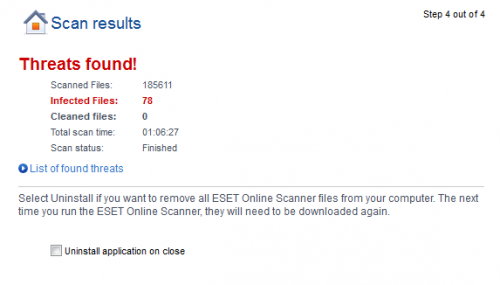











 Sign In
Sign In Create Account
Create Account

