My HP power supply, when unplugged, needs to be restarted with a hair blower. The on board graphics seems to be laboring. When the graphics get intense they slow down and the cpu fan sounds like a hair dryer on high. Hard to talk on phone with all that going on. The computer is 8yrs old. Now that I'm working at home. I'm using it way more than I ever did. I have multiple old programs for XP that would cost hundreds to replace for a new OS. Need ideas.
First question: Would I gain anything if I bought a new Desktop PC and installed my old XP OS on it with all my apps?
Second question: Setup Dual Boot?
Thanks for your time





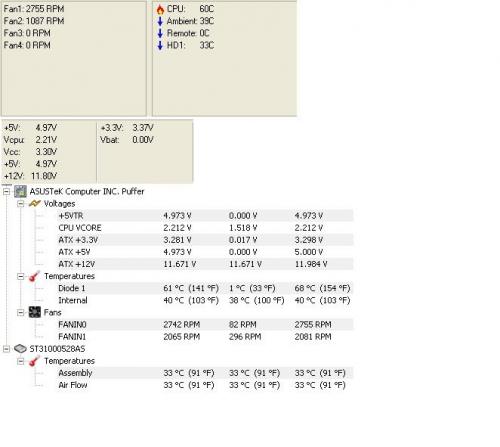











 Sign In
Sign In Create Account
Create Account

