Hi, till Phill gets back to you, I have checked back and as yet there hasn't been a system file check run. At the stage you are at with the report from the Windows Repair, there is something missing that it can't find.
To run a system file check, click start, then type in the search box cmd.exe.
a very small black square icon and cmd.exe should appear at the top, you must right click on it then click "Run as administrator"
The window should be a black background with white writing, just type in sfc /scannow
Please note there is a space between sfc and the /
It will then run a system file check, it does take some time so be patient, please let us know what it finds.
If it does say anything on the lines of that it can not repair some files, do it again and again for at least four times as it can sometimes repair files at the second or third attempt.
Nev.








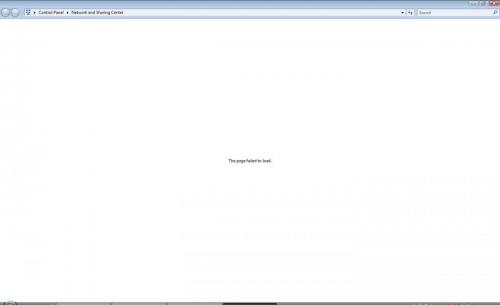
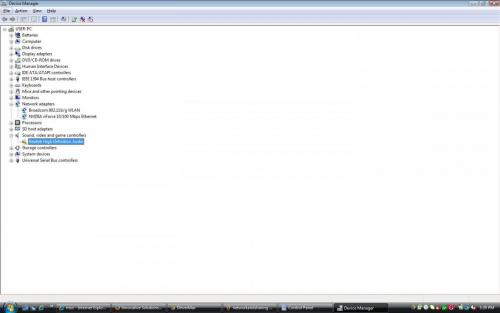
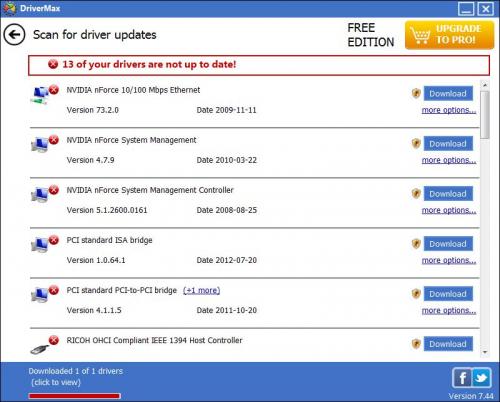
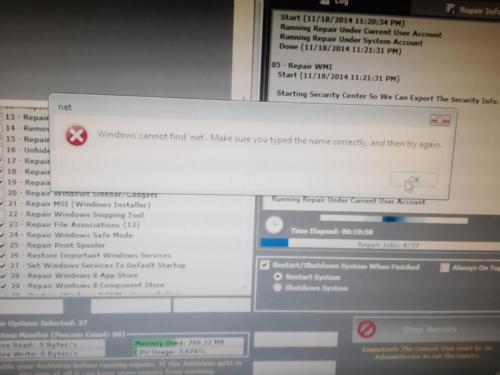

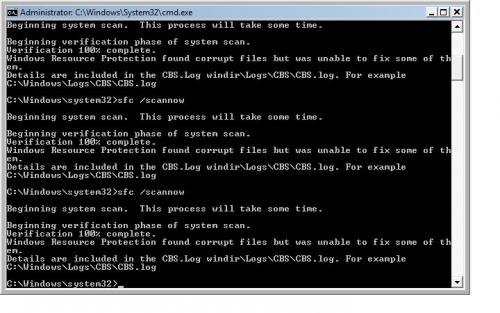











 Sign In
Sign In Create Account
Create Account

