Hi in the past 2 years i wasn't home for many months and had left my pc to my sister.She wasn't downloading anything and she only played sims 3 which i think it made the pc slower because she was doing many things to sims 3 and made it "heavier".Whenever i was home for some days i noticed the change to the speed of pc and everytime it was worse.Also if i used the pc after my sister playing sims it was very slow.My opinion it might be a problem with my hard drive cause its only thing that's too old in my pc..The strange thing was that i could play games with ultra setting etc for example i used to play company of heroes 2 max graphics with no problem and now i have it in low and sometimes i lag.
Here is my pc setup
CPU:Intel core i5 2500
MOBO:ASUS P8H67-M PRO
RAM:8 GB
GPU:NVIDIA GeForce GTX 560
PSU:Dont remember brand but had more than enough power to handle this system if you want i can check it
When i say slower don't misunderstand it like in startup slow it just can't handle programs as good as before it may be because of time..but it all started after sims 3.
The one and only program i have active is antivirus
If there is some else info you need to know let me know, thanks in advance.





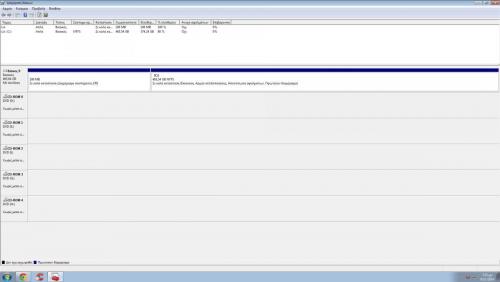













 Sign In
Sign In Create Account
Create Account

