Before the repair install I was running SP3 and everything was up to date up to the point of Microsoft withdrawing support. I don't routinely update drivers; only when they used to come up in windows update or service packs. I've never really had any malware or virus issues and have always run 3rd party firewall and anti-virus software as well as stand-alone scanners for malware, rootkits etc - only 1 program at realtime protection to avoid conflicts. The pc is a Dell 4600i but the hard drives and CD / DVD drives have all been replaced due to failures of the original kit; the BIOS has also been re-flashed to upgrade from A10 to A12 (this was years before any of the recent issues).
I'll have a look at the Dell site and also the manufacturers sites for the replacement hardware to see if I can find the motherboard and other drivers and try to reinstall them to see if this improves the performance. I don't think the Dell folder contains the files needed to rebuild the utility partition but I'll have a look - to be honest I've never really gone through what is actually in there. The utilities partition does come up as a valid boot option when I hit F12 on startup.
I've made a full drive image which is stored on the backup HDD - do you think that it might be beneficial to delete out the autorun entries that refer to missing files one by one to assess the performance afterward? if it all goes wrong I can use the image to restore back to the current state, so I won't lose anything except a bit of time...
I'll have to think about the clean re-install of XP - it might come down to whether the Dell folder does have a way of recreating this partition or perhaps if I can find freeware to replace the utilities themselves. Memtest86 probably does a better job on the RAM than the Dell tests anyway so I'll have a look at the rest of the utilities to see how much I want to keep them.






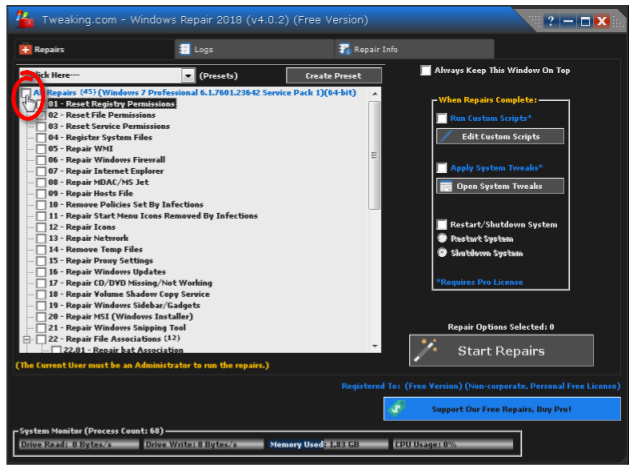













 Sign In
Sign In Create Account
Create Account

