I have Fan Xpert+. It does let me adjust the fans but I get constant warnings from Asus Suite 2 about how fast the fans are going.
I tried to get the Fan Xpert 2 but the updater says I already have the most up-to-date version which is Fan Xpert+.
There is an Auto Tuning feature in the software but I'm scared of whether it's to improve the performance overall or not.
I'll do some experimenting with the wiring inside the case first though, like you said, an organised case keeps the air flowing freely.
Update:
This morning I went through my case. Did some tucking and re-routing of some cables and even took out an extension cable I thought I needed but didn't.
Still getting periodic half second buzzing/freezing during video and audio.
Is it time to see if it's the video card yet?
Would it be possible to get more info into what you were looking for in the HWMonitor and CPUID things? I have a friend that wants me to get some practice from building PCs and wants me to upgrade his computer. Any tips would be much appreciated.
Edited by agent_numpty, 24 November 2014 - 03:37 AM.





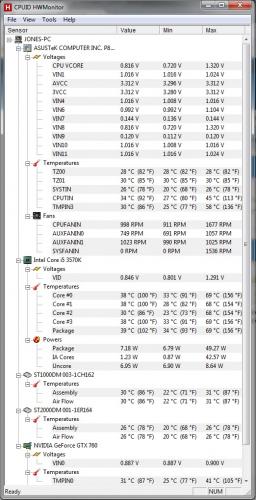
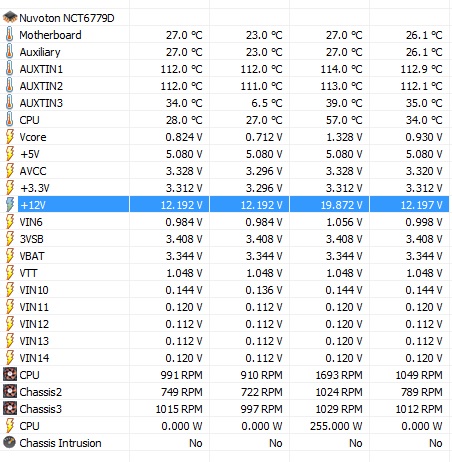
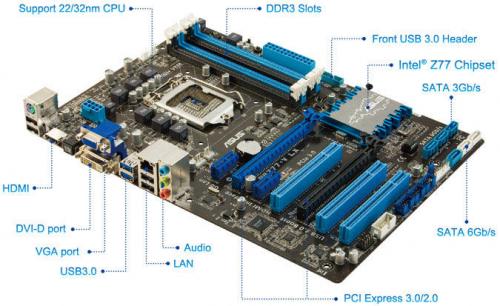












 Sign In
Sign In Create Account
Create Account

